Linux Verzeichnisse einfach erklärt
Summary
TLDRThe transcripts explore a variety of topics, including personal productivity systems, financial management strategies, and the impact of social dynamics on personal growth. Discussions range from efficient learning methods and workplace ergonomics to the intricacies of language and power dynamics. Themes of mental health, creativity, and historical context also surface, emphasizing the interplay between personal experiences and broader societal issues. Additionally, specific case studies, such as the effects of certain oils on health and the challenges faced by content creators, highlight the nuanced approaches individuals take toward improvement and understanding in their respective fields.
Takeaways
- 😀 Linux systems have a fundamentally different structure compared to Windows, lacking elements like a registry or device manager.
- 😀 The Linux philosophy states that 'everything is a file,' allowing processes and devices to be treated as files.
- 😀 The File System Hierarchy Standard (FHS) establishes a common directory structure for Linux distributions.
- 😀 The root directory (/) is the highest level in the Linux file system, and users should avoid writing files there.
- 😀 The /bin directory contains essential command binaries necessary for system functionality without a graphical interface.
- 😀 The /etc directory holds configuration files for the system and installed applications.
- 😀 User data is stored in the /home directory, which supports multiple users having their own separate folders.
- 😀 Temporary files are stored in the /tmp directory, which is cleared upon reboot, and has special permissions to prevent unwanted access.
- 😀 The /var directory is for variable data such as log files, while /usr contains user-installed applications and binaries.
- 😀 Users can consult the manual pages (man pages) in the terminal to understand more about the file system and its directories.
Q & A
How does the structure of Linux differ from Windows?
-Linux does not have a registry or a device manager like Windows. Instead, it follows the philosophy that 'everything is a file', meaning every process and device is represented as a file.
What is the File System Hierarchy Standard (FHS)?
-The FHS defines the directory structure and its content in Linux systems, ensuring consistency across different distributions. It has been in place since 1994.
What is the purpose of the '/home' directory in Linux?
-The '/home' directory contains individual user directories, allowing users to store their files and settings separately. Each user has their own subdirectory within '/home'.
What is stored in the '/bin' directory?
-The '/bin' directory contains essential command-line utilities and programs that do not require a graphical user interface for the operating system's functionality.
What can be found in the '/etc' directory?
-The '/etc' directory contains configuration files for the system and applications. It allows system-wide configurations and templates for installed programs.
What is the function of the '/dev' directory?
-The '/dev' directory contains device files that represent hardware devices and interfaces, allowing users to interact with hardware using standard file operations.
What is the purpose of the '/var' directory?
-The '/var' directory holds variable data that can change during the operation of the system, such as log files, mail spools, and temporary files.
What distinguishes the '/sbin' directory from '/bin'?
-The '/sbin' directory contains system binaries that require superuser (root) privileges to execute, such as system management commands.
What is the role of the '/tmp' directory?
-The '/tmp' directory is used for temporary storage of files and data that can be deleted after the system restarts. It has special permissions to prevent unauthorized access.
How does the 'lost+found' directory function?
-The 'lost+found' directory is a recovery folder that stores fragments of files that may have been lost during data recovery operations, allowing for potential restoration.
Outlines

هذا القسم متوفر فقط للمشتركين. يرجى الترقية للوصول إلى هذه الميزة.
قم بالترقية الآنMindmap

هذا القسم متوفر فقط للمشتركين. يرجى الترقية للوصول إلى هذه الميزة.
قم بالترقية الآنKeywords

هذا القسم متوفر فقط للمشتركين. يرجى الترقية للوصول إلى هذه الميزة.
قم بالترقية الآنHighlights

هذا القسم متوفر فقط للمشتركين. يرجى الترقية للوصول إلى هذه الميزة.
قم بالترقية الآنTranscripts

هذا القسم متوفر فقط للمشتركين. يرجى الترقية للوصول إلى هذه الميزة.
قم بالترقية الآنتصفح المزيد من مقاطع الفيديو ذات الصلة

PAW Patrol Mer-Pup Rescues! w/ Skye, Coral, Chase, Rubble & Zuma | 30 Minute Compilation | Nick Jr.

CGI Animated Short Film: "The Box Assassin" by Jeremy Schaefer | CGMeetup

THIS is the Most Profitable Parlay Betting Strategy!
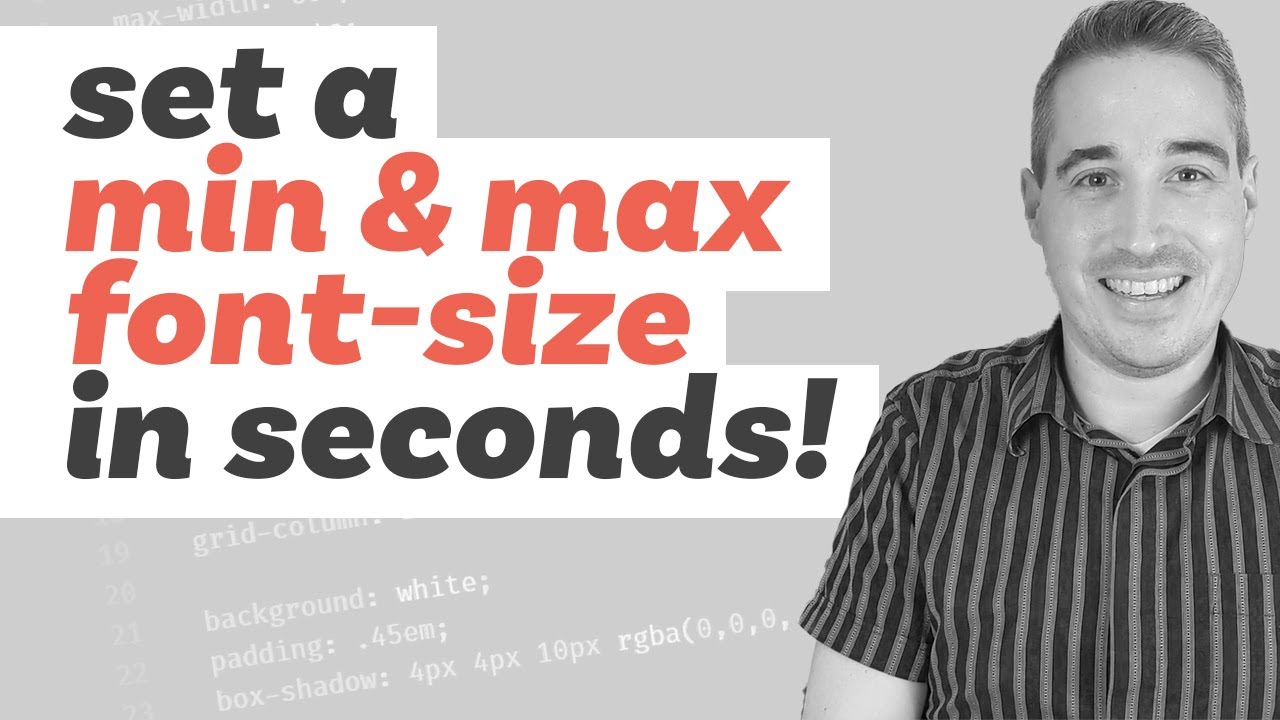
min(), max(), and clamp() are CSS magic!

How to make the most of OBG postings? | MBBS | Medical College | Dr. Oishika

Food Theory: How Nikocado Avocado TRICKED the Entire Internet...
5.0 / 5 (0 votes)
