Computer Fundamentals - Install Software in Windows 10 - How to Download Programs on Laptop Computer
Summary
TLDRThis tutorial on installing software on Windows 10 provides essential guidance for students. It emphasizes the importance of using trusted sources and managing downloads effectively. The video highlights the need for administrative rights, safe browsing practices, and avoiding suspicious .exe files, particularly in emails. Viewers learn how to navigate browser interfaces like Chrome and Firefox for downloading and installing programs, ensuring they only use reputable sites. The tutorial aims to equip users with the knowledge to safely download and manage software, fostering a secure computing experience.
Takeaways
- 😀 Software installation on Windows 10 primarily involves downloading files from the internet instead of using CD-ROMs.
- 💻 Use reliable web browsers like Chrome or Firefox to download software safely.
- 🔑 Ensure you have admin rights on your PC to install new programs.
- 📁 Downloaded files are typically saved in the 'Downloads' folder, which can be accessed through File Explorer.
- 📥 Recognize that new software downloads are usually in '.exe' format, indicating executable files for installation.
- 🔍 Use search engines cautiously to find software, avoiding unknown sources or suspicious '.exe' attachments.
- 🚫 Avoid third-party websites for downloads; always opt for official publisher sites to ensure safety.
- ⚠️ Be aware of bundled add-ons that might come with downloads, as they could contain malware.
- 🗑️ Regularly clear out your 'Downloads' folder to manage space and keep files organized.
- 📊 Different browsers have unique download interfaces; familiarize yourself with how to access files in both Firefox and Chrome.
Q & A
What is the primary focus of the tutorial?
-The tutorial primarily focuses on how to install software on a Windows PC, specifically Windows 10.
What is the recommended way to download programs today?
-Today, programs are recommended to be downloaded via internet browsers like Chrome or Firefox instead of using CD-ROMs.
Why is it important to have admin rights when downloading software?
-Admin rights are important because they allow you to download and install new programs on your computer.
Where do downloaded files typically go on a Windows PC?
-Downloaded files typically go into the 'Downloads' folder on the PC.
What does a .exe file signify?
-A .exe file signifies that you are downloading a Windows executable program, which is used to install software.
What precautions should you take when downloading software from the internet?
-You should be cautious of downloading software from unknown sources, especially if they are third-party websites or if you receive suspicious emails with .exe attachments.
What should you do if you encounter a spam email with a .exe attachment?
-You should avoid downloading any attachments from spam emails, particularly if they are .exe files, as they may contain viruses or malware.
Why is it preferable to download software from official sources?
-It is preferable to download software from official sources to ensure that the software is safe, reliable, and free from bundled malware.
How does downloading differ between Firefox and Google Chrome?
-In Firefox, a dialog box appears giving options to open or save the file, while in Chrome, the download appears at the bottom of the browser without a dialog box.
What should you do after downloading a software file?
-After downloading, you should double-click the .exe file and select 'Run' to start the installation, ensuring the software is from a trusted source before doing so.
Outlines

هذا القسم متوفر فقط للمشتركين. يرجى الترقية للوصول إلى هذه الميزة.
قم بالترقية الآنMindmap

هذا القسم متوفر فقط للمشتركين. يرجى الترقية للوصول إلى هذه الميزة.
قم بالترقية الآنKeywords

هذا القسم متوفر فقط للمشتركين. يرجى الترقية للوصول إلى هذه الميزة.
قم بالترقية الآنHighlights

هذا القسم متوفر فقط للمشتركين. يرجى الترقية للوصول إلى هذه الميزة.
قم بالترقية الآنTranscripts

هذا القسم متوفر فقط للمشتركين. يرجى الترقية للوصول إلى هذه الميزة.
قم بالترقية الآنتصفح المزيد من مقاطع الفيديو ذات الصلة

How to Download and Install Xilinx ISE Design Suite on Windows 10 & 11 (Step-by-Step Guide)
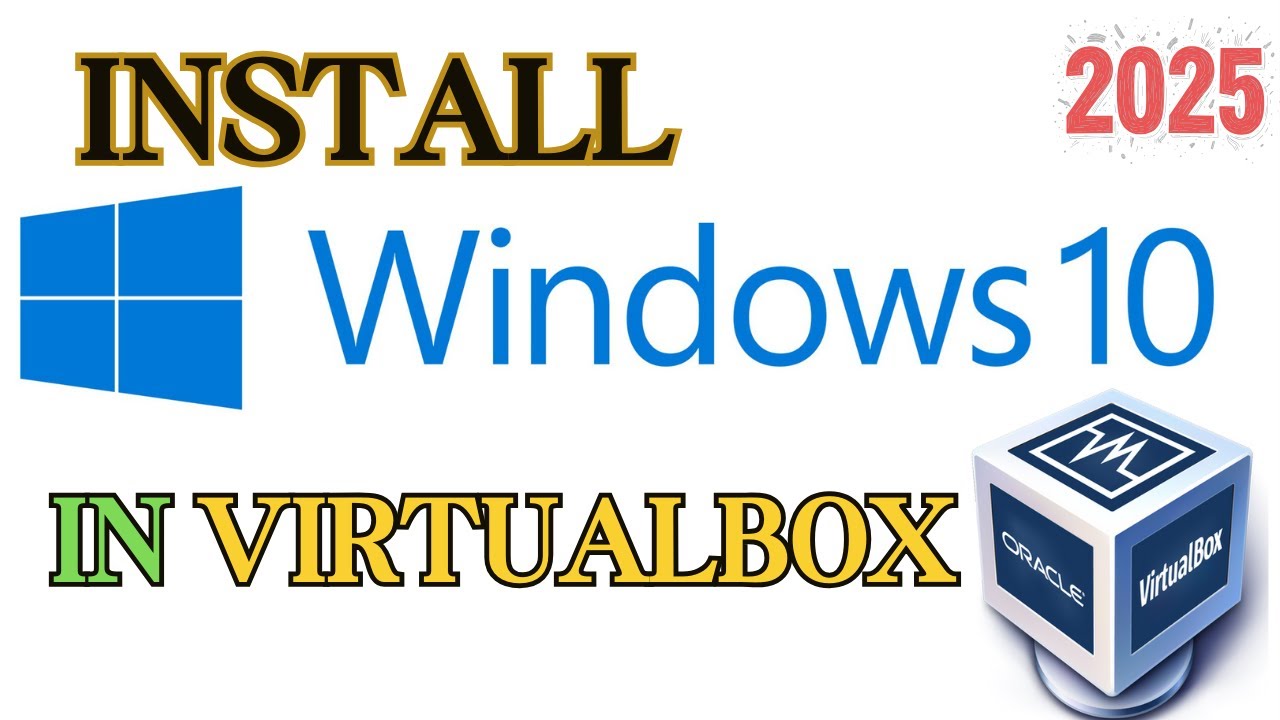
How to install Windows 10 in VirtualBox 2025
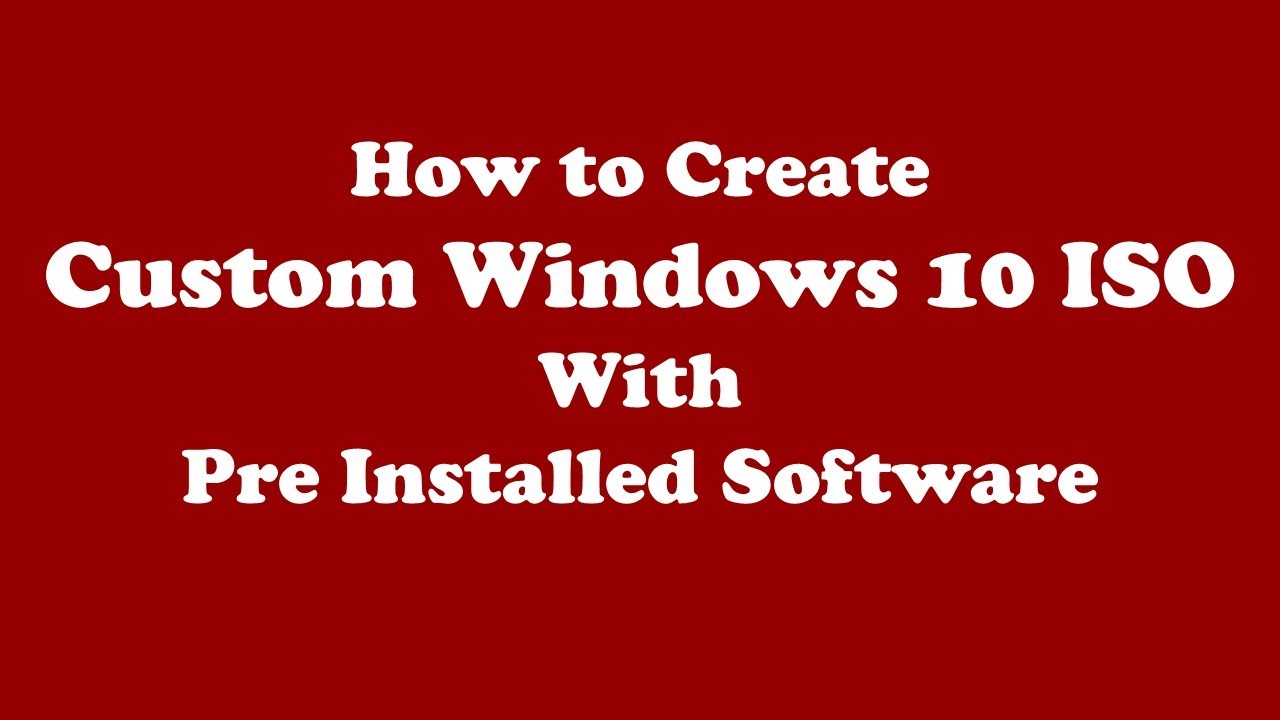
How to Create a Custom Windows 10 Image For Deployment | How to Make a Custom Windows 10 ISO
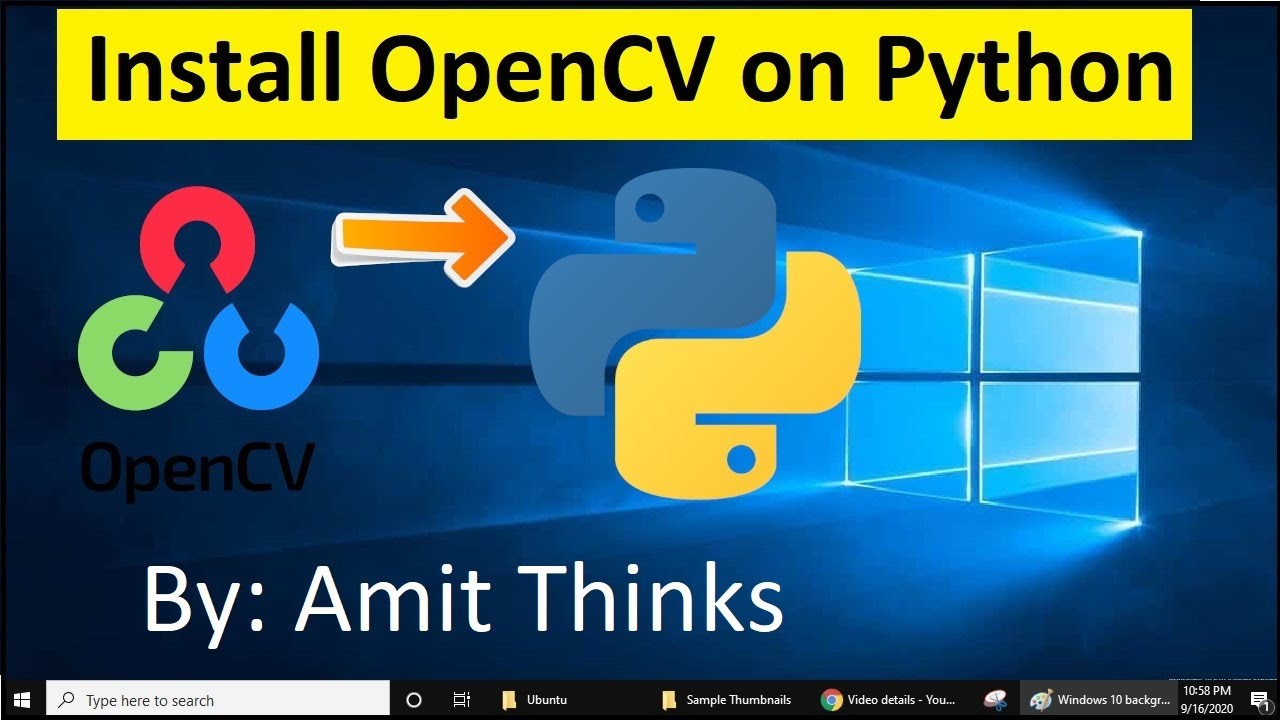
How to install OpenCV on Windows 10 (2021)

Cara Install Windows 10 Dengan Flashdisk Menggunakan Rufus Penjelasan Lengkap 2023
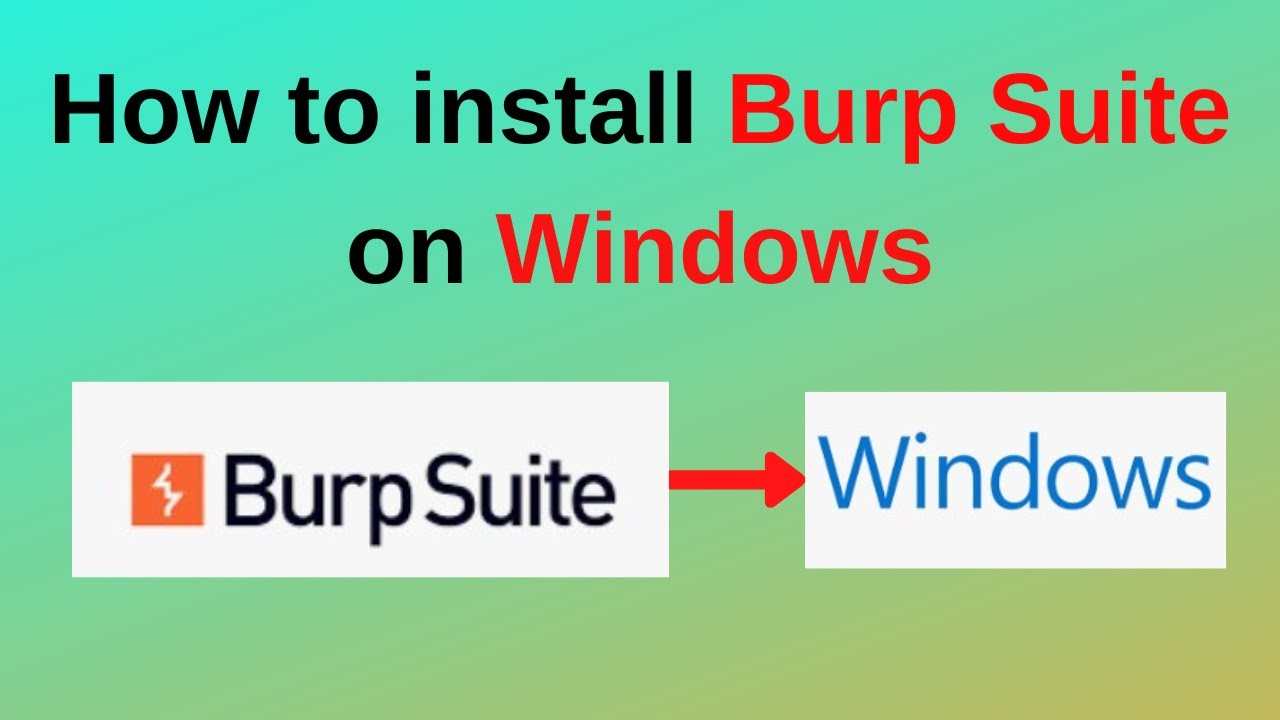
How to download and install Burp Suite on Windows
5.0 / 5 (0 votes)
