DSK1A: Computer
Summary
TLDRThe video discusses the fundamental aspects of computers, including their definition, types, advantages, and disadvantages. It explains that computers are electronic devices used for processing, storing, and outputting data, with applications across various industries such as science, education, and healthcare. Five main types of computers are identified: supercomputers, mainframes, midrange computers, workstations, and edge computers, each optimized for specific tasks. While highlighting advantages like speed, automation, and storage, the video also addresses disadvantages, including issues of social isolation, health problems from excessive use, and the costs associated with purchasing and maintaining computers.
Takeaways
- 🖥️ Computers are electronic devices designed to process, store, and output data based on software instructions.
- 💻 They can handle various data types including text, images, and numbers, performing tasks like computation and automation.
- 🚀 Supercomputers are the most powerful type, used for complex calculations such as climate modeling and space research.
- 🏦 Mainframes are large systems used for data processing in sectors like banking and government.
- 📊 Midrange computers serve business and research applications, while workstations are designed for high-performance tasks.
- 📱 Microcomputers are small systems tailored for specific tasks, commonly found in personal devices like laptops and smartphones.
- ⚡ One major advantage of computers is their speed, enabling users to complete tasks efficiently.
- ⏳ Automation allows for time-saving processes, such as using software like Excel for calculations.
- 💾 Computers offer substantial storage capacity for various files, making data easily accessible.
- 🔍 Computers facilitate quick access to information, enhancing productivity compared to traditional methods.
Q & A
What is a computer?
-A computer is an electronic device designed to process, store, and output data based on instructions, typically through a set of programs or software.
What are the main components of a computer system?
-A basic computer system consists of hardware and software. Hardware refers to the physical components like the CPU, memory, storage, and input/output devices, while software includes the programs and applications that instruct the hardware on what tasks to perform.
What types of data can computers handle?
-Computers can handle different types of data, including text, images, and numbers.
What are some common applications of computers?
-Computers are used in various industries such as science, business, education, healthcare, and entertainment for tasks like data processing, computation, communication, and automation.
What are the different types of computers mentioned?
-The types of computers mentioned include supercomputers, mainframes, midrange computers, workstations, and microcomputers, each optimized for specific tasks and user needs.
What is one advantage of using computers?
-One advantage of using computers is their high speed, which improves the quality of life by allowing users to complete tasks quickly, such as finding videos on YouTube almost instantly.
How do computers contribute to automation?
-Computers facilitate automation by performing repetitive tasks without human intervention, saving time and ensuring accuracy. For example, using Excel for calculations eliminates manual errors.
What storage capabilities do computers offer?
-Computers typically have significant storage capacities, measured in gigabytes or more, allowing users to store and easily access large amounts of data, such as videos and images.
What are some disadvantages of using computers?
-Disadvantages include the risk of computer viruses, potential for eye strain and other health issues from prolonged use, social isolation due to reduced face-to-face interactions, and high costs related to maintenance and software.
How can computer usage lead to social isolation?
-Increased computer use can reduce face-to-face interactions, leading to social isolation as individuals may spend more time online and less time engaging with others in person.
Outlines

هذا القسم متوفر فقط للمشتركين. يرجى الترقية للوصول إلى هذه الميزة.
قم بالترقية الآنMindmap

هذا القسم متوفر فقط للمشتركين. يرجى الترقية للوصول إلى هذه الميزة.
قم بالترقية الآنKeywords

هذا القسم متوفر فقط للمشتركين. يرجى الترقية للوصول إلى هذه الميزة.
قم بالترقية الآنHighlights

هذا القسم متوفر فقط للمشتركين. يرجى الترقية للوصول إلى هذه الميزة.
قم بالترقية الآنTranscripts

هذا القسم متوفر فقط للمشتركين. يرجى الترقية للوصول إلى هذه الميزة.
قم بالترقية الآنتصفح المزيد من مقاطع الفيديو ذات الصلة

Computer Basics: What is Computer with Full Information | C Programming Tutorial

Materi 1 Pengantar Ekonomi Sektor Publik Adna Fisipol

Materi Pidato ( Pengertian, Tujuan, Struktur, Jenis, dan Metode Pidato ) #materipidato

X - OTOMOTIF - PDTO - Alat Ukur Hidrolik

Konstruksi Bangunan2_Konstruksi Kayu
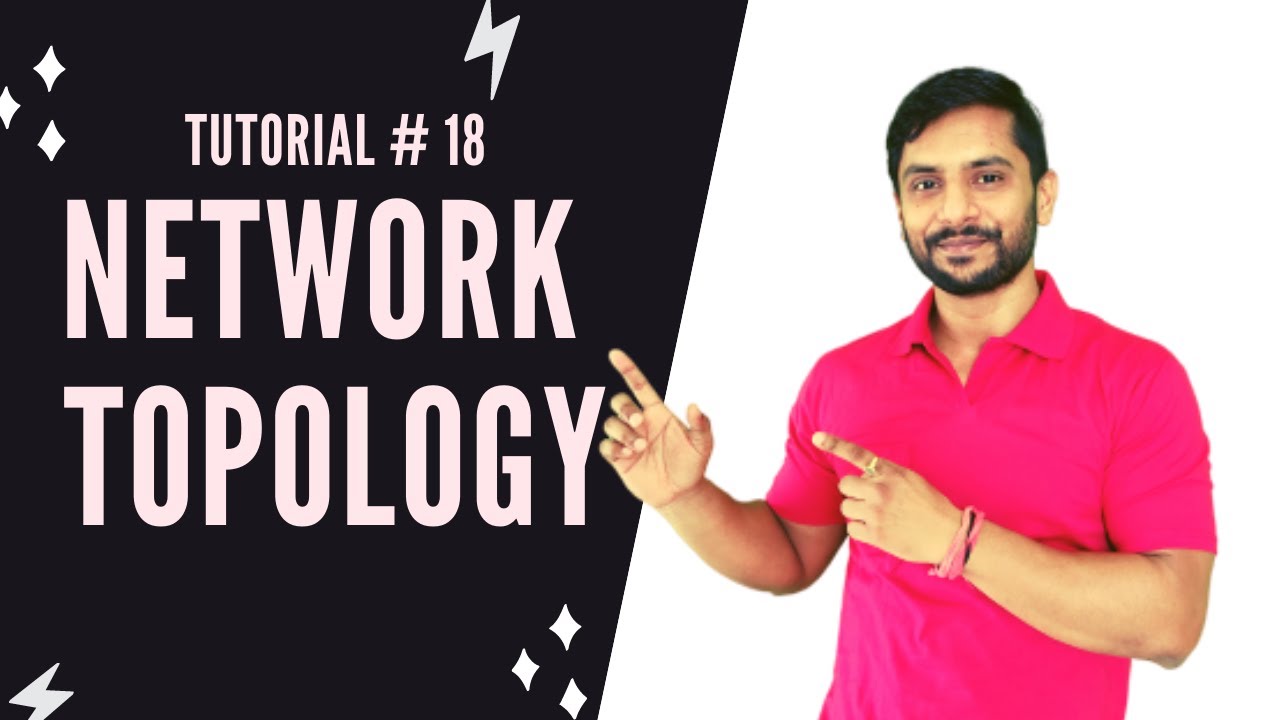
Network Topologies | Bus Topology Star Topology Ring Topology Tree Topology Mesh Topology | In Hindi
5.0 / 5 (0 votes)
