cara membuat undangan tasyakuran|microsoft word
Summary
TLDRIn this tutorial, the host demonstrates how to create a simple yet elegant invitation for a celebration, utilizing a shiny gold font. The process begins with designing a black background and adjusting elements for balance. The host incorporates floral graphics at the corners and emphasizes the importance of grouping elements to maintain organization. Viewers are guided through text adjustments and encouraged to subscribe for future updates. The tutorial concludes with a print preview of the finished invitation, making it an accessible guide for those looking to craft personalized invitations.
Takeaways
- 😀 The tutorial is about creating a simple invitation card for a celebration.
- 🎨 The first step involves setting the background and changing its color to black.
- 📏 The text thickness is adjusted to make the invitation visually appealing.
- 🔄 Elements are grouped together to prevent disorganization during editing.
- 🌼 Decorative flowers are added to the corners of the invitation for enhancement.
- ✏️ Text is included with specific color adjustments to fit the design.
- ⏩ The editing process is expedited to make the tutorial more concise.
- 🖨️ The invitation is prepared for printing with the appropriate size settings.
- 🔔 Viewers are encouraged to subscribe and enable notifications for future updates.
- 🙏 The tutorial concludes with gratitude for the viewers' support and engagement.
Q & A
What is the main purpose of the tutorial presented in the video?
-The main purpose of the tutorial is to teach viewers how to create a simple invitation card for a celebration.
What specific style does the tutorial emphasize for the text on the invitation?
-The tutorial emphasizes using shiny gold-colored text for the invitation.
What is the first step in creating the invitation according to the tutorial?
-The first step is to create the background for the invitation and then remove the existing background.
How does the tutorial suggest changing the color of the background?
-The tutorial suggests changing the background color to black.
What adjustment is made to the thickness of the border in the tutorial?
-The thickness of the border is adjusted to be the thickest available option.
Why does the presenter group the elements together?
-The presenter groups the elements together to prevent them from moving separately and to maintain the design's integrity.
What additional design elements does the tutorial suggest adding to the invitation?
-The tutorial suggests adding floral figures to the corners of the invitation.
What is the final step mentioned before printing the invitation?
-The final step is to check the print preview to ensure everything is correctly set up before printing.
What is the suggested size for printing the invitation?
-The suggested size for printing the invitation is A4.
What encouragement does the presenter give to viewers at the end of the tutorial?
-The presenter encourages viewers to subscribe to the channel and turn on notifications to not miss future updates.
Outlines

هذا القسم متوفر فقط للمشتركين. يرجى الترقية للوصول إلى هذه الميزة.
قم بالترقية الآنMindmap

هذا القسم متوفر فقط للمشتركين. يرجى الترقية للوصول إلى هذه الميزة.
قم بالترقية الآنKeywords

هذا القسم متوفر فقط للمشتركين. يرجى الترقية للوصول إلى هذه الميزة.
قم بالترقية الآنHighlights

هذا القسم متوفر فقط للمشتركين. يرجى الترقية للوصول إلى هذه الميزة.
قم بالترقية الآنTranscripts

هذا القسم متوفر فقط للمشتركين. يرجى الترقية للوصول إلى هذه الميزة.
قم بالترقية الآنتصفح المزيد من مقاطع الفيديو ذات الصلة

TUTORIAL BELAJAR MUDAH DAN SEDERHANA MEMBUAT TYPOGRAPHY DENGAN CORELDRAW
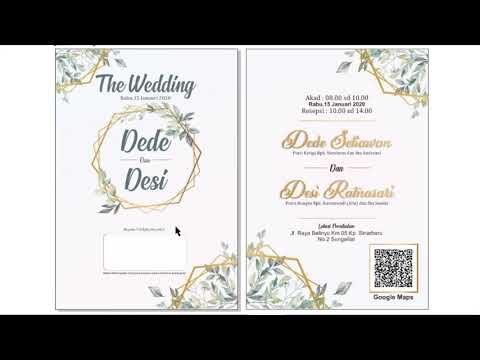
Cara Membuat Undangan Pernikahan Dengan Corel Draw x7 | Sayahrull production

How to sew this stylish halter neck dress with a rope

[TUTORIAL] TURBAN VIRAL JAMBUL QUEEN LAYER BY NONNETEDY
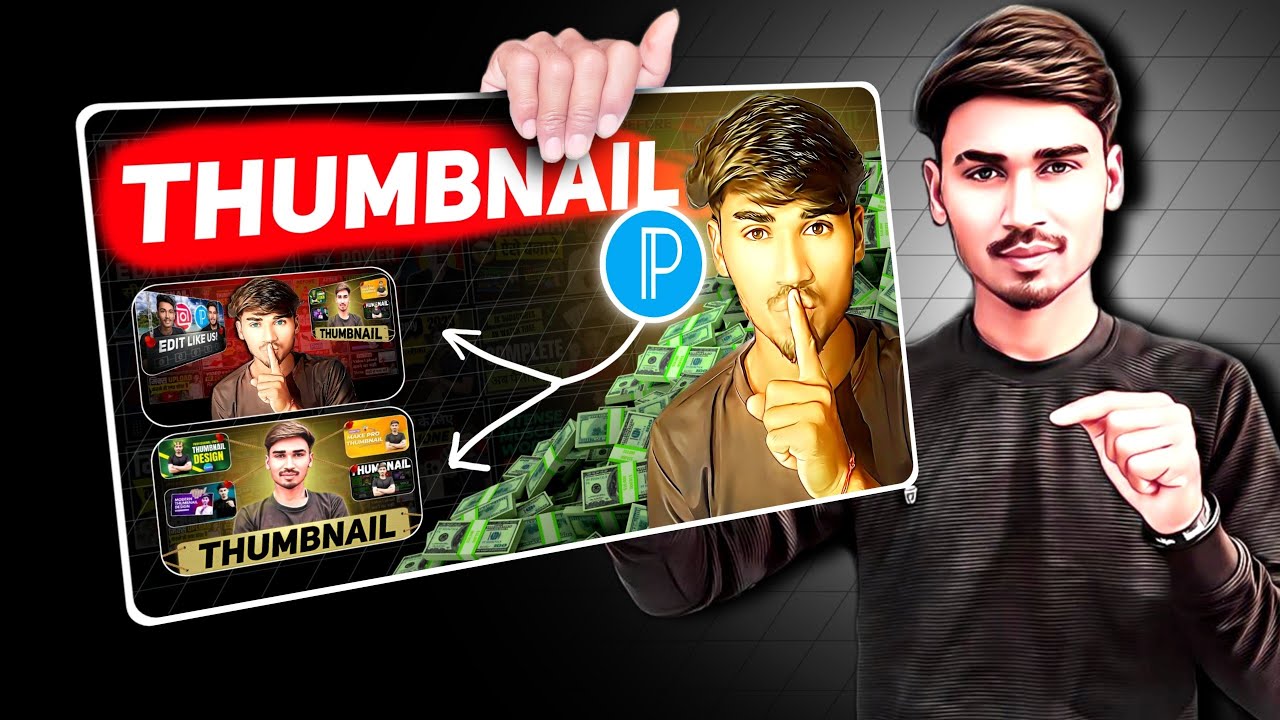
Create Unique Thumbnails with PixelLab | Stand Out on YouTube in 2024!

Excel Conditional Formatting based on Another Cell | Highlight Cells
5.0 / 5 (0 votes)
