📲 How to Install Fonts on iPhone & iPad | free!
Summary
TLDRIn this video, the host demonstrates how to install fonts on iPhone and iPad using the free iFont app. Viewers learn to download fonts from various sources, extract them, and install them through the app. The process includes navigating to settings to ensure successful installation and showcases how to use the new fonts in apps like GoodNotes. Additionally, the host introduces a paid app, Unicode, for exploring glyphs and alternative characters in fonts. This tutorial is ideal for creative users seeking to enhance their digital experience with unique typography.
Takeaways
- 😀 You can install fonts on both iPhones and iPads using the iFont app, which is free to download and use.
- 😀 The process for installing fonts on iPhones and iPads is the same, and the iFont app works on both devices.
- 😀 The iFont app offers a premium option, but the basic features for font installation are completely free.
- 😀 Fonts can be sourced from various websites, including thefont.com, Google Fonts, or from files already stored on your device.
- 😀 When downloading fonts, they often come in ZIP files, and you should look for the .ttf or .otf font files to use.
- 😀 The iFont app has an easy process for importing downloaded fonts, which involves selecting the file and allowing it in device settings.
- 😀 The 'Profile Downloaded' option in iPhone settings allows users to install fonts after downloading them.
- 😀 Once the font is installed, the iFont app will show a confirmation, and you can test it out in compatible apps.
- 😀 The font can be used in third-party apps such as GoodNotes, LumaFusion, or any app that supports third-party fonts.
- 😀 For users interested in fonts with special glyphs, a paid app called Unicode can help view and copy alternative letter designs.
Q & A
What is the main purpose of the video?
-The video demonstrates how to install fonts on iPhone and iPad using a free app called iFont.
Is the app mentioned in the video paid or free?
-The app, iFont, is free to use, although it offers a premium option that is not necessary for basic font installation.
What are some ways to obtain fonts for installation?
-Fonts can be obtained by purchasing from websites, downloading free fonts from various sites, or using fonts already saved on your device.
What website does the presenter recommend for finding free fonts?
-The presenter recommends the website 'thefont.com' as a good source for free fonts.
What file formats are needed for fonts to be installed?
-The fonts should be in either .ttf or .otf format for successful installation.
How can you install a font using the iFont app?
-To install a font, open iFont, click the plus icon to add a file, select the font file, click 'Install,' and follow the prompts in the Settings app to complete the installation.
Which app does the presenter use to demonstrate the installed font?
-The presenter uses GoodNotes to demonstrate how the installed font works.
Can the installed fonts be used in video editing apps?
-Yes, installed fonts can be used in video editing apps like Lumafusion, although the presenter notes some issues with iMovie regarding font support.
What additional app does the presenter recommend for viewing glyphs?
-The presenter recommends a paid app called Unicode for viewing and using glyphs associated with fonts.
What is a glyph and why might someone want to use it?
-A glyph is an alternative representation of a letter or character. Users might want to use glyphs for creative purposes, such as adding decorative elements to their text.
Outlines

هذا القسم متوفر فقط للمشتركين. يرجى الترقية للوصول إلى هذه الميزة.
قم بالترقية الآنMindmap

هذا القسم متوفر فقط للمشتركين. يرجى الترقية للوصول إلى هذه الميزة.
قم بالترقية الآنKeywords

هذا القسم متوفر فقط للمشتركين. يرجى الترقية للوصول إلى هذه الميزة.
قم بالترقية الآنHighlights

هذا القسم متوفر فقط للمشتركين. يرجى الترقية للوصول إلى هذه الميزة.
قم بالترقية الآنTranscripts

هذا القسم متوفر فقط للمشتركين. يرجى الترقية للوصول إلى هذه الميزة.
قم بالترقية الآنتصفح المزيد من مقاطع الفيديو ذات الصلة
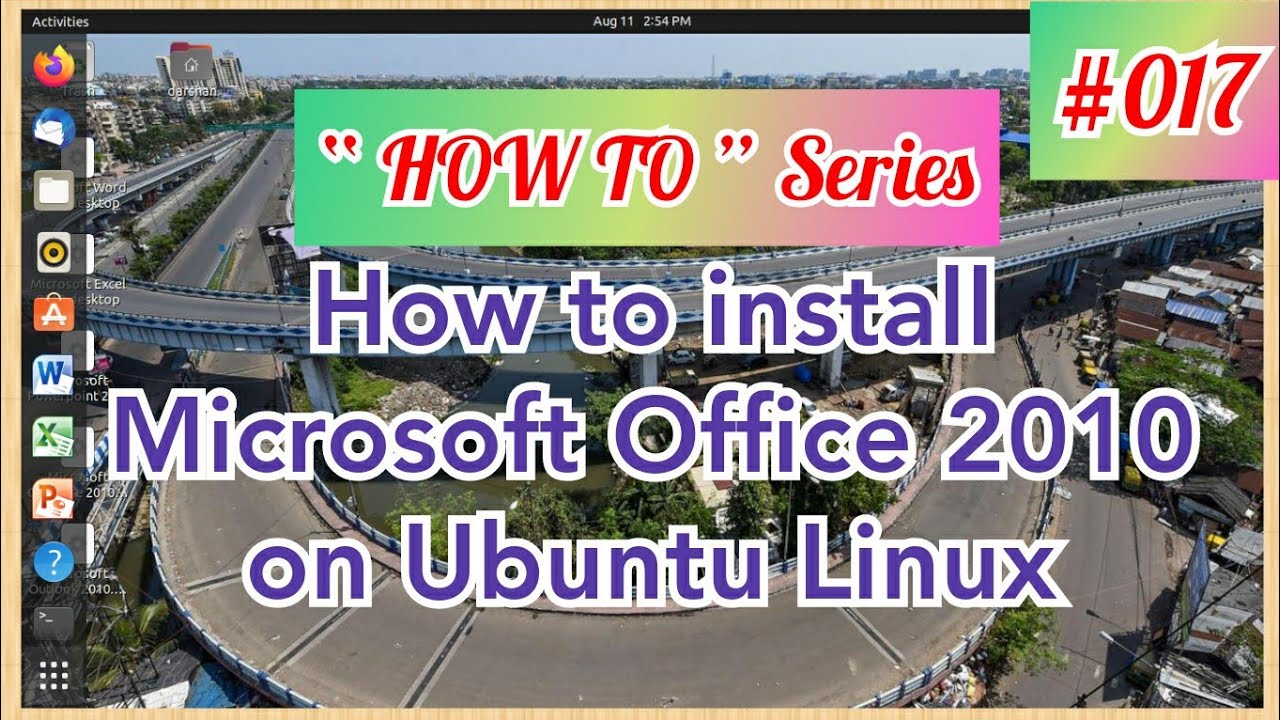
How to install Microsoft Office 2010 on Ubuntu Linux

TUTORIAL MUDAH DOWNLOAD FF BETA TESTING 2025 DIANDROID TANPA UGPHONE FREE FIRE BETA TESTING ANDROID😱

Cara Melakukan Penarikan di Apk gold short dan cara mengikat akun bank penarikan || gold short
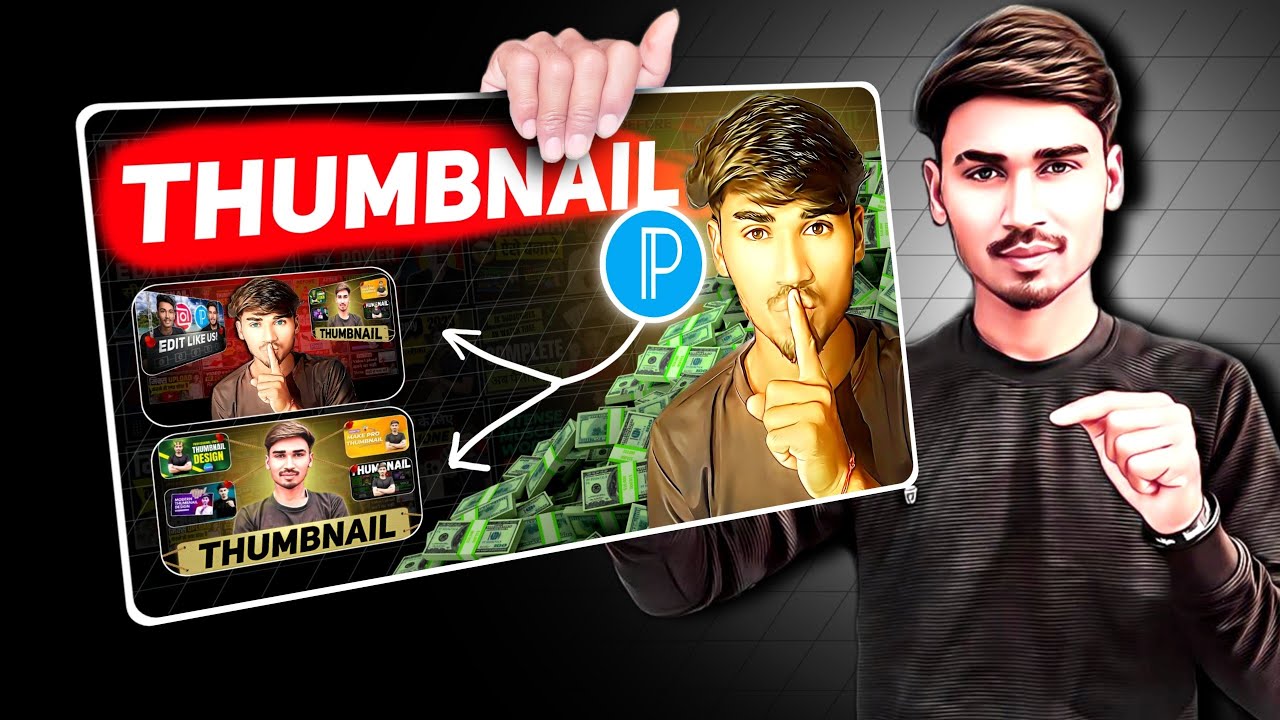
Create Unique Thumbnails with PixelLab | Stand Out on YouTube in 2024!

(2025) How to Transfer Photos/Videos from iPhone to Any Mac!!
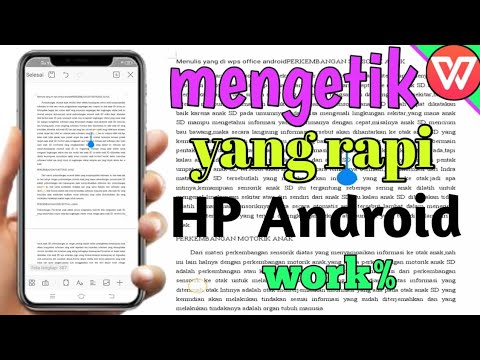
Cara mengetik yang rapi di wps office android
5.0 / 5 (0 votes)
