8 NEW Padlet Features Every Teacher Should Know
Summary
TLDRThe video script introduces eight significant updates to the Padlet platform that are particularly beneficial for educators. These updates include the ability to create slideshows from existing Padlets for a more visual and interactive review of student work, grouping posts into sections for better organization, and a search and filter function to easily locate specific posts. Google Drive integration allows for direct uploads of files, and the platform now supports scheduled posts and draft saving, enhancing planning and workflow. Additionally, Padlet now enables the creation of polls within the platform, adding an interactive element to discussions, and the tagging feature allows for direct mentions of individuals to draw attention to specific posts. These updates aim to revolutionize classroom use of Padlet, making it a more dynamic and efficient tool for teachers and students.
Takeaways
- 📌 Padlet is a versatile digital tool for classrooms, allowing collaboration and multimedia integration.
- 🆓 A free account on Padlet, known as the Neon level, can create up to five padlets, which is more than the advertised three.
- 📈 Padlet offers paid options like Gold, Platinum, and team/classroom accounts for more features.
- 📑 The ability to create slideshows from existing padlets makes reviewing student responses and content more visual and organized.
- 📂 Padlet now allows grouping posts by sections in various formats, including Wall, Grid, Timeline, and Map, enhancing organization.
- 🔍 Users can search and filter posts within a padlet by text, color, author, and other criteria for easier navigation and focus.
- 📁 Google Drive integration has been improved, allowing users to upload files directly from Google Drive into Padlet.
- ⏰ Posts on Padlet can now be scheduled to be published at a future date and time, aiding in planning and reducing real-time workload.
- 📝 Drafts of posts are automatically saved, allowing users to resume writing if they accidentally close their browser.
- 🗳️ Padlet now supports creating polls within the platform, enabling real-time feedback and interaction with students.
- 📝 The tagging feature allows users to mention specific individuals to draw their attention to a post or discussion.
Q & A
What is Padlet and how does it function?
-Padlet is a digital tool that acts like a virtual bulletin board, allowing users to collaborate and incorporate multimedia content such as text, images, videos, and audio files. It can be used in educational settings to facilitate interactive learning.
What are the different account levels available on Padlet?
-Padlet offers a free account known as the Neon level, which allows creating up to five padlets. There are also Gold and Platinum accounts, as well as team and classroom options for more advanced features and capabilities.
How can Padlet be used to create slideshows?
-Padlet allows users to turn an existing padlet into a slideshow with just a few clicks. This feature is useful for reviewing student responses or going through a collection of resources in a more visual and organized manner.
What is the new feature that allows for organizing posts within Padlet?
-The new feature called 'sections' allows users to group posts into different categories within a padlet. This can be applied to various formats including the wall, grid, timeline, and map, making it easier to organize and categorize information.
How can posts be searched and filtered in Padlet?
-Users can search for posts by text and filter them based on criteria such as color, author, or post status (published, submitted, scheduled). This feature makes it easier to find specific posts or to display certain posts at certain times.
What is the Google Drive integration feature in Padlet?
-The Google Drive integration allows users to upload files directly from Google Drive into a Padlet post. This can be done by connecting the user's Google Drive account to Padlet and selecting the desired files.
How can posts be scheduled for future publishing in Padlet?
-Users can schedule posts to be published at a specific future date and time without manual intervention. This feature is useful for planning content in advance, such as weekly discussion posts or unit materials.
What is the draft feature in Padlet?
-The draft feature allows users to save a post as a draft if they start writing a post and accidentally close the browser or if they want to save their work and complete it later.
How can polls be created within Padlet?
-Polls can be created by selecting the 'poll' option when creating a post. Users can pose a question and provide multiple-choice answers for others to vote on. Poll results can be viewed in real-time and can be shown or hidden based on the user's preference.
What is the tagging feature in Padlet?
-The tagging feature allows users to tag specific individuals in a post by typing the '@' symbol followed by the person's name or email. This can be used to get someone's attention or to notify them about a specific post.
How does Padlet help with content moderation and privacy?
-While the script does not go into detail about these features, Padlet has been updated to include privacy and content moderation tools that help maintain a safe and controlled environment for educational use.
What are some potential uses of Padlet in a classroom setting?
-Padlet can be used for collaborative projects, student discussions, sharing and reviewing resources, organizing class materials, and conducting polls for quick feedback. It can also be used for creating interactive bulletin boards and timelines.
Outlines

هذا القسم متوفر فقط للمشتركين. يرجى الترقية للوصول إلى هذه الميزة.
قم بالترقية الآنMindmap

هذا القسم متوفر فقط للمشتركين. يرجى الترقية للوصول إلى هذه الميزة.
قم بالترقية الآنKeywords

هذا القسم متوفر فقط للمشتركين. يرجى الترقية للوصول إلى هذه الميزة.
قم بالترقية الآنHighlights

هذا القسم متوفر فقط للمشتركين. يرجى الترقية للوصول إلى هذه الميزة.
قم بالترقية الآنTranscripts

هذا القسم متوفر فقط للمشتركين. يرجى الترقية للوصول إلى هذه الميزة.
قم بالترقية الآنتصفح المزيد من مقاطع الفيديو ذات الصلة

Collaboration Tool for Teachers- Get Students Working in Groups

7 Budaya Positif yang Bisa Diterapkan di Sekolah

Learn Padlet - NEW! Tutorial

Asleep in 60 seconds: 4-7-8 breathing technique claims to help you nod off in just a minute
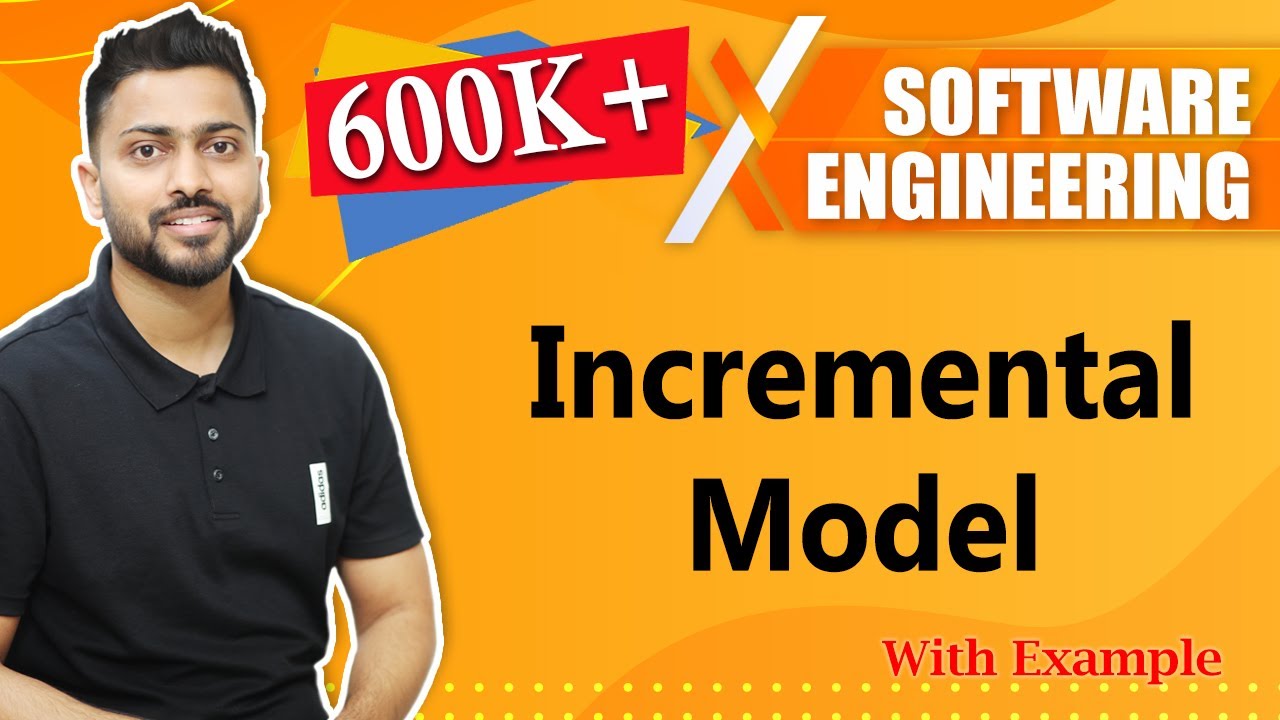
Incremental Model in Software Engineering | SDLC

Back to School with Edpuzzle! 2024 - 2025
5.0 / 5 (0 votes)
