Train Face Models in ComfyUI Image to Image Face Swap
Summary
TLDRIn this video, the presenter demonstrates how to train a custom face model using safe tensor and perform a face swap on pre-existing images. The process involves generating an initial image with a K-sampler, encoding the image's latent and textual aspects, and using the Canny edge method with ControlNet to refine the image. The video also showcases swapping faces between images, using a trained face model, and offers a detailed step-by-step guide on replicating and fixing facial features in images. The presenter promises to share the workflow and encourages viewers to subscribe for more AI-related tutorials.
Takeaways
- 😀 The video covers two main topics: training a face model using SafeTensor and performing image-to-image face swaps.
- 🖼️ The first part explains how to train your own face model and save it as a SafeTensor face model for any face you choose.
- 🔄 The second part addresses a viewer's question about how to impose a face from one image onto another (face swap using a pre-existing image).
- 📷 A sample face model was generated using SD 1.5, resulting in a 'messed-up face,' which is then fixed in later steps.
- 💻 The process requires both textual and latent inputs to replicate a pre-existing image for face swapping.
- ✏️ Users must describe the pre-existing image manually for the textual input, although automation for this will be covered in future videos.
- 🎨 Canny Edge detection with ControlNet is used to create a rough outline of the pre-existing image to help with image generation.
- 🧠 A K-sampler is employed to generate the output image, which is then face-swapped using the reactor face swap node.
- 📂 Users can save the face swap results in a folder and preview the images, with fine-tuning to ensure accurate resemblance.
- ⚙️ The second part of the video demonstrates how to easily train face models using the reactor fast face swap node, allowing for quick face generation and saving the model for future use.
Q & A
What is the main focus of the video?
-The video focuses on how to train a custom face model using safe tensors and perform an image-to-image face swap.
What are the two main topics covered in the video?
-The first topic is training a custom face model using safe tensors, and the second is performing an image-to-image face swap.
What tools are used for the image generation and face swapping process?
-The process involves using SD 1.5, a K sampler for generating images, the canny edge control net for image replication, and a reactor face swap node.
Why is the image initially 'messed up' during the process?
-The 'messed up' image is intentionally generated to be fixed later in the workflow, as part of the process of enhancing and swapping the face.
How does the canny edge control net contribute to the process?
-The canny edge control net creates a rough estimate of the lines in the pre-existing image, helping to generate a more accurate face swap even if the image description isn't perfect.
What are the two important components needed to replicate a pre-existing image?
-The two components are the textual description of the image and the latent side of things, which involves encoding the image to generate latent outputs.
What role does the textual description play in the face swap process?
-The textual description helps describe the image in detail, which is then used to create a prompt for the K sampler and control net, improving the quality of the face swap.
What happens after the K sampler generates the image?
-After the K sampler generates the image, it is fed into the reactor face swap node, where the face from the source image is swapped onto the newly generated image.
How can multiple faces be added to a face model?
-Additional faces can be added to the face model by loading new images and using the 'generate' function repeatedly, which adds them to the model's safe tensor file.
What future topics does the video creator plan to discuss?
-The creator plans to discuss more topics related to ComfyUI and other AI software in future videos.
Outlines

هذا القسم متوفر فقط للمشتركين. يرجى الترقية للوصول إلى هذه الميزة.
قم بالترقية الآنMindmap

هذا القسم متوفر فقط للمشتركين. يرجى الترقية للوصول إلى هذه الميزة.
قم بالترقية الآنKeywords

هذا القسم متوفر فقط للمشتركين. يرجى الترقية للوصول إلى هذه الميزة.
قم بالترقية الآنHighlights

هذا القسم متوفر فقط للمشتركين. يرجى الترقية للوصول إلى هذه الميزة.
قم بالترقية الآنTranscripts

هذا القسم متوفر فقط للمشتركين. يرجى الترقية للوصول إلى هذه الميزة.
قم بالترقية الآنتصفح المزيد من مقاطع الفيديو ذات الصلة

Insane NEW Leonardo AI Model (Use This Prompt Generator)

מדריך מלא: איך לאמן מודל FLUX עם הפנים שלכם באתר ASTRIA + קבלו 10$ לחשבון שלכם מתנה!

How to Create a Professional LinkedIn Profile Photo with Midjourney
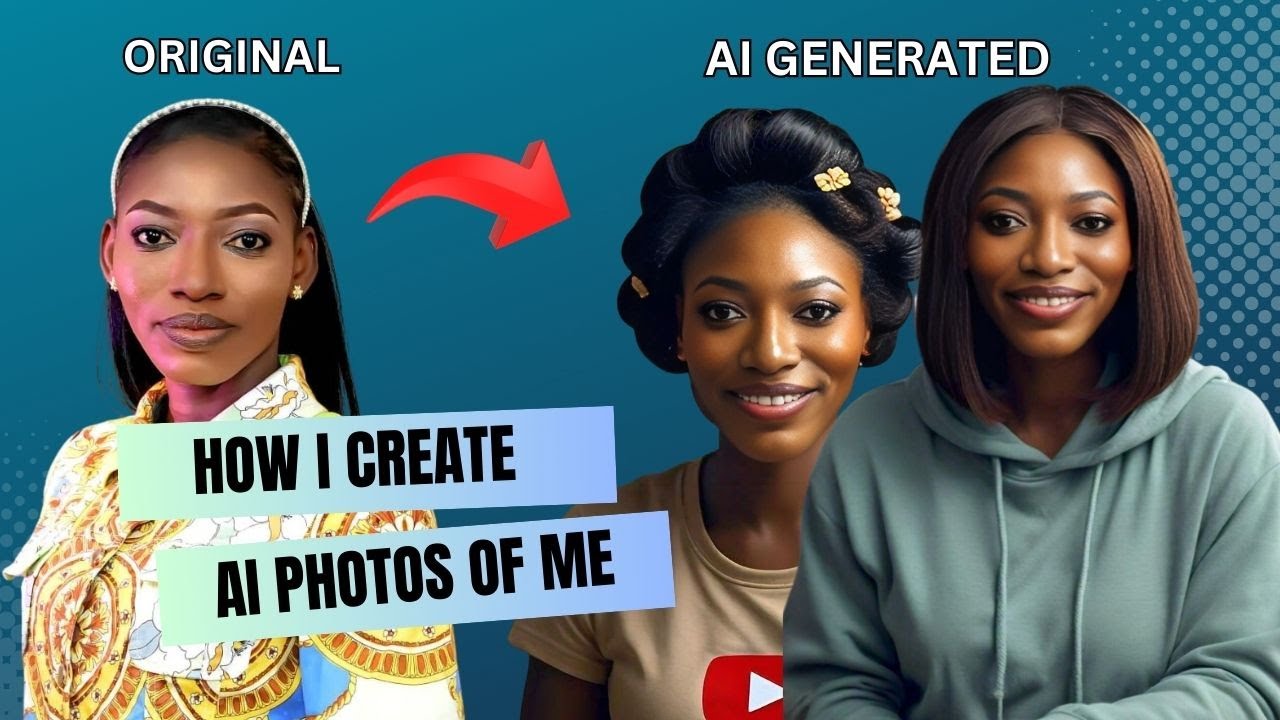
Create AI Images of Yourself for FREE | Step By Step

YOLOv8: How to Train for Object Detection on a Custom Dataset
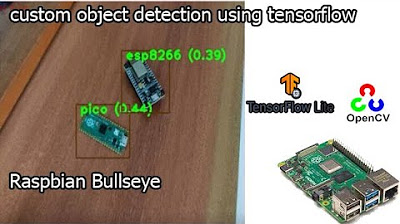
tensorflow custom object detection model | raspberry pi 4 tensorflow custom object detection
5.0 / 5 (0 votes)
