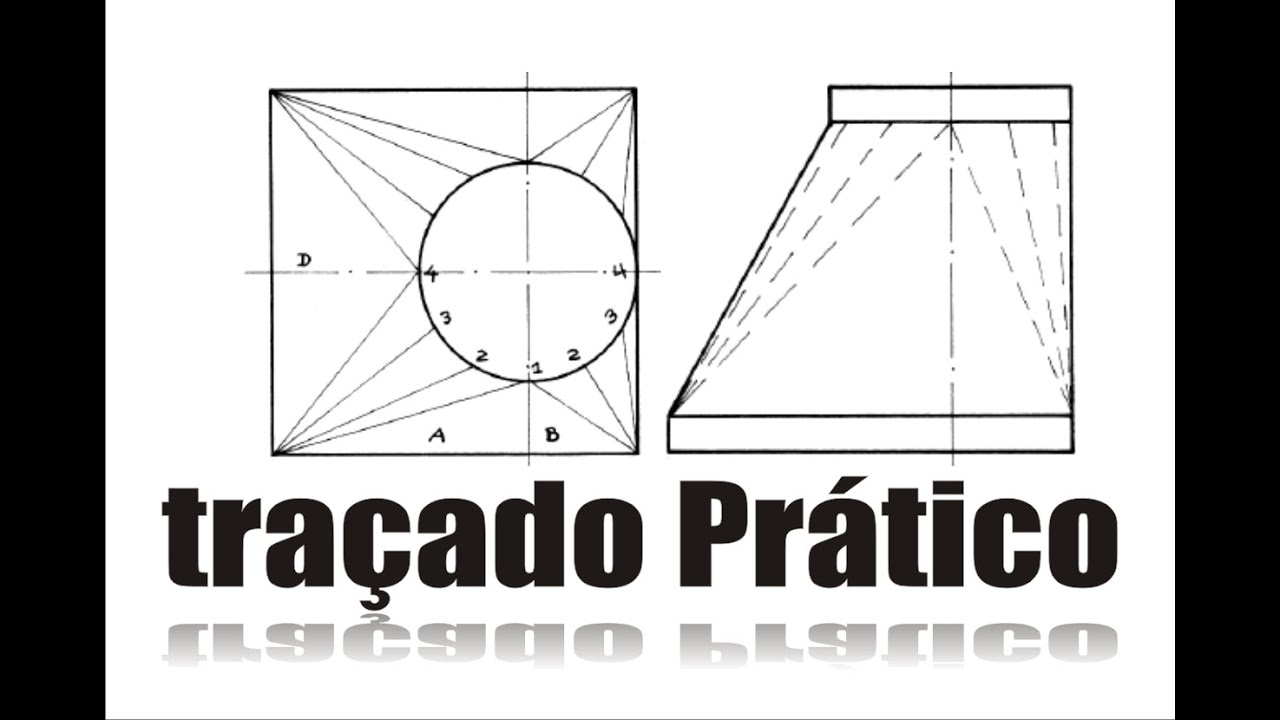How to Get Perfect Palm Rejection
Summary
TLDRThis video provides a detailed guide on achieving perfect palm rejection when using a tablet for writing or drawing. The key requirements are an active stylus, such as an Apple Pencil or Samsung S Pen, and an app that supports strict palm rejection. The presenter explains how different styluses and apps, like Microsoft OneNote, Procreate, and Wacom Bamboo Paper, handle palm rejection, emphasizing the need to adjust app settings. The video also offers advice on selecting compatible styluses and links to further stylus reviews on the creator's blog.
Takeaways
- ✍️ The video teaches how to achieve perfect palm rejection on any tablet using two key criteria.
- ✅ Criteria 1: Use an active stylus (e.g., Apple Pencil, Microsoft Surface Pen, or Samsung S Pen).
- 🔄 Criteria 2: Enable strict palm rejection in the app settings.
- 🖊️ An active stylus is recognized by the tablet, often using Bluetooth, and helps distinguish between stylus and finger inputs.
- 💡 Check if your stylus supports specific tablet brands or models before purchasing.
- ⚠️ Avoid styluses labeled as supporting 'all touchscreens,' as they are typically not active styluses.
- ⚙️ Strict palm rejection settings vary by app, and may go by different names (e.g., 'Disable Touch Action' or 'Draw with Touch').
- ✋ Apps like Microsoft OneNote, Procreate, and Concepts offer strict palm rejection options to prevent stray strokes.
- 🖥️ The Samsung Tab S7+ supports the S Pen, but not all Samsung tablets are compatible with it—research compatibility before buying.
- 🔗 The creator reviews various digital styluses for drawing and writing on their blog, linked in the video description.
Q & A
What are the two criteria needed to achieve perfect palm rejection?
-The two criteria for perfect palm rejection are: 1) using an active stylus and 2) enabling strict palm rejection in the app being used.
What is an active stylus?
-An active stylus is a pen-like tool that is recognized by the tablet and is often connected via Bluetooth. It helps the tablet distinguish between pen input and finger input.
Can you give examples of active styluses?
-Examples of active styluses include the Apple Pencil, Microsoft Surface Pen, and Samsung S Pen.
What should you check before purchasing a stylus?
-Before purchasing a stylus, ensure that it supports the specific brand or model of your tablet, as not all styluses are compatible with all tablets.
What is strict palm rejection, and why is it important?
-Strict palm rejection is a feature in some apps that ensures the tablet only responds to pen input, not touch input from your fingers or palm, preventing stray marks while drawing or writing.
Why is it important to check if an app supports strict palm rejection?
-Not all apps support strict palm rejection. If the app doesn’t have this feature, stray marks can appear when your palm touches the screen, which can affect the quality of your writing or drawing.
What app was mentioned in the video as having good palm rejection, but not perfect?
-The Apple Pencil with iPad has good palm rejection but is not perfect. Some stray strokes can still appear when using apps that do not have strict palm rejection.
Which app was given as an example of an app with strict palm rejection?
-Microsoft OneNote was mentioned as an app that has strict palm rejection, where users can turn off touch input completely to avoid stray marks.
How does enabling palm rejection affect gesture controls in some apps?
-In some apps, like MediBang Paint Pro, turning on palm rejection disables all touch gestures, including navigation and undo functions, meaning you must use the pen for all actions.
What should you do if your app doesn't have strict palm rejection but you still want to avoid stray marks?
-You should either use an app that supports strict palm rejection or adjust the settings in your current app to disable touch input while still using the pen for drawing.
Outlines

هذا القسم متوفر فقط للمشتركين. يرجى الترقية للوصول إلى هذه الميزة.
قم بالترقية الآنMindmap

هذا القسم متوفر فقط للمشتركين. يرجى الترقية للوصول إلى هذه الميزة.
قم بالترقية الآنKeywords

هذا القسم متوفر فقط للمشتركين. يرجى الترقية للوصول إلى هذه الميزة.
قم بالترقية الآنHighlights

هذا القسم متوفر فقط للمشتركين. يرجى الترقية للوصول إلى هذه الميزة.
قم بالترقية الآنTranscripts

هذا القسم متوفر فقط للمشتركين. يرجى الترقية للوصول إلى هذه الميزة.
قم بالترقية الآنتصفح المزيد من مقاطع الفيديو ذات الصلة
5.0 / 5 (0 votes)