Seri Belajar Microsoft Excel : #4 Formula IF
Summary
TLDRThis video from Dunia Office provides a tutorial on using the IF formula in Microsoft Excel. It explains the basic structure of the IF function, including conditions, relational operators, and comparison values, followed by examples of how to apply it for logical decision-making. The video demonstrates the implementation of nested IF formulas for handling multiple conditions and highlights the difference between numeric and alphanumeric data. The tutorial concludes with practical examples and invites viewers to ask questions or provide feedback in the comments.
Takeaways
- 📝 The video discusses the IF formula in Microsoft Excel, which is used for decision-making based on logical conditions.
- ✅ The IF formula must always start with an equal sign (=), which is a common rule for all formulas in Excel.
- 🔤 Alphanumeric data in the IF formula must be enclosed in double quotes, as it is not intended for arithmetic operations.
- ⚖️ The basic structure of an IF formula consists of three parameters: a condition, a true result, and a false result.
- 📊 Conditions in the IF formula are based on logical tests involving a cell, a relational operator, and a comparison value.
- ✔️ The result for 'true' is executed if the condition is met, while the result for 'false' is applied if the condition is not met.
- 📈 An example formula: =IF(B4>70000, 'Pass', 'Fail'), where 'B4' is the cell being evaluated, '>' is the operator, and 70000 is the comparison value.
- 🔄 Multiple conditions can be used in a nested IF structure, such as for grading based on score ranges, allowing more complex decision-making.
- 🔠 Numeric values in the IF formula are written without quotation marks, while alphanumeric results (e.g., 'Pass' or 'Fail') must be enclosed in quotes.
- 💡 The video provides a detailed demonstration of how to implement IF formulas, both simple and nested, in Excel, including practical examples.
Q & A
What is the purpose of the 'IF' formula in Excel?
-The 'IF' formula in Excel is used for decision-making, allowing users to perform logical tests and return different values based on whether the condition is true or false.
What are the three main parameters of the IF formula?
-The IF formula has three main parameters: the condition to test, the result if the condition is true, and the result if the condition is false.
How do you write an IF formula in Excel for a simple test?
-To write a basic IF formula, start with `=IF`, then inside the parentheses, input the condition, the result if true, and the result if false. For example: `=IF(B4 > 70000, 'Pass', 'Fail')`.
What is the significance of using double quotes in the IF formula?
-In the IF formula, text values (like 'Pass' or 'Fail') must be enclosed in double quotes, as they are considered alphanumeric data, which Excel does not treat as numeric.
How does the IF formula handle numerical comparisons?
-When comparing numbers in an IF formula, numerical values should not be enclosed in quotes. The formula will compare the numbers directly without quotes.
What happens if the test value equals the comparison value in an IF formula?
-If the test value equals the comparison value, it will depend on the operator used. For example, `>` will return false, while `>=` will return true if both values are equal.
How do you create an IF formula with multiple conditions?
-To handle multiple conditions in an IF formula, you can nest additional IF statements within the false part of the formula. For example, `=IF(C3 > 85, 'A', IF(C3 > 70, 'B', IF(C3 > 60, 'C', 'D')))`. This allows you to check several conditions in sequence.
Why would you use nested IF formulas?
-Nested IF formulas are used when there are multiple conditions that need to be evaluated sequentially. This allows for more complex decision-making based on various thresholds or criteria.
What is the importance of closing parentheses in nested IF formulas?
-Each IF statement in a nested formula needs its own closing parenthesis. If there are multiple IFs, each must be properly closed to ensure the formula works correctly.
How does Excel treat alphanumeric data in the IF formula?
-Alphanumeric data in an IF formula must be enclosed in double quotes, as Excel differentiates between numeric data (which can be used in arithmetic operations) and alphanumeric data (which cannot).
Outlines

هذا القسم متوفر فقط للمشتركين. يرجى الترقية للوصول إلى هذه الميزة.
قم بالترقية الآنMindmap

هذا القسم متوفر فقط للمشتركين. يرجى الترقية للوصول إلى هذه الميزة.
قم بالترقية الآنKeywords

هذا القسم متوفر فقط للمشتركين. يرجى الترقية للوصول إلى هذه الميزة.
قم بالترقية الآنHighlights

هذا القسم متوفر فقط للمشتركين. يرجى الترقية للوصول إلى هذه الميزة.
قم بالترقية الآنTranscripts

هذا القسم متوفر فقط للمشتركين. يرجى الترقية للوصول إلى هذه الميزة.
قم بالترقية الآنتصفح المزيد من مقاطع الفيديو ذات الصلة
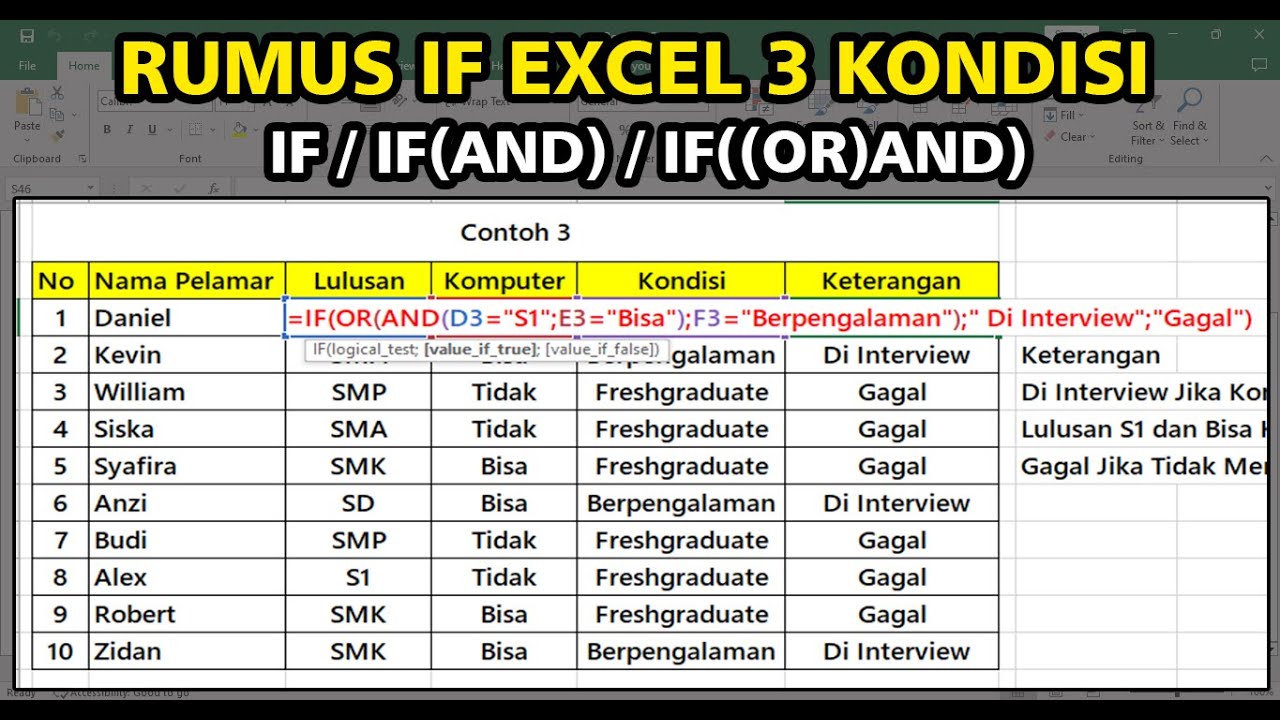
Rumus IF Pada Excel 3 Kondisi
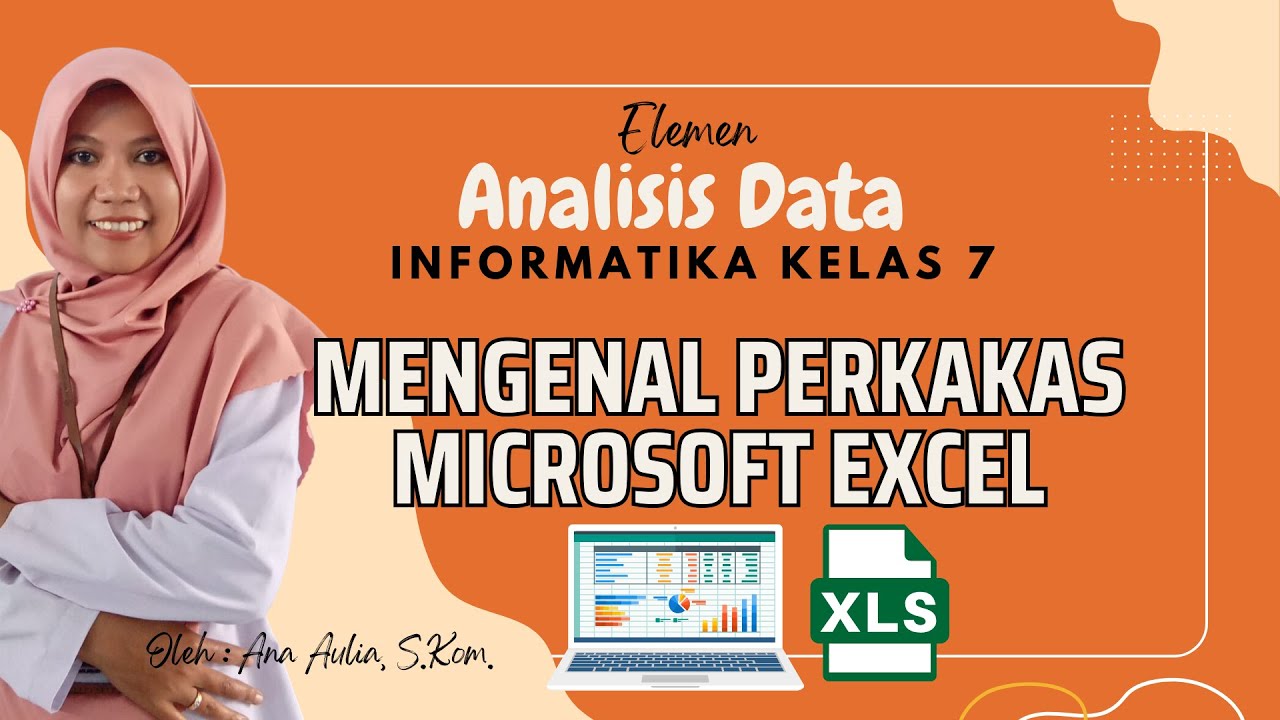
#2 Mengenal Perkakas Lembar Kerja Pengolahan Angka | Mengenal Bagian-Bagian Microsoft Excel

How to use IF Function in Microsoft Excel | IF Formula in Excel
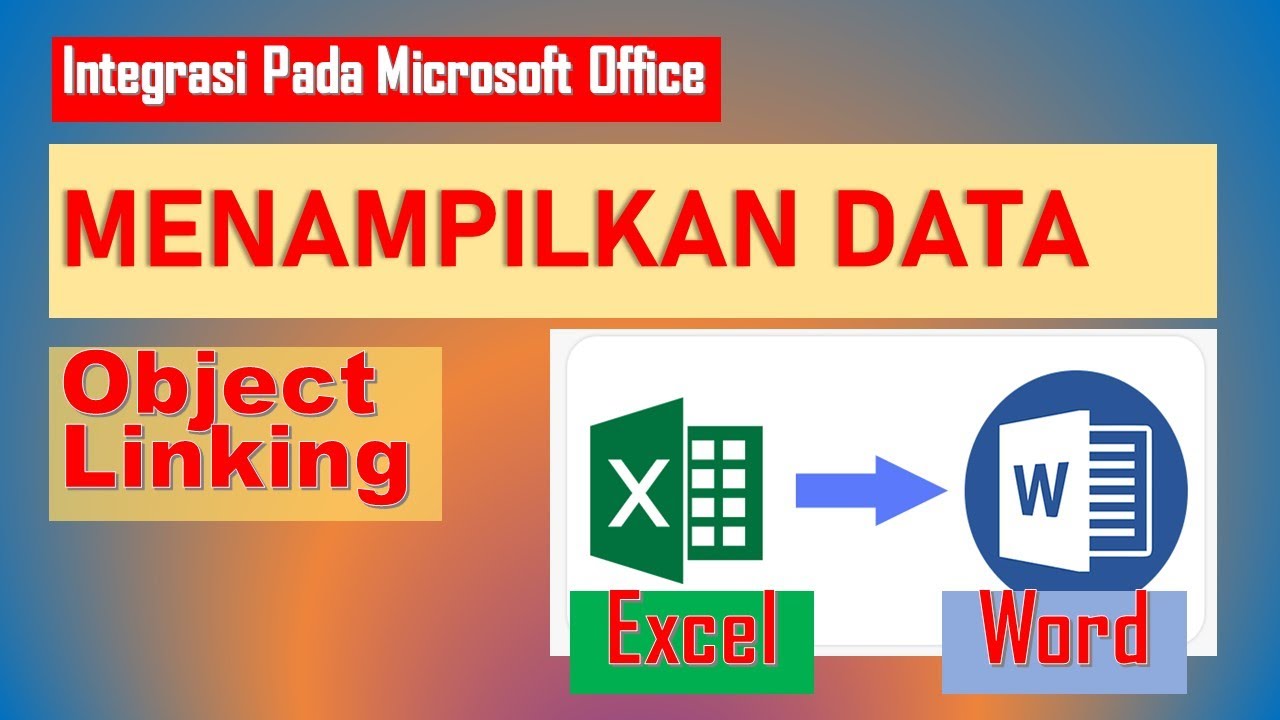
cara object linking and embedding | integrasi office

PENGENALAN MICROSOFT OFFICE (WORD, EXCELL, POWER POINT) | VIDEO PEMBELAJARAN MATERI TIK
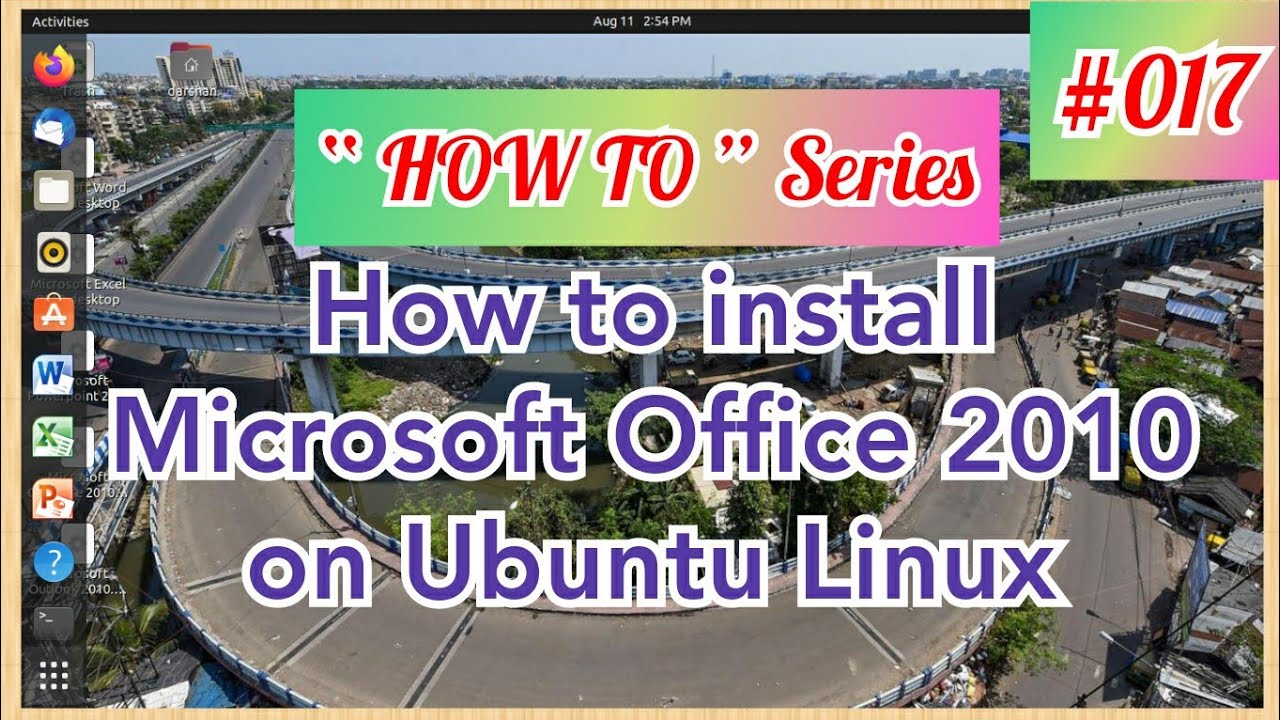
How to install Microsoft Office 2010 on Ubuntu Linux
5.0 / 5 (0 votes)
