Wallpaper Engine Complete Starter’s Guide
Summary
TLDRThis comprehensive guide introduces viewers to Wallpaper Engine, a software for creating and using animated wallpapers on Steam. After purchasing the application, users can find it in their Steam library and launch it to customize their desktop. The guide covers how to navigate the application, select wallpapers from the Steam Workshop, and optimize performance settings for different PC capabilities. It also explains how to update graphics drivers and operating systems for better compatibility. For creative users, the script provides a step-by-step process for making custom wallpapers using free images from Unsplash and the Wallpaper Engine editor. Finally, it details how to publish and share these creations on the Steam Workshop, offering a complete experience for both casual and advanced users.
Takeaways
- 📌 Purchase Wallpaper Engine from the Steam store to access animated wallpapers.
- 💰 The application's cost varies by region but is typically around $3-5.
- 🗂 After installation, Wallpaper Engine will appear in the user's Steam library under 'Software'.
- 🌟 Users can customize their experience by adding Wallpaper Engine to their favorites for easy access.
- 🖥️ The Wallpaper Engine icon in the taskbar provides quick access to various options, including changing the wallpaper.
- 📱 Utilize the 'Workshop' tab to discover and subscribe to wallpapers based on popularity, recency, and other filters.
- 🎨 The 'Wallpaper Editor' allows users to create custom wallpapers using templates or from scratch.
- 🚀 Performance settings can be adjusted to optimize Wallpaper Engine's impact on system resources.
- 💻 Ensure graphics drivers and the operating system are up to date for optimal performance.
- 🛠️ Users can manage their subscribed wallpapers in the 'Installed' tab, making changes or unsubscribing as needed.
- 🎭 Share and publish custom wallpapers on the Steam Workshop, reaching a wider audience.
Q & A
What is the first step to use animated wallpapers with Wallpaper Engine?
-The first step is to purchase the Wallpaper Engine software from the Steam platform.
How much does Wallpaper Engine typically cost?
-The cost of Wallpaper Engine varies depending on your location, but it is usually around three to five dollars.
Where will Wallpaper Engine appear after installation?
-After installation, Wallpaper Engine will appear in your Steam library under the 'Software' category.
How can you easily access Wallpaper Engine from your taskbar?
-You can right-click the Wallpaper Engine icon that appears in your taskbar next to your system tray and select 'Change wallpaper'.
What should you do if you have multiple displays or an ultrawide monitor?
-You can select one of the displays or split the ultrawide monitor to show a wallpaper on either side through the Wallpaper Engine settings.
How can you find out your display resolution?
-You can right-click your desktop and select 'Display settings' to check your recommended display resolution under 'Scale and layout'.
What are some tips to reduce the impact of wallpapers on your PC's performance?
-You can change the 'Application focused' option to 'Keep running', set the 'Display asleep' option to 'Stop', and adjust the quality settings such as anti-aliasing and FPS cap to optimize performance.
How can you ensure that your graphics card is utilized effectively in Wallpaper Engine?
-In the 'Advanced options', you can set the 'Process priority' to 'Normal' and enable 'UI hardware acceleration' to make sure your graphics card runs the user interface.
What should you do to keep your graphics driver and operating system up to date?
-Use applications like GeForce Experience for NVIDIA GPUs or AMD Driver's Suite for AMD GPUs, and check for updates in your system settings to keep them current.
How can you create your own wallpaper in Wallpaper Engine?
-You can use the 'Wallpaper Editor' feature to create a wallpaper from scratch, edit recent wallpapers, or use a template, and add effects and layers to customize it.
What are the steps to publish your own wallpaper in the Steam Workshop?
-After creating your wallpaper, navigate to the 'Workshop', click 'Share', set a title, genre, description, age rating, visibility, and upload a preview image to publish it.
Outlines

هذا القسم متوفر فقط للمشتركين. يرجى الترقية للوصول إلى هذه الميزة.
قم بالترقية الآنMindmap

هذا القسم متوفر فقط للمشتركين. يرجى الترقية للوصول إلى هذه الميزة.
قم بالترقية الآنKeywords

هذا القسم متوفر فقط للمشتركين. يرجى الترقية للوصول إلى هذه الميزة.
قم بالترقية الآنHighlights

هذا القسم متوفر فقط للمشتركين. يرجى الترقية للوصول إلى هذه الميزة.
قم بالترقية الآنTranscripts

هذا القسم متوفر فقط للمشتركين. يرجى الترقية للوصول إلى هذه الميزة.
قم بالترقية الآنتصفح المزيد من مقاطع الفيديو ذات الصلة

Wallpaper Engine on Linux! // How Do You Set It Up? // KDE PLASMA UNOFFICIAL PORT

🔥 Best AI Video Generator | This AI Tool Creates 30-Minute Videos from ONE Prompt! 🚀

Create High Quality Animated History Videos With FREE AI Tools
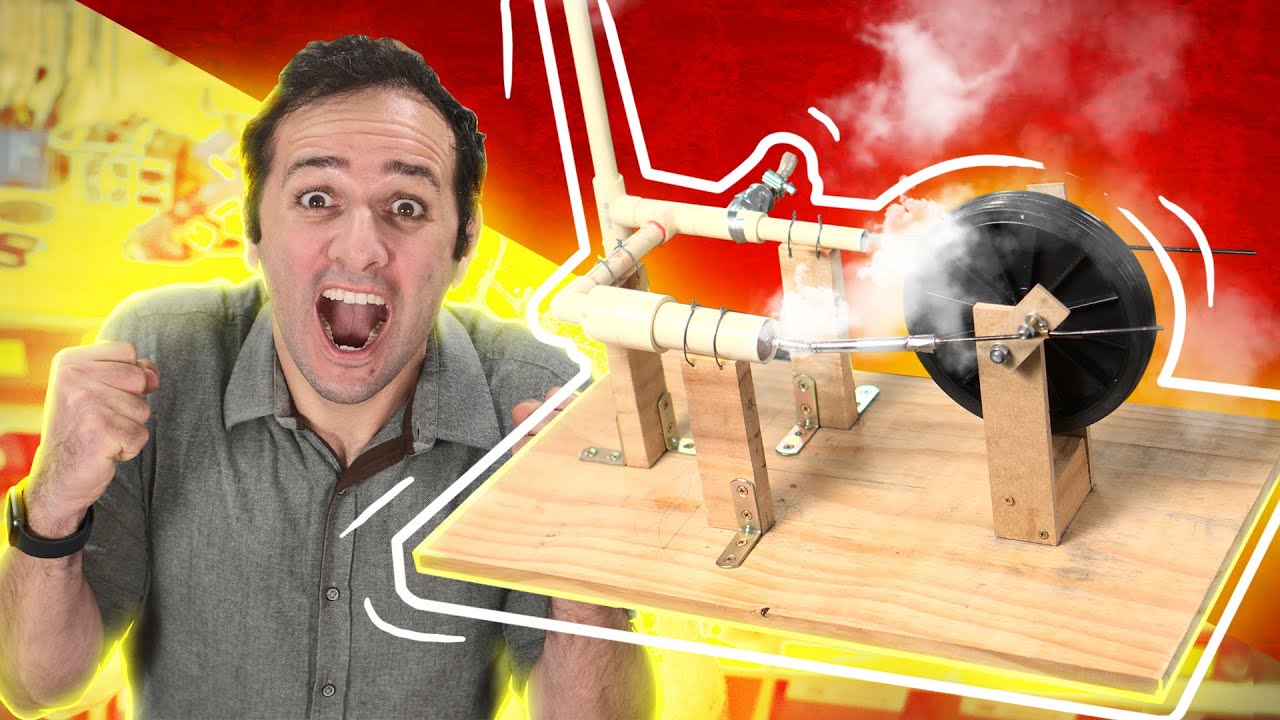
MOTOR a VAPOR: finalmente CONSEGUIMOS!!!
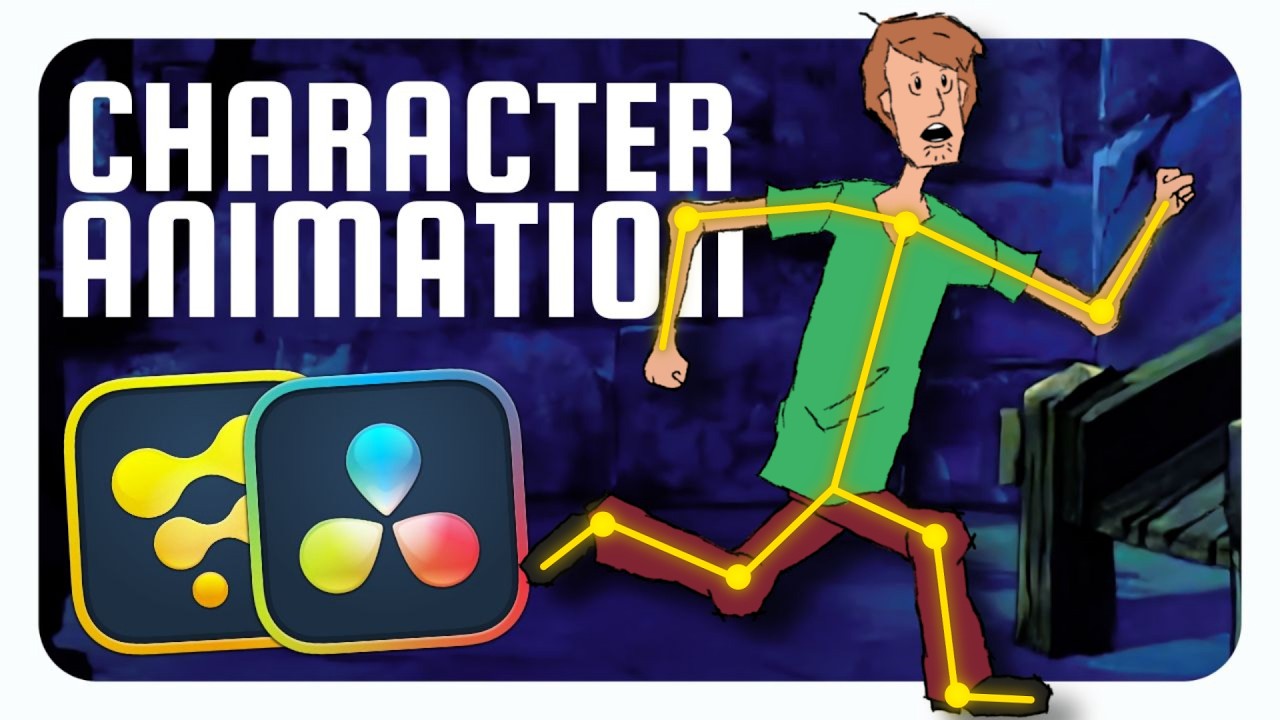
Animate ANY Character in Davinci Resolve!

Hero's Steam Engine using Soda Can
5.0 / 5 (0 votes)
