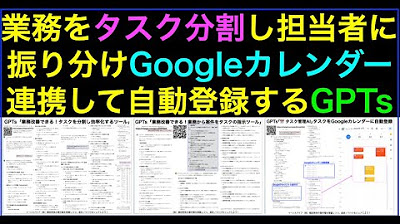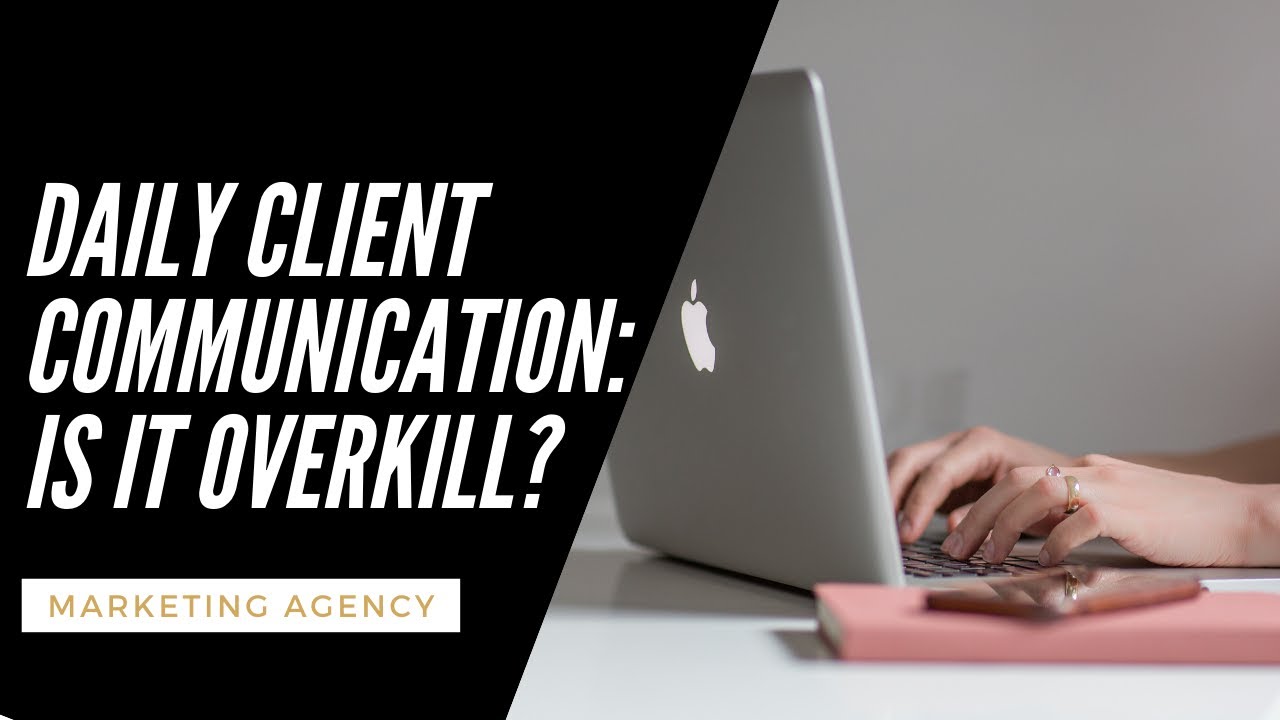Use THESE Project Management Software in 2024
Summary
TLDRThe video discusses how poor project management can limit business growth, especially for agencies. It highlights the importance of having organized systems in place to manage client projects efficiently. The speaker reviews several project management tools—Airtable, ClickUp, Notion, Asana, and Monday.com—detailing their pros, cons, and suitability for different business sizes. Key features like automation, customization, and pricing are discussed, with ClickUp and Airtable emerging as top choices. The video encourages viewers to improve their project management systems to increase revenue and efficiency.
Takeaways
- 📉 Project management issues, rather than sales or hiring, are a common bottleneck for agencies struggling to meet demand.
- 📝 Many agencies lack proper systems to manage projects, leading to disorganization and lost revenue due to perceived capacity limits.
- 💻 Airtable is highly customizable and offers features like built-in forms, customizable dashboards, and robust data storage for project management.
- 📊 Airtable's strengths include data visualization through interfaces and storing large amounts of information, though it has a steep learning curve for non-technical users.
- 💡 ClickUp is ideal for teams needing agile workflows and offers features like spaces for departments, time tracking, and high customizability.
- ⚠️ ClickUp has limitations in automation and performance issues when scaling with larger teams, leading to lag and glitches.
- 💼 Notion is great for small creative teams or solo entrepreneurs but lacks advanced project management tools for larger enterprises.
- 📱 Notion has a strong mobile app, but its data reporting and automation features are limited, making it less suited for big teams.
- 💸 Asana and Monday.com are entry-level project management tools but are costly and offer limited customization and flexibility compared to other options.
- 🔧 Overall, ClickUp is the preferred choice due to its affordability, customization, and feature set, followed by Airtable and Notion for smaller or creative teams.
Q & A
What is a common issue agencies face that impacts their revenue?
-Many agencies struggle with project management, which leads to bottlenecks, missed revenue opportunities, and inefficient use of time and resources.
Why is project management often overlooked as a cause of business bottlenecks?
-Businesses may mistakenly believe that their challenges stem from sales or hiring issues, rather than recognizing that poor project management is causing inefficiencies.
How does poor project management create a perceived capacity cap for businesses?
-Without proper systems in place, businesses may feel they can't handle more clients when in reality, they have the capacity but lack efficient processes to manage the workload.
What is one key feature of Airtable that makes it a strong project management tool?
-Airtable has built-in forms that integrate directly into the software, making it easier for teams to track data like client requests, project updates, and employee submissions without using external tools.
How do Airtable's interfaces benefit businesses?
-Airtable's interfaces allow businesses to visualize data in customizable dashboards, offering a high-level overview of operations and helping track things like employee workload and performance.
What are some cons of using Airtable as a project management tool?
-Airtable can be difficult for non-technical users due to its complexity, can get expensive with multiple users, has limited mobile capabilities, and offers limited reporting features for data export.
Why does the speaker prefer ClickUp for their project management needs?
-ClickUp offers features that are ideal for technical projects, like agile workflows, client-specific folders, and customizable task management, making it suitable for their DevOps agency.
What are the main limitations of ClickUp?
-ClickUp's dashboards are limited in reporting, its performance can lag with larger teams and bigger projects, and its interface can be overwhelming for new users.
Why does the speaker no longer use Notion for project management?
-While Notion is highly customizable and affordable for small teams, it lacks advanced features for larger teams, such as automations, data reporting, and scalability.
What are the key differences between Asana, Monday.com, and the other tools mentioned?
-Asana and Monday.com are more entry-level project management tools with limited customization and flexibility, and they can become costly as teams grow, unlike ClickUp or Airtable, which offer more robust features.
Outlines

هذا القسم متوفر فقط للمشتركين. يرجى الترقية للوصول إلى هذه الميزة.
قم بالترقية الآنMindmap

هذا القسم متوفر فقط للمشتركين. يرجى الترقية للوصول إلى هذه الميزة.
قم بالترقية الآنKeywords

هذا القسم متوفر فقط للمشتركين. يرجى الترقية للوصول إلى هذه الميزة.
قم بالترقية الآنHighlights

هذا القسم متوفر فقط للمشتركين. يرجى الترقية للوصول إلى هذه الميزة.
قم بالترقية الآنTranscripts

هذا القسم متوفر فقط للمشتركين. يرجى الترقية للوصول إلى هذه الميزة.
قم بالترقية الآن5.0 / 5 (0 votes)