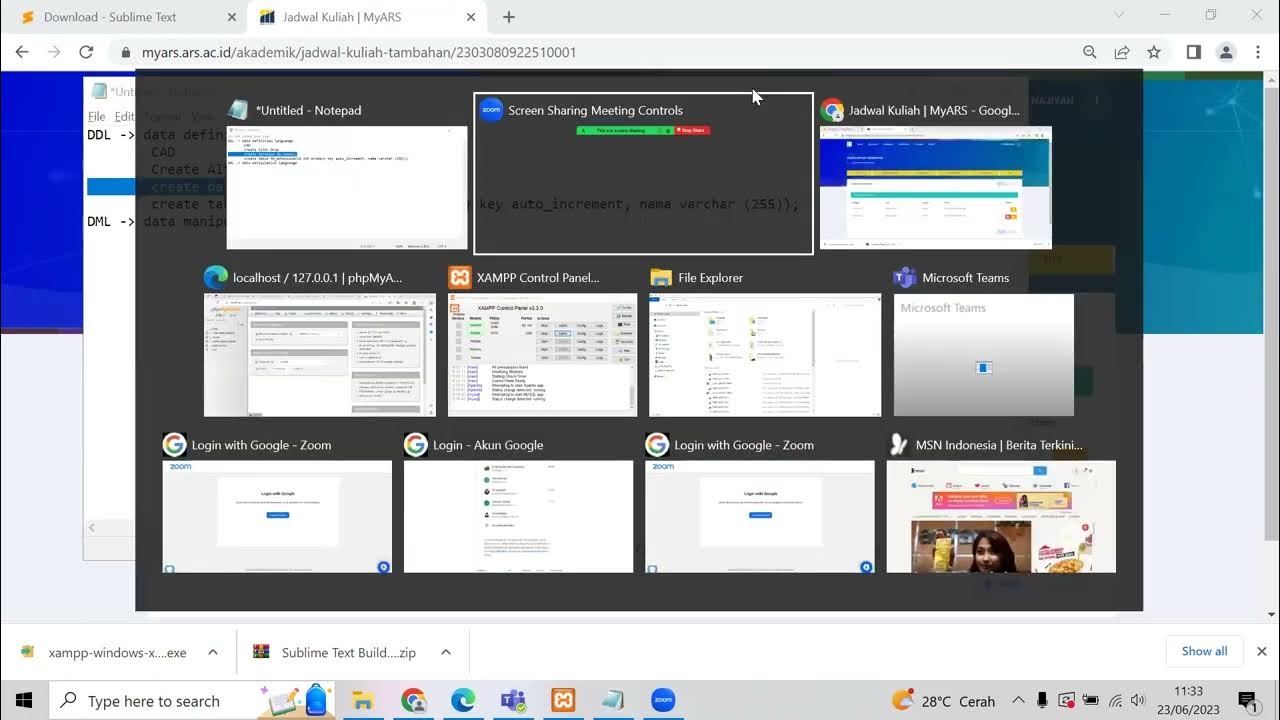SQL 十四分鐘速成班!沒錯不要懷疑,資料庫語法比中午決定吃什麼還要簡單!
Summary
TLDRThis video provides an introduction to SQL, a crucial language for interacting with databases. Using the Sqliteviz website for hands-on practice, viewers learn to query, update, and manage data without software installation. Key SQL concepts such as SELECT, WHERE, JOIN, and functions like AVG, SUM, and COUNT are covered, along with tips on improving code readability and performance. The tutorial also includes creating tables, inserting data, and performing cross-table queries, making it a comprehensive guide for beginners looking to enhance their data management skills.
Takeaways
- 💡 SQL is a critical language for interacting with databases, allowing users to query, update, and manage data efficiently.
- 🌐 SQLiteViz is a web-based platform where beginners can practice SQL without needing to install any software.
- 📋 You can load data into SQLiteViz by dragging a file into the interface, and it automatically creates a table based on the file's content.
- 🔍 The SELECT statement is used to retrieve data, where '*' selects all columns, or you can specify columns by name.
- 📊 The LIMIT and OFFSET clauses are useful for controlling the number of rows returned and for pagination, especially when dealing with large datasets.
- 🔎 The WHERE clause is essential for filtering data based on conditions, and ORDER BY is used for sorting the results.
- ✨ Wildcard characters like '%' and '_' can be used with the LIKE keyword for flexible text matching in SQL queries.
- 🧮 SQL functions such as AVG, SUM, MAX, MIN, and COUNT help in aggregating data, and aliasing columns improves readability.
- 📊 GROUP BY and HAVING allow users to group data and filter aggregated results, respectively, providing more structured data analysis.
- 🔗 SQL JOINs, such as LEFT JOIN and INNER JOIN, enable combining data from multiple tables, making cross-table queries possible.
Q & A
What is SQL used for?
-SQL is used for interacting with databases, including querying, adding, or updating data. It is a key skill for anyone involved in data analysis and decision-making.
What are some popular database management systems that use SQL?
-Some popular database management systems that use SQL include MySQL, PostgreSQL, Microsoft SQL Server, and Oracle.
What is Sqliteviz, and why is it useful for beginners?
-Sqliteviz is an online tool that allows users to practice SQL directly in a browser without installing any software. It's intuitive and beginner-friendly, making it easy to learn SQL.
What does the SELECT statement do in SQL?
-The SELECT statement in SQL is used to retrieve data from a database. It can return all columns (using *) or specific ones from a table.
What is the purpose of the LIMIT and OFFSET clauses in SQL?
-The LIMIT clause restricts the number of results returned by a query, while OFFSET allows you to skip a certain number of rows, enabling pagination of large datasets.
How do you filter results in SQL using the WHERE clause?
-The WHERE clause is used to set conditions for filtering the results, such as showing only data that meets specific criteria, like rows with a specific value in a column.
How does the ORDER BY clause function in SQL?
-The ORDER BY clause is used to sort the query results based on one or more columns, either in ascending (ASC) or descending (DESC) order.
What are SQL aggregate functions, and can you give examples?
-SQL aggregate functions perform calculations on multiple rows of data. Examples include AVG (average), SUM (sum), MAX (maximum), MIN (minimum), and COUNT (row count).
What is the difference between GROUP BY and HAVING clauses in SQL?
-GROUP BY groups rows that have the same values in specified columns, while HAVING is used to filter groups based on a condition after aggregation.
How can you join tables in SQL, and what is the difference between LEFT JOIN and INNER JOIN?
-SQL joins are used to combine rows from two or more tables based on a related column. LEFT JOIN returns all records from the left table and matching records from the right table, while INNER JOIN only returns records that have matching values in both tables.
Outlines

هذا القسم متوفر فقط للمشتركين. يرجى الترقية للوصول إلى هذه الميزة.
قم بالترقية الآنMindmap

هذا القسم متوفر فقط للمشتركين. يرجى الترقية للوصول إلى هذه الميزة.
قم بالترقية الآنKeywords

هذا القسم متوفر فقط للمشتركين. يرجى الترقية للوصول إلى هذه الميزة.
قم بالترقية الآنHighlights

هذا القسم متوفر فقط للمشتركين. يرجى الترقية للوصول إلى هذه الميزة.
قم بالترقية الآنTranscripts

هذا القسم متوفر فقط للمشتركين. يرجى الترقية للوصول إلى هذه الميزة.
قم بالترقية الآن5.0 / 5 (0 votes)