The most important Python script I ever wrote
Summary
TLDRThe speaker shares their journey into Python, driven by the desire to automate a tedious data entry task at work. They explore 'Automate the Boring Stuff' by Al Sweigart, which ignites their interest in programming. The video demonstrates using Playwright to automate a web task by logging into a site, navigating through pages, and extracting data. It guides viewers to create their own automation script, emphasizing the importance of learning by doing and offers tips for using Playwright effectively.
Takeaways
- 😀 The speaker used to dread Mondays due to a tedious data entry task.
- 🔄 They initially tried to delegate the task but eventually turned to learning Python to automate it.
- 📚 'Automate the Boring Stuff' by Al Sweigart was the book that sparked their interest in Python.
- 🚀 The realization of Python's capabilities led to a rush of excitement and a steep learning curve.
- 🛠️ They began with basic tasks like reading and writing CSV files and progressed to browser automation.
- 💡 The ultimate goal was to automate the entire work process, leaving more time for leisure.
- 🐍 The tutorial uses Playwright for browser automation, which is considered superior to Selenium for this task.
- 🔑 The script involves logging into a website, navigating through pages, and extracting data.
- 🔍 The process includes handling login challenges like CAPTCHA verification.
- 🔗 The script dynamically constructs URLs to loop through order pages and extract information.
- 📊 The final result is a list of tuples containing order information, demonstrating the power of automation.
Q & A
What was the task the speaker found mind-numbing at work?
-The task the speaker found mind-numbing was data entry, which was a tedious job despite not taking too long to complete.
Why did the speaker start learning Python?
-The speaker started learning Python as they were looking for something new to get into after their age and failing reflexes were condemning them to lower ranks in Counter Strike, and their dream of going pro was fading away.
What book did the speaker find that helped them get started with Python?
-The speaker found the book 'Automate the Boring Stuff' by Al Sweigart, which came highly recommended and had topics that were extremely enticing.
How did the speaker's perspective on programming change after reading the book?
-After reading the book, the speaker's perspective changed as it opened their eyes to what was possible with Python and programming in general, making them realize that they didn't know what they didn't know before.
What was the first significant automation script the speaker wrote?
-The first significant automation script the speaker wrote was to automate the data entry task they used to find mind-numbing.
What tool did the speaker start with for web automation, and what did they switch to later?
-The speaker initially started with Selenium for web automation but later switched to Playwright, which they found to be a better option for their needs.
What is the purpose of creating a virtual environment in the speaker's workflow?
-The purpose of creating a virtual environment in the speaker's workflow is to manage project dependencies and ensure that the project works with a specific set of libraries without affecting the global Python environment.
How does the speaker demonstrate the process of logging into a website using Playwright?
-The speaker demonstrates the process of logging into a website using Playwright by showing how to fill in the username and password fields and then clicking the login button.
What is the significance of the 'headless' mode in Playwright, and why did the speaker change it?
-The 'headless' mode in Playwright allows the browser to run without a GUI. The speaker changed it to 'false' to be able to see the browser in action while running the script.
How did the speaker handle the need to wait for pages to load in their automation script?
-The speaker used the 'time.sleep' method in their automation script to wait for pages to load, although they acknowledged that this is not ideal and suggested looking into Playwright's more advanced waiting functions.
What was the final outcome of the automation script the speaker demonstrated?
-The final outcome of the automation script was that it successfully logged into a website, navigated through orders, and extracted shipping method information, which was then printed out.
Outlines

هذا القسم متوفر فقط للمشتركين. يرجى الترقية للوصول إلى هذه الميزة.
قم بالترقية الآنMindmap

هذا القسم متوفر فقط للمشتركين. يرجى الترقية للوصول إلى هذه الميزة.
قم بالترقية الآنKeywords

هذا القسم متوفر فقط للمشتركين. يرجى الترقية للوصول إلى هذه الميزة.
قم بالترقية الآنHighlights

هذا القسم متوفر فقط للمشتركين. يرجى الترقية للوصول إلى هذه الميزة.
قم بالترقية الآنTranscripts

هذا القسم متوفر فقط للمشتركين. يرجى الترقية للوصول إلى هذه الميزة.
قم بالترقية الآنتصفح المزيد من مقاطع الفيديو ذات الصلة

【ENG SUB】前端自学Python一星期,能干点啥?I learned Python in a week
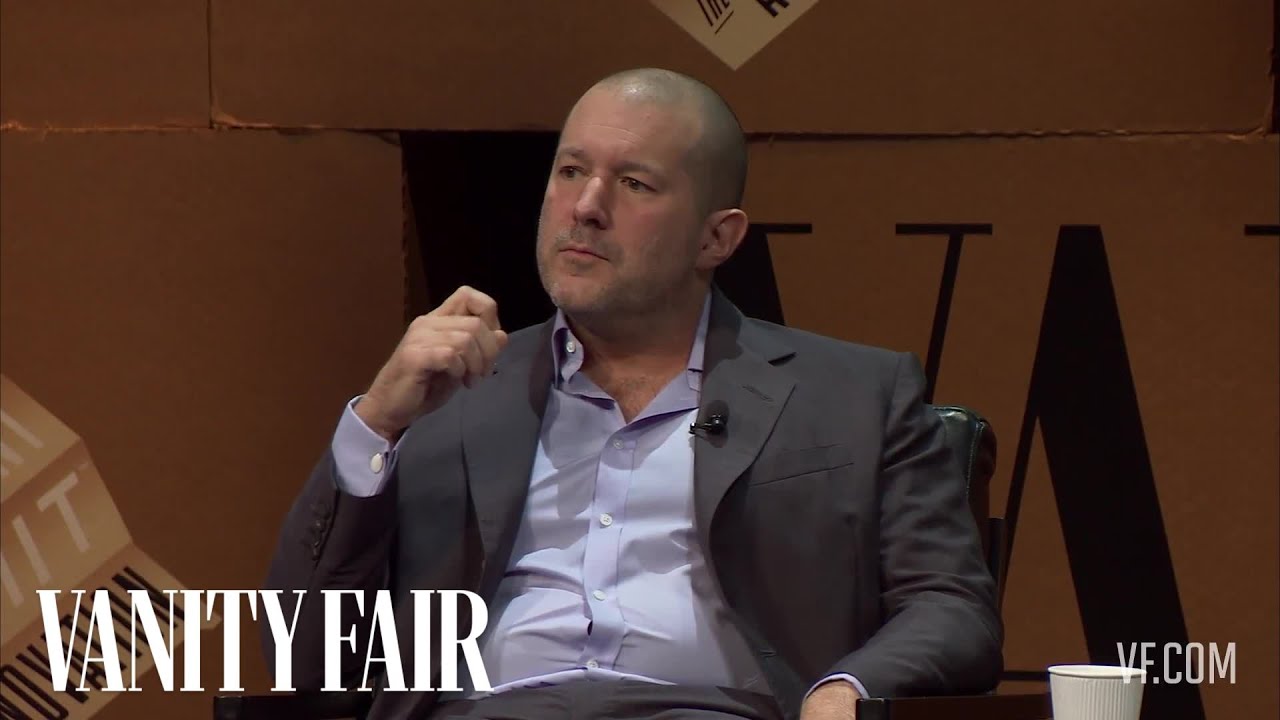
Apple's Jony Ive on the Lessons He Learned From Steve Jobs | Vanity Fair

I Tested 500+ AI Tools, These 10 Will Make You Rich

How I'd learn Python FAST (if I could start over)

The Most Underrated Data Career of 2025

Python series launch | chai aur python for beginners
5.0 / 5 (0 votes)
