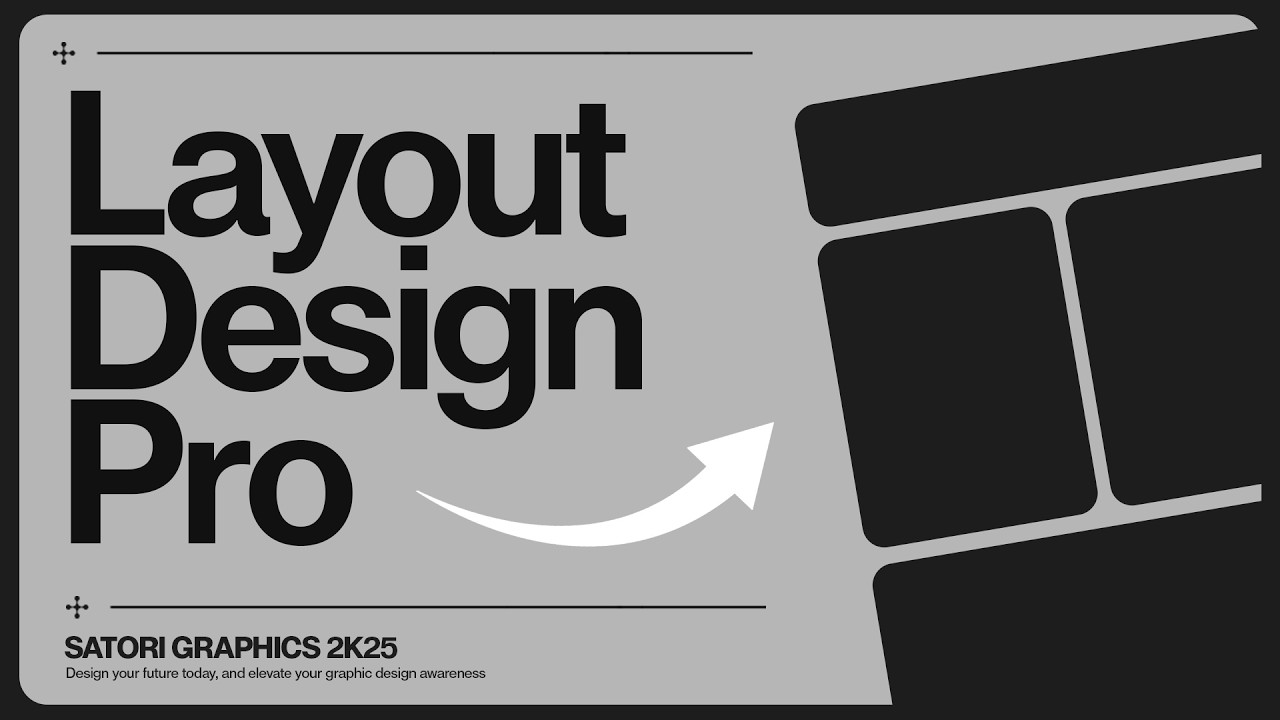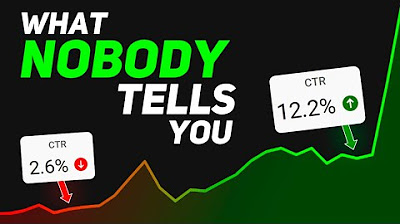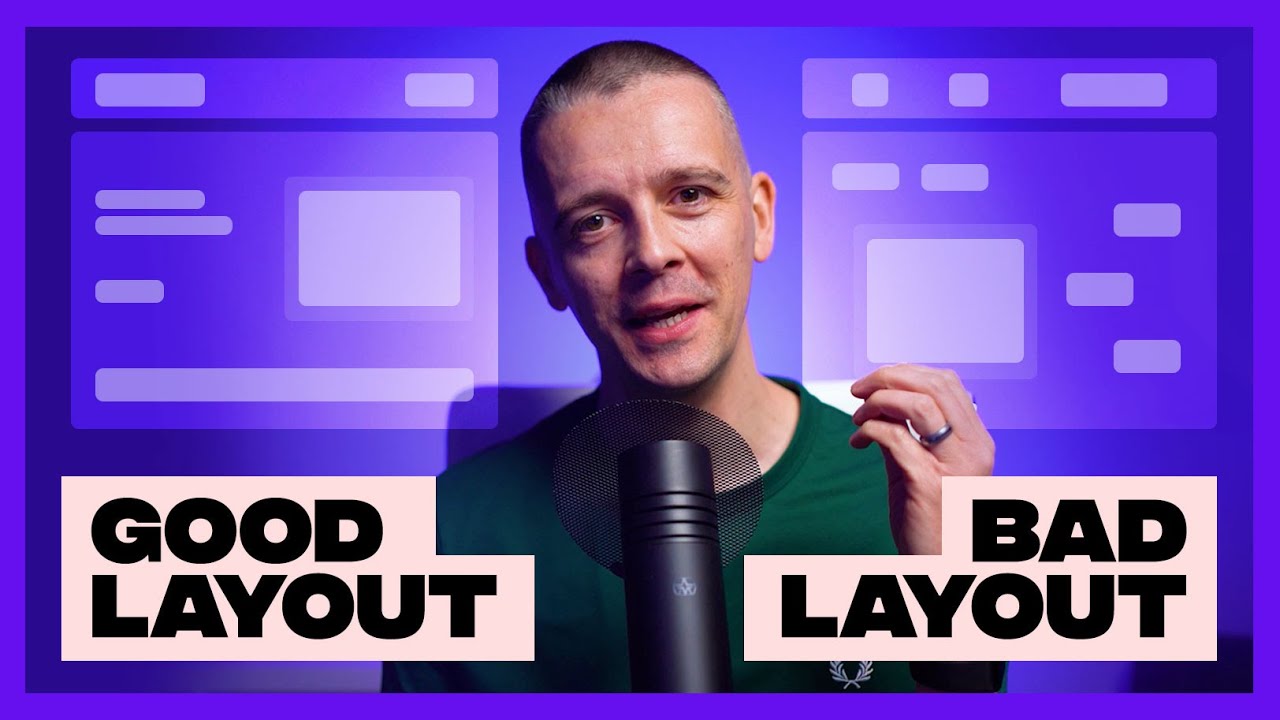Complete Course On Layout Design (MASTER LAYOUT)
Summary
TLDRThis video script offers a comprehensive guide to mastering layout design. It emphasizes establishing a grid system, selecting a focal point, and utilizing white space effectively. The script introduces lesser-known theories like visual tension and Rudolph Arnheim's structural net, while highlighting the importance of understanding the design's message, intended audience, and medium. Practical examples illustrate how to apply these concepts for creating visually appealing and effective designs.
Takeaways
- 📏 **Establish a Grid**: Use grids to organize elements and create a sense of order in layout design.
- 📄 **Understand Document Dimensions**: Knowing the size of your document is crucial for effective layout planning.
- 🔲 **Column Grids**: Typically used in magazines and websites, they create areas that run down the page.
- 🔷 **Modular Grids**: Include both rows and columns, often with square modules, and are versatile for various designs.
- 🎨 **Create Hierarchy**: Use square modules, rule of thirds, or the golden ratio to establish visual importance.
- 🖼️ **Focal Point**: A single dominant element like a large image or typography draws the viewer's attention.
- 👀 **Direct Viewer's Eye**: Use design techniques to guide the viewer's gaze through the layout.
- 📄 **White Space**: Proper use of white or empty space provides clarity, structure, and enhances design elements.
- 🔄 **Repetition**: Reusing design elements or motifs creates a cohesive look and feel.
- 📈 **Advanced Techniques**: Explore lesser-known theories and approaches for more dynamic layouts.
- 📐 **Consider Margins and Bleeds**: Especially in print projects, account for these to ensure design integrity.
- 🌐 **Design for Context**: Tailor layouts to the medium (print, web, etc.) and the way the audience will interact with it.
- 🎯 **Purpose Driven Design**: The design's goal (inform, sell, etc.) influences layout decisions.
- 🕵️♂️ **Visual Movement**: Understand how to guide the viewer's eyes through your design using shape, subject matter, and movement.
- 🔄 **Visual Tension**: Be mindful of how elements interact to create a harmonious or intentional disruptive experience.
- 📏 **Structural Net**: Apply Arnheim's theory to understand how viewers naturally navigate a design's structure.
- 📈 **Direction in Composition**: Use horizontal, vertical, or diagonal layouts to set the emotional tone of your design.
Q & A
What is the primary purpose of establishing a grid in layout design?
-Establishing a grid in layout design helps to inform the position of different elements on a page, create a connection between elements, and provide a sense of order to the layout, which increases the success of the design.
What are the differences between column grids and modular grids?
-Column grids utilize columns that run down the page, typically used in magazines or websites. Modular grids, apart from columns, also have rows, often with square modules, and don't require filling up all squares.
Why is it important to have a single focal point in a design?
-A single focal point is crucial as it pulls in the viewer and grabs their attention, making the design memorable. Without a focal point, a design can fall flat and be easily missed.
How can white space be effectively used in layout design?
-White space is crucial for a good layout as it gives the design room to breathe, helps establish which groups of design assets belong together, and aids in establishing hierarchy.
What is the significance of understanding the message and vibe of a design?
-Understanding the message and vibe helps in making specific design decisions regarding layout. It ensures the design effectively communicates the intended emotion or information to the audience.
How does the context in which a design will be shown influence the layout decisions?
-The context, such as whether it's for a business card or a website, influences layout decisions by affecting the available space, how the audience views and interacts with the design, and the overall composition structure.
What is the role of repetition in layout design?
-Repetition provides a strong sense of connected design balance by identifying and reusing a motif or design element throughout the layout, making separate areas feel connected and part of the same composition.
Why is it important to consider the target audience when designing with space?
-Considering the target audience helps find the right balance of micro and macro white space, ensuring the design is legible and appealing to the intended viewers.
What are the benefits of mastering space in layout design?
-Mastering space enhances visual hierarchy, prevents designs from being cluttered, adds style and elegance, and emphasizes bonds between visual elements.
How does visual tension in design affect the viewer's experience?
-Visual tension can create anxiety or discomfort when design elements are positioned in a way that disrupts the viewer's experience, going against the natural paths of visual movement.
What is the theory of overall design composition direction and how does it influence design?
-The theory of overall design composition direction suggests that compositions can be horizontal, vertical, or diagonal, influencing the design's emotional impact, suggesting calmness, balance, or movement and action respectively.
Outlines

هذا القسم متوفر فقط للمشتركين. يرجى الترقية للوصول إلى هذه الميزة.
قم بالترقية الآنMindmap

هذا القسم متوفر فقط للمشتركين. يرجى الترقية للوصول إلى هذه الميزة.
قم بالترقية الآنKeywords

هذا القسم متوفر فقط للمشتركين. يرجى الترقية للوصول إلى هذه الميزة.
قم بالترقية الآنHighlights

هذا القسم متوفر فقط للمشتركين. يرجى الترقية للوصول إلى هذه الميزة.
قم بالترقية الآنTranscripts

هذا القسم متوفر فقط للمشتركين. يرجى الترقية للوصول إلى هذه الميزة.
قم بالترقية الآنتصفح المزيد من مقاطع الفيديو ذات الصلة
5.0 / 5 (0 votes)