Samples from a Normal Distribution | Statistics Tutorial #4 | MarinStatsLectures
Summary
TLDRThis video script explores the concept of sampling in statistics, aiming to understand how sample data can be used to make inferences about a larger population. It uses R software and a web visualization tool to demonstrate how samples drawn from a normal distribution with a known mean and standard deviation can vary in appearance. The script emphasizes the importance of understanding these variations to accurately generalize findings back to the population.
Takeaways
- 📊 **Understanding Sample Behavior**: The video emphasizes the importance of understanding how samples behave to make inferences about a population.
- 🔍 **Generalization from Samples**: It's crucial to learn how samples might differ from the population to generalize findings accurately.
- 📚 **Statistical Inference**: The process of making statements about a population using sample data is called statistical inference.
- 📈 **Normal Distribution Example**: The video uses a normal distribution with a mean of 150 and standard deviation of 40 as an example to illustrate sampling.
- 💻 **R Software Usage**: R software is used to simulate drawing samples and visualizing them through histograms.
- 📊 **Histograms for Visualization**: Histograms are generated to visualize the distribution of sample data.
- 🔢 **Sample Mean and Standard Deviation**: The video discusses calculating the sample mean and standard deviation to compare with the population parameters.
- 🔁 **Replicating Samples**: The process of taking multiple samples to observe variations is demonstrated.
- 🔄 **Increasing Sample Size**: The impact of increasing the sample size on the accuracy of sample statistics is explored.
- 🌐 **Web Visualization Tool**: A web tool is introduced for a more interactive way to visualize samples drawn from a population.
- 📝 **Practical Application**: The video encourages viewers to experiment with different sample sizes using R scripts and web tools for a deeper understanding.
Q & A
What is the main focus of the video?
-The video focuses on understanding how samples behave and how they can be used to make inferences about a population.
Why is it important to study sample behavior?
-Studying sample behavior is important because it helps in making accurate statements about a population using a sample, which is a subset of that population.
What statistical concept does the video use as an example?
-The video uses a normal distribution with a known mean of 150 and a standard deviation of 40 as an example to study sample behavior.
What software is used to simulate the sampling process in the video?
-The video uses R, a statistical software, to simulate the sampling process and generate histograms of the samples.
What is the significance of the sample size in the video?
-The video demonstrates that sample size can affect how closely a sample's statistics, like mean and standard deviation, approximate the true population values.
What is the sample size used in the initial simulation?
-The initial simulation uses a sample size of 20 observations drawn from the normal distribution.
How does the video demonstrate the variability of samples?
-The video demonstrates the variability of samples by repeatedly drawing samples of the same size and showing how the sample statistics can differ from one draw to another.
What is the concept of statistical inference mentioned in the video?
-Statistical inference is the process of making statements about a population based on the analysis of a sample drawn from that population.
Why might a sample not look normally distributed even if it comes from a normal population?
-A sample might not look normally distributed due to random sampling variability, especially when the sample size is small. This is known as sampling error.
What is the impact of increasing the sample size as shown in the video?
-Increasing the sample size tends to make the sample statistics, such as the mean and standard deviation, more closely resemble the true population values, leading to a more accurate representation of the population distribution.
What additional tool does the video suggest using to visualize samples?
-The video suggests using a web visualization tool as an alternative to R for visualizing samples and understanding their behavior.
What is the role of the mean and standard deviation in the context of this video?
-In the video, the mean and standard deviation of samples are used to estimate the corresponding population parameters and to illustrate how samples can vary in their representation of the population.
Outlines

هذا القسم متوفر فقط للمشتركين. يرجى الترقية للوصول إلى هذه الميزة.
قم بالترقية الآنMindmap

هذا القسم متوفر فقط للمشتركين. يرجى الترقية للوصول إلى هذه الميزة.
قم بالترقية الآنKeywords

هذا القسم متوفر فقط للمشتركين. يرجى الترقية للوصول إلى هذه الميزة.
قم بالترقية الآنHighlights

هذا القسم متوفر فقط للمشتركين. يرجى الترقية للوصول إلى هذه الميزة.
قم بالترقية الآنTranscripts

هذا القسم متوفر فقط للمشتركين. يرجى الترقية للوصول إلى هذه الميزة.
قم بالترقية الآنتصفح المزيد من مقاطع الفيديو ذات الصلة

KUPAS TUNTAS: Apakah Perbedaan Statistik Inferensial dengan Statistik Deskriptif ?
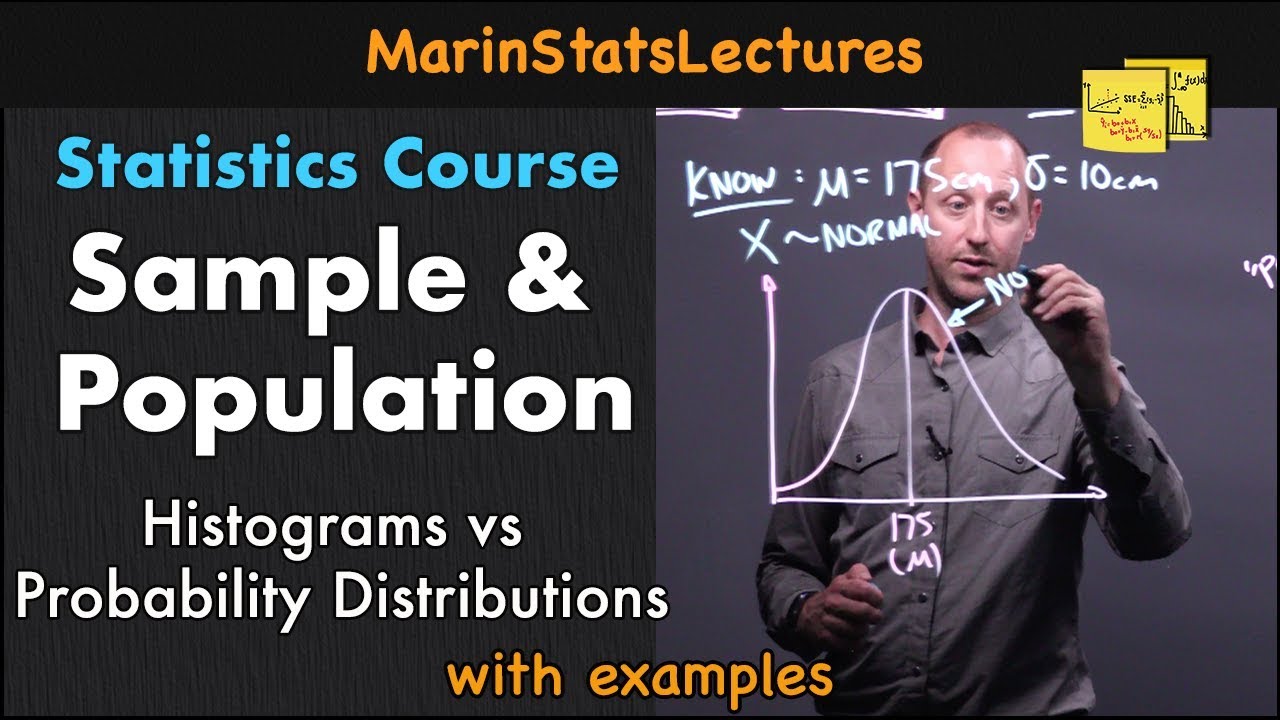
Sample and Population in Statistics | Statistics Tutorial | MarinStatsLectures
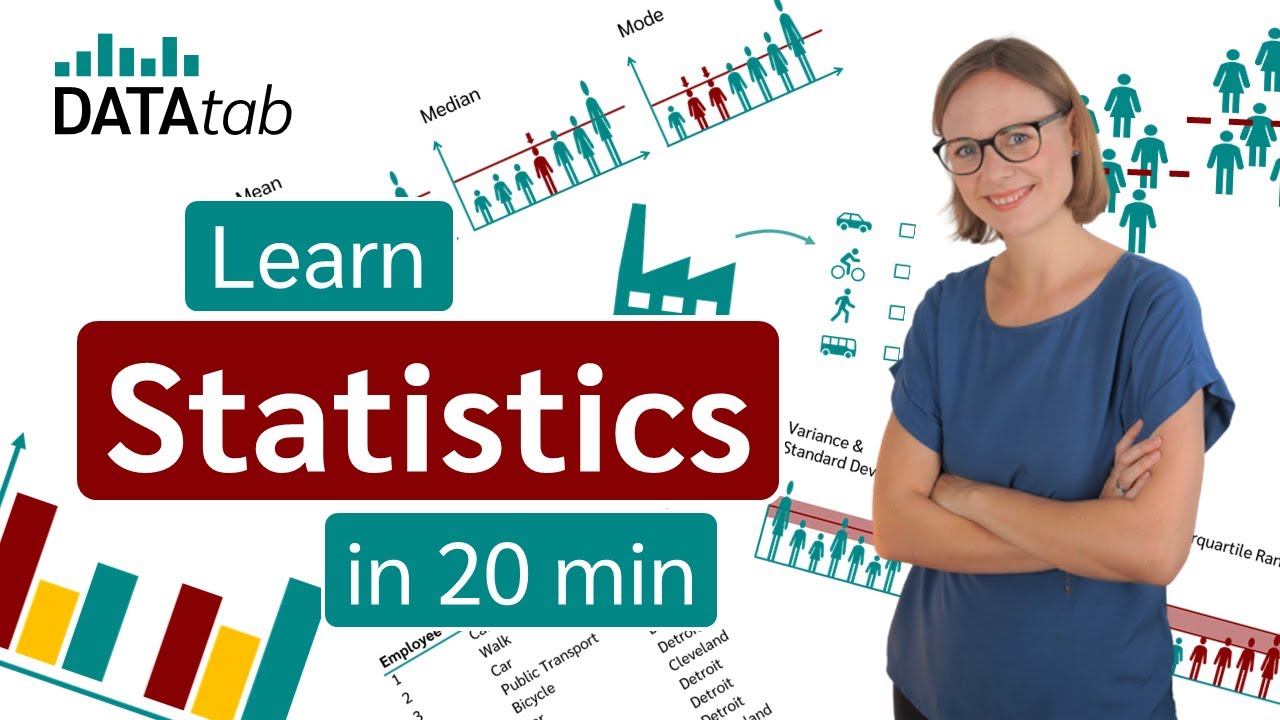
What is Statistics? A Beginner's Guide to Statistics (Data Analytics)!
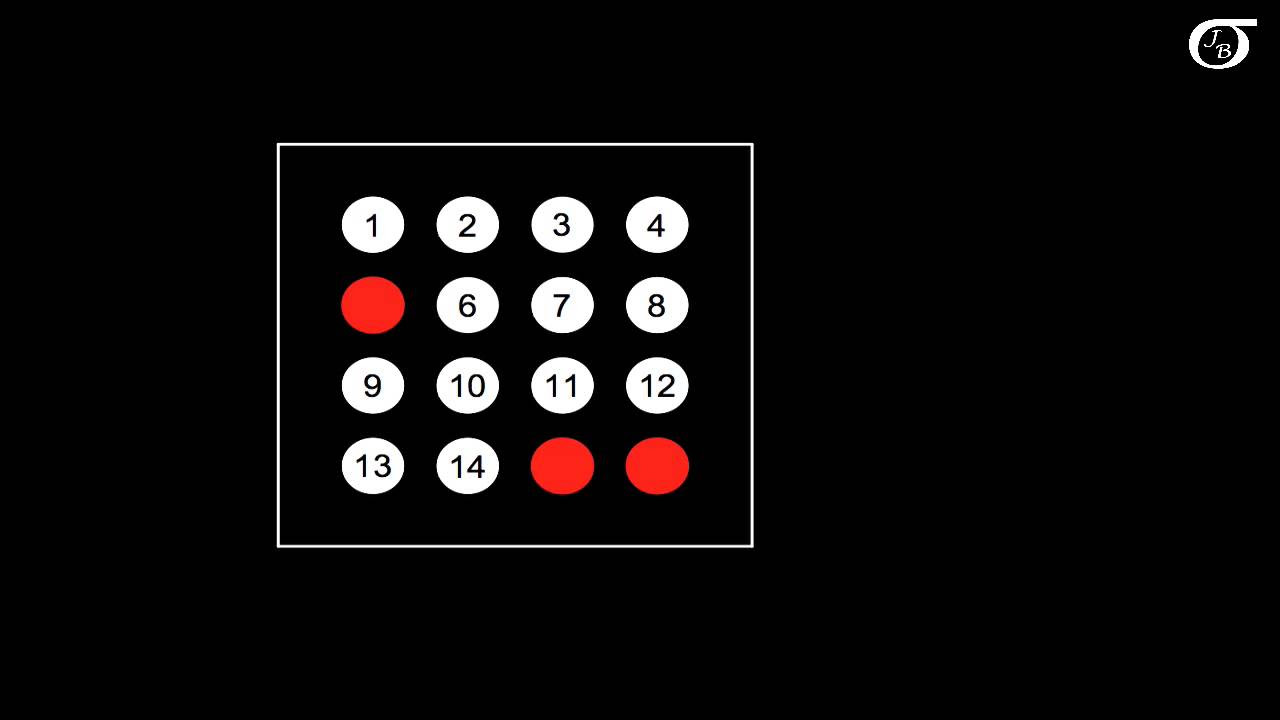
Sampling Distributions: Introduction to the Concept

Lecture 1.1 - Introduction and Types of Data - Basic definitions

Descriptive Statistics vs Inferential Statistics
5.0 / 5 (0 votes)
