2 MINUTES AGO: Google Just Launched Its NEW Most Advanced Image Generator to Everyone
Summary
TLDRGoogle introduces Imagin 3, a groundbreaking AI image generator that transforms text prompts into high-resolution images. With its user-friendly interface, it democratizes creativity by lowering technical barriers and offering rich, detailed outputs. The tool is poised to revolutionize digital art, marketing, education, and personal projects, while Google ensures ethical use with safeguards against misuse. Imagin 3 is currently free to use and is expected to expand with advanced features like inpainting and broader language support.
Takeaways
- 🚀 Google has launched 'Imagin 3', a significant advancement in AI image generation technology, making it available to the public.
- 🎨 Imagin 3 can transform any text prompt into a high-resolution image, catering to various styles like photorealism, oil paintings, and cartoons.
- 🌟 A standout feature of Imagin 3 is its intuitive interface, allowing users to generate detailed images without needing complex coding or art design knowledge.
- 📈 The AI produces high-quality images with enhanced lighting and fewer artifacts, making it a top choice for quick and professional visual creation.
- 💡 Imagin 3 excels at handling complex prompts, making it a valuable tool for professionals needing to convey specific ideas or moods in their visual content.
- 📱 Access to Imagin 3 is straightforward, with free trials available through Google's AI Test Kitchen and integration into the Pixel Studio app for Pixel 9 users.
- 🌐 Google plans a global rollout, promising wider accessibility and potential subscription options for advanced features.
- 👩🎨 Imagin 3 benefits a broad range of users, from artists and marketers to educators and individuals, democratizing creativity and high-quality image creation.
- 🛡️ Google has implemented safeguards to ensure ethical use, avoiding the generation of harmful content and reducing bias, reflecting a commitment to AI ethics.
- 🔮 Future developments for Imagin 3 include inpainting for image editing and expanded language support, promising even more advanced features and inclusivity.
Q & A
What is Imagin 3 and why is it considered a leap forward in AI image generation?
-Imagin 3 is Google's most advanced AI image generator, designed to convert text prompts into high-resolution images in seconds. It is considered a leap forward because it can generate images in various visual styles with richer lighting, fewer artifacts, and more precise details compared to previous models.
How does Imagin 3 handle different visual styles?
-Imagin 3 can produce a wide range of visual styles, from realistic landscapes and oil paintings to playful claymation scenes. This versatility makes it suitable for creating different types of imagery depending on user needs.
What makes Imagin 3 different from other AI image generators?
-Imagin 3 distinguishes itself through its ability to handle complex, detailed prompts and produce high-quality, realistic images. It also excels in lighting and texture rendering, making it stand out from competitors like DALL-E or MidJourney.
How does Imagin 3 make image creation accessible to non-technical users?
-Imagin 3 is designed to be user-friendly, allowing anyone to create stunning images without needing advanced technical skills or knowledge of coding. This lowers the barrier to entry and democratizes the creation of high-quality visuals.
What are the real-world applications of Imagin 3?
-Imagin 3 has diverse applications across various fields. Artists and digital creators can use it to generate artwork quickly, while marketers can produce custom visuals for campaigns. Educators and researchers can leverage the tool to create visual aids, helping to explain complex concepts.
How does Imagin 3 handle ethical concerns and responsible use?
-Google has implemented several safeguards in Imagin 3 to ensure ethical use, such as preventing the creation of harmful or inappropriate content, including violent or explicit imagery. The tool also avoids generating photorealistic images of identifiable individuals, addressing concerns about misuse in areas like deep fakes.
Who can access Imagin 3, and how is it being rolled out?
-Imagin 3 is currently available for free in the US through Google’s AI Test Kitchen, with plans for a global rollout soon. It is also integrated into the Pixel 9's Pixel Studio app, offering seamless access for Pixel users.
How does Imagin 3 support creative collaboration and community projects?
-Imagin 3 fosters collaboration by encouraging community feedback and updates based on user needs. Local artists or students could use the tool for digital projects, like creating murals or enhancing educational content with vivid imagery.
What future updates and features are planned for Imagin 3?
-Google plans to introduce features like inpainting, which will allow users to edit specific parts of an image, and expand language support to make Imagin 3 accessible to users worldwide. There may also be subscription options for enhanced capabilities in the future.
How does Imagin 3 compare with other image generation tools like DALL-E or MidJourney?
-While DALL-E and MidJourney have their strengths, Imagin 3 stands out for its exceptional detail, texture, and lighting rendering. It is more user-friendly and accessible, offering free access without subscriptions and emphasizing creative flexibility with professional-grade output.
Outlines

هذا القسم متوفر فقط للمشتركين. يرجى الترقية للوصول إلى هذه الميزة.
قم بالترقية الآنMindmap

هذا القسم متوفر فقط للمشتركين. يرجى الترقية للوصول إلى هذه الميزة.
قم بالترقية الآنKeywords

هذا القسم متوفر فقط للمشتركين. يرجى الترقية للوصول إلى هذه الميزة.
قم بالترقية الآنHighlights

هذا القسم متوفر فقط للمشتركين. يرجى الترقية للوصول إلى هذه الميزة.
قم بالترقية الآنTranscripts

هذا القسم متوفر فقط للمشتركين. يرجى الترقية للوصول إلى هذه الميزة.
قم بالترقية الآنتصفح المزيد من مقاطع الفيديو ذات الصلة

Stable Diffusion 3 Announced! How can you get it?

Finally 100% FREE AI Video Generator is here! Create Stunning AI Videos & Animations - No Watermark!

New AI Model Crushes GPT-4o With Shocking Results
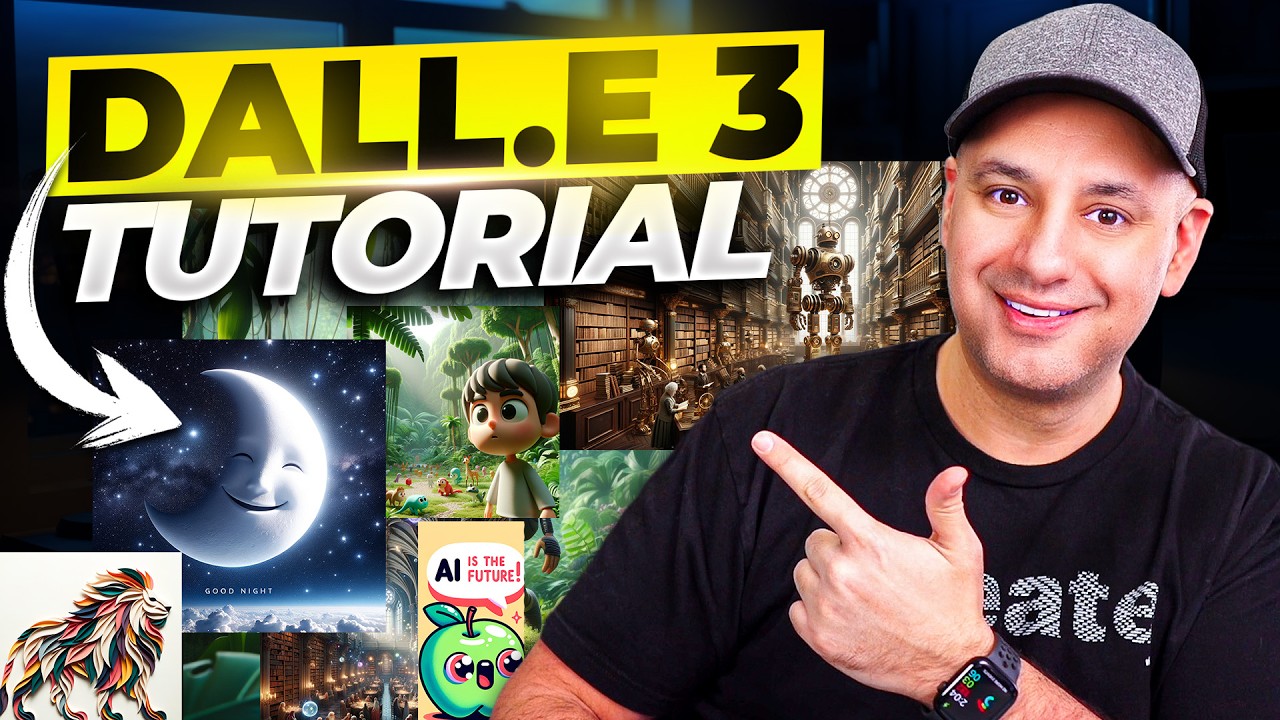
How to Use DALL.E 3 - Top Tips for Best Results

10 INSANE AI Tools You Won't Believe are FREE! AI Tools You Must Try in 2024!

Google Cloud Next - Gemini 2.5 Pro EVERYWHERE
5.0 / 5 (0 votes)
