How to Build a PC for Audio Production | Software Requirements | Know your ABC - Part 16
Summary
TLDRThis video provides a comprehensive guide to choosing or upgrading your PC for music production and audio engineering. It covers the four key components affecting performance: CPU, RAM, storage, and noise reduction. The video emphasizes the importance of a powerful processor, sufficient RAM (preferably 32GB), an NVMe SSD for fast project loading, and reducing noise from fans and PC cases for optimal audio recording. Additionally, it discusses GPU use for visual editing and tips for quiet PC setups, including passive cooling and soundproof cases. Viewers can also consult configuration specialists for custom PC builds.
Takeaways
- 🖥️ Music production software has similar hardware requirements, regardless of the software (e.g., FL Studio, Cubase, Pro Tools).
- ⚙️ The processor is crucial for music production as it primarily uses the CPU. More cores and higher clock speeds improve workflow and rendering times.
- 💻 At least six CPU cores are recommended for a tight budget, but spending 40% of your budget on the processor will give you better performance.
- 🧠 RAM is essential for loading virtual instruments and audio effects without lag. Start with 16GB of RAM, but 32GB is ideal for better performance, especially with DDR4 or DDR5.
- 🎮 A dedicated GPU is not necessary unless you're working with visuals or video editing. An entry-level 2GB GPU is enough for visualizers, but onboard graphics can suffice.
- 💾 Storage is vital, especially fast NVMe SSDs for project files. A minimum of 500GB is suggested for active projects, plus an additional 1-2TB for archived files and sample packs.
- 🔊 Noise can severely affect audio recordings. To maintain low noise levels, consider using non-RGB fans, larger 140mm fans, soundproof cases, and passively cooled power supplies.
- 🌬️ Choose fans with better airflow and lower sound output to reduce noise during recordings. Larger fans, like 140mm, tend to spin slower and produce less noise.
- 🔌 Ensure the motherboard has all necessary ports and PCI slots for sound cards and other audio equipment.
- 🎛️ If you're unsure about PC configurations, consult a specialist to build a custom setup tailored to your music production needs.
Q & A
What are the key components to consider when building a PC for audio production?
-The key components to consider are the processor, RAM, storage, and a quiet PC case. A good CPU is essential for smooth workflow, sufficient RAM is needed for handling virtual instruments, and fast storage helps with loading and saving files quickly. A quiet PC case is important to minimize noise during recording.
Why is the processor important for audio production, and what specifications should be prioritized?
-The processor is crucial because most music software is CPU-intensive. Prioritize high clock speed for smoother workflow and multiple cores to handle more virtual instruments and tracks efficiently. A minimum of six cores is recommended, and it's suggested to allocate around 40% of your budget to the CPU.
How much RAM is recommended for music production, and why is it important?
-At least 16 GB of RAM is recommended, with 32 GB being preferable. RAM is important because it allows you to load virtual instruments and audio effects without lag. Higher RAM clock speeds, such as 3200 MHz for DDR4 and 4800 MHz for DDR5, improve loading speeds and overall performance.
Is a high-end graphics card necessary for audio production?
-No, a high-end graphics card is not necessary unless you are also editing visuals or working with audio visualizers. An entry-level 2GB graphics card is sufficient for visual tasks, but onboard graphics will work fine for audio production alone.
What type and size of storage is recommended for music production?
-An NVMe SSD with at least 500 GB capacity is recommended for your system drive and active project files. A larger HDD, such as 1 or 2 TB, can be used as a dump drive for archiving recordings, sample packs, and VSTs. This setup ensures fast loading times and ample storage space for multiple projects.
How can PC noise affect audio production, and what can be done to reduce it?
-PC noise can interfere with recording quality, especially when recording vocals or instruments in a quiet environment. To reduce noise, use non-RGB fans with better airflow, opt for larger 140 mm fans that spin slower, use a soundproof PC case, and consider passively cooled PSUs if budget permits.
What are the key considerations for the motherboard in a music production PC build?
-Ensure the motherboard has all necessary ports and supports the sound card you plan to use. Most sound cards use the PCI Express interface, so the motherboard should have an additional PCI slot apart from the one used for the GPU. This allows for adequate connectivity and expansion.
What should you consider if you are on a tight budget but still want good performance?
-Focus on getting a CPU with at least six cores, start with 16 GB of RAM, and use an NVMe SSD for faster system performance. You can use onboard graphics if not doing visual work and upgrade components like RAM and storage as your budget allows.
What is the importance of choosing the right PC case for music production?
-Choosing the right PC case is important for minimizing noise. A soundproof case can absorb fan noise, making the recording environment quieter and improving the quality of recorded audio. This is crucial for producing clear, high-quality recordings.
What is the role of a configuration specialist in building a PC for audio production?
-A configuration specialist can help tailor a PC build based on specific needs and budget, ensuring compatibility and optimal performance for audio production. They can provide guidance on component choices and build a system that meets professional audio engineering requirements.
Outlines

هذا القسم متوفر فقط للمشتركين. يرجى الترقية للوصول إلى هذه الميزة.
قم بالترقية الآنMindmap

هذا القسم متوفر فقط للمشتركين. يرجى الترقية للوصول إلى هذه الميزة.
قم بالترقية الآنKeywords

هذا القسم متوفر فقط للمشتركين. يرجى الترقية للوصول إلى هذه الميزة.
قم بالترقية الآنHighlights

هذا القسم متوفر فقط للمشتركين. يرجى الترقية للوصول إلى هذه الميزة.
قم بالترقية الآنTranscripts

هذا القسم متوفر فقط للمشتركين. يرجى الترقية للوصول إلى هذه الميزة.
قم بالترقية الآنتصفح المزيد من مقاطع الفيديو ذات الصلة

the complete beginner’s guide to freelancing in 2024
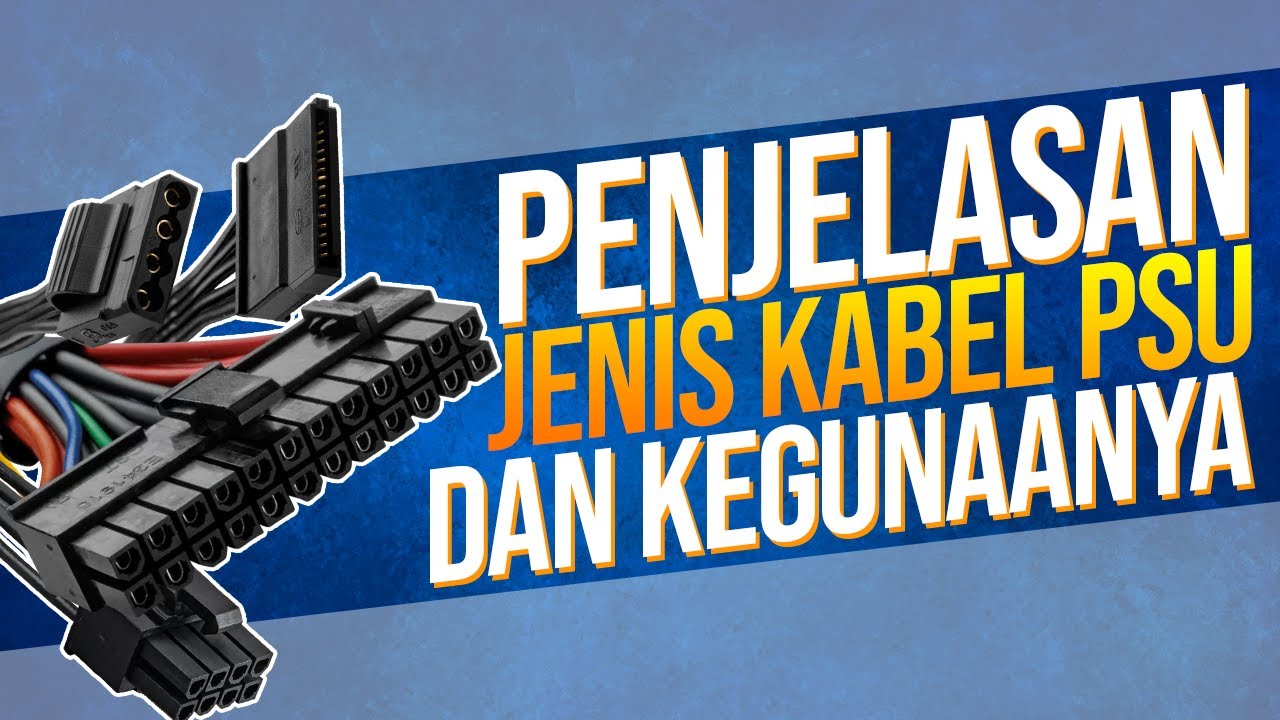
Penjelasan Jenis KABEL PSU dan Kegunaanya - IT Problem Solved

Motherboard I/O Ports Explained: What Every Port Does and How to Use Them!

57 ways to earn money in the music industry.

Everything You Need to Start Recording and Producing Music at Home | LANDR AskAnEngineer

How to Install Windows 11 on a New PC - Complete Step-by-Step Guide
5.0 / 5 (0 votes)
