Personal Computer Architecture
Summary
TLDRThis video offers an in-depth explanation of the key components of a modern PC motherboard, including the CPU, cache, and memory architecture. It highlights the evolution of PC design, the integration of the Northbridge and Southbridge into a single chipset, and the critical role of cache memory in optimizing performance. The speaker explains technical concepts like clock speed, cache levels, and overclocking, while giving practical advice on choosing compatible hardware when building or upgrading a computer. The video also touches on how different components like DRAM and CPUs work together to improve processing efficiency.
Takeaways
- 💻 The CPU is the heart of a PC, with each core containing an ALU, control unit, and registers for executing program instructions.
- 🔗 Historically, the CPU was connected to other components via the Northbridge, which included memory and graphics controllers.
- 🚀 Modern CPUs integrate memory and graphics controllers, eliminating the need for a Northbridge and improving performance.
- 🔄 The Southbridge has been replaced by a single chip, now known as the chipset, which controls slower devices like I/O ports.
- 🕰️ The motherboard's crystal oscillator provides a base clock frequency that dictates the tempo for various computer components.
- ⚙️ CPUs can dynamically adjust their clock speed based on the task, allowing for efficient performance and temperature management.
- 🏎️ Overclocking involves increasing the CPU's clock speed beyond its default settings, potentially improving performance but requiring careful cooling.
- 💾 Cache memory is crucial for keeping the CPU busy by bridging the speed gap between the CPU and slower DRAM.
- 📚 Cache is organized into levels (L1, L2, L3), with each level having varying sizes and access speeds, L1 being the fastest and smallest.
- 🔍 The CPU cache operates on principles of spatial and temporal locality, optimizing data retrieval from memory based on program behavior.
Q & A
What is the role of the CPU in a PC?
-The CPU, or Central Processing Unit, is responsible for executing program instructions and handling data. It includes an Arithmetic and Logic Unit (ALU), a control unit, and registers. Modern CPUs also have multiple cores, allowing them to execute multiple instructions simultaneously if the software supports it.
What was the function of the Northbridge and Southbridge in older PCs?
-The Northbridge connected the CPU to high-speed components like the memory (DRAM) and the graphics adapter, while the Southbridge handled slower input/output devices like the keyboard, mouse, and hard drives. Together, they were known as the chipset.
How has modern CPU architecture changed compared to older designs?
-Modern CPUs have integrated the memory and graphics controllers directly into the CPU chip, eliminating the need for the Northbridge. This has greatly improved performance by removing the frontside bus bottleneck. The Southbridge has also been replaced by a single chipset controlling slower devices.
What is the base clock frequency, and how does it affect the CPU's performance?
-The base clock frequency is set by the crystal oscillator on the motherboard, which provides a reference signal for the CPU and other components. The CPU multiplies this base clock to achieve its operating frequency, which determines how fast instructions are executed.
What is the significance of CPU cores in modern processors?
-Modern CPUs often have multiple cores, with each core capable of executing instructions independently. More cores generally improve performance, especially for software that is optimized for multi-core processing. Doubling the number of cores can roughly double instruction execution speed.
What is cache memory, and why is it important for CPU performance?
-Cache memory is a small, high-speed memory located inside the CPU that stores frequently accessed data and instructions. It prevents the CPU from waiting for data from slower DRAM, thereby improving performance. Cache is organized into levels (L1, L2, and L3), with each level increasing in size but decreasing in speed.
What happens during a cache miss, and how does it affect performance?
-During a cache miss, the CPU fails to find the required data in its cache. The CPU then checks the next level of cache, and if it still doesn't find the data, it eventually retrieves it from DRAM. This process slows down performance as accessing DRAM is significantly slower than accessing cache memory.
What is overclocking, and what are its potential risks?
-Overclocking is the process of increasing the CPU’s clock speed beyond its default settings to improve performance. While this can provide speed boosts, it also increases the risk of overheating and system instability, especially if the CPU’s cooling system is not sufficient.
What is dual-channel mode in DRAM, and how does it benefit performance?
-Dual-channel mode allows two DRAM chips to operate independently, effectively doubling the memory bandwidth. This improves the overall performance of the system, especially in tasks that require a lot of data movement between the CPU and memory.
How does spatial and temporal locality improve CPU efficiency?
-Spatial locality refers to the tendency of programs to access memory locations that are close to each other, while temporal locality refers to the repeated access of the same memory locations. By taking advantage of these patterns, cache memory can store relevant data more efficiently, improving CPU performance.
Outlines

هذا القسم متوفر فقط للمشتركين. يرجى الترقية للوصول إلى هذه الميزة.
قم بالترقية الآنMindmap

هذا القسم متوفر فقط للمشتركين. يرجى الترقية للوصول إلى هذه الميزة.
قم بالترقية الآنKeywords

هذا القسم متوفر فقط للمشتركين. يرجى الترقية للوصول إلى هذه الميزة.
قم بالترقية الآنHighlights

هذا القسم متوفر فقط للمشتركين. يرجى الترقية للوصول إلى هذه الميزة.
قم بالترقية الآنTranscripts

هذا القسم متوفر فقط للمشتركين. يرجى الترقية للوصول إلى هذه الميزة.
قم بالترقية الآنتصفح المزيد من مقاطع الفيديو ذات الصلة
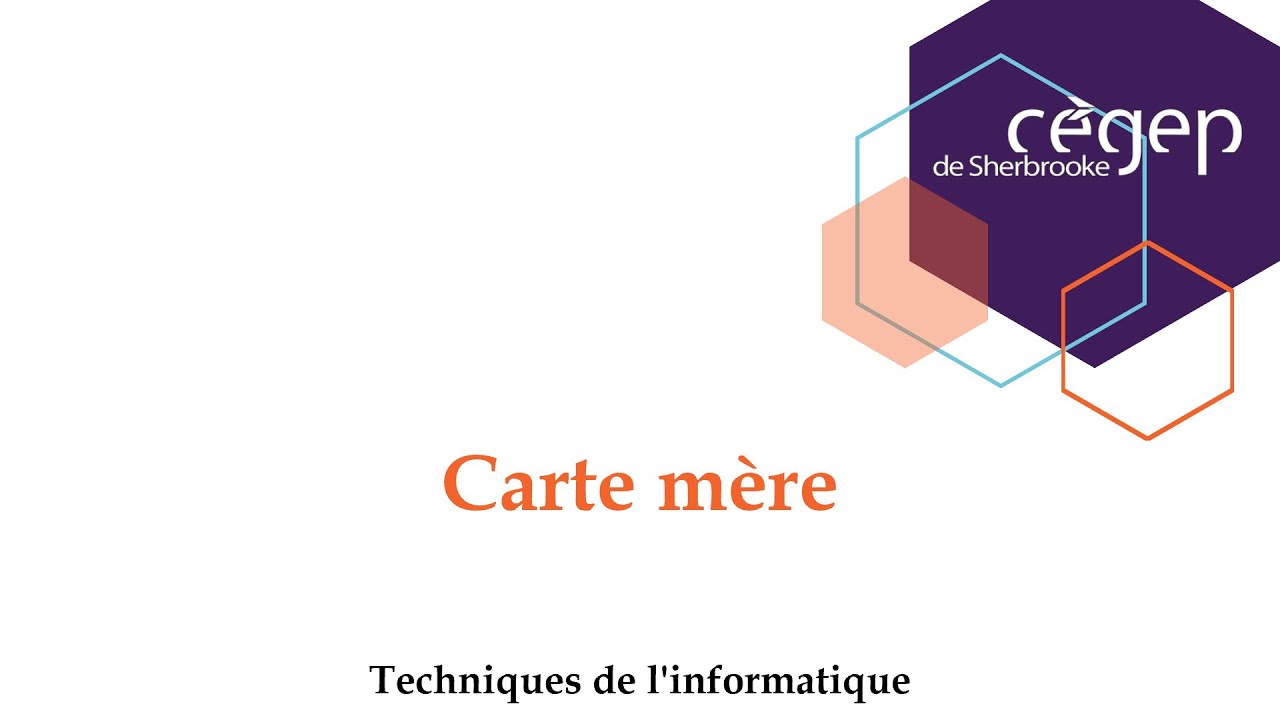
Carte mère

IGCSE Computer Science 2023-25 - Topic 3: HARDWARE (2) - Fetch–Decode–Execute Cycle. Cores, Cache

MENGENAL BAGIAN-BAGIAN SERVER YUK!

Konsep Dasar Organisasi dan Arsitektur Komputer

1. OCR A Level (H046-H446) SLR1 - 1.1 ALU, CU, registers and buses

Semua Komponen Komputer Dijelaskan Dalam 7 Menit!
5.0 / 5 (0 votes)
