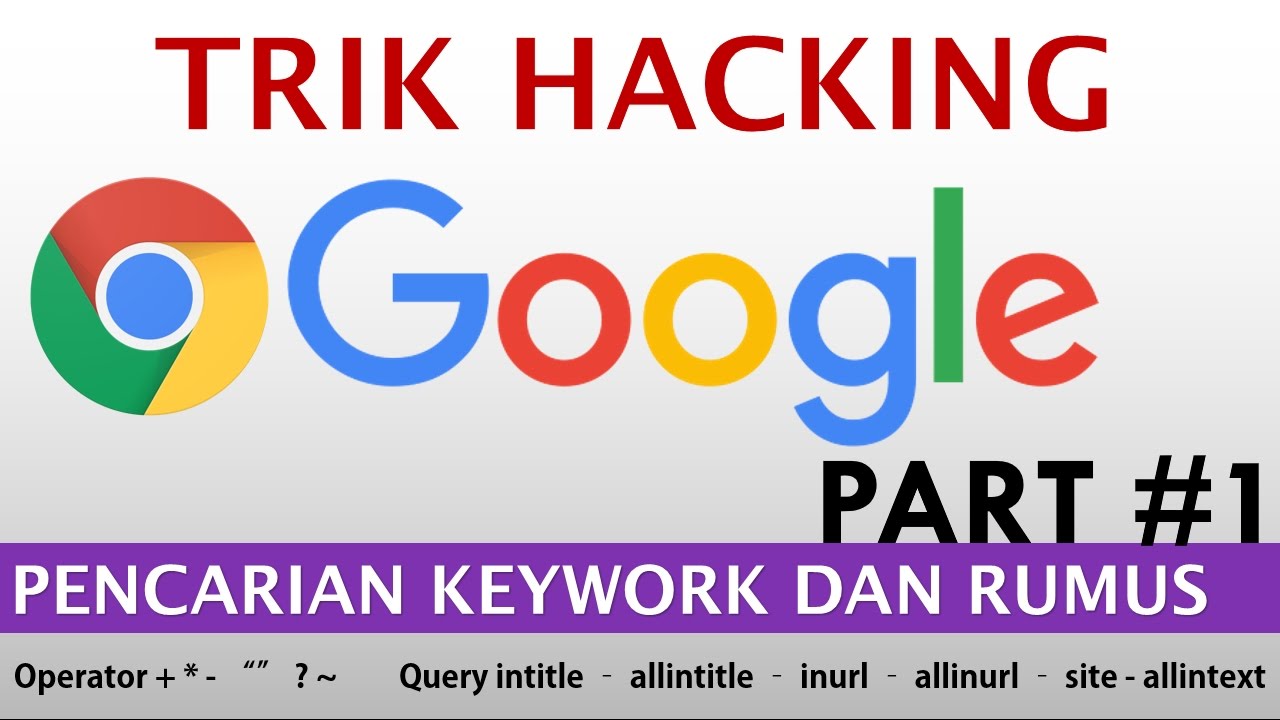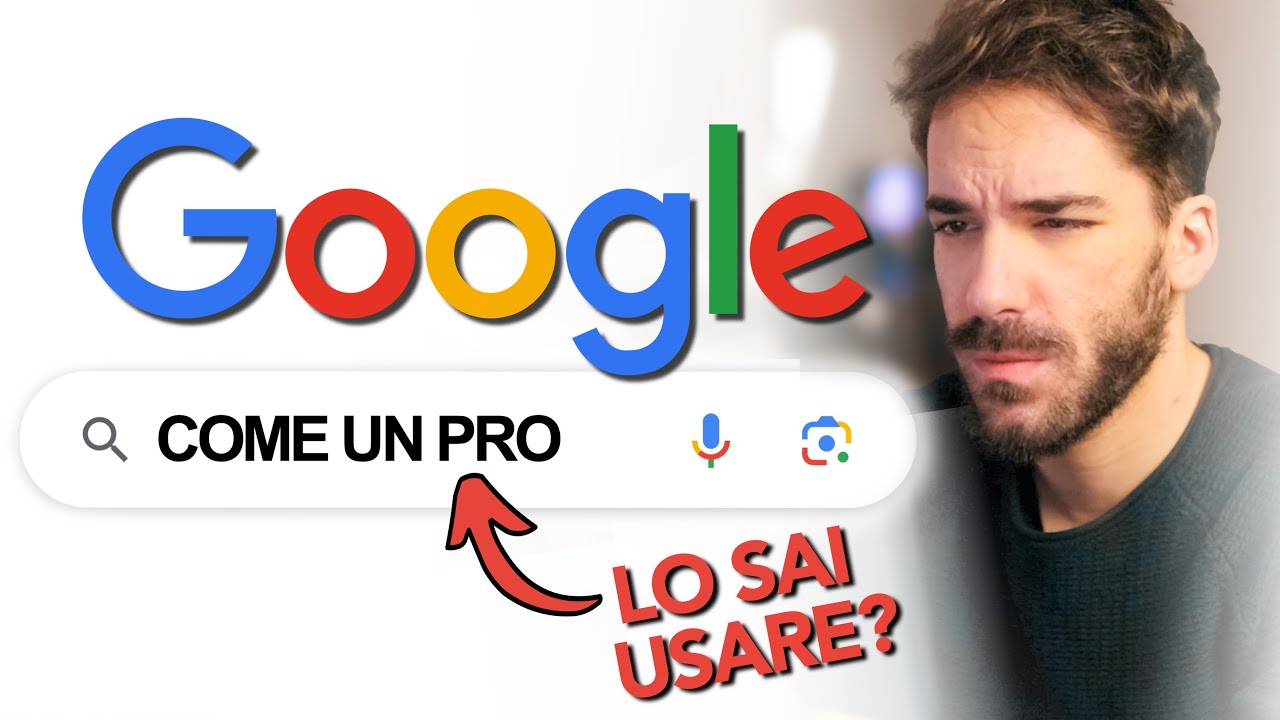What is Google X-RAY Search | Recruitment | Sourcing
Summary
TLDRIn this video, Azhar introduces the concept of X-RAY search, a technique for extracting candidate data from Google using advanced search operators. He explains how to use operators like 'site:', 'intitle:', 'inurl:', 'filetype:', and logical operators such as 'AND', 'OR', and the negative sign to refine searches. Azhar demonstrates how to find candidate profiles on LinkedIn and download lists of attendees from HR events. The video is aimed at recruiters looking to enhance their search capabilities and is designed to be informative and engaging.
Takeaways
- 🔍 X-Ray Search is a method of extracting candidate data from Google using advanced search operators.
- 💼 It's particularly useful in recruitment for finding candidate profiles and lists from publicly available data.
- 📚 The video explains how to use Google's advanced search operators like 'site:', 'intitle:', 'inurl:', 'filetype:', and logical operators like 'AND', 'OR', and '-'.
- 📈 The 'site:' operator can be used to narrow down search results to a specific website, which is useful for extracting candidate profiles from sites like LinkedIn.
- 📊 The 'intitle:' operator helps in finding pages where the specified title matches the website title, refining the search results.
- 📄 The 'filetype:' operator is useful for searching for specific file types like PDFs, Excel files, or Word documents.
- 🔗 The 'inurl:' operator matches websites where the URL contains the specified word, which can be helpful in finding relevant candidate profiles.
- 🤝 The 'AND' operator ensures both specified keywords are present on the website, while 'OR' shows results with either keyword.
- ❌ The negative sign or minus sign allows excluding specific keywords from search results.
- 🌐 Publicly available data on websites can be extracted using these advanced search techniques, but the data must be accessible on Google.
Q & A
What is X-RAY search as explained in the video?
-X-RAY search is a method of using advanced search operators on Google to extract specific candidate data such as profiles and lists from the internet, particularly useful in recruitment.
Why is X-RAY search useful in recruitment?
-X-RAY search is useful in recruitment because it allows recruiters to find and extract candidate profiles and other relevant data from publicly available sources on the internet, streamlining the candidate sourcing process.
What are some advanced search operators mentioned in the video for X-RAY search?
-Some advanced search operators mentioned in the video include 'site:', 'intitle:', 'inurl:', 'filetype:', and the use of 'AND', 'OR', and the negative sign or minus sign to refine search results.
How does the 'site:' operator work in X-RAY search?
-The 'site:' operator allows you to search within a specific website. For example, entering 'site:linkedin.com' will show results only from LinkedIn.
Can you give an example of how to use the 'intitle:' operator?
-Using 'intitle:' followed by a title will show results where the website title contains that specific title. For instance, 'intitle:Recruiter' will display pages with 'Recruiter' in their title.
What is the purpose of the 'inurl:' operator in X-RAY search?
-The 'inurl:' operator is used to find pages where a specific word is part of the URL. It helps in narrowing down results to pages that are more likely to contain the desired information.
How can the 'filetype:' operator assist in recruitment research?
-The 'filetype:' operator can be used to search for specific file types like PDFs, Excel sheets, or Word documents. For example, 'filetype:xls' will show only Excel files, which can be useful for finding lists or reports.
What is the role of the 'AND' operator in X-RAY search?
-The 'AND' operator is used to find pages that contain all the keywords specified. It narrows the search results to only those that include both terms.
How does the 'OR' operator function in X-RAY search?
-The 'OR' operator is used to find pages that contain at least one of the specified keywords. It broadens the search to include results that match either term.
What does the negative sign or minus sign do in X-RAY search?
-The negative sign or minus sign is used to exclude a keyword from search results, helping to filter out unwanted information and focus on more relevant results.
Can you provide an example of how to find candidate profiles on LinkedIn using X-RAY search?
-Yes, you can use 'site:linkedin.com/in/' followed by a relevant keyword to find candidate profiles. For example, 'site:linkedin.com/in/recruiter' will show profiles of recruiters on LinkedIn.
How can one use X-RAY search to download a list of attendees from an HR event?
-To download a list of attendees from an HR event, you can use 'filetype:xls' along with keywords like 'List of attendees', 'HR event', and specify the event or locality for more precise results.
Outlines

هذا القسم متوفر فقط للمشتركين. يرجى الترقية للوصول إلى هذه الميزة.
قم بالترقية الآنMindmap

هذا القسم متوفر فقط للمشتركين. يرجى الترقية للوصول إلى هذه الميزة.
قم بالترقية الآنKeywords

هذا القسم متوفر فقط للمشتركين. يرجى الترقية للوصول إلى هذه الميزة.
قم بالترقية الآنHighlights

هذا القسم متوفر فقط للمشتركين. يرجى الترقية للوصول إلى هذه الميزة.
قم بالترقية الآنTranscripts

هذا القسم متوفر فقط للمشتركين. يرجى الترقية للوصول إلى هذه الميزة.
قم بالترقية الآنتصفح المزيد من مقاطع الفيديو ذات الصلة
5.0 / 5 (0 votes)