Belajar Dasar Jaringan Komputer dari nol - Part 2/8 | Pengenalan Jaringan Komputer
Summary
TLDRThis video introduces the fundamentals of computer networks, explaining how multiple computers are connected to communicate and exchange data. It covers key network components like switches, servers, and routers, and how data can include documents, images, and videos. Real-world examples, such as accessing websites like Instagram and YouTube, illustrate the practical application of networks. The video also explains basic network setup using cables and IP addresses, emphasizing the importance of connectivity for data exchange. The content is aimed at beginners to understand how both local and internet-based networks operate.
Takeaways
- 😀 Computer networks consist of multiple computers connected to each other, allowing them to communicate through data exchange.
- 😀 The primary function of computer networks is enabling communication between devices, sharing data like documents, images, or videos.
- 😀 In a network, devices are interconnected, often through a switch or router, which helps manage the communication between them.
- 😀 A key benefit of computer networks is the ability to exchange data across multiple devices without needing physical storage methods like flash drives.
- 😀 Computer networks allow client computers to interact with servers, providing services such as web access, video streaming, or other data retrieval.
- 😀 The internet is a global network that connects devices to each other and allows data access from remote servers, such as YouTube or Instagram.
- 😀 A simple computer network can be established using cables like UTP or LAN cables to connect devices (e.g., laptops) to the internet or local networks.
- 😀 To enable communication between devices on a network, each device must be assigned a unique identifier, called an IP address.
- 😀 The exchange of data, whether for websites, videos, or images, relies on stable connections and the correct configuration of networking components.
- 😀 Computer networks can be small (local networks) or large (spanning the internet), but they all serve the purpose of facilitating data transfer between devices.
- 😀 Understanding the basics of computer networking, such as topology, IP addresses, and connection media, is essential for setting up and maintaining a network.
Q & A
What is a computer network?
-A computer network is a collection of computers connected together to communicate and exchange data. This can include data, documents, videos, or images between computers.
What is the main function of a computer network?
-The main function of a computer network is to facilitate communication and data exchange between connected computers. This can include transferring files, documents, images, and more.
How did people exchange data before computer networks were common?
-Before computer networks, data was exchanged using physical storage devices like flash drives or floppy disks, which had to be manually transferred between computers.
What is the role of a switch in a computer network?
-A switch is a device that connects multiple computers within a network, allowing them to communicate with each other. It ensures that data is transferred efficiently within the network.
What is a server's role in a computer network?
-A server provides services or resources to other computers (clients) within the network. For example, it can host websites, store data, or provide access to applications.
How does a computer access data from a server?
-A computer accesses data from a server by making a request over the network. The server then responds with the requested data, such as a website or file.
What is the importance of an IP address in a computer network?
-An IP address uniquely identifies each device in a network, allowing them to communicate with each other. It functions like a digital address that ensures data is sent to the correct destination.
How do computers communicate within a network?
-Computers communicate within a network by exchanging data through established protocols. This is typically done via wired connections (like LAN cables) or wireless connections (like Wi-Fi).
What are some common network media used for connecting computers?
-Common network media include UTP cables (also known as LAN cables) for wired connections and Wi-Fi for wireless communication.
How does a computer network enable access to external services like the internet?
-A computer network connects to the internet through a router or switch, which directs traffic from the internal network to the broader internet, allowing access to external services like websites and online applications.
Outlines

هذا القسم متوفر فقط للمشتركين. يرجى الترقية للوصول إلى هذه الميزة.
قم بالترقية الآنMindmap

هذا القسم متوفر فقط للمشتركين. يرجى الترقية للوصول إلى هذه الميزة.
قم بالترقية الآنKeywords

هذا القسم متوفر فقط للمشتركين. يرجى الترقية للوصول إلى هذه الميزة.
قم بالترقية الآنHighlights

هذا القسم متوفر فقط للمشتركين. يرجى الترقية للوصول إلى هذه الميزة.
قم بالترقية الآنTranscripts

هذا القسم متوفر فقط للمشتركين. يرجى الترقية للوصول إلى هذه الميزة.
قم بالترقية الآنتصفح المزيد من مقاطع الفيديو ذات الصلة
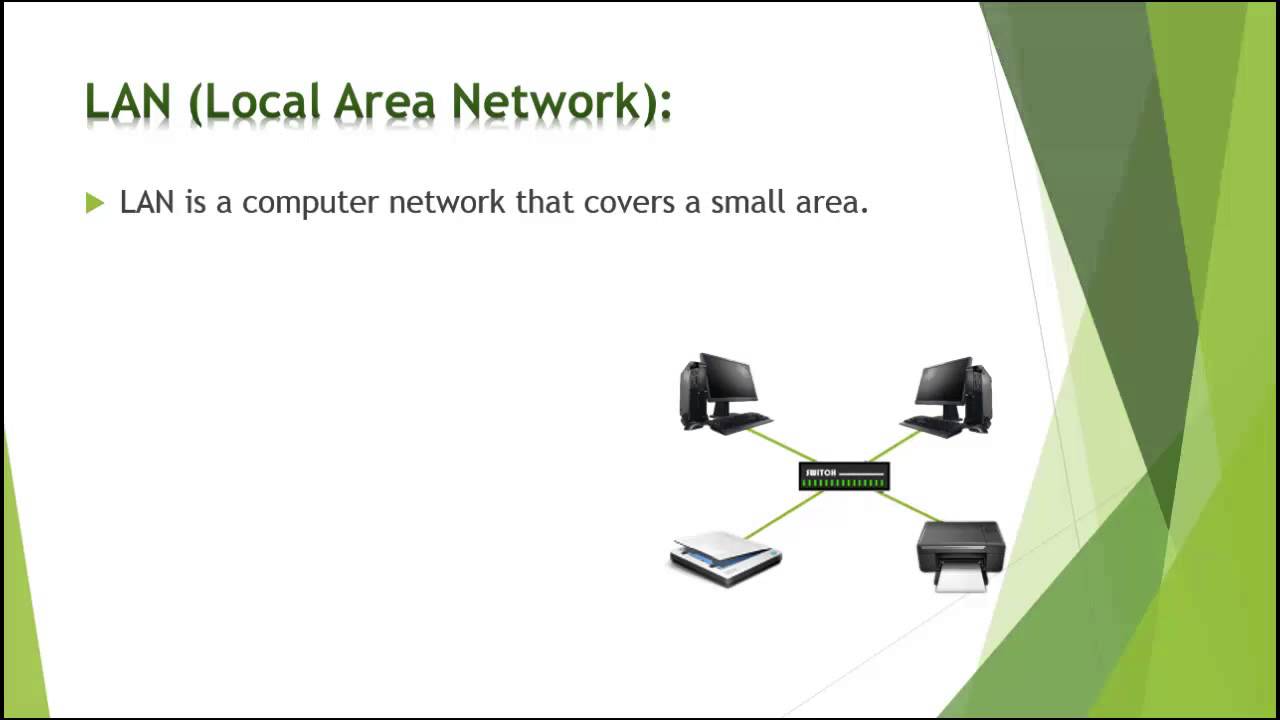
Types of computer network | Difference between LAN CAN MAN and WAN | Basics of computer Network 2024

Jaringan Komputer Paling Sederhana | Tutorial Belajar Online Lengkap CISCO CCNA 200-301 Part 2
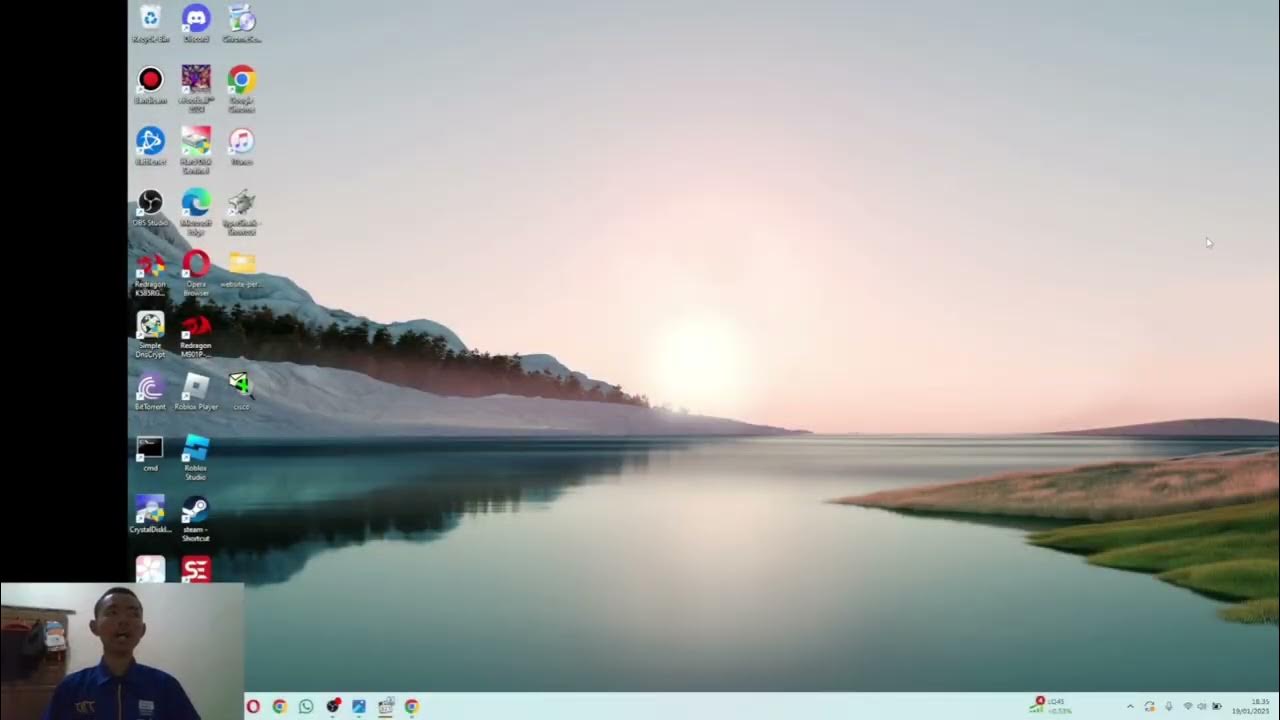
MATERI (NETWORK FUNDAMENTAL) || CISCO || IT || NETWORK ENGINEER ||

Mengenal Topologi Ring | Komunikasi Data dan Jaringan Komputer Pertemuan 5

Apa itu IP Address? | Tutorial Belajar Online Lengkap CISCO CCNA 200-301 Part 3

Video 3.1 EDT
5.0 / 5 (0 votes)
