NanoEdge AI Studio V3 - Anomaly Detection demo
Summary
TLDRThe video introduces Nano Aji Studio, a tool that enables developers to integrate machine learning into C code without prior knowledge in the field. It focuses on creating an anomaly detection project using a 3-speed USB fan and the ST Win board. The step-by-step process covers project creation, data logging, signal analysis, library benchmarking, and deployment. The system adapts to changing conditions and can detect abnormal behaviors in real time. With embedded learning, the Nano AI libraries provide efficient, adaptable solutions for various use cases.
Takeaways
- 💻 Nano Aji Studio is a search engine for machine learning libraries, enabling developers to embed smart features into C code.
- 📊 The studio offers four types of projects: anomaly detection, one-class classification, n-class classification, and extrapolation.
- 🛠️ A project example involves using the ST Win board to monitor vibration patterns on a three-speed USB fan.
- 🔧 The Data Logger feature allows for easy configuration and logging of data from sensors like accelerometers.
- 📈 Anomaly detection is demonstrated by collecting data representing normal fan behavior and using it as a baseline for comparisons.
- 🚀 The studio benchmarks Nano AI libraries, optimizing pre-processing, machine learning models, and hyperparameters to find the best fit for a use case.
- 🎛️ Nano AI libraries are adaptable and can be trained incrementally in the microcontroller to detect anomalies in real-time.
- 🔄 The learning process can be dynamic, allowing for continuous adaptation to new conditions or regimes on the machine.
- 🧠 The main focus of Nano AI libraries is embedded learning, making them highly effective in detecting anomalies that haven't been seen before.
- 📦 After benchmarking, developers can deploy their custom Nano AI library and test it on real devices like the ST Win board.
Q & A
What is Nano Aji Studio?
-Nano Aji Studio is a search engine for machine learning libraries that allows developers to easily embed smart features into C code. It provides a named AI Library optimal for a given use case with minimal data input.
What types of projects can be created with Nano Aji Studio?
-Nano Aji Studio supports four types of projects: anomaly detection, one-class classification, n-class classification, and extrapolation.
How does the anomaly detection project work?
-The anomaly detection project provides a dynamic model that learns patterns incrementally and infers directly within the target microcontroller, identifying deviations from learned patterns.
What is the purpose of the Data Logger feature in Nano Aji Studio?
-The Data Logger feature allows users to configure their STM32 boards to log sensor data easily. It simplifies the process of collecting data for machine learning model training.
What is the process for creating a new anomaly detection project in the script?
-The process involves defining general project settings, importing signals representing normal and abnormal behaviors, running a benchmark to find the best AI library for the use case, and then deploying the library to the target device.
How does the script demonstrate the use of an accelerometer with the STM32 board?
-The script demonstrates using an accelerometer by placing an STM32 board on top of a USB fan to monitor vibration patterns, capturing raw data, and using it as input for the anomaly detection project.
What is the significance of the buffer size and sampling frequency in the data logging process?
-The buffer size of 256 XYZ samples and a sampling frequency of 833 Hz ensure that each buffer represents approximately 300 milliseconds of data, which is sufficient to capture the essence of the fan's vibration patterns.
How does the script simulate abnormal behavior for the anomaly detection project?
-The script simulates abnormal behavior by changing the orientation of the fan by 90 degrees to introduce unusual vibration patterns, which are then used as input for the anomaly detection model.
What performance indicators are used to evaluate the anomaly detection library?
-The performance indicators used are balanced accuracy, which measures the library's ability to correctly classify signals as normal or abnormal, and confidence, which reflects the mathematical distance between normal and abnormal signals.
How is the final library tested before deployment?
-The final library is tested using an emulator that allows for easy testing without needing to download, link, or compile anything. It involves initializing the library, running an initial learning cycle, and then performing inference to check for anomalies.
What adaptability does the Nano AI library offer for anomaly detection?
-The Nano AI library offers adaptability through embedded learning, allowing the library to learn new patterns and adapt to changes in the operational regime of the device, making it suitable for dynamic environments.
Outlines

هذا القسم متوفر فقط للمشتركين. يرجى الترقية للوصول إلى هذه الميزة.
قم بالترقية الآنMindmap

هذا القسم متوفر فقط للمشتركين. يرجى الترقية للوصول إلى هذه الميزة.
قم بالترقية الآنKeywords

هذا القسم متوفر فقط للمشتركين. يرجى الترقية للوصول إلى هذه الميزة.
قم بالترقية الآنHighlights

هذا القسم متوفر فقط للمشتركين. يرجى الترقية للوصول إلى هذه الميزة.
قم بالترقية الآنTranscripts

هذا القسم متوفر فقط للمشتركين. يرجى الترقية للوصول إلى هذه الميزة.
قم بالترقية الآنتصفح المزيد من مقاطع الفيديو ذات الصلة

Cursor AI - Code siêu nhanh siêu nhàn với sự trợ giúp của AI Text Editor

#3 Machine Learning Specialization [Course 1, Week 1, Lesson 2]

The World's Most Powerful AI Coding Tool—Cursor: Everyone Can Be a Programmer

ـ Sonnet 3.5 غير محدود ومجانا! مع أفضل مساعد برمجي الآن ! Windsurf
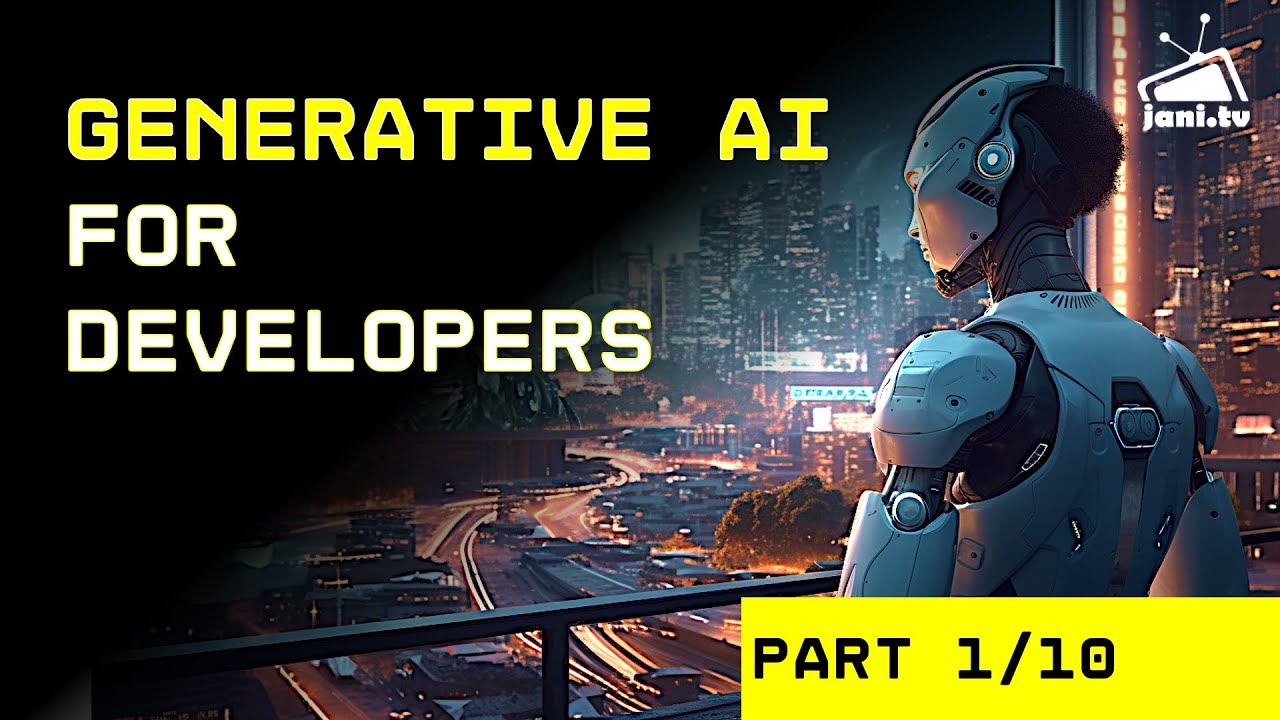
Generative AI For Developers | Generative AI Series

What is Transfer Learning? [Explained in 3 minutes]
5.0 / 5 (0 votes)
