Apa itu Raspberry Pi? Kelebihan dan Kegunaannya
Summary
TLDRIn this video, Ardianto introduces the Raspberry Pi, a credit card-sized single-board computer with functionalities akin to a traditional PC. He explains its components, including the 40-pin header, dual-band WiFi, Bluetooth 5.0, and the power input requirements. The presenter also covers the various ports, the camera interface, and the sound part. Highlighting the Raspberry Pi 4's improvements over its predecessors, such as its 64-bit quad-core processor, increased RAM options, and enhanced connectivity with USB 3.0 and Gigabit Ethernet. The video also touches on its potential uses, from desktop replacement to retro gaming, robotics, web server, and IoT applications, while acknowledging its drawback of overheating.
Takeaways
- 😀 The Raspberry Pi is a single-board computer the size of a credit card with functions similar to a traditional computer.
- 🔌 It features a 40-pin header that serves various purposes, including connectivity for peripherals.
- 📶 The device supports dual-band WiFi and Bluetooth 5.0, including Bluetooth Low Energy for efficient operation.
- 🖥️ It has a display port for connecting to monitors and can support dual monitors for extended functionality.
- 🔌 The power input requires 5 volts and 3 amps to operate.
- 💾 It uses a micro SD card to store its operating system and memory.
- 🖥️ It has two micro HDMI ports for video output, allowing for high-definition video capabilities.
- 🎥 There's a camera interface for attaching a camera module to the Raspberry Pi.
- 🔊 It includes an audio output for sound.
- 💻 The Raspberry Pi 4 model uses a Broadcom BCM2711, a 64-bit quad-core Cortex A7 processor, and is available with different RAM options: 1GB, 2GB, and 4GB.
- 🌐 It has a Gigabit Ethernet controller capable of reaching speeds up to 2.1 GB per second.
- 🔌 It includes USB 3.0 ports which can reach speeds up to 4.8 GB per second.
- 🔥 One of the drawbacks mentioned is that the Raspberry Pi 4 can get excessively hot.
- 🛠️ The Raspberry Pi can be used to replace a large desktop PC, for retro gaming, robotics, web server hosting, and learning programming.
- 🔧 It's suitable for various applications, including IoT projects, and is a popular choice for educational and hobbyist electronics projects.
Q & A
What is the size of a Raspberry Pi board?
-A Raspberry Pi board is the size of a credit card.
How many GPIO pins does a Raspberry Pi have?
-A Raspberry Pi has 40 GPIO pins, with 20 pins on each side.
What wireless capabilities does the Raspberry Pi have?
-The Raspberry Pi has dual-band WiFi and Bluetooth 5.0 with BLE (Bluetooth Low Energy).
What is the purpose of the micro SD card slot on the Raspberry Pi?
-The micro SD card slot is used to store the operating system and memory for the Raspberry Pi.
What is the power requirement for the Raspberry Pi 4?
-The Raspberry Pi 4 requires a 5V power supply with a minimum of 3 amps.
How many HDMI ports does the Raspberry Pi 4 have?
-The Raspberry Pi 4 has two micro HDMI ports.
What is the processor used in the Raspberry Pi 4?
-The Raspberry Pi 4 uses a Broadcom BCM2711, a 64-bit quad-core Cortex-A72 processor.
What are the RAM options available for the Raspberry Pi 4?
-The Raspberry Pi 4 is available with 1GB, 2GB, and 4GB of LPDDR4 SDRAM.
What is the maximum speed of the Ethernet port on the Raspberry Pi 4?
-The Ethernet port on the Raspberry Pi 4 can reach speeds of up to 2.5 Gbps.
What is the maximum data transfer rate for USB 3.0 on the Raspberry Pi 4?
-The USB 3.0 port on the Raspberry Pi 4 can reach data transfer rates of up to 4.8 Gbps.
What are some potential uses for the Raspberry Pi mentioned in the script?
-The Raspberry Pi can be used as a replacement for a desktop PC, for retro gaming, robotics, web server, and for learning programming.
Outlines

هذا القسم متوفر فقط للمشتركين. يرجى الترقية للوصول إلى هذه الميزة.
قم بالترقية الآنMindmap

هذا القسم متوفر فقط للمشتركين. يرجى الترقية للوصول إلى هذه الميزة.
قم بالترقية الآنKeywords

هذا القسم متوفر فقط للمشتركين. يرجى الترقية للوصول إلى هذه الميزة.
قم بالترقية الآنHighlights

هذا القسم متوفر فقط للمشتركين. يرجى الترقية للوصول إلى هذه الميزة.
قم بالترقية الآنTranscripts

هذا القسم متوفر فقط للمشتركين. يرجى الترقية للوصول إلى هذه الميزة.
قم بالترقية الآنتصفح المزيد من مقاطع الفيديو ذات الصلة
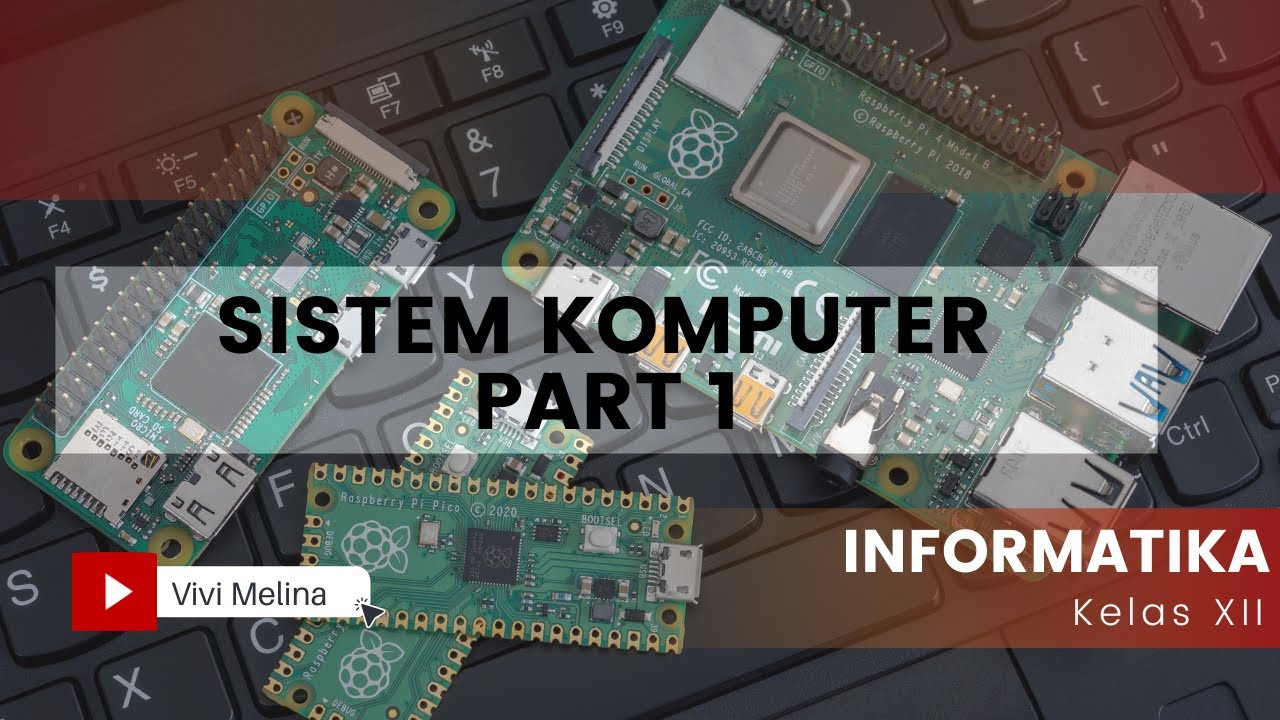
Sistem Komputer Kelas XII Informatika Kurikulum Merdeka Part 1

Raspberry Pi 5: EVERYTHING you need to know

Ich habe mir den RASPBERRY PI 5 gekauft...und ich LIEBE diesen Computer 😍 Raspbery Pi 5 Review

Pi 5 Battle: Raspberry Pi vs Orange Pi vs Radxa
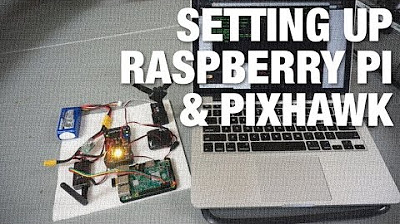
Connecting Raspberry Pi w/ Pixhawk and Communicating via MAVLink Protocol
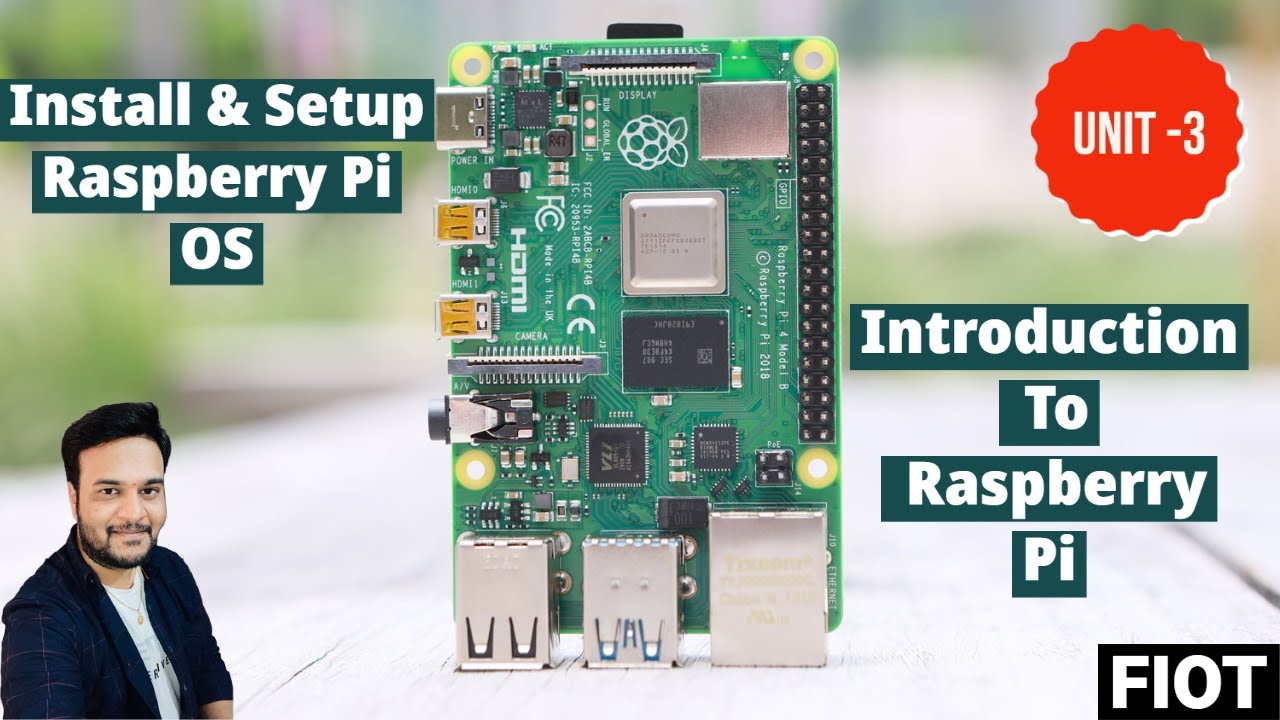
How To Install & Set Up Raspberry Pi OS || New Method to Setup Raspberry Pi (2023) || FIOT || CSE
5.0 / 5 (0 votes)
