How to Conduct a Professional Telemedicine Visit Using Good Webside Manner
Summary
TLDRDr. Tanya Elliot shares her expertise on enhancing patient interactions through video consultations. She emphasizes the importance of setting up a professional background, dressing appropriately, and ensuring proper camera framing for effective eye contact. Dr. Elliot also discusses the nuances of communication, such as maintaining warm facial expressions and obtaining patient consent. She advises on clinical documentation during the encounter and the value of setting expectations for any multitasking. The video concludes with the significance of summarizing the visit and providing patients with written instructions to ensure clarity and confidence in their next steps.
Takeaways
- 👩⚕️ Dress professionally for video consultations, just as you would in an office setting, to maintain a professional appearance.
- 🏠 Choose a simple, non-distracting background for your video calls, avoiding doors directly behind you to prevent a sense of urgency to leave.
- 📹 Ensure your face is centered in the camera frame to maintain a professional and approachable demeanor.
- 👀 Practice making eye contact by looking at the camera lens, which can be counterintuitive but is essential for effective communication.
- 🗣️ Start the consultation by introducing yourself and asking for the patient's permission to proceed with the video visit.
- 😯 Be mindful that facial expressions are more pronounced on camera, so maintain a warm and friendly demeanor throughout the call.
- 👁️ Use the reflection of your face on the screen as a 'cheat sheet' to monitor your expressions and maintain good eye contact.
- 💻 If you need to type or look at another screen during the consultation, inform the patient to set expectations and reduce distractions.
- 🔍 During the physical examination part of the video visit, guide the patient through each step and explain what you are looking for.
- 📝 Summarize the consultation by providing a clear plan and next steps, and offer to send written instructions to the patient for reference.
- 💌 Follow up with the patient by sending a summary of the visit and any agreed-upon action items through their patient portal for clarity and retention.
Q & A
What is the importance of dressing professionally for video consultations as mentioned by Dr. Tanya Elliot?
-Dr. Tanya Elliot emphasizes that dressing professionally for video consultations is crucial as it sets the stage for professionalism, just as it would in an in-person office visit. Wearing a white coat or maintaining the same professional attire as in the office helps establish trust and conveys a serious approach to the consultation.
Why should the background of a video consultation be considered?
-The background of a video consultation should be considered because it contributes to the overall professionalism and comfort of the interaction. A plain white wall or a bookshelf can be used, but being directly in front of a door can make patients feel uneasy, as if the doctor wants to leave. Therefore, the background should be non-distracting and conducive to a professional setting.
How does Dr. Elliot suggest maintaining eye contact during video consultations?
-Dr. Elliot suggests that to maintain eye contact during video consultations, one should look directly at the camera lens rather than at the video feed of the patient or themselves. This counterintuitive approach ensures that the patient perceives direct eye contact, which is essential for effective communication.
What is the significance of framing one's face correctly within the camera view during video consultations?
-Framing one's face correctly within the camera view is significant because it ensures that the patient can clearly see the doctor's facial expressions, which are crucial for non-verbal communication. Being too close or too far, or being off-center, can lead to a less personal and professional interaction.
Why is it important to ask for the patient's permission at the start of a video consultation?
-Asking for the patient's permission at the start of a video consultation is important because it sets the stage for mutual respect and understanding. It acknowledges that the video consultation is a new experience for both parties and establishes the encounter with the same level of professionalism as an in-person visit.
How can doctors leverage their own video feed during consultations for better communication?
-Doctors can leverage their own video feed by occasionally glancing at it to ensure they are maintaining appropriate facial expressions and not making any unintentional 'funky' expressions that could distract or confuse the patient. This real-time feedback helps in honing communication skills.
What should doctors do if they need to type or look at multiple screens during a video consultation?
-If doctors need to type or look at multiple screens during a video consultation, they should inform the patient beforehand. This transparency helps manage patient expectations and reduces the potential for distraction or misunderstanding, ensuring the patient feels included in the process.
Why is it beneficial to involve the patient in the physical examination process during a video consultation?
-Involving the patient in the physical examination process during a video consultation is beneficial because it ensures the patient's active participation and understanding of the steps being taken. It also helps the doctor obtain the necessary information for an effective consultation by guiding the patient through each aspect of the examination.
How should doctors summarize and conclude a video consultation according to Dr. Elliot?
-Dr. Elliot suggests that doctors should summarize the consultation by reviewing the patient's history and the findings from the physical examination. They should then discuss the diagnosis, next steps, and any recommended actions. This summary helps in shared decision-making and ensures the patient leaves the consultation with a clear understanding of what to do next.
What is the value of providing written instructions to patients after a video consultation?
-Providing written instructions to patients after a video consultation is valuable because it reinforces the information discussed during the encounter. It helps patients remember the next steps and recommendations, which is particularly useful given that patients often remember only a small percentage of what is discussed during medical consultations.
Outlines

هذا القسم متوفر فقط للمشتركين. يرجى الترقية للوصول إلى هذه الميزة.
قم بالترقية الآنMindmap

هذا القسم متوفر فقط للمشتركين. يرجى الترقية للوصول إلى هذه الميزة.
قم بالترقية الآنKeywords

هذا القسم متوفر فقط للمشتركين. يرجى الترقية للوصول إلى هذه الميزة.
قم بالترقية الآنHighlights

هذا القسم متوفر فقط للمشتركين. يرجى الترقية للوصول إلى هذه الميزة.
قم بالترقية الآنTranscripts

هذا القسم متوفر فقط للمشتركين. يرجى الترقية للوصول إلى هذه الميزة.
قم بالترقية الآنتصفح المزيد من مقاطع الفيديو ذات الصلة

Think Cultural Health Case Study: Cultural and religious beliefs

Mr Bean Cooking the CHRISTMAS Dinner | Mr Bean: The Movie | Classic Mr Bean
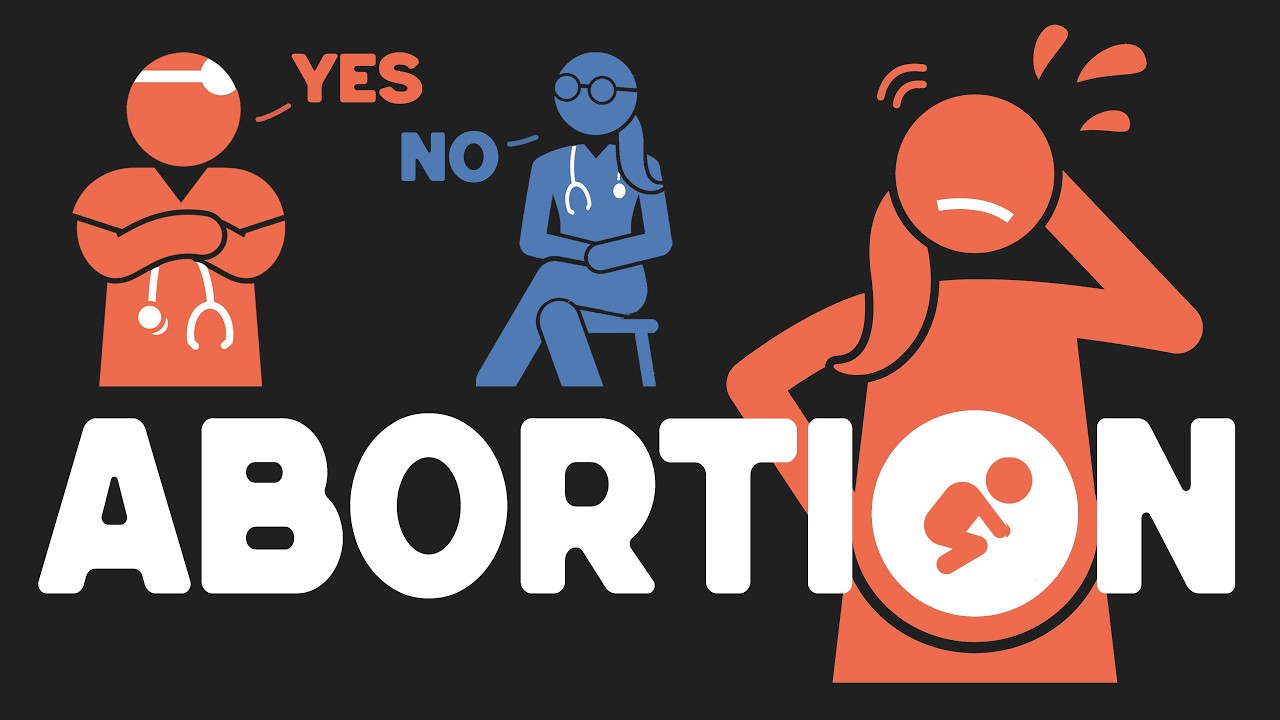
What if AI debated ABORTION?

Why Experts are Warning Against Fasting - Dr. Peter Attia, Dr. Rhonda Patrick, Dr. Gabrielle Lyon

Dr. Esselstyn: “Mediterranean Diet (and Olive Oil) creates Heart Disease!”
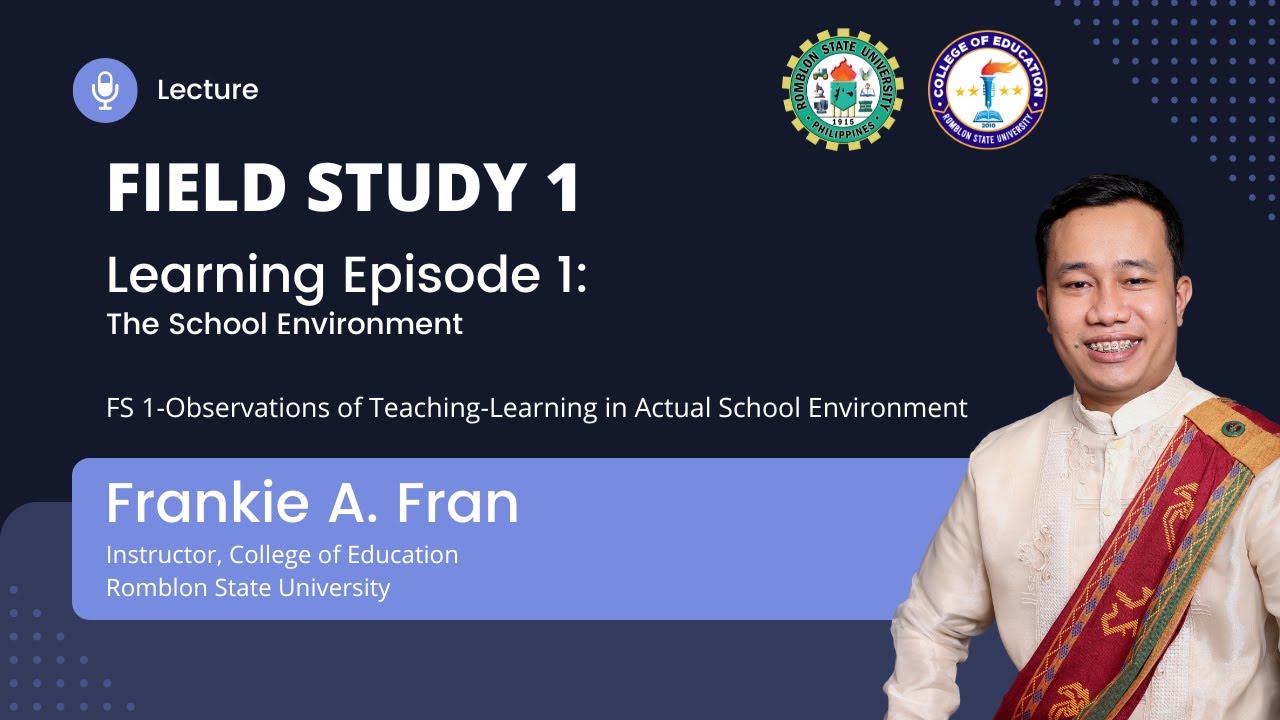
Field Study 1-Learning Episode 1: The School Environment

Conceived baby after 16 years of marriage life at the age of 46.
5.0 / 5 (0 votes)
