HDD or SSD for Video Editing? | Best External Hard Drive To Edit From
Summary
TLDRThis video offers a detailed comparison between Samsung SSDs and Western Digital HDDs, focusing on their performance for video editing. The presenter highlights the slow speed and fragility of HDDs, recommending them only for storage. In contrast, SSDs are praised for their speed and durability, making them ideal for editing. Despite their higher cost, the presenter advises video editors to invest in SSDs for optimal performance and suggests using HDDs for archiving projects post-editing.
Takeaways
- 😀 The video compares Samsung SSDs and Western Digital HDDs, focusing on their suitability for video editing.
- 🔍 SSDs are recommended for video editing due to their faster read and write speeds compared to HDDs.
- 💿 HDDs have moving parts, making them slower and more fragile, which is not ideal for on-the-go video editing.
- 🚫 The downside of HDDs includes their vulnerability to damage from physical impacts, potentially leading to data loss.
- 💰 HDDs are more affordable than SSDs, making them suitable for storing large amounts of data like raw footage.
- 🛠️ The video suggests that HDDs should be used for storage rather than for active editing to avoid potential damage.
- 💡 For video editors, the video advises using an SSD for editing to take advantage of its speed and reliability.
- 🔗 Links to recommended SSDs and HDDs are provided in the video description for viewers interested in purchasing.
- 📈 The video emphasizes the importance of data safety, suggesting that once a project is completed, raw files should be stored on HDDs.
- 📉 The price of SSDs can be high, but the performance benefits for video editing justify the investment, according to the video.
Q & A
What are the two types of drives discussed in the video?
-The video discusses Samsung SSD (Solid State Drive) and Western Digital HDD (Hard Disk Drive).
Why is the HDD described as slow in the video?
-The HDD is described as slow because it has moving parts, which include spinning discs and a read/write head, making it much slower compared to SSDs that have no moving parts.
What is the primary difference between SSDs and HDDs according to the video?
-The primary difference is that SSDs have no moving parts and are much faster, while HDDs have moving parts and are slower, larger, and more fragile.
What is the recommended use for HDDs in the context of video editing?
-The video recommends using HDDs for storing footage and files that are not immediately needed for editing, such as raw files from past projects.
Why are SSDs considered more suitable for video editing?
-SSDs are considered more suitable for video editing due to their fast read/write speeds, lack of moving parts, and durability, which are essential for handling large video files and multiple edits efficiently.
What is the downside of using HDDs for video editing mentioned in the video?
-The downside of using HDDs for video editing is their slower speed, fragility, and potential for data loss if the moving parts get damaged, which can happen easily during travel or due to rough handling.
How much does the Western Digital HDD cost according to the video?
-The Western Digital HDD, which is a 5 terabyte drive optimized for Mac, cost the presenter about $125, while a standard 5 terabyte drive costs around $80.
What is the price difference between the discussed HDD and SSD?
-The 5 terabyte HDD costs around $125, while the 2 terabyte SSD costs around $450, showing a significant price difference.
What is the video's recommendation for storing raw files after editing?
-The video suggests storing raw files on HDDs after editing is complete, as they are cheaper and can hold more data, but they should be handled with care due to their fragility.
What precaution is advised for HDDs regarding physical damage?
-The video advises that HDDs should be stored safely and not moved around excessively due to their fragility and the risk of damaging the internal moving parts.
What is the main reason for data loss on an HDD as per the video?
-The main reason for data loss on an HDD is damage to the internal moving parts, which can occur from drops, rough handling, or even just the normal wear and tear of the mechanical components.
Outlines

هذا القسم متوفر فقط للمشتركين. يرجى الترقية للوصول إلى هذه الميزة.
قم بالترقية الآنMindmap

هذا القسم متوفر فقط للمشتركين. يرجى الترقية للوصول إلى هذه الميزة.
قم بالترقية الآنKeywords

هذا القسم متوفر فقط للمشتركين. يرجى الترقية للوصول إلى هذه الميزة.
قم بالترقية الآنHighlights

هذا القسم متوفر فقط للمشتركين. يرجى الترقية للوصول إلى هذه الميزة.
قم بالترقية الآنTranscripts

هذا القسم متوفر فقط للمشتركين. يرجى الترقية للوصول إلى هذه الميزة.
قم بالترقية الآنتصفح المزيد من مقاطع الفيديو ذات الصلة
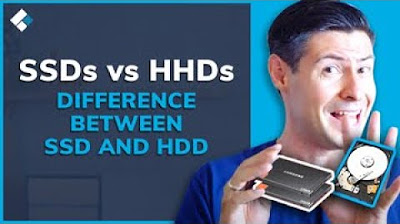
(SSDs vs HHDs) What's The Difference Between SSD and HDD?

M.2 vs SSD vs HDD – Best Storage for Gaming

Mr Long Computer Terms | What's the difference between HDD and SSD?

Computer Components For Dummies

SSD vs HDD – Which is Best for You?

BEST SSDs! Samsung T7 vs SanDisk vs Crucial X8, X9 Pro, WD and Acasis 🔥
5.0 / 5 (0 votes)
