Launching a Windows VM in Proxmox
Summary
TLDRThis video from LearnLinuxTV offers a comprehensive guide to installing Windows on a Proxmox virtual machine. The host walks viewers through the process of downloading necessary ISO images, including Windows Server and the virtio-win drivers. They demonstrate setting up a VM, attaching the ISOs, and navigating the Windows installation, emphasizing the importance of the driver disk for detecting the hard drive. The tutorial also covers post-installation tasks like installing the QEMU guest agent and addressing potential driver issues, providing a valuable resource for those looking to run Windows on Proxmox.
Takeaways
- 😀 The video is from a series on LearnLinuxTV, focused on Linux content creation and education.
- 💰 The creator encourages viewers to support the channel through Patreon for ad-free content and early access to videos.
- 🔗 Links for downloading necessary ISO images are provided in the video description.
- 📚 The creator also writes books related to Linux, which can be found on the LearnLinuxTV website.
- 💼 For Linux server projects or business-related Linux projects, the creator offers assistance through the website.
- 🖥️ The video demonstrates how to set up a Windows virtual machine on Proxmox, a process slightly different from Linux VM setup.
- 📂 It's necessary to download and upload specific ISO images to Proxmox, including one for Windows and another for Proxmox drivers.
- 🛠️ The 'virtio-win.iso' contains drivers essential for Windows to recognize the virtual hard drive in Proxmox.
- 💽 The video guides viewers through the process of creating a VM, selecting the correct ISO, and configuring hardware settings like CPU, memory, and network.
- 🔄 The importance of attaching the 'virtio-win.iso' for driver installation is emphasized to avoid storage media detection issues.
- 🔄 Post-installation, the video shows how to install additional drivers and the QEMU guest agent for better VM integration.
Q & A
What is the main purpose of the video script provided?
-The main purpose of the video script is to guide viewers on how to install Windows on a Proxmox virtual machine, providing a step-by-step tutorial for setting up the VM.
Why is the 'virtio-win.iso' image important for the Windows VM setup in Proxmox?
-The 'virtio-win.iso' image is crucial because it contains Windows drivers for Proxmox, which are necessary for the Windows VM to recognize and interact with the virtual hardware, such as the hard drive.
What are the benefits of becoming a patron of LearnLinuxTV as mentioned in the script?
-Becoming a patron of LearnLinuxTV offers benefits such as ad-free versions of videos, early access to select videos, and supporting the content creator.
How does the process of setting up a Windows VM in Proxmox differ from setting up a Linux VM?
-The process of setting up a Windows VM in Proxmox differs from a Linux VM in that it requires a separate driver disk (virtio-win.iso) for the Windows installer to recognize the virtual hard drive.
What is the significance of the QEMU agent mentioned in the script?
-The QEMU agent is significant because it enables guest management features from the host, such as guest OS monitoring, guest OS shutdown, and guest OS reboot.
Why is it recommended to set the cache mode to 'write back' for the virtual disk in Proxmox?
-The cache mode is recommended to be set to 'write back' to increase performance, as suggested by Proxmox documentation, by reducing the overhead of write operations to the virtual disk.
What is the reason for mounting the driver ISO image (virtio-win.iso) after installing Windows in the VM?
-The driver ISO image (virtio-win.iso) is mounted after Windows installation to manually install additional drivers that Windows may not have found during setup, such as the VirtIO balloon driver.
How does the script suggest handling unknown devices that appear in Device Manager after installing Windows in the VM?
-The script suggests updating the drivers for unknown devices by browsing to the appropriate folders within the mounted driver ISO image (virtio-win.iso) and selecting the correct driver versions.
What is the role of the 'guest agent' in the context of a Windows VM in Proxmox?
-The 'guest agent' plays a role in providing the Proxmox host with information about the guest VM, such as CPU usage, memory usage, and network configuration, and it facilitates seamless integration of guest management features.
How does the script address the issue of Windows licensing during the VM setup?
-The script acknowledges that Windows licensing is an evaluation version and will require a product key to continue use after the evaluation period. It directs viewers to acquire and enter a product key within the Windows installation for a fully licensed version.
Outlines

هذا القسم متوفر فقط للمشتركين. يرجى الترقية للوصول إلى هذه الميزة.
قم بالترقية الآنMindmap

هذا القسم متوفر فقط للمشتركين. يرجى الترقية للوصول إلى هذه الميزة.
قم بالترقية الآنKeywords

هذا القسم متوفر فقط للمشتركين. يرجى الترقية للوصول إلى هذه الميزة.
قم بالترقية الآنHighlights

هذا القسم متوفر فقط للمشتركين. يرجى الترقية للوصول إلى هذه الميزة.
قم بالترقية الآنTranscripts

هذا القسم متوفر فقط للمشتركين. يرجى الترقية للوصول إلى هذه الميزة.
قم بالترقية الآنتصفح المزيد من مقاطع الفيديو ذات الصلة

Proxmox auf einem Hetzner Server installieren

KALIAN HARUS TAU! Tutorial Virtual Machine / Virtualbox LENGKAP - Cara Install , Konfigurasi , Dll.

Let's install Proxmox 8.3 in 2025: From Scratch. Spelled out.
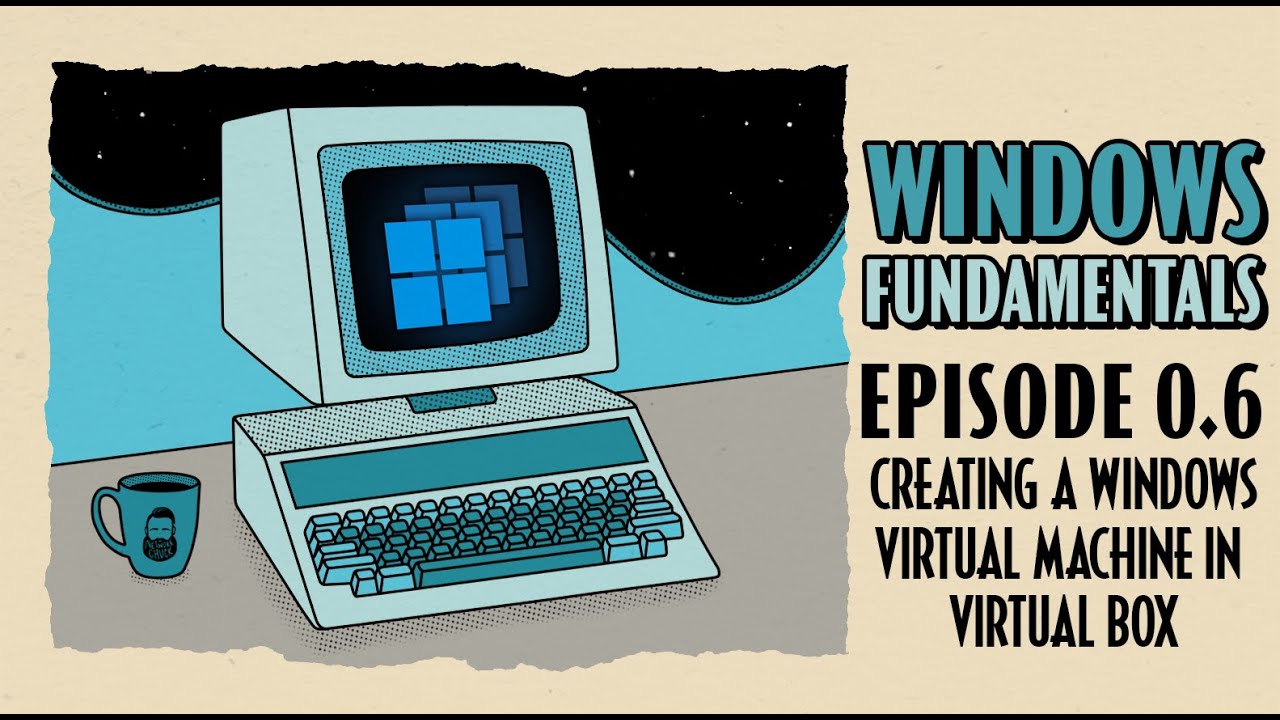
How To Create a Windows Virtual Machine in Virtual Box // Windows Fundamentals // Episode 0.6
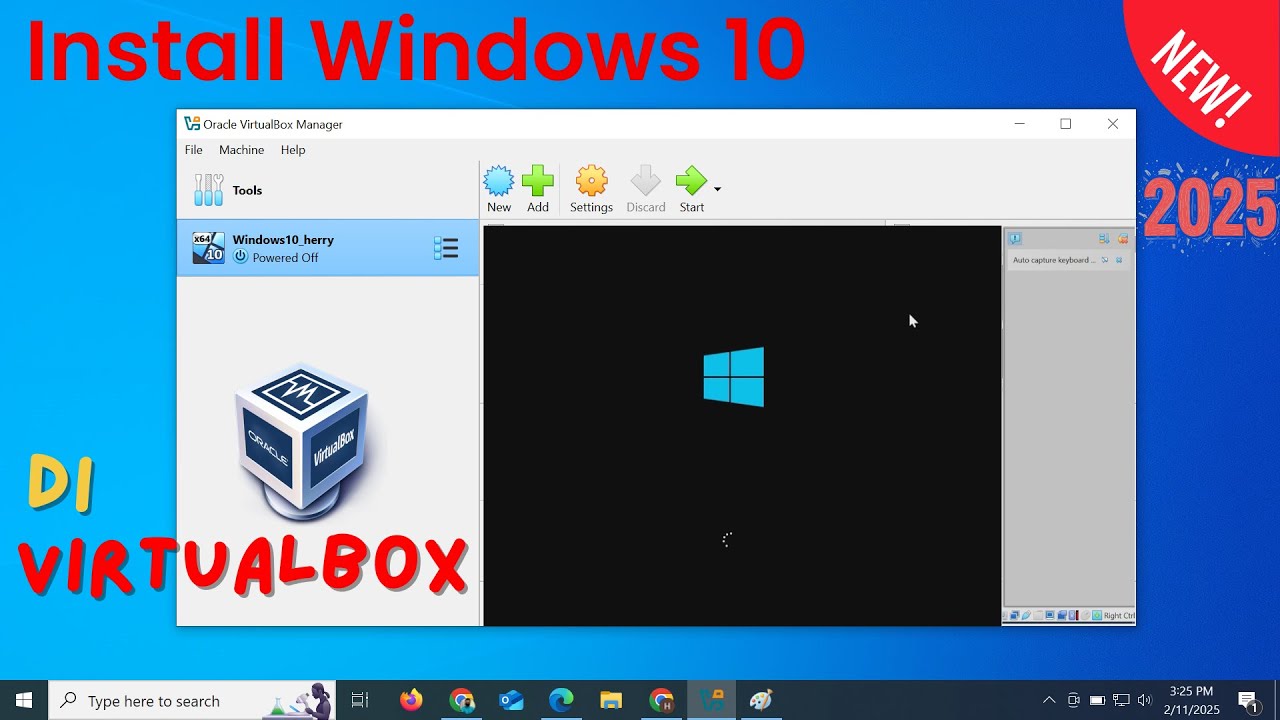
Install Windows 10 di VirtualBox 2025 | Mudah Sekali

Proxmox VE Setup Guide: Everything You Need to Know
5.0 / 5 (0 votes)
