L-5.1: Memory Management and Degree of Multiprogramming | Operating System
Summary
TLDRThis video script delves into the critical role of memory management in operating systems, focusing on efficient utilization of memory resources like RAM, registers, and cache. It explains the concept of primary memory, emphasizing RAM's significance due to its direct connection with the CPU. The script introduces the idea of multiprogramming, illustrating how increasing the number of processes in RAM can boost CPU utilization and system performance. It uses numerical examples to demonstrate the impact of RAM size on CPU efficiency and touches on challenges like process allocation, deallocation, and security within memory management. The video concludes with a teaser on advanced memory management techniques like paging and segmentation.
Takeaways
- 💡 Memory Management in Operating Systems is crucial for efficiently handling various types of memory resources like RAM, Hard Disk, and registers.
- 📚 The primary focus of memory management is on RAM because it holds the majority of the data that the CPU actively processes.
- 🔗 CPU is directly connected with registers, cache memory, and RAM, but not with secondary memory due to speed differences.
- 💻 The size of RAM affects the cost of a system, which is why typical consumer devices have limited RAM capacities.
- 🛠️ Multiprogramming is the practice of keeping multiple programs in the secondary memory and bringing them into RAM for execution by the CPU.
- 🔄 CPU utilization increases with the Degree of Multiprogramming, which is the number of programs or processes in RAM.
- 📈 As RAM size increases, more processes can be accommodated, leading to higher CPU utilization and system performance.
- 🔢 A numerical example illustrates that increasing RAM from 4MB to 16MB can significantly boost CPU utilization from 30% to approximately 94%.
- 🛡️ The Operating System is responsible for managing memory allocation and deallocation, ensuring process isolation and security.
- 🔍 Advanced memory management techniques like Paging and Segmentation will be explored in future videos to further optimize memory usage and process handling.
Q & A
What is the primary function of memory management in an operating system?
-The primary function of memory management in an operating system is to manage the various types of memory resources efficiently, focusing mainly on the RAM, which is the primary memory.
Why is RAM considered the primary memory in a computer system?
-RAM is considered the primary memory because it is directly connected to the CPU and is used to store the data and instructions that are currently being used for processing.
How does the CPU interact with memory in a computer system?
-The CPU interacts with memory by executing instructions stored in the primary memory (RAM). It is directly connected to registers and cache memory, and indirectly with secondary memory through RAM.
What is the significance of the Degree of Multiprogramming in memory management?
-The Degree of Multiprogramming is significant because it determines how many processes can be kept in the primary memory (RAM) simultaneously. A higher degree of multiprogramming leads to higher CPU utilization and improved system performance.
How does increasing the size of RAM affect CPU utilization?
-Increasing the size of RAM allows more processes to be accommodated in the primary memory, which in turn increases the chances that the CPU will always have a process ready for execution, thus increasing CPU utilization.
What is the relationship between the size of RAM and the cost of a computer system?
-The size of RAM directly affects the cost of a computer system. As RAM size increases, so does the cost, which can impact the affordability for the average user.
Why is it important to manage the allocation and deallocation of memory in an operating system?
-Managing the allocation and deallocation of memory is important to ensure that each process gets the required memory resources without interference from other processes, maintaining system security and efficiency.
What is the role of the operating system in preventing process interference in the RAM?
-The operating system ensures that each process in the RAM is allocated a specific memory space and prevents its instructions from interfering with those of other processes, thus maintaining process isolation and system security.
How does the concept of multiprogramming relate to the efficiency of a computer system?
-Multiprogramming improves the efficiency of a computer system by allowing multiple processes to be in memory at the same time, reducing the chances of the CPU being idle and increasing the overall utilization of the CPU.
What is the practical implication of the script's discussion on memory management for computer users?
-The practical implication for computer users is understanding that the performance and efficiency of their systems are closely tied to how well the operating system manages memory, particularly in terms of multiprogramming and the efficient use of RAM.
Outlines

هذا القسم متوفر فقط للمشتركين. يرجى الترقية للوصول إلى هذه الميزة.
قم بالترقية الآنMindmap

هذا القسم متوفر فقط للمشتركين. يرجى الترقية للوصول إلى هذه الميزة.
قم بالترقية الآنKeywords

هذا القسم متوفر فقط للمشتركين. يرجى الترقية للوصول إلى هذه الميزة.
قم بالترقية الآنHighlights

هذا القسم متوفر فقط للمشتركين. يرجى الترقية للوصول إلى هذه الميزة.
قم بالترقية الآنTranscripts

هذا القسم متوفر فقط للمشتركين. يرجى الترقية للوصول إلى هذه الميزة.
قم بالترقية الآنتصفح المزيد من مقاطع الفيديو ذات الصلة
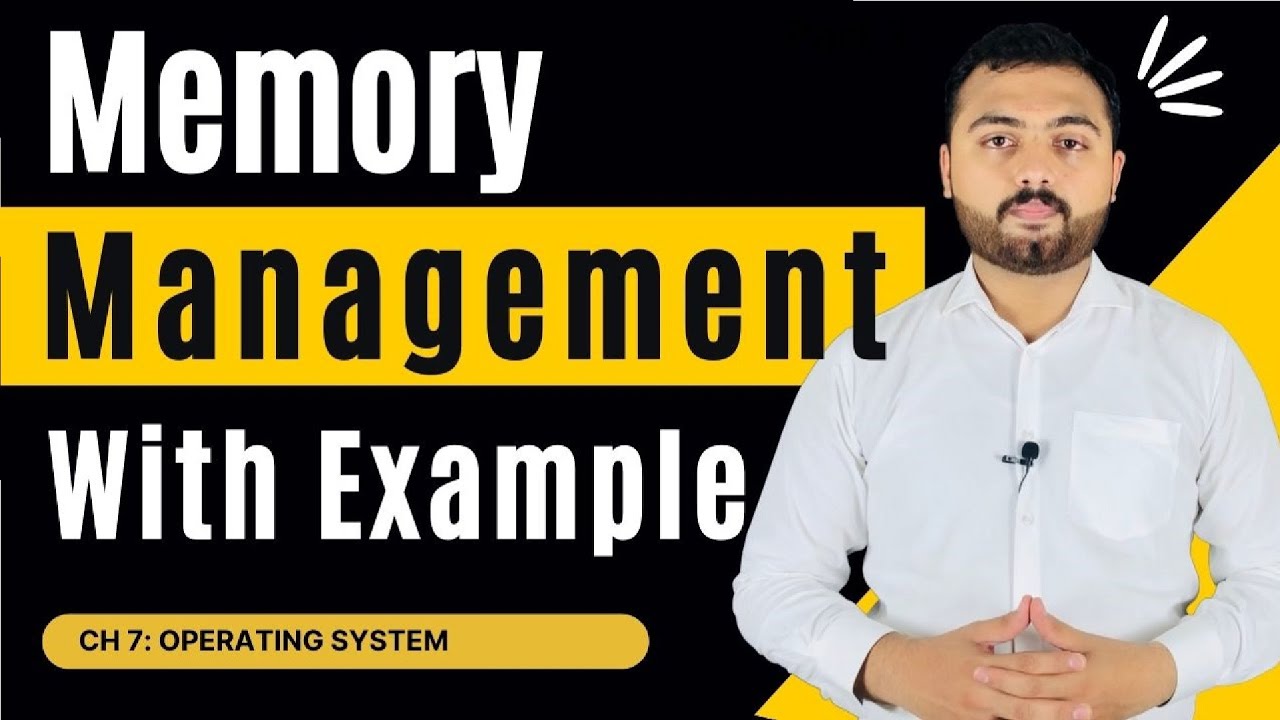
Memory Management in Operating System With example Urdu/Hindi

L-5.2: Memory management Techniques | Contiguous and non-Contiguous | Operating System
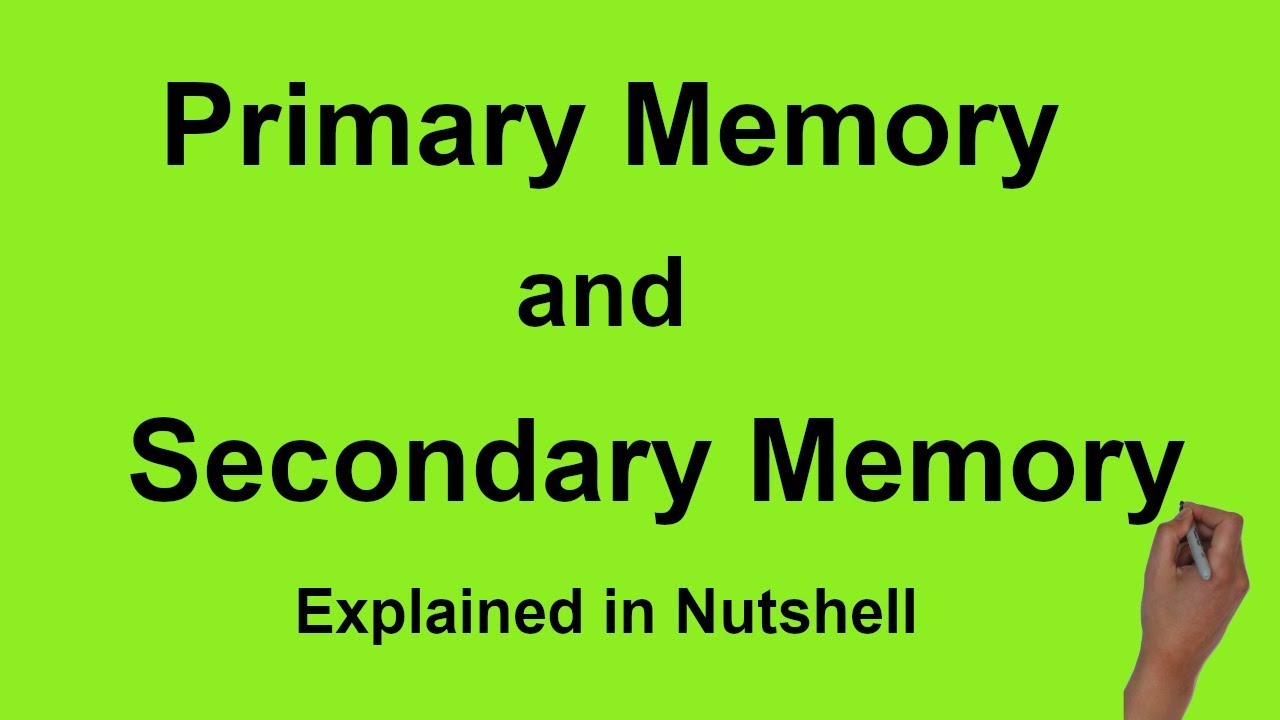
Primary Memory : Types and differences from Secondary Storage Memory

Operating System #05 Memory Management: Process, Fragmentation, Deallocation,
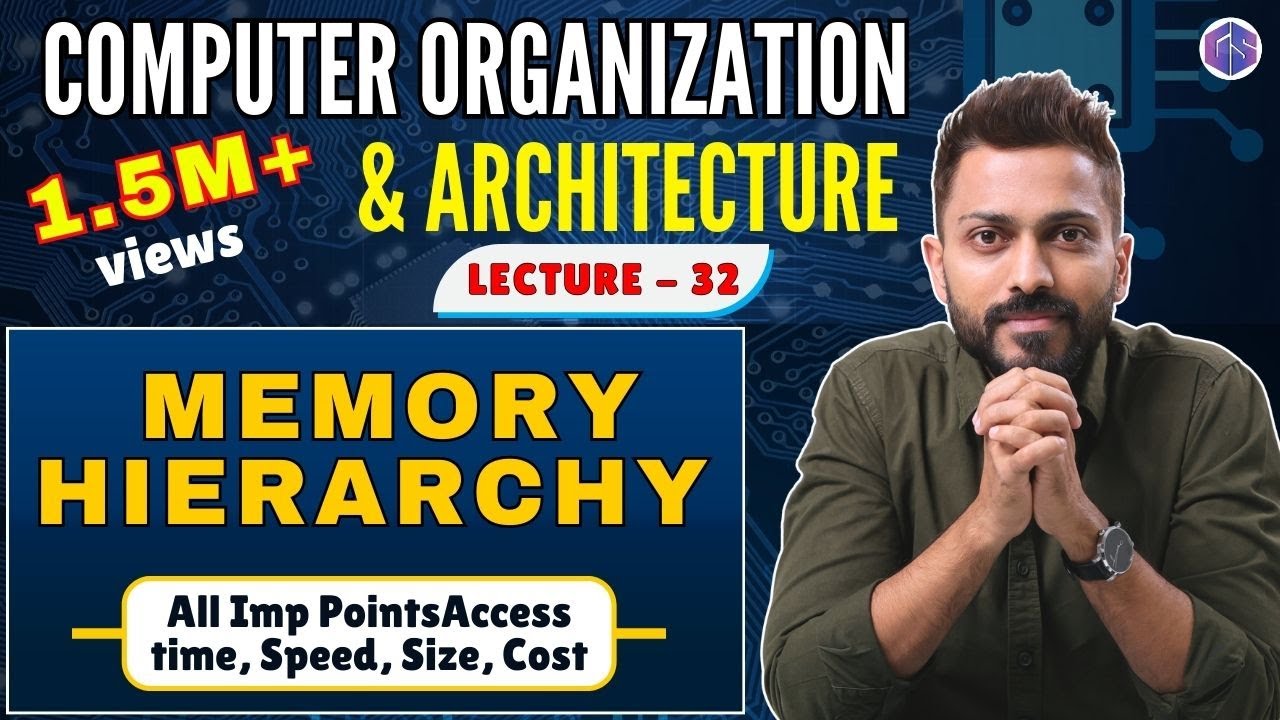
L-3.1: Memory Hierarchy in Computer Architecture | Access time, Speed, Size, Cost | All Imp Points

Sistem Operasi - Manajemen Memori
5.0 / 5 (0 votes)
