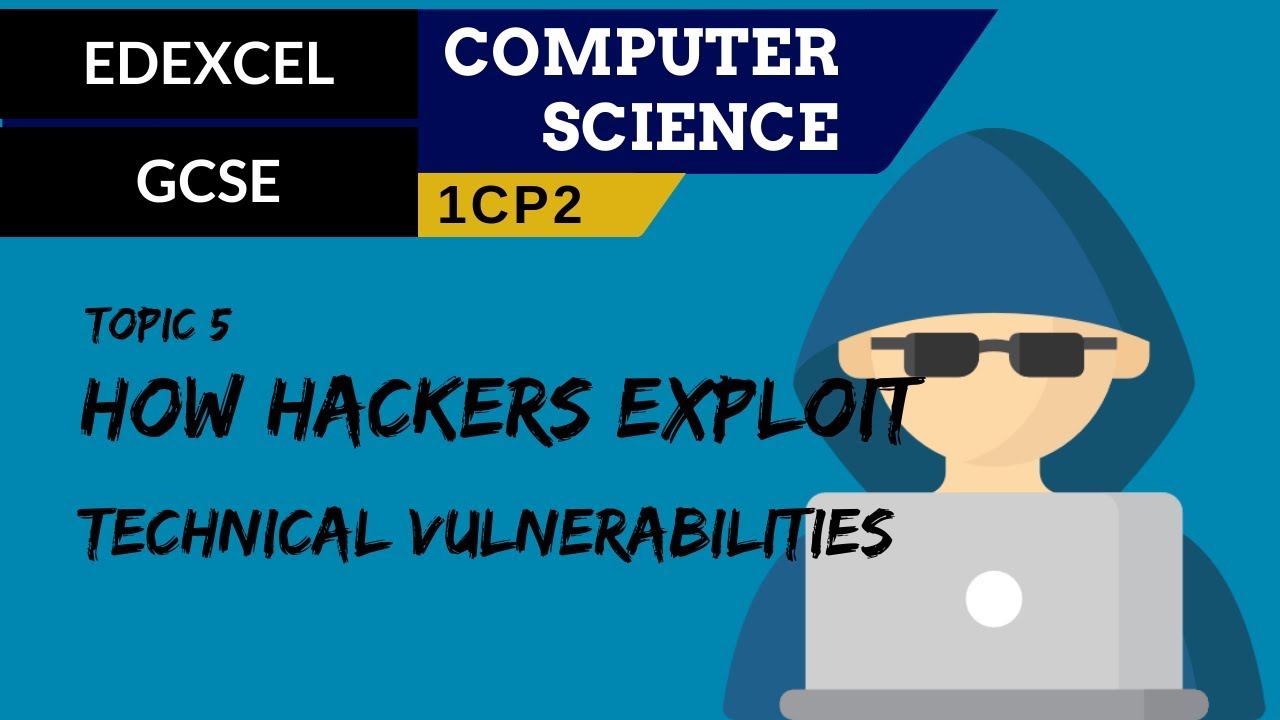How to Secure Your WordPress Website in 2024
Summary
TLDRThis video script emphasizes the importance of securing a WordPress website against common threats like hackers exploiting vulnerabilities. It suggests using a reliable host with SSL, web application firewall, and DDOS protection. Tips include changing the login URL, implementing two-factor authentication, whitelisting IP addresses, and using security and backup plugins. It also advises keeping PHP updated, using strong passwords, and conducting security audits. Advanced techniques like hardening wp-config.php and hiding WordPress version are mentioned. In case of a hack, the script recommends recovery mode, backups, and password resets.
Takeaways
- 🔒 WordPress is a popular target for hackers due to its widespread use, making it crucial to secure your site against potential vulnerabilities.
- 🛡️ A solid website host is essential for WordPress security, offering tools like SSL certificates, web application firewalls, and DDoS protection.
- 🔗 Locking down login credentials is vital; consider changing the login URL, adding two-factor authentication, and limiting login attempts.
- 🔄 Linking your WordPress login to your Google account via plugins can add an extra layer of security by preventing unauthorized access.
- 📋 Whitelisting user IP addresses ensures that only registered users can access your site, even if they've discovered your password.
- 🛠️ Installing security plugins like iThemes Security can help manage two-factor authentication, limit login attempts, schedule backups, and hide your WordPress login.
- 💾 Utilizing backup plugins such as UpdraftPlus is crucial for protecting your site's files and avoiding the need to rebuild WordPress from scratch.
- 🗓️ An activity log plugin like WP Activity Log can help you trace and understand any security incidents that occur on your site.
- 🔄 Keeping PHP updated is important not only for WordPress security but also for optimal site performance.
- 🔄 Regularly updating WordPress, plugins, and themes is essential to patch any security vulnerabilities and maintain site integrity.
Q & A
What are the potential risks associated with running a WordPress website?
-The potential risks include hackers exploiting vulnerabilities such as outdated plugins or core files, leading to unauthorized access, malware, and various attacks like back doors, brute force, pharming, denial of service, and cross-site scripting.
Why is WordPress a popular target for hackers?
-WordPress is a popular target for hackers because of its widespread use, which attracts nefarious actors looking to exploit its vulnerabilities.
What are some of the consequences of not securing a WordPress website?
-Unsecured WordPress sites can face serious consequences like malware, website redirection, unauthorized content addition, Google warnings affecting SERPs, and being locked out of the admin panel.
What are some recommended website hosting options for WordPress security?
-Siteground is recommended for beginners, and Cloudways is suggested for more tech-savvy users. Both offer tools like SSL certificates, web application firewalls, SFTP access, DDOS protection, and malware protection.
How can changing the WordPress login URL enhance security?
-Changing the login URL from the default '/wp-admin' or '/wp-login' to a custom URL can deter bots and hackers from easily locating and targeting the login page.
What is two-factor authentication and why is it important for WordPress security?
-Two-factor authentication adds an extra layer of security by requiring a second form of verification during login, making it harder for unauthorized users to gain access even if they have the password.
How can whitelisting user IP addresses improve WordPress site security?
-Whitelisting user IP addresses ensures that only registered users from specific IP ranges can access the site, reducing the risk of unauthorized access.
What is a security plugin and why is it necessary for a WordPress site?
-A security plugin like iThemes Security provides additional features to secure a WordPress site, such as two-factor authentication, login attempt limits, and the ability to hide the WordPress login page.
Why is it important to keep PHP updated on a WordPress site?
-Updating PHP not only helps with WordPress security by patching vulnerabilities but also ensures optimal site performance.
What is the role of an SSL certificate in WordPress site security?
-An SSL certificate encrypts data between the user's browser and the website, protecting sensitive information and ensuring a secure connection, which is crucial for user trust and site security.
What steps can be taken if a WordPress site has been hacked?
-If a site is hacked, steps include putting the site in recovery mode, restoring from a recent backup, resetting passwords, and seeking help from the hosting provider.
Outlines

هذا القسم متوفر فقط للمشتركين. يرجى الترقية للوصول إلى هذه الميزة.
قم بالترقية الآنMindmap

هذا القسم متوفر فقط للمشتركين. يرجى الترقية للوصول إلى هذه الميزة.
قم بالترقية الآنKeywords

هذا القسم متوفر فقط للمشتركين. يرجى الترقية للوصول إلى هذه الميزة.
قم بالترقية الآنHighlights

هذا القسم متوفر فقط للمشتركين. يرجى الترقية للوصول إلى هذه الميزة.
قم بالترقية الآنTranscripts

هذا القسم متوفر فقط للمشتركين. يرجى الترقية للوصول إلى هذه الميزة.
قم بالترقية الآنتصفح المزيد من مقاطع الفيديو ذات الصلة
5.0 / 5 (0 votes)