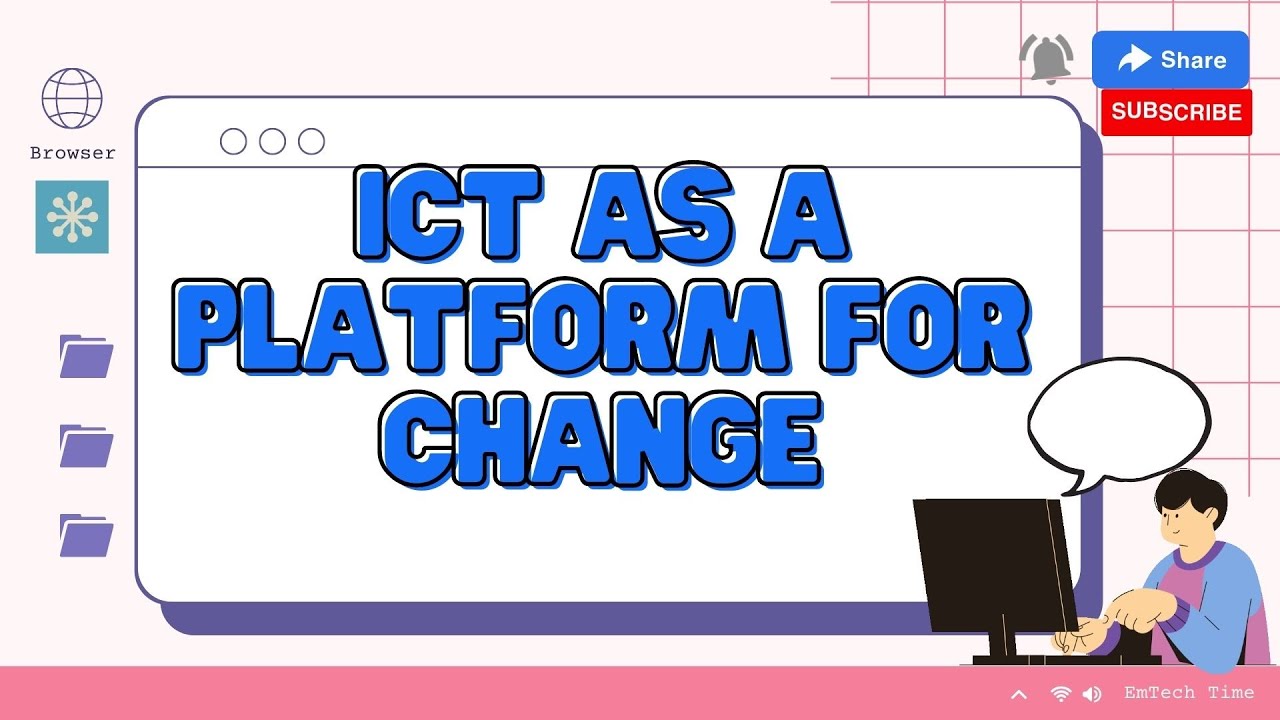Online Safety, Security, Ethics, and Etiquette in using ICT - Empowerment Technologies K to 12
Summary
TLDRIn this ICT lecture by IC Detectives, Philippines, host Jr Navaro discusses essential tips for safe and responsible technology use. The video advises on password security, respectful online communication, avoiding sharing personal information, and the importance of legal digital conduct. It emphasizes the permanence of online actions and encourages viewers to be cautious, respectful, and considerate in their digital interactions.
Takeaways
- 🔐 Always keep your passwords private and secure, even from close friends, and inform parents if you're a minor for protection.
- 👤 Log out of accounts on public devices to prevent unauthorized access and potential misuse.
- 🔒 Lock your computer when stepping away, even briefly, to prevent pranks or harm.
- 🌐 Be respectful in online communication, using polite language and respecting others' privacy and cultural norms.
- 🚫 Avoid accessing, creating, storing, or distributing offensive or harmful content to prevent cyberbullying and legal issues.
- 🏠 Do not share personal information or other people's details on social networking sites to protect against identity theft and harassment.
- ⚠️ Be cautious of emails requesting personal information, as they could be phishing attempts leading to identity theft.
- 👮♂️ Consult an adult and report concerning online content to authorities to ensure safety and address potential threats.
- 📚 Focus on responsible online behavior, avoiding inappropriate websites and taking care of ICT equipment to maintain access and avoid confiscation.
- 📜 Ensure all online activities are legal, including proper use of copyrighted material, to avoid copyright infringement and legal consequences.
Q & A
What is the primary focus of the ICT lecture discussed in the script?
-The primary focus of the ICT lecture is to provide helpful tips and guidelines for a safe social media life and responsible use of ICT equipment both in and out of the school.
Why is it important to keep your passwords private according to the lecture?
-It is important to keep your passwords private to protect your accounts from unauthorized access, even from close friends. For minors, letting parents know the passwords is recommended for their protection.
What should you do when using public devices like in computer rental shops or public libraries?
-When using public devices, you should always log out or log off your account to prevent others from accessing your information.
Why is it crucial to lock your computer when you step away from it, even for a short time?
-Locking your computer when you step away prevents others from accessing your data or playing pranks that could harm you or your friends.
What is the advice given for online communication in terms of language and behavior?
-You should always be polite, use appropriate language, and respect others' privacy when communicating online. You should not access, create, store, or distribute offensive materials.
How does the lecture define unacceptable behavior in terms of privacy and what are the consequences?
-Bullying through texts, multimedia messaging, email, or social media sites is unacceptable and can lead to serious consequences, including legal offenses.
What precautions should be taken with personal information on social networking sites?
-You should not share personal information or other people's details like home addresses or phone numbers on social networking sites.
Why is it advised to be cautious of emails asking for personal information?
-Being cautious of such emails is advised because they might be attempts at identity theft. If you receive such emails, you should consult an adult and report it to the proper authorities.
What is the importance of being responsible in your online activities as emphasized in the lecture?
-Being responsible in your online activities means focusing on appropriate content, taking care of ICT equipment, and following school policies regarding device usage. Irresponsibility may lead to loss of access or other consequences.
What does the lecture suggest about copying, uploading, and distributing materials online?
-You should only copy, upload, publish, and distribute materials that are appropriate and have the necessary permissions. Unauthorized use of copyrighted materials can lead to legal issues.
How does the lecture emphasize the permanence of online actions?
-The lecture emphasizes that anything you do or upload online, including browsing history and content, can be traced back to you and may remain on the internet indefinitely, potentially being discovered even by future generations.
Outlines

هذا القسم متوفر فقط للمشتركين. يرجى الترقية للوصول إلى هذه الميزة.
قم بالترقية الآنMindmap

هذا القسم متوفر فقط للمشتركين. يرجى الترقية للوصول إلى هذه الميزة.
قم بالترقية الآنKeywords

هذا القسم متوفر فقط للمشتركين. يرجى الترقية للوصول إلى هذه الميزة.
قم بالترقية الآنHighlights

هذا القسم متوفر فقط للمشتركين. يرجى الترقية للوصول إلى هذه الميزة.
قم بالترقية الآنTranscripts

هذا القسم متوفر فقط للمشتركين. يرجى الترقية للوصول إلى هذه الميزة.
قم بالترقية الآنتصفح المزيد من مقاطع الفيديو ذات الصلة
5.0 / 5 (0 votes)