Don't Overlook Apple Notes
Summary
TLDRThis video explores the underrated capabilities of Apple Notes as a powerful and free note-taking tool, ideal for students on a budget. It highlights features like smart folders, linked notes, customizable templates, checklists, and the ability to incorporate scanned documents and PDFs. The script also discusses handwriting enhancements, audio recording, and text formatting options. With the upcoming release of iPadOS 18, Apple Notes will offer even more advanced features, making it a comprehensive study companion accessible across all Apple devices.
Takeaways
- 📝 Apple Notes is an underrated and powerful note-taking tool built into Apple devices.
- 💰 It serves as a free alternative to paid note-taking apps, ideal for students on a budget.
- 🛡️ ESR provides high-quality iPad accessories that are budget-friendly for students.
- 📚 Smart folders in Apple Notes help keep notes organized by class with the use of hashtags.
- 🔗 The linking feature in Apple Notes connects ideas from different lectures or notes for a cohesive study experience.
- 📈 Page templates can be changed to suit the type of notes being taken, like lined or graph paper for diagrams or equations.
- 📋 Checklists in Apple Notes are useful for organizing tasks and key points for review.
- 📊 The table feature allows for categorizing information in an organized manner, useful for complex topics.
- 🖋️ The scanning feature lets users incorporate physical documents into their digital notes seamlessly.
- 📄 Attaching files, such as PDFs, to notes allows for highlighting and direct interaction with study materials.
- 🎙️ Apple Notes has an audio recording feature that transcribes lectures for later reference.
- ✍️ Handwriting options in Apple Notes include various pen sizes, colors, and the ability to refine handwriting with iPadOS 18.
- 🔒 Notes can be locked for security and reminders can be set for important tasks or deadlines.
- 🔢 Apple Notes integrates with Math Notes for problem-solving and step-by-step understanding in math-heavy courses.
- 🔄 The sync capability ensures notes are accessible across all Apple devices for on-the-go reviewing.
- 🤝 Apple Notes facilitates easy collaboration with classmates by sharing notes or working on them together.
- 🎨 Tips for better handwritten notes include using graph paper, ball pen, and auto-refined handwriting for neatness and hierarchy.
Q & A
Why is Apple Notes considered an underrated tool for digital note-taking?
-Apple Notes is considered underrated because it offers a range of powerful features for note-taking, including organization with smart folders, linking concepts, various page templates, checklists, and scanning capabilities, all for free.
What is the purpose of the sponsor ESR in the video script?
-ESR is the sponsor that provides iPad accessories, such as screen protectors and cases, which are useful for protecting devices used for note-taking and are promoted with a back-to-school discount.
How does the smart folder feature in Apple Notes help with organization?
-Smart folders in Apple Notes automatically categorize notes based on hashtags used at the beginning of each note, like #Chemistry or #Biology, sorting them into the appropriate folders without manual intervention.
What is the benefit of linking notes in Apple Notes?
-Linking notes in Apple Notes helps connect ideas from different lectures or materials, creating a cohesive study experience and making it easier to see the relationship between different pieces of information.
How can changing the page template in Apple Notes improve note-taking?
-Changing the page template to lined or graph paper in Apple Notes can assist in keeping handwriting neat, especially useful for classes involving diagrams or mathematical equations.
What is the advantage of using checklists in Apple Notes for note-taking?
-Checklists in Apple Notes ensure that nothing falls through the cracks by providing a simple way to track tasks or key points that need to be reviewed or completed.
How does the scanning feature in Apple Notes benefit students?
-The scanning feature allows students to digitize physical documents and incorporate them into their notes, keeping all study materials organized in one place.
What is the significance of attaching files like PDFs directly into notes in Apple Notes?
-Attaching files directly into notes enables students to enlarge, highlight, and write directly on the PDF, facilitating interaction with study materials in a meaningful way.
How does Apple Notes assist with audio recording during lectures?
-While Apple Notes does not allow for note-taking during the recording, it transcribes the audio, allowing students to reference it later for review.
What text formatting options does Apple Notes offer to differentiate content?
-Apple Notes offers various text styles, such as title, heading, and body text, along with highlight and color options to emphasize key points and differentiate between types of content.
How does Apple Notes support handwriting and what additional features are available for it?
-Apple Notes supports handwriting with a range of pen sizes, colors, and pencil options. With iPadOS 18, it includes features like auto refine handwriting, which perfects handwriting while maintaining the user's unique style, and the ability to copy handwritten text as typed text.
Outlines

هذا القسم متوفر فقط للمشتركين. يرجى الترقية للوصول إلى هذه الميزة.
قم بالترقية الآنMindmap

هذا القسم متوفر فقط للمشتركين. يرجى الترقية للوصول إلى هذه الميزة.
قم بالترقية الآنKeywords

هذا القسم متوفر فقط للمشتركين. يرجى الترقية للوصول إلى هذه الميزة.
قم بالترقية الآنHighlights

هذا القسم متوفر فقط للمشتركين. يرجى الترقية للوصول إلى هذه الميزة.
قم بالترقية الآنTranscripts

هذا القسم متوفر فقط للمشتركين. يرجى الترقية للوصول إلى هذه الميزة.
قم بالترقية الآنتصفح المزيد من مقاطع الفيديو ذات الصلة

How I Organized My Entire Life Using Just Apple Notes
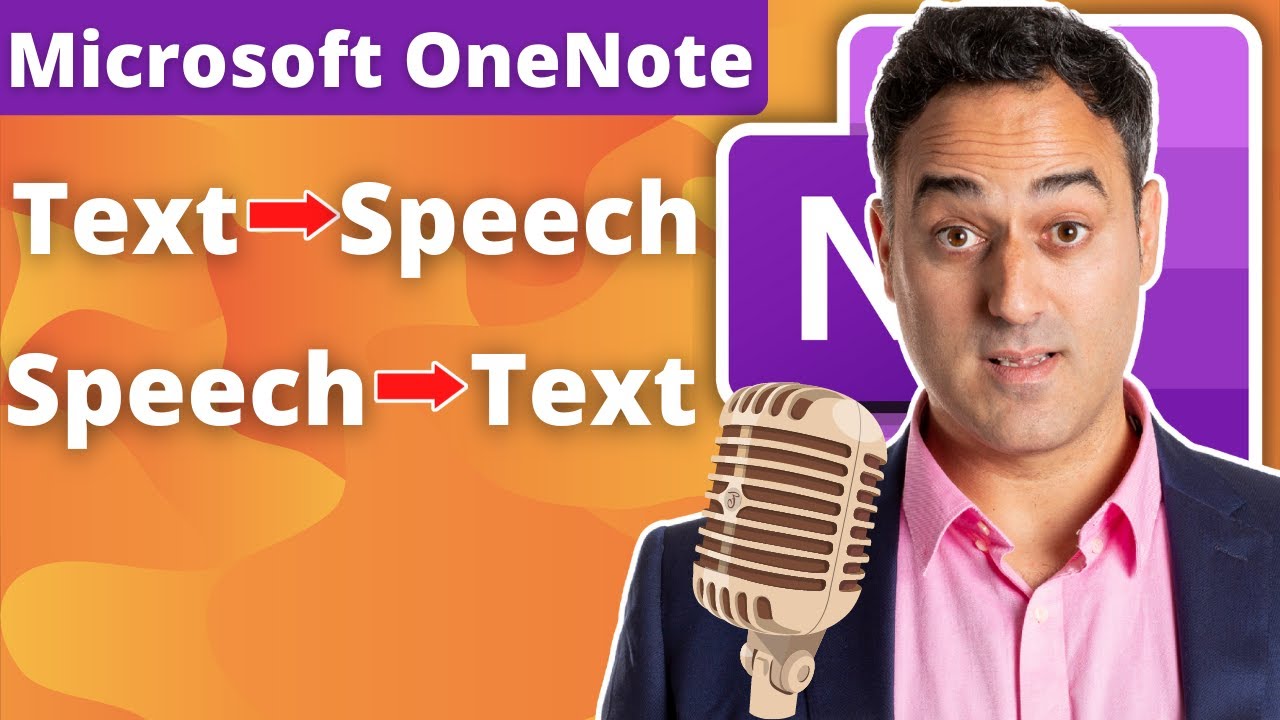
Text to Speech and Speech to Text Note Taking in Microsoft OneNote 2022
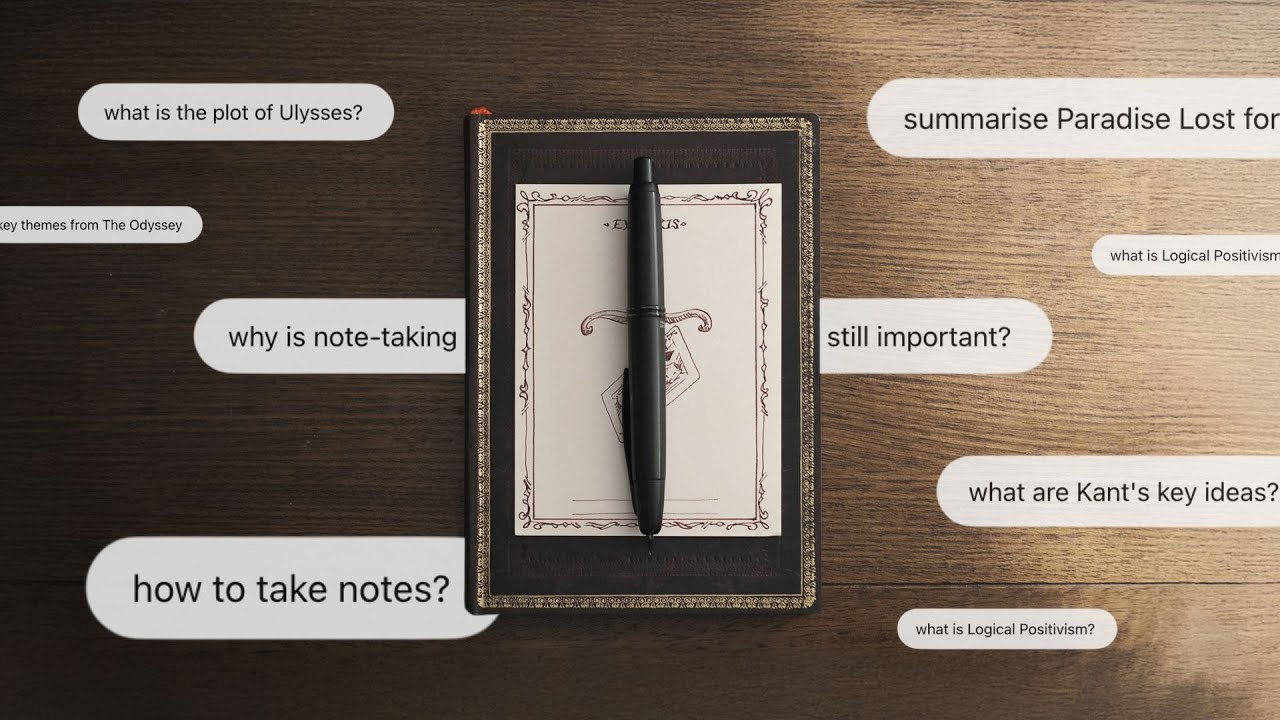
How To Take Notes For Deeper Understanding - Think For Yourself Without AI

Learning Coach Rates Productivity Apps

I Tried Obsidian Note Taking for a Week... (MD App Review, Guide, Tips, Features, and Setup)

Use these 10 Obsidian tips to level up your note taking productivity
5.0 / 5 (0 votes)
