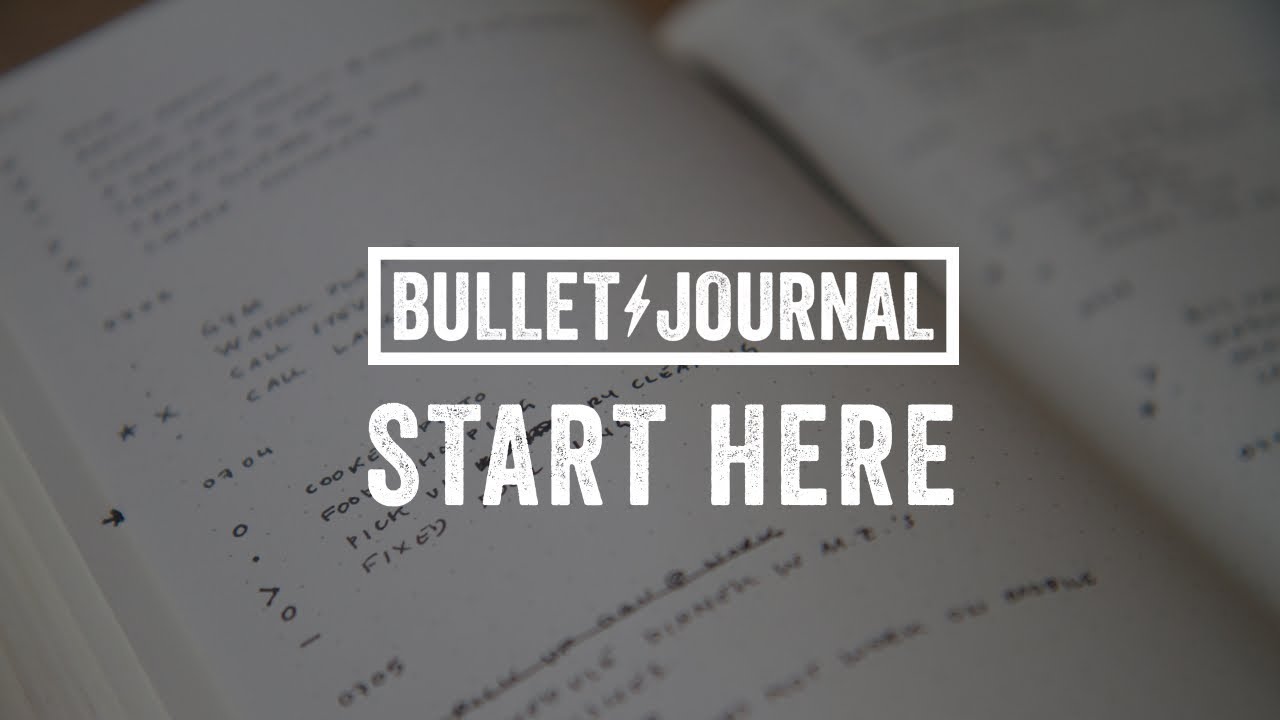If I Was a Student Again, I'd Do This 💜
Summary
TLDRThis script outlines a comprehensive bullet journal setup for students to enhance organization and academic success. It includes a timetable, front pocket for essential papers, study toolkit with QR codes, year-at-a-glance calendar, future log, ideal weekly schedule, spaced repetition log, term schedule, assignment log, and weekly log. The focus is on creating a functional yet aesthetically pleasing journal to track classes, assignments, and personal goals, with an emphasis on the Alistair method for task management.
Takeaways
- 📔 Start with a timetable on the inside cover of the journal for easy access and reference to daily classes and activities.
- 📑 Create a front of journal pocket by modifying the first page to store important papers like assignment sheets and permission slips.
- 🎨 Decorate the study toolkit page with washi tape to keep the journal visually appealing while maintaining functionality.
- 🔗 Use QR codes on the study toolkit page for quick access to study resources, playlists, and online assignment submission sites.
- 🗓 Set up a year at a glance on one page to track holidays, school days, and important events throughout the year.
- 📅 Organize the future log by terms or semesters to plan and track assignments and tests within the academic structure.
- 📈 Develop an ideal weekly schedule to balance study, extracurricular activities, and self-care, and compare it with actual weekly activities.
- 📝 Keep a spaced repetition log to enhance studying by revisiting topics at increasing intervals to improve retention.
- 📋 Use a term schedule or term overview to summarize weekly tasks, assessments, and due dates within the academic term.
- 📝 Maintain an assignment log for tracking the progress and stages of each assignment, including its impact on the overall grade.
- 📘 Set up a weekly log with a daily breakdown, priorities, habit trackers, and tasks to stay organized and focused on studies.
Q & A
What is the main purpose of the video script?
-The main purpose of the video script is to provide a detailed guide on how to set up a bullet journal for students to stay organized and on top of their studies.
Why is a timetable important in a bullet journal for a student?
-A timetable is important because it helps a student keep track of their classes, periods, and other school-related activities in an accessible and visually organized manner.
How does the speaker suggest creating a timetable grid on the inside cover of the journal?
-The speaker suggests removing a piece of paper from the inside cover, drawing the timetable grid on it, and then sticking it back in to ensure straight lines and a presentable appearance.
What is the benefit of having a front of journal pocket according to the script?
-The front of journal pocket is beneficial for safekeeping important papers like assignments, forms, or permission slips that need to be transported to and from school and acted upon.
Why does the speaker recommend placing the study toolkit at the front of the journal?
-Placing the study toolkit at the front of the journal ensures easy access to important study resources, such as QR codes for timers, playlists, and online resources, which can help prevent distractions when using a phone.
What is the 'Year at a Glance' layout and how can it be used by a student?
-The 'Year at a Glance' layout is a single page that displays the entire year, allowing a student to see important dates, holidays, and events at a glance. It can be used to plan and track academic and personal commitments throughout the year.
How does the speaker suggest organizing the 'Future Log' in a student bullet journal?
-The speaker suggests organizing the 'Future Log' by breaking it down into terms or semesters, depending on the student's academic calendar, and noting important due dates for assignments and tests within each term.
What is an 'Ideal Weekly Schedule' and how can it help a student?
-An 'Ideal Weekly Schedule' is a layout that outlines how a student would like to spend their time during a typical week, including study, extracurricular activities, and self-care. It helps a student achieve a balanced lifestyle and ensures they allocate time for all important tasks.
What is the significance of the 'Spaced Repetition Log' in studying techniques?
-The 'Spaced Repetition Log' is significant as it helps a student apply the spaced repetition technique, which involves reviewing material at increasing intervals over time, to enhance memory retention and understanding of studied topics.
How does the 'Term Schedule' differ from a 'Monthly Log' in the context of a student's bullet journal?
-The 'Term Schedule' differs from a 'Monthly Log' by focusing on an academic term's structure rather than a calendar month, summarizing assessments, homework, and tests on a weekly basis throughout the term.
What is the purpose of the 'Assignment Log' in a student bullet journal?
-The 'Assignment Log' serves to track the progress of assignments, including different stages of completion, due dates, and submission status, helping a student stay organized and accountable for their academic work.
Outlines

هذا القسم متوفر فقط للمشتركين. يرجى الترقية للوصول إلى هذه الميزة.
قم بالترقية الآنMindmap

هذا القسم متوفر فقط للمشتركين. يرجى الترقية للوصول إلى هذه الميزة.
قم بالترقية الآنKeywords

هذا القسم متوفر فقط للمشتركين. يرجى الترقية للوصول إلى هذه الميزة.
قم بالترقية الآنHighlights

هذا القسم متوفر فقط للمشتركين. يرجى الترقية للوصول إلى هذه الميزة.
قم بالترقية الآنTranscripts

هذا القسم متوفر فقط للمشتركين. يرجى الترقية للوصول إلى هذه الميزة.
قم بالترقية الآن5.0 / 5 (0 votes)