The Ultimate Tools Upgrade: Midjourney Version 5.2
Summary
TLDR本视频介绍了Mid-Journey 5.2版的三大新功能:缩放视野、制作正方形和缩短命令提示。这些新工具可以让图像更加广阔和清晰,并帮助用户更好地掌控图像变化的强弱程度。视频还推荐了一个Prompt生成网站Freeflow。总体来说,Mid-Journey 5.2版为用户提供了更多创作空间,使艺术创作更加出色。
Takeaways
- 💡 介绍了Mid-Journey 5.2的新功能
- 👀 Mid-Journey 5.2图像质量提高,细节更丰富
- 🔎 增加了变焦功能,可以拉远或拉近图像
- ✂️ 增加了强制变为方形的功能
- 🔁 增加了图像微调和大幅调整功能
- 🔍 增加了提示关键词的功能,帮助简化提示词
- 🎨 这些新功能将完全改变创作流程
- 📏 可以自由切换不同Mid-Journey版本
- 🤖 AI并不总是关注提示词的所有内容
- 💡 这有助于成为更好的提示词创作者
Q & A
Mid-Journey 5.2带来了哪些新功能?
-主要增加了图像变焦、强制变方形、图像微调和大幅调整、提示关键词简化等功能。这些功能可以帮助用户更好地调整和控制图像。
Mid-Journey 5.2的图像质量有什么变化?
-5.2版本中的图像细节更丰富,整体质量也有提升,风格更加多样化。
变量焦功能具体包括哪些?
-可以通过点击按钮拉远图像,也可以拉近图像。可以多次应用变焦效果。同时也可以通过自定义变焦微调效果。
强制变方形功能的效果是什么?
-这个功能可以通过一个点击将矩形图像变为正方形。Mid-Journey不会裁剪图像,而是通过扩展图像边界的方式变为方形,并补全新出现的图像区域。
图像微调和大幅调整的不同之处是什么?
-图像微调只对图像做细微改动,大体不变;而大幅调整会明显改变图像的风格和细节。用户可以根据需求选择不同的调整幅度。
提示关键词功能的作用是什么?
-这个功能可以分析提示词中的用词权重,指出AI关注和忽略的词语,并推荐简化后的提示词。这有助于用户编写更精简和高效的提示词。
这些新功能如何改变创作流程?
-增加了图像调整的维度,用户可以更精细地控制图像效果。提示关键词功能也可以帮助改进提示词。整体来说,这些功能为创作提供了更多可能性。
可以自由切换不同版本吗?
-可以,用户可以根据需要在版本5.1、5.2等之间切换。新功能也可应用到旧版本创作的图像上。
AI并不总是关注提示词的所有内容,这意味着什么?
-有时候AI会忽略提示词中的某些词语或内容。这一发现意味着用户需要关注提示词的质量,不能盲目堆砌关键词。
这如何帮助成为更好的提示词创作者?
-提示关键词功能可以帮助用户理解AI的工作方式,分析哪些词语更重要。这可以指导用户创建更精简、高效的提示词。
Outlines

This section is available to paid users only. Please upgrade to access this part.
Upgrade NowMindmap

This section is available to paid users only. Please upgrade to access this part.
Upgrade NowKeywords

This section is available to paid users only. Please upgrade to access this part.
Upgrade NowHighlights

This section is available to paid users only. Please upgrade to access this part.
Upgrade NowTranscripts

This section is available to paid users only. Please upgrade to access this part.
Upgrade NowBrowse More Related Video

Hackintosh The New Way Using Proxmox 2024

SAVE TIME in Midjourney with this EXTENSION

AI繪圖一次就上手!深入實作教學 Midjourney niji journey ChatGPT v5
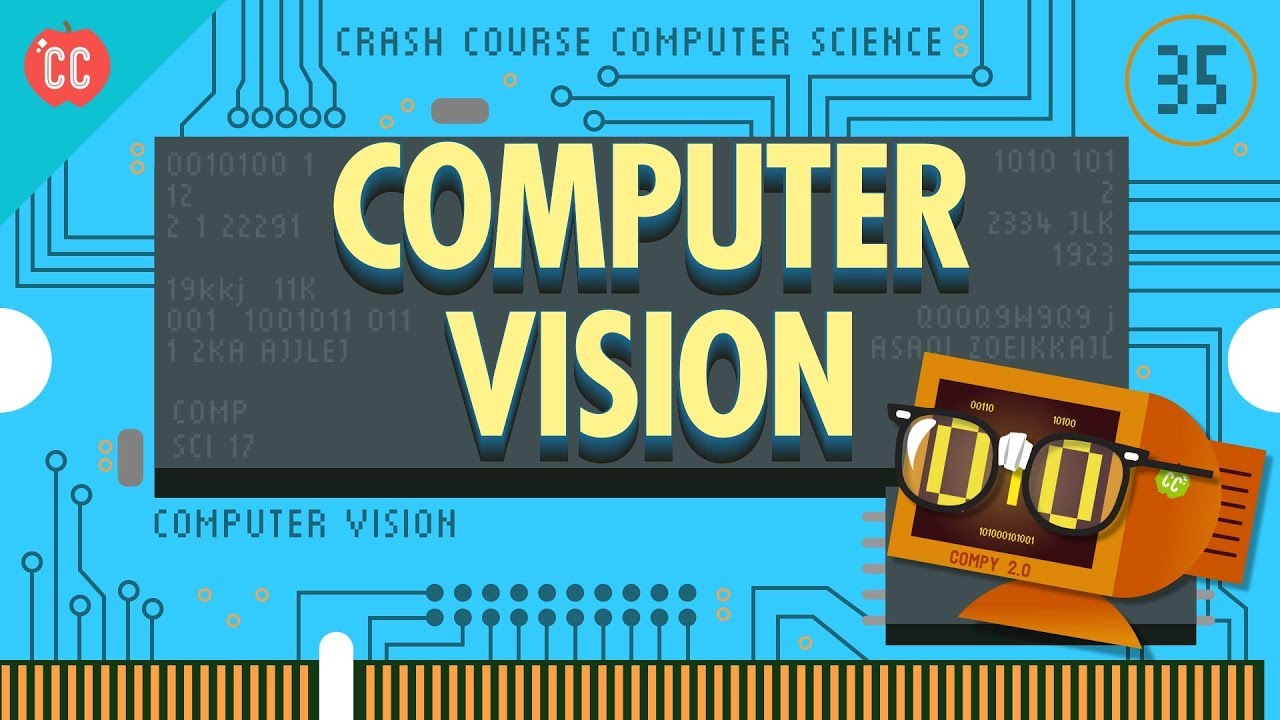
Computer Vision: Crash Course Computer Science #35

Copy Videos From CHINESE APP and Re-Upload it on Youtube Shorts ($4000/Monthly)

✅ARRANQUE y PARO con Enclavamiento | 𝘼𝙋𝙍É𝙉𝘿𝙀𝙇𝙊 𝙃𝙊𝙔!!!💯| CONTROL de MOTORES
5.0 / 5 (0 votes)
