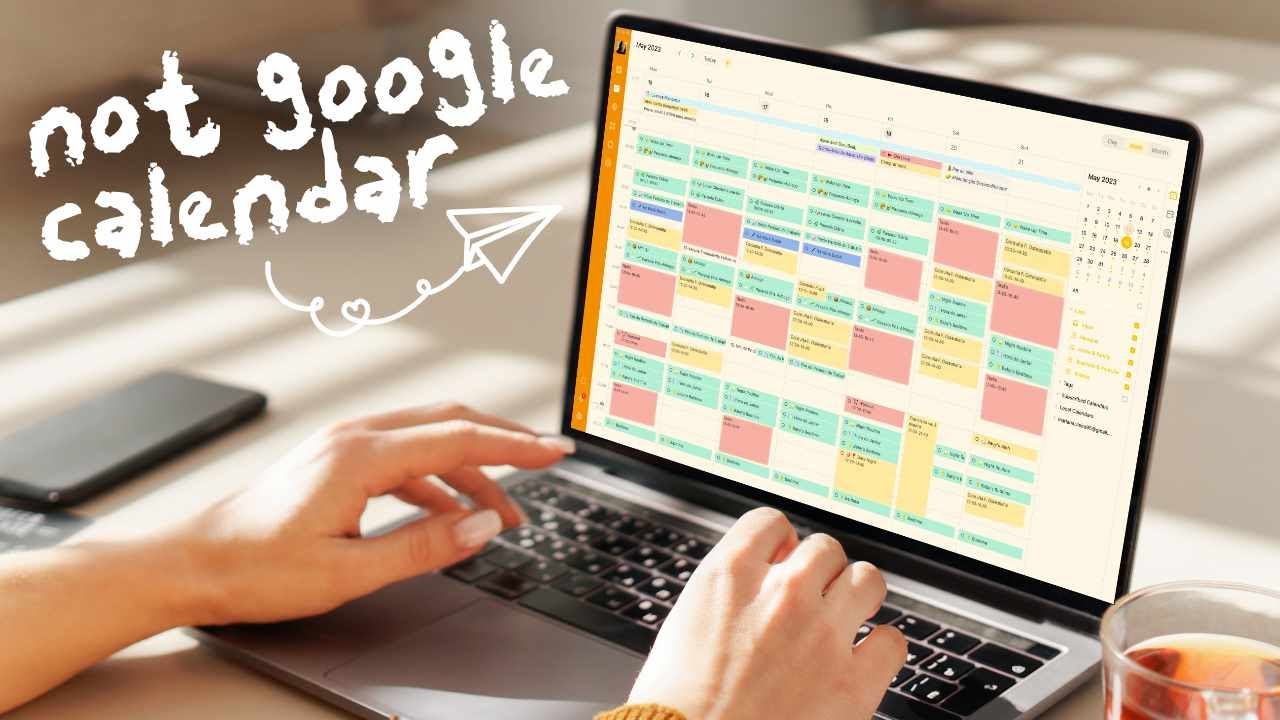Why TickTick is better than Apple Reminders (Digital Timeblock Planning)
Summary
TLDRDavid, a psychology student and tech enthusiast, recommends TickTick as an optimal digital tool for time block planning and GTD implementation. He contrasts it with Apple Reminders, highlighting TickTick's superior calendar integration, quick capture features, and smart recognition for task management. David's personal experience with various to-do apps positions TickTick as a versatile and efficient solution for those seeking a robust digital planning experience.
Takeaways
- 😀 The speaker recommends TickTick as a superior digital tool for time block planning and GTD (Getting Things Done) implementation.
- 🔍 David, the speaker, is a psychology student and 'professional interneter' who combines psychology and technology to enhance productivity.
- 📝 TickTick is positioned as the best to-do app the speaker has found after trying various apps like Todoist, Things, and Apple Reminders.
- 📅 TickTick's key feature is its ability to facilitate time block planning, allowing users to set discrete start and end times for tasks, similar to Cal Newport's method.
- 💡 Time block planning is a system by Cal Newport, which involves planning out tasks in blocks of time, acknowledging that plans may need to be adjusted throughout the day.
- 🖥️ The speaker prefers digital tools for task management due to the convenience of syncing across devices and the ability to adjust plans flexibly.
- 📱 TickTick allows for easy adjustment of task timings and the dragging of tasks to different days, which is crucial for effective time block planning.
- 📆 TickTick can integrate with other calendars, such as Google Calendar, to avoid scheduling conflicts with pre-planned events.
- ✍️ TickTick offers a quick capture feature that allows for efficient task entry, including project assignment, due dates, and tags, all within a pop-up window.
- 📈 The app's smart recognition is praised for its consistency in understanding and processing natural language for task entry, surpassing Apple Reminders.
- 🎙️ While voice capture via Siri is convenient for Apple Reminders, TickTick can also be used with voice commands through a workaround detailed in another video by the speaker.
Q & A
What is the main topic of the video script?
-The main topic of the video script is the TickTick app and its advantages over other to-do apps, particularly for time block planning.
Who is the speaker in the video script?
-The speaker is David, an honor psychology student at UBC and a professional interneter who combines psychology and technology.
What is the purpose of the video script according to David?
-The purpose of the video script is to show that TickTick is a useful tool for digital implementation of GTD (Getting Things Done) or time block planning, especially for those who might benefit from such a system.
What is GTD and how does TickTick implement it?
-GTD is a time management method to 'get things done' by organizing tasks and activities. TickTick implements it by allowing users to plot tasks over time in a calendar view and switch between views to manage their schedules effectively.
Why does David prefer TickTick over other to-do apps?
-David prefers TickTick because it is better at facilitating time block planning, has better quick capture features, and offers more consistent smart recognition compared to other apps like Apple Reminders.
What is time block planning and who is credited with the system?
-Time block planning is a system put forward by Cal Newport, which involves scheduling tasks in blocks of time, allowing for flexibility and adjustments throughout the day.
How does TickTick handle task scheduling compared to other apps?
-TickTick allows users to set discrete start and end times for tasks and easily adjust them, which is a feature that David found lacking in other apps like Todoist and Apple Reminders.
What is the advantage of TickTick's quick capture feature over Apple Reminders?
-TickTick's quick capture feature allows for more detailed and layered input, such as adding projects, due dates, and tags directly upon task creation, which is more advanced than Apple Reminders' basic voice capture through Siri.
How does TickTick integrate with other calendars?
-TickTick can sync with multiple calendars, such as Google Calendar, allowing users to see their synchronous events alongside their tasks, which is a feature not available in Apple Reminders.
What is David's suggestion for using Apple Reminders alongside TickTick?
-David suggests using Apple Reminders for simple tasks that don't require detailed planning, such as a grocery list, while using TickTick for more complex time block planning.
What is the call to action at the end of the video script?
-The call to action is for viewers who are on the fence about TickTick to check it out, and for them to like, subscribe, and ask questions if the video brings up any queries.
Outlines

此内容仅限付费用户访问。 请升级后访问。
立即升级Mindmap

此内容仅限付费用户访问。 请升级后访问。
立即升级Keywords

此内容仅限付费用户访问。 请升级后访问。
立即升级Highlights

此内容仅限付费用户访问。 请升级后访问。
立即升级Transcripts

此内容仅限付费用户访问。 请升级后访问。
立即升级5.0 / 5 (0 votes)