全世界最强的网站,但是你根本不会用?
Summary
TLDR这个视频是关于GitHub的基础教程,专为初学者和非程序员设计。视频解释了GitHub是世界上最大的代码托管和协作平台,主要用于保存软件源代码。介绍了开源和私有代码的概念,并强调了开源软件对互联网发展的重要性。此外,视频还详细讲解了GitHub的常用功能模块,包括代码库、提交消息、项目介绍、发布版本等,并如何利用这些功能查找、下载软件和参与项目。最后,鼓励观众参与开源项目的开发,为GitHub社区做出贡献。这是一系列教程的第二部分,旨在帮助新手理解和使用GitHub。
Takeaways
- 😀 Github是一个最大的代码托管和协作平台,主要用于保存程序员编写的软件源代码。
- 📝 Github上源代码分为完全开源和私有两类,开源代码可以免费查看和使用。
- 🔒 私有源代码只有上传者和被授权的用户可以访问。
- 📈 Github基于版本控制工具Git建立和管理代码。
- 📋 每个Github项目中,代码库显示项目的所有源代码,README文件展示项目的主要信息。
- 🎁 Releases模块提供打包好的软件可直接下载使用。
- ⭐ Star和Fork按钮可以收藏项目和复制项目代码到自己的页面。
- 🔍 搜索模块可在Github全局搜索代码项目。
- 💬 Issues功能可用于给项目作者提问或反馈问题。
- 👥 开源项目可以自由参与,贡献代码和讨论问题。
Q & A
GitHub 的主要作用是什么?
-GitHub 的主要作用是保存和托管程序员编写的代码,并为代码协作提供平台。它是世界上最大的代码托管和协作平台。
什么是开源代码?
-开源代码指代码完全对外公开,所有人都可以查看、下载和在一定规则下使用的代码。比如著名的 Linux 和 Android 都属于开源类型。
什么是私有代码?
-私有代码指只有上传者和指定的用户才能访问的代码。这就是 GitHub 的代码库。
commit 信息有什么作用?
-commit 信息就是代码作者在最后更新代码时的备注,可以让查看代码的人快速了解每次更新的内容。
项目的 Releases 模块有什么作用?
-Releases 模块里面usually 是项目作者发布的软件打包文件,对不同系统和版本进行了打包,用户可以直接下载使用。
项目的 Stars 数有什么意义?
-Stars 数可以反映一个项目的热度和受欢迎程度,如果一个项目 Stars 数很高,说明它受到广泛关注。
fork 一个项目有什么作用?
-fork 可以把别人的项目完整地复制到自己的账户下,然后可以在此基础上进行修改、扩展等操作。
issues 模块有什么作用?
-issues 模块可以让用户反馈使用中的问题或者提出改进建议,供项目开发者参考。
为什么要给项目点 Star?
-给项目点 Star 可以表达对项目的兴趣和支持,也可以让更多人发现该项目。
如何参与开源项目的开发?
-可以 fork 项目后修改提交 Pull Request,或者在 issues 中反馈问题和建议,逐步成为项目的贡献者。
Outlines

此内容仅限付费用户访问。 请升级后访问。
立即升级Mindmap

此内容仅限付费用户访问。 请升级后访问。
立即升级Keywords

此内容仅限付费用户访问。 请升级后访问。
立即升级Highlights

此内容仅限付费用户访问。 请升级后访问。
立即升级Transcripts

此内容仅限付费用户访问。 请升级后访问。
立即升级浏览更多相关视频

Fundamentos de Comunicaciones Ópticas | 1/75 | UPV
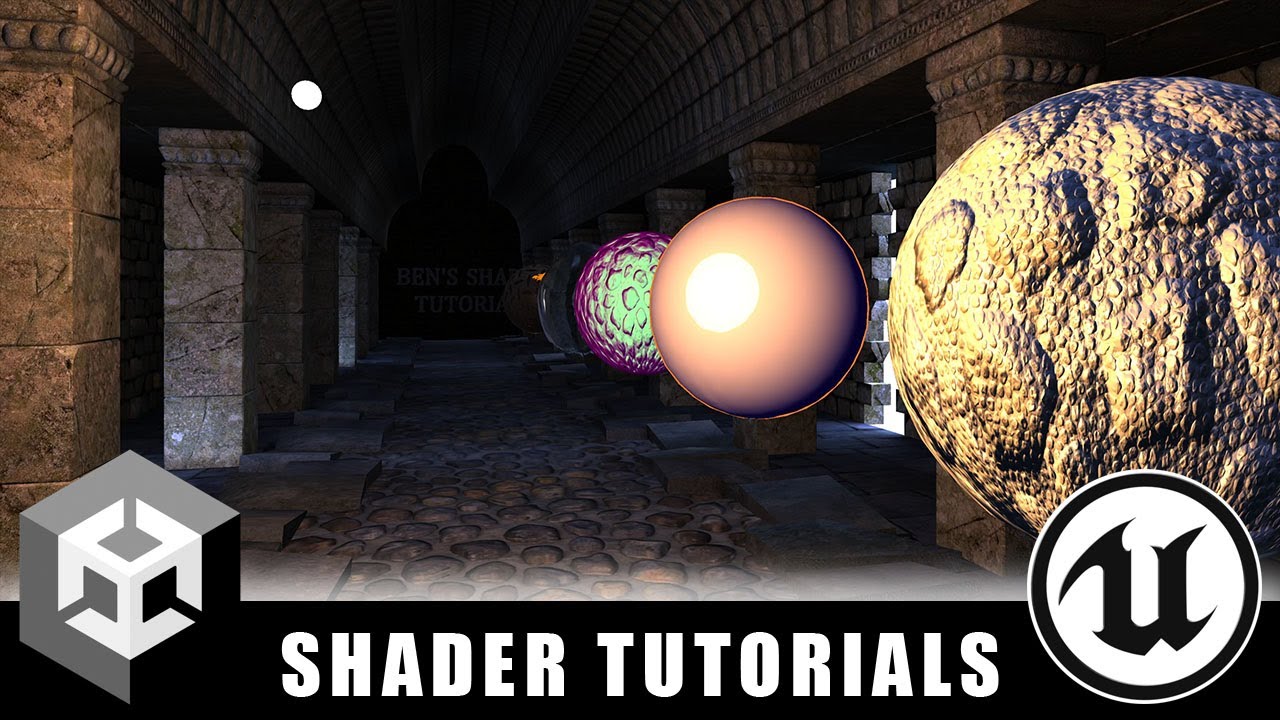
Shader Creation for Everyone! - An intro to Ben Cloward's YouTube channel

Introduction to FPGA Part 1 - What is an FPGA? | Digi-Key Electronics
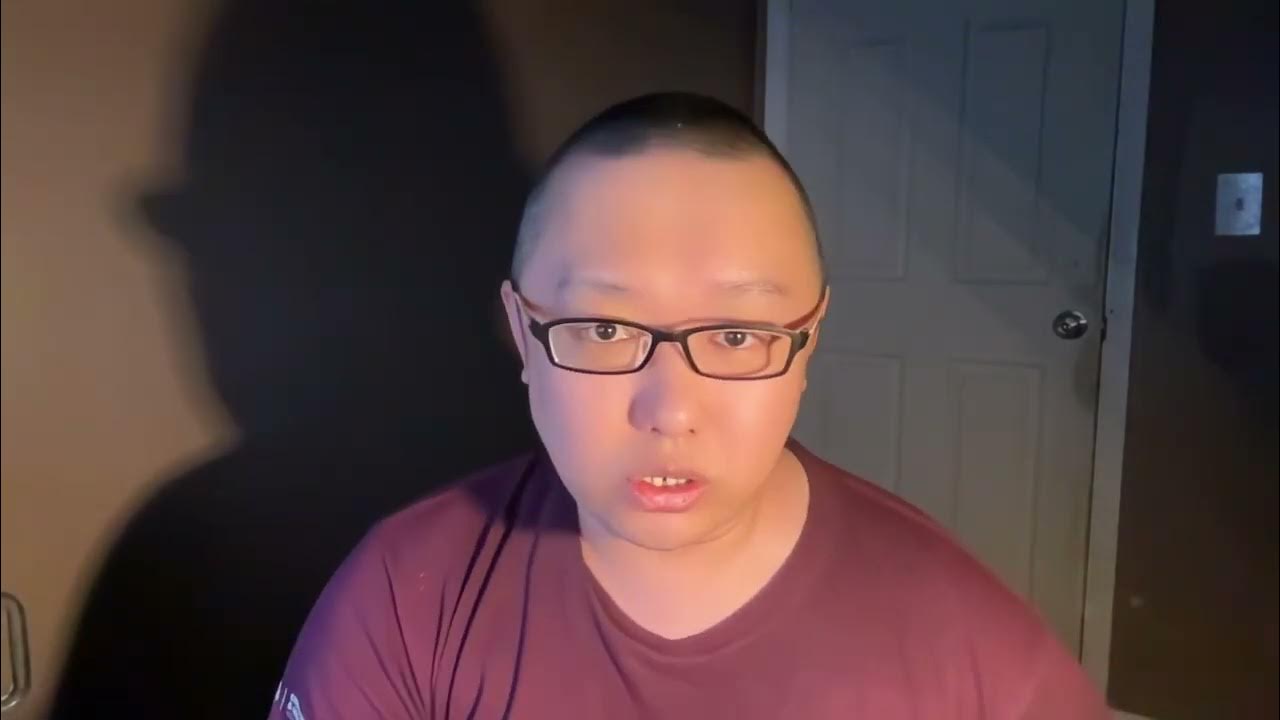
2025年,非计算机专业还能否有机会进入科技互联网AI行业?产品经理和运营还有机会吗?

Programming with Python | Python for Beginners [1 of 44]

Keyboards & Command Line Interfaces: Crash Course Computer Science #22

Teoría de la Evolución: 5 Preguntas Frecuentes
5.0 / 5 (0 votes)