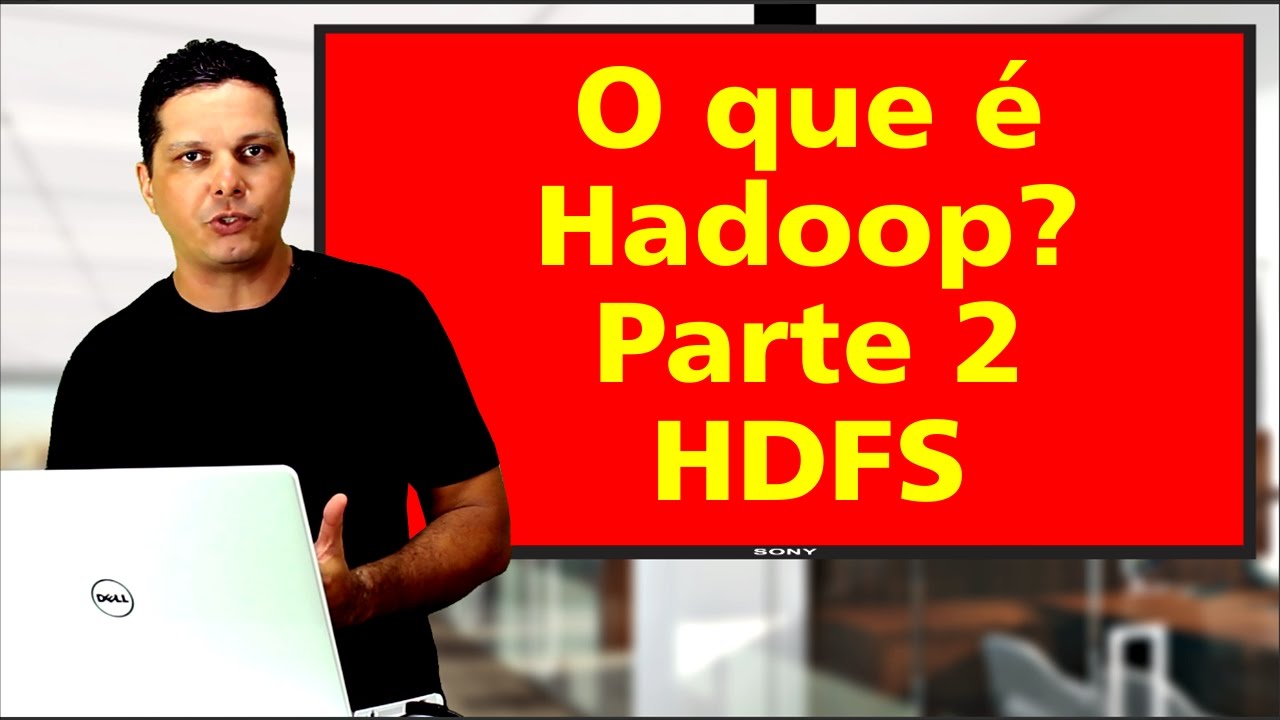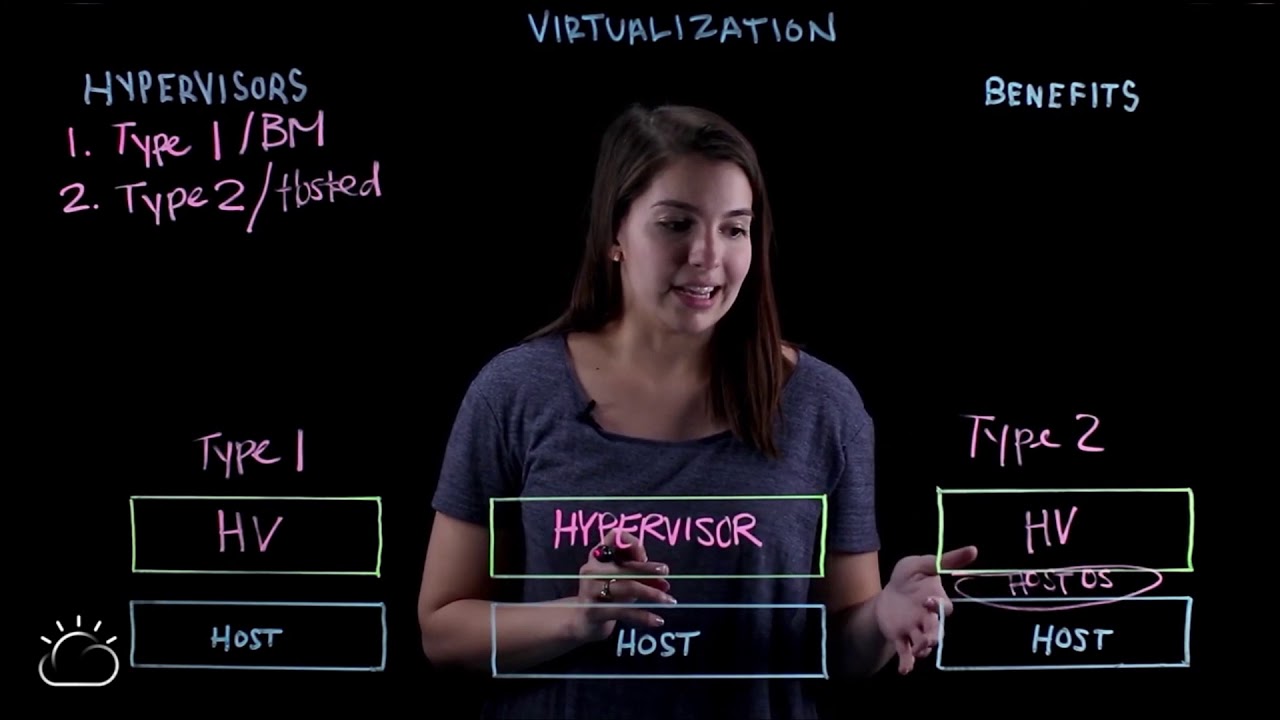Block Storage vs. File Storage
Summary
TLDRIn this informative video, Amy Blea from IBM Cloud's offering team explains the fundamentals of block and file storage. She outlines the key characteristics of each, such as block storage's low latency and high performance, ideal for applications requiring AI ops, and its inherent redundancy. File storage, on the other hand, is highlighted for its scalability and accessibility for multiple simultaneous users, making it suitable for mixed data types like web hosting. Amy provides guidance on choosing the right storage type based on specific application needs, emphasizing the continued relevance of these traditional storage solutions in both on-premise and cloud environments.
Takeaways
- 🗄 Block Storage: Data is written in raw blocks and accessed via a storage area network, offering the lowest possible latency for applications.
- 🔄 High Redundancy: Block storage typically has built-in redundancy, ensuring data recovery in case of hardware failure without application impact.
- 🚀 Performance: Block storage is ideal for applications requiring high performance and many I/O operations, such as AI applications.
- 📚 File Storage: Accessed over the same network by multiple servers, file storage is scalable and supports multiple simultaneous reads and writes.
- 🔄 Scalability: File storage allows for multiple file shares on a network, accessible by all attached servers, enhancing data accessibility.
- 🔒 Data Integrity: File storage ensures that simultaneous access by multiple users does not lead to data being overwritten.
- 🛠️ Use Case for Block Storage: Suitable for VMware configurations needing boot volumes and workloads like transactional or relational databases that demand low latency and high performance.
- 🌐 Use Case for File Storage: Best for environments with mixed structured and unstructured data, such as web hosting servers, and collaborative spaces requiring simultaneous access.
- 🛑 Data Recovery: Block storage's redundancy feature allows for data recovery in the event of a disk failure, maintaining application continuity.
- 🔑 Choosing Storage: The decision between block and file storage should be based on the specific needs of the application, such as performance requirements and data access patterns.
- 🌟 Relevance: Despite the emergence of new storage services, traditional block and file storage remain relevant and useful for various workloads, both on-premise and in the cloud.
Q & A
What is the main topic of Amy Blea's video?
-The main topic of Amy Blea's video is to provide an overview of traditional types of storage, specifically file and block storage, and to offer guidance on when to use one over the other.
What is block storage and how is it accessed by servers?
-Block storage is a type of storage where data is written in raw blocks and is accessed by servers through a storage area network (SAN). Servers connect to the storage via this network, which can be on the same network or a different one.
What are some advantages of using block storage?
-Block storage offers the lowest possible latency for applications, making it suitable for high-performance applications or those requiring many I/O operations. It is also highly redundant, with built-in capabilities to ensure data is not lost if a volume or disk fails.
How does file storage differ from block storage in terms of connectivity?
-File storage is connected differently than block storage. It is network-attached storage, meaning all files are on the same network and can be accessed by any server on that network, allowing for multiple simultaneous reads and writes.
What makes file storage highly scalable?
-File storage is highly scalable because it allows for multiple file shares on a network, with all servers attached to it at the same time, accommodating a large volume of data and access points.
When should one choose block storage over file storage?
-One should choose block storage for applications that require very low latency and high performance, such as VMware configurations with boot volumes or transactional databases.
In what scenarios would file storage be the preferred choice?
-File storage is preferred when dealing with a mix of structured and unstructured data, such as a web hosting server with text and media files, or in collaborative spaces where multiple users need to access and modify data simultaneously.
What is the significance of redundancy in block storage?
-Redundancy in block storage ensures that data is replicated across the volume, allowing for data recovery from another location in case of a volume or disk failure, without impacting the application.
How does Amy Blea describe the relevance of traditional storage types in the current market?
-Amy Blea emphasizes that despite the emergence of new storage services, traditional storage types like block and file storage remain relevant and useful for different types of workloads, whether on-premise or in the cloud.
What are the key factors to consider when deciding between block and file storage for an application?
-The key factors to consider include the specific use case of the application, the performance requirements, the type of data being handled (structured, unstructured, or a mix), and the need for simultaneous access and modification by multiple users.
What does Amy Blea suggest for viewers who have questions or want to see more videos on this topic?
-Amy Blea encourages viewers to leave comments with questions, comments, or ideas for other videos, and to subscribe if they would like to see more content like this in the future.
Outlines

此内容仅限付费用户访问。 请升级后访问。
立即升级Mindmap

此内容仅限付费用户访问。 请升级后访问。
立即升级Keywords

此内容仅限付费用户访问。 请升级后访问。
立即升级Highlights

此内容仅限付费用户访问。 请升级后访问。
立即升级Transcripts

此内容仅限付费用户访问。 请升级后访问。
立即升级5.0 / 5 (0 votes)