Maths working model Even Odd Prime Number Detector | with LED display #mathsproject nakulsahuart
Summary
TLDRIn this video, Nakul Sah Art demonstrates how to create a fun and educational math project using switches and LEDs to help understand even, odd, and prime numbers. The project involves building a display box, wiring LEDs, and setting up a system with switches to represent these numbers visually. Step-by-step instructions guide viewers through materials, wiring, and assembly techniques. With a focus on using simple tools and clear explanations, this hands-on project offers a creative way to engage with mathematical concepts and is suitable for anyone looking to learn while crafting an interactive display.
Takeaways
- 😀 The project involves demonstrating even, odd, and prime numbers using switches and LEDs.
- 😀 A sweet box is used as the base, which is covered with chart paper for a neat finish.
- 😀 Push buttons with caps are chosen for ease of installation and use in the project.
- 😀 A multimeter is used to test the connectivity of switch points for accurate placement.
- 😀 Proper measurements and slots are made to install the switches securely in the box.
- 😀 LEDs are installed on a cardboard display, and the display is cut carefully for proper alignment.
- 😀 Masking tape is used at various stages to strengthen connections and prevent loose parts.
- 😀 Color-coded wires are used to easily identify and connect even, odd, and prime numbers.
- 😀 Soldering can be used to strengthen wire joints for more durable connections.
- 😀 A circuit diagram is provided to simplify the wiring process and ensure proper connections.
- 😀 The project is tested thoroughly to ensure all switches and LEDs work as expected before final assembly.
Q & A
What is the primary objective of the project presented in the video?
-The primary objective of the project is to create an interactive display using LEDs and switches to understand even, odd, and prime numbers.
Why is it recommended to use a push button with a cap for this project?
-It is recommended to use a push button with a cap because it makes the project easier to assemble and handle, ensuring that the switch is easy to press and install.
What is the purpose of using a multimeter in this project?
-A multimeter is used to check the connectivity of the switch points, ensuring proper connections before proceeding with the wiring.
How is masking tape used in this project?
-Masking tape is used to secure switches on the back side of the box, increase the strength of connections, and ensure that the switch pins hold properly in place. It is also used to cover wiring connections for safety and neatness.
Why is it important to use different colored wires for the LEDs?
-Different colored wires are used to distinguish between the even, odd, and prime number connections, making it easier to follow the wiring and ensure the correct setup for each display.
What material is suggested for the number displays in the project?
-Thin cardboard, or a 300 GSM drawing sheet, is suggested to create the number displays, which are then cut out to show the words 'Even', 'Odd', and 'Prime'.
What is the function of the diodes in this project?
-The diodes are used to regulate the flow of current to the LEDs, ensuring that the correct display (even, odd, or prime) is lit up when the corresponding switch is pressed.
How is the positive and negative connection for the LEDs managed in this project?
-The positive connections for each LED are made with different colored wires (green, red, etc.), while the negative terminals of the LEDs are connected to a common black wire, which is then connected to the negative terminal of the battery.
Why should you check the project during assembly?
-It is important to check the project during assembly to ensure all connections are correct, and the LEDs light up as expected, preventing the need to reopen and adjust the setup after finalizing.
How is the battery connected to power the circuit?
-The battery is connected by joining the common positive wire (white wire) from all switches to the positive terminal of the battery and the common negative wire (black wire) from the LEDs to the negative terminal of the battery.
Outlines

此内容仅限付费用户访问。 请升级后访问。
立即升级Mindmap

此内容仅限付费用户访问。 请升级后访问。
立即升级Keywords

此内容仅限付费用户访问。 请升级后访问。
立即升级Highlights

此内容仅限付费用户访问。 请升级后访问。
立即升级Transcripts

此内容仅限付费用户访问。 请升级后访问。
立即升级浏览更多相关视频

Clean the Numberblocks Covered in Sand With a Vacuum! Let's Build 30 with Odds and Evens!

Faça uma PLACA SOLAR usando LEDs COMUNS!

Set Builder Notation and Roster Method
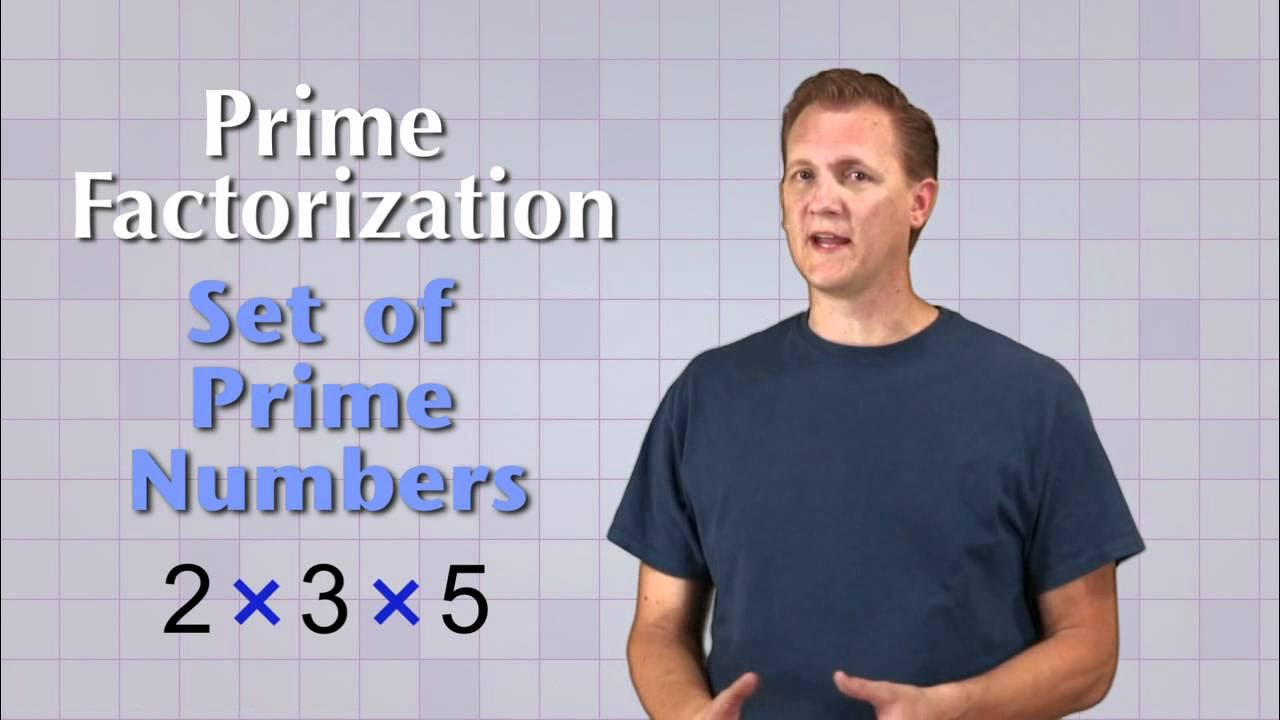
Math Antics - Prime Factorization

NÚMEROS NATURAIS COMPARAÇÃO DE NÚMEROS NATURAIS | O QUE É NÚMERO NATURAL? | RETA NUMÉRICA

INTRODUCTION TO SETS || GRADE 7 MATHEMATICS Q1
5.0 / 5 (0 votes)
