How to Make Text Sound Less Like AI
Summary
TLDRThis video provides a guide on how to make AI-generated text sound more human and engaging. It explains how to identify telltale signs of AI copy, such as overused phrases and awkward expressions. The video offers practical advice on training AI to adopt your unique tone by using transcripts and feedback. Additionally, it introduces key documents, like audience profiles and brand voice guidelines, that can be uploaded to improve AI-generated content. By incorporating these strategies, you'll create copy that resonates with your audience and feels less robotic, all while saving time and enhancing productivity.
Takeaways
- 😀 Identify common AI-generated words and phrases, like 'unlock,' 'dive,' and 'Treasure Trove,' which can make text sound robotic.
- 😀 Avoid using overused phrases like 'It's not just X, it's also Y' that confuse readers and make the text feel generic.
- 😀 To reduce AI-generated language, write conversationally, as if you were speaking directly to your audience.
- 😀 Upload your transcript to ChatGPT to better capture your unique tone and voice in generated content.
- 😀 Give ChatGPT feedback on what works and what doesn’t to help train it to write in your preferred style.
- 😀 Use four key documents to improve AI-generated text: your audience document, brand voice document, example document, and feedback document.
- 😀 The audience document defines the target audience and should include specific traits or desires that you want to address.
- 😀 The brand voice document should reflect the tone and language you typically use across your content to ensure consistency.
- 😀 The example document showcases previous content that performed well, helping AI generate copy that aligns with your successful past work.
- 😀 Uploading feedback in a document helps reduce the back-and-forth process and makes it easier for ChatGPT to understand your preferences.
- 😀 Using a GPT bot with the right documents uploaded allows for faster and more accurate content creation, requiring less feedback over time.
Q & A
What are the telltale signs of AI-generated text?
-AI-generated text often uses overused and common words like 'dive,' 'delve,' 'unleash,' and 'unlock.' These words tend to appear frequently in AI-generated content. Additionally, phrases like 'it's not just this, it's this instead' or 'it's more than this, it's also this' are common, which can make the text sound robotic and unclear.
Why should we avoid certain phrases in AI-generated content?
-Certain phrases like 'more than just a doctor's visit, it's an experience' can sound vague and unconvincing. These overused phrases often don't convey clear meaning and may confuse the audience, leading them to tune out.
How can you make AI-generated text sound more human?
-To make AI-generated text sound more human, you can upload a transcript of how you usually talk. Writing like you speak in everyday conversations helps the text feel more natural and relatable, which is key to connecting with your audience.
How does conversational writing help with AI-generated text?
-Conversational writing creates a more engaging and authentic tone. When you write like you speak, as long as it aligns with your brand voice, it becomes easier for your audience to relate and engage with your content.
What is the role of feedback in improving AI-generated content?
-Giving feedback on AI-generated content helps refine it. By indicating what you like, what sounds like you, and what doesn’t, you guide the AI to produce more accurate results. This feedback loop allows AI to better adapt to your tone and preferences.
What are the secret documents that can help improve AI-generated text?
-The secret documents include: 1) An audience document to understand who you're speaking to; 2) A brand voice document to define how your brand communicates; 3) Example documents of previous successful content (like sales pages or emails); and 4) A feedback document to streamline future revisions.
How can the audience document help improve AI-generated text?
-The audience document provides AI with detailed insights into who you want to reach, allowing it to tailor the content to resonate more effectively with your target audience.
How do you upload documents to train AI on your brand voice?
-To upload documents, you can go to the chat interface, click on the paperclip icon, and upload your documents. These documents should include information about your audience, brand voice, and examples of past successful content.
What is the purpose of creating a 'my GPT' in ChatGPT?
-Creating a 'my GPT' allows you to personalize your AI assistant for specific tasks like generating sales copy, writing emails, or creating marketing content. By uploading relevant documents, it helps the GPT remember and adapt to your needs without requiring constant feedback.
How can you save time using AI for content creation?
-By uploading relevant documents (like audience insights, brand voice, and examples of successful content), you reduce the need for constant corrections and feedback, allowing the AI to produce content faster and more accurately.
Outlines

此内容仅限付费用户访问。 请升级后访问。
立即升级Mindmap

此内容仅限付费用户访问。 请升级后访问。
立即升级Keywords

此内容仅限付费用户访问。 请升级后访问。
立即升级Highlights

此内容仅限付费用户访问。 请升级后访问。
立即升级Transcripts

此内容仅限付费用户访问。 请升级后访问。
立即升级浏览更多相关视频
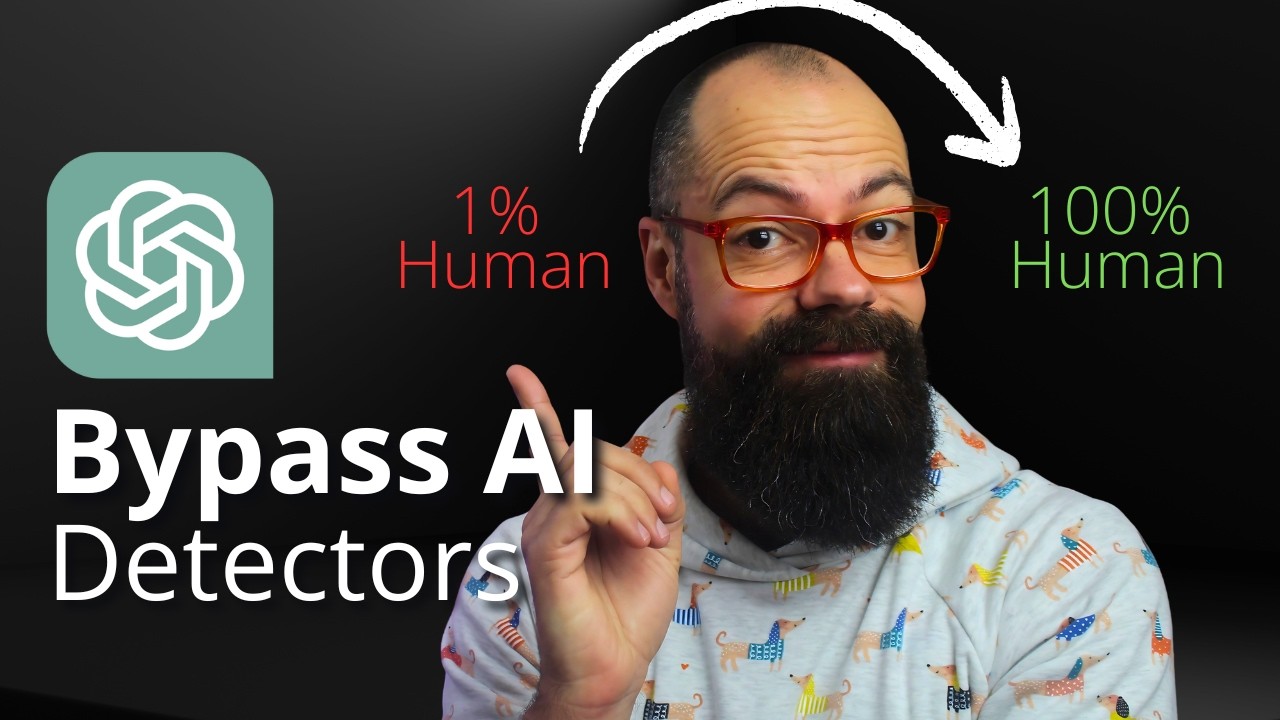
I Can Spot AI Writing Instantly - Bypass ChatGPT Detectors for FREE

AI Detector Bypass - Learn to Manually Humanise AI content with me!

Avoid Detection: Make AI Text Sound 100% Human! AI Humanizer Tool Shocking Results You Won’t Believe

Getconch AI: Membuat Tulisan Otomatis - Dilengkapi dengan Fitur Deteksi AI & Memanusiakan Hasil AI

How To Humanize AI And Make It Sound Like Your Own Personality (ChatGPT & Anthropic Claude Tutorial)

Turn any prompt into a YouTube video with InVideo AI: New release
5.0 / 5 (0 votes)
