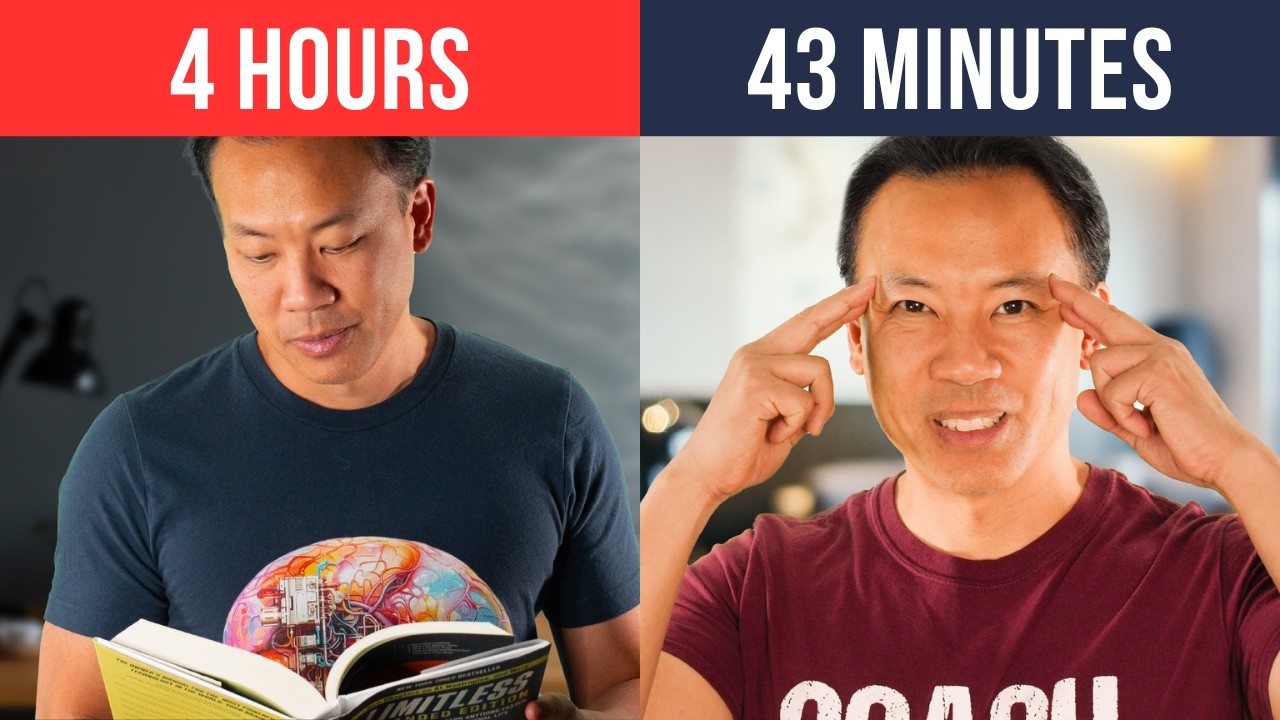1 1 What is Excel
Summary
TLDRLearn how to unlock the full potential of Excel, whether at work, home, or anywhere in between. Excel helps you analyze and manage data by automatically filling in missing information, identifying trends, and providing visual aids like data bars and sparklines. It even suggests pivot tables and charts for summarizing insights. With cloud integration on OneDrive, you can collaborate in real-time and access your work from any device, including mobile apps or browsers. Dive into Excel to uncover the story behind your data and streamline your work processes.
Takeaways
- 😀 Excel is great for reviewing and editing spreadsheets at work, at home, and everywhere in between.
- 😀 Excel can automatically recognize patterns and fill in the remaining information for you.
- 😀 Data in Excel can be analyzed using data bars, sparklines, color coding, and icons to identify trends and patterns.
- 😀 Excel helps summarize and illustrate insights by recommending pre-made pivot tables and charts.
- 😀 You can collaborate with others by saving your work to the cloud on OneDrive for simultaneous editing.
- 😀 Excel's functionality is accessible not only on a PC but also via a browser or the Excel mobile app.
- 😀 The cloud storage feature in Excel allows easy access and sharing of your work from anywhere.
- 😀 The new Excel tools help uncover the story behind the numbers in your data.
- 😀 Excel's automatic suggestions and features make data analysis easier and faster.
- 😀 Learning how to use Excel's data features can help users enhance their productivity and insights from data.
Q & A
What is the main goal of using Excel as mentioned in the video?
-The main goal of using Excel is to uncover the story behind the numbers, by reviewing, editing, and analyzing data effectively.
How does Excel assist in entering data?
-Excel recognizes patterns as you enter data and can automatically fill in the remaining information for you.
What are some of the visual tools in Excel that help identify trends and patterns?
-Excel offers tools like data bars, sparklines, color coding, and icons to help spot trends and patterns in the data.
How can Excel help users summarize their data?
-Excel can recommend pre-made pivot tables and charts to help users summarize and illustrate their insights.
What is the benefit of using the cloud with Excel?
-By saving to the cloud on OneDrive, users can share their work and allow others to view or edit it at the same time.
Can Excel be used on devices other than a PC?
-Yes, Excel can be accessed via a browser or the Excel mobile app, allowing users to work from any device.
What is the importance of Excel in professional and personal settings?
-Excel is useful both at work and at home for analyzing and editing spreadsheets, making it an essential tool for various data-related tasks.
What is a key feature of Excel when dealing with large amounts of data?
-Excel’s ability to automatically fill in missing data based on recognized patterns helps manage and analyze large data sets more efficiently.
How does Excel contribute to better data visualization?
-Excel helps users visualize data by using charts and graphs, which makes it easier to understand complex data trends.
Why is Excel considered one of the best apps for spreadsheet management?
-Excel is considered one of the best because of its powerful features for data analysis, pattern recognition, trend spotting, and seamless collaboration in both personal and professional environments.
Outlines

此内容仅限付费用户访问。 请升级后访问。
立即升级Mindmap

此内容仅限付费用户访问。 请升级后访问。
立即升级Keywords

此内容仅限付费用户访问。 请升级后访问。
立即升级Highlights

此内容仅限付费用户访问。 请升级后访问。
立即升级Transcripts

此内容仅限付费用户访问。 请升级后访问。
立即升级5.0 / 5 (0 votes)