COMO FAZER O RESUMO ABNT! FÁCIL E RÁPIDO! 2025!
Summary
TLDRIn this video, the creator teaches how to quickly write a summary following the ABNT standards. Using a pre-made template, viewers can easily fill in the necessary details to create a well-structured summary. The video covers formatting requirements such as centralizing the title, using normal text formatting with justified alignment, and writing in the third person singular with active voice. It also emphasizes the importance of keeping the summary between 100-500 words and provides guidance on selecting appropriate keywords. The video concludes with a call to subscribe for more technology-related content.
Takeaways
- 😀 Open Microsoft Word and start by using the ABNT base structure document to create a summary.
- 😀 The summary title should be centered, in uppercase, and followed by a line break before the content.
- 😀 The content of the summary must be justified and written in normal formatting, meaning only the first letter of each sentence is capitalized.
- 😀 Avoid using paragraph indentation; the text should appear as one solid block.
- 😀 The summary must contain between 100 and 500 words and be written in the third person, using active voice verbs.
- 😀 The provided template includes placeholder text that needs to be replaced with your own content, ensuring coherence with your work.
- 😀 After the summary, include a 'Keywords' section with up to five key words related to the summary content.
- 😀 The keywords should be separated by semicolons and written in lowercase.
- 😀 Ensure that the placeholder text is fully replaced with relevant information for your work before finalizing the summary.
- 😀 The video encourages viewers to subscribe for more tech-related content and offers quick tips to streamline the summary creation process.
Q & A
What is the purpose of this video tutorial?
-The tutorial is designed to teach how to create a summary in ABNT format, providing a pre-written template for easier and quicker summarization.
What software is used in the tutorial for creating the summary?
-The tutorial uses Microsoft Word, where a base structure for the ABNT format is opened and edited.
What is the first step in creating the summary according to the tutorial?
-The first step is to open the Word file with the ABNT structure, which includes the cover page and back cover, and to insert the summary below them.
How should the title 'Resumo' (Summary) be formatted?
-The title 'Resumo' should be written in all uppercase letters, centered at the top of the page, with a line drawn beneath it.
What are the formatting requirements for the text of the summary?
-The summary text should be written in normal formatting (only the first letter of sentences in uppercase), fully justified, without indentations at the start of paragraphs, and should be a solid block of text.
What is the required word count for the summary?
-The summary should contain between 100 and 500 words.
What point of view and verb tense should be used in the summary?
-The summary should be written in the third person singular, using active voice and clear verb tenses.
How does the pre-written text help in the summary creation?
-The pre-written text helps to expedite the process by providing a template. Users can simply replace placeholder sentences with relevant content related to their own work.
What is the proper format for listing keywords after the summary?
-After the summary, write 'Palavras-chave' (Keywords) on the next line, and list 3 to 5 keywords, separated by semicolons. The keywords should be in lowercase letters.
What should be done with the placeholder text in the pre-written template?
-The placeholder text should be deleted once it has been replaced with relevant information specific to the user’s work. The placeholders should not remain in the final version of the summary.
Outlines

此内容仅限付费用户访问。 请升级后访问。
立即升级Mindmap

此内容仅限付费用户访问。 请升级后访问。
立即升级Keywords

此内容仅限付费用户访问。 请升级后访问。
立即升级Highlights

此内容仅限付费用户访问。 请升级后访问。
立即升级Transcripts

此内容仅限付费用户访问。 请升级后访问。
立即升级浏览更多相关视频

Sumário nas Normas ABNT - Word (Válido 2025)

COMO FAZER AS REFERÊNCIAS ABNT! FÁCIL E RÁPIDO! 2025!

Ilustrações nas Normas ABNT (Gráficos, Quadros, Fluxogramas, etc.) - Válido 2025

How to Create Book Summary Videos For YouTube channel | Audio Book Summary Channel Kaise Banaye

COMO FAZER AS CITAÇÕES ABNT! FÁCIL E RÁPIDO!
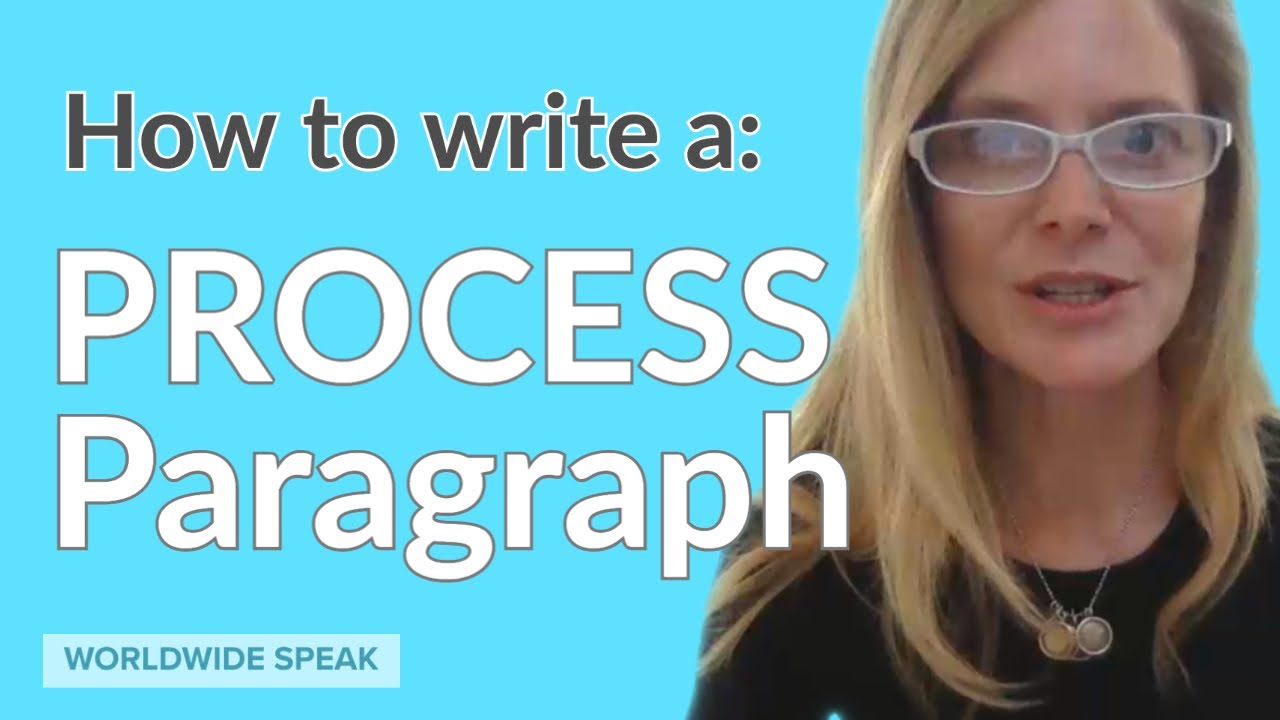
How to Write a Process Paragraph
5.0 / 5 (0 votes)
