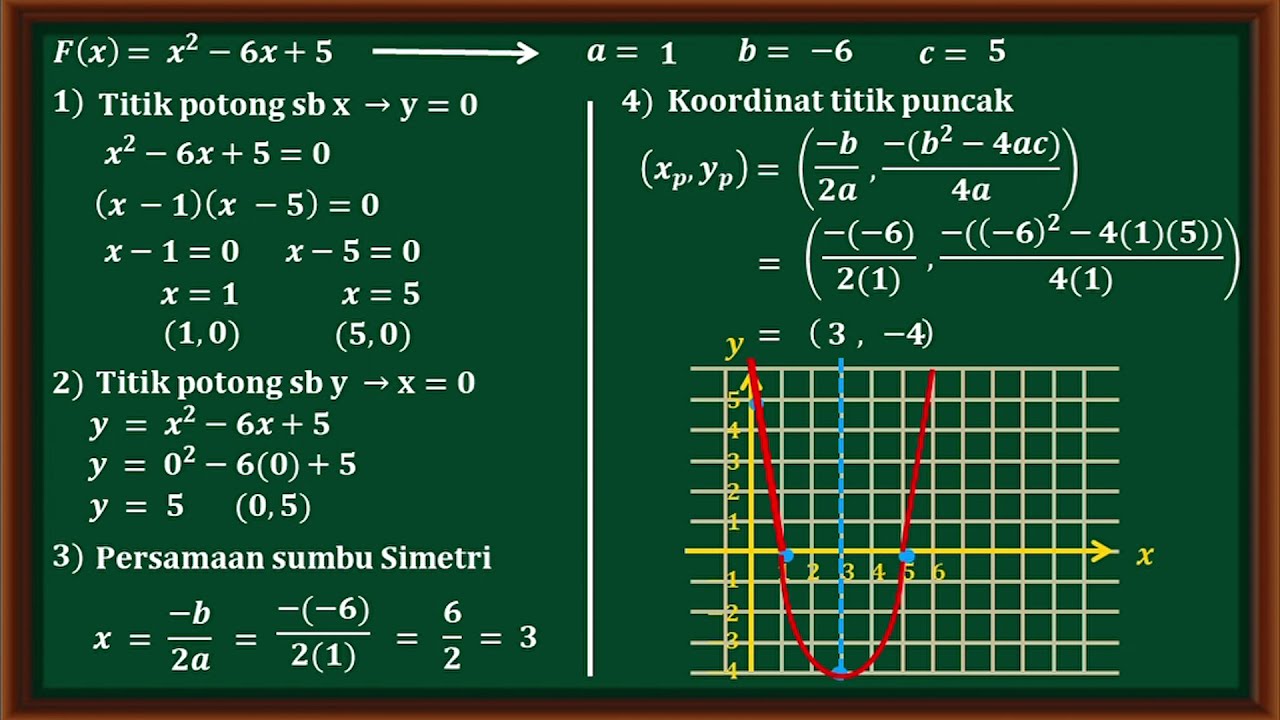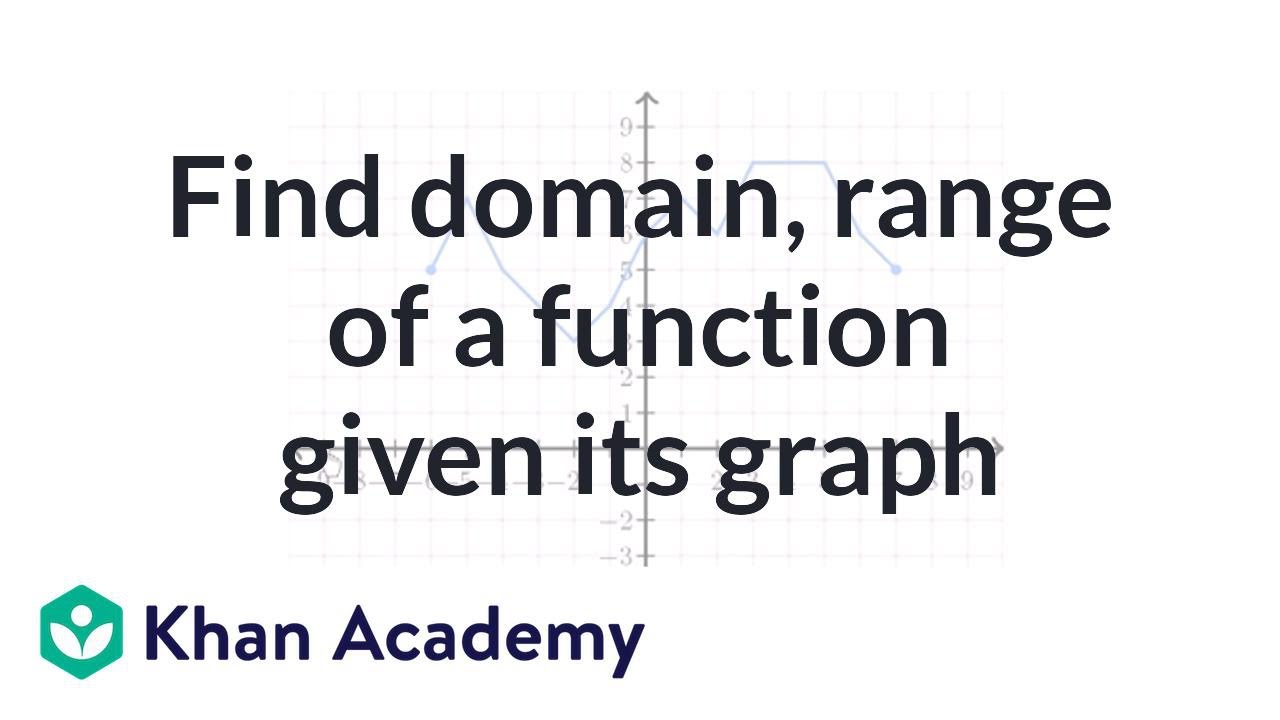Вправа 21. Діаграми і графіки | 9 клас | Бондаренко
Summary
TLDRThis video tutorial walks users through the steps of using Excel 2021 to graph the function y = a/x. The process involves creating a table for X and Y coordinates, applying a formula to calculate Y values, and generating a scatter plot with smooth lines. Viewers will learn to use Excel’s AutoFill feature for creating data ranges, adjust decimal precision, and modify the graph dynamically by changing the constant 'a'. The tutorial also includes tips for formatting the table and graph to improve readability. The exercise concludes with saving the work in Excel.
Takeaways
- 😀 Open Excel 2021 to begin building a table for graphing the function y = a/x.
- 😀 Create an x-values column with starting value 1 and step size of 2.5, using autofill to populate the values.
- 😀 Define a variable 'a' (e.g., 3) in a separate cell to use in the formula.
- 😀 Use the formula =a/x to calculate the corresponding y-values, ensuring the reference to 'a' is absolute (e.g., $A$2).
- 😀 Apply autofill to copy the formula across all rows for the y-values, ensuring correct referencing for 'a'.
- 😀 Format the y-values to display two decimal places for cleaner presentation.
- 😀 Insert a scatter plot with smooth lines to visualize the function y = a/x.
- 😀 Adjust the chart, including adding axis titles, to make it more readable and informative.
- 😀 Modify the value of 'a' and see how the graph updates in real-time to reflect changes.
- 😀 Save the Excel workbook with an appropriate name (e.g., 'Вправа 21').
- 😀 Use the 'Insert' tab to choose the correct chart type, and optionally, customize the chart's appearance.
Q & A
What is the main task in the provided script?
-The main task is to create a graph of the function y = a / x using Excel 2021, and to demonstrate the process of building and customizing the graph step by step.
How are the x-values for the table created?
-The x-values are created starting from 1 and incremented by 2.5, with other values also being possible depending on the user’s preference.
What role does the variable 'a' play in the calculation?
-The variable 'a' represents a constant that will be used in the formula y = a / x, and its value can be adjusted to observe how the graph changes.
What is the purpose of using absolute cell referencing for 'a'?
-Absolute cell referencing for 'a' ensures that the value of 'a' remains constant when applying the formula across multiple rows, preventing the cell reference from shifting.
What formula is used to calculate the 'y' values?
-The formula used is y = a / x, where 'a' is the variable and 'x' is the value from the x-column in the table.
Why does the formula initially show an error when using autofill?
-The formula shows an error because Excel automatically adjusts the references for both 'x' and 'a', but the cell reference for 'a' needs to be fixed as absolute to prevent the error.
How do you fix the issue with cell references in the formula?
-To fix the issue, you click on the formula cell, double-click it, and manually add dollar signs before the column and row references for 'a' to make it an absolute reference.
What kind of graph is created in Excel?
-A scatter plot with smooth lines is created, which visually represents the relationship between the 'x' and 'y' values.
What customizations are made to the graph in the script?
-The script customizes the graph by optionally adding axis titles and modifying the value of 'a' to show how the graph changes with different inputs.
How do you save the workbook in Excel?
-The workbook is saved by selecting 'File', then 'Save As', and naming the file (e.g., 'Exercise 21'). The file is then stored in the user's preferred location.
Outlines

此内容仅限付费用户访问。 请升级后访问。
立即升级Mindmap

此内容仅限付费用户访问。 请升级后访问。
立即升级Keywords

此内容仅限付费用户访问。 请升级后访问。
立即升级Highlights

此内容仅限付费用户访问。 请升级后访问。
立即升级Transcripts

此内容仅限付费用户访问。 请升级后访问。
立即升级5.0 / 5 (0 votes)