😲😲LOCOS con las LUCES 👉 ZHIYUN Molus B100 + B200 | LED para Vídeo
Summary
TLDR在这段视频中,我们深入了解了ZHIYUN品牌在短短时间里如何成为影视灯光设备制造商的佼佼者。ZHIYUN推出了多款引人注目的灯具,以满足各种类型的影视制作需求。视频中特别介绍了MOLUS系列的B100和B200两款LED灯,它们设计相似但功率不同,分别为100W和200W,此外还有B300和B500W版本。这些灯具具备从2700K至6500K的色温调节功能,并提供高达95的显色指数(CRI)。MOLUS系列的另一个亮点是其先进的冷却系统,通过内置的蓝色风扇有效散热,使得灯具体积更小,便于携带。通过Z and Vega应用程序,用户可以方便地控制整个MOLUS系列的灯具。此外,视频还展示了如何使用Bowens卡口兼容的修饰器,以及如何通过不同的灯光设置和修饰器来创造不同的拍摄效果。最后,视频通过对比不同品牌和型号的灯具,帮助观众评估ZHIYUN B系列灯具的性价比,并提供了一些实用的购买建议。
Takeaways
- 😀 ZHIYUN 短时间内推出了许多吸引人的照明设备,覆盖各种生产需求。
- 😀 MOLUS B 系列包括 B100(100W)、B200(200W)、B300 和 B500。
- 😀 这些灯具的设计类似,但 LED 光源有显著不同。
- 😀 灯具具有调光器,可以控制从 0% 到 100% 的功率,还能调整色温,从 2700 到 6500 开尔文。
- 😀 MOLUS B 系列以其达沃尔冷却系统著称,拥有蓝色风扇以有效散热。
- 😀 可以使用 Z 和 Vega 应用程序远程控制灯具,包括 B 系列和 G60。
- 😀 ZHIYUN 选择在其设备上安装 Bowens 卡口,兼容多种修饰器。
- 😀 MOLUS B 系列设备尺寸较小,适合工作室使用,集成了电源装置。
- 😀 B100 售价 249 美元,B200 售价 399 美元,B300 售价 559 美元,B500 售价 749 美元。
- 😀 与 Amaran 和 SmallRig 的同类产品相比,MOLUS B 系列设备更紧凑、功能全面。
Q & A
ZHIYUN公司在短时间内推出了哪些类型的灯光设备?
-ZHIYUN公司在短时间内推出了多种有吸引力的灯光设备,包括B100 100W、B200 200W、B300 300W和B500 500W等不同功率版本的灯光设备,以满足各种类型的影视制作需求。
MOLUS系列B型号的灯光设备有哪些设计特点?
-MOLUS系列B型号的灯光设备设计相似,具有可调节的旋钮用于控制亮度(0-100%)和色温(2700K至6500K),提供CRI 95的显色指数。此外,它们还具有称为davol的冷却系统,配备蓝色风扇,有助于有效散热。
如何使用Z和Vega应用程序控制MOLUS系列灯光设备?
-通过Z和Vega应用程序,用户可以将MOLUS系列的设备连接到应用程序中。在应用程序中选择相应的设备后,可以调整亮度、色温等参数,还可以选择不同的预设模式,实现对灯光的精确控制。
Bowens mount在MOLUS B系列灯光设备中扮演了什么角色?
-Bowens mount在MOLUS B系列灯光设备中允许用户使用更通用的配件,这意味着如果用户已有之前的设备配件,如软箱等,可以继续使用而无需购买新的配件,增加了使用的灵活性。
ZHIYUN的MOLUS B系列灯光设备是否支持使用伞形反光板?
-是的,MOLUS B系列灯光设备支持使用伞形反光板,这为用户提供了更多的光线控制选项,尤其是在没有窗户或其他自然光源的环境中。
MOLUS B系列灯光设备的价格范围是多少?
-MOLUS B100的价格是249美元,B200是399美元(折扣价),B300是559美元,而B500由于功率较大,价格为749美元。
如何重置ZHIYUN灯光设备的蓝牙连接?
-如果需要重置蓝牙连接,用户需要连续三次按下设备的电源按钮,之后设备将开始搜索蓝牙,用户可以使用ZY Vega应用程序进行配对。
在视频中,使用MOLUS B系列灯光设备搭建了哪种类型的拍摄场景?
-视频中使用了MOLUS B系列灯光设备搭建了两种拍摄场景:一种是简单的光线反射场景,另一种是更具电影感的访谈场景,使用了软箱和蜂窝面板等修饰器来控制光线。
使用ZHIYUN灯光设备时,风扇的噪音是否会影响拍摄?
-根据视频脚本中的描述,B200型号的风扇噪音类似于桌面电脑,而B100型号的噪音则不明显。这种噪音水平对于电影制作者来说通常是可以接受的,不太可能在采访中造成干扰。
ZHIYUN灯光设备的包装质量如何?
-ZHIYUN对产品的包装非常注重细节,每个设备都有自己的保护盒,内有泡沫保护,并且配件如电源线等都整齐地放置在盒子内,显示出对产品保护的重视。
如果用户对ZHIYUN灯光设备有疑问,他们应该如何获取帮助?
-如果用户对ZHIYUN灯光设备有疑问,可以在视频下方的评论区提出问题,视频制作者会尽力帮助他们做出购买决策。此外,用户还可以加入BIMIXEROS的Telegram频道或WhatsApp群,以获取更频繁的信息更新和专属视频内容。
Outlines

此内容仅限付费用户访问。 请升级后访问。
立即升级Mindmap

此内容仅限付费用户访问。 请升级后访问。
立即升级Keywords

此内容仅限付费用户访问。 请升级后访问。
立即升级Highlights

此内容仅限付费用户访问。 请升级后访问。
立即升级Transcripts

此内容仅限付费用户访问。 请升级后访问。
立即升级浏览更多相关视频

ZHIYUN MOLUS G60 & X100 🔥

10 Mean and Rude English Phrases You Should Never Say!
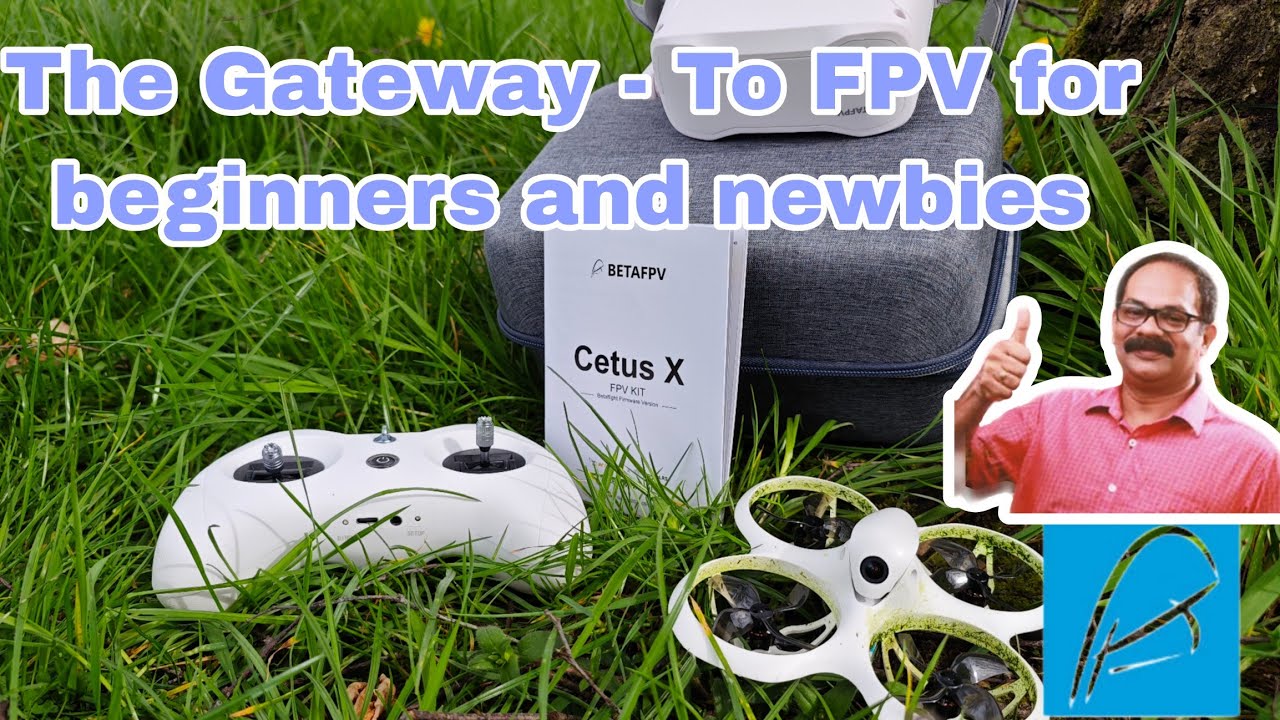
The Ultimate Betafpv Cetus X Kit Review - The Gateway Drug into FPV

Bitcoin HODL Waves

How to re-upload videos without copyright claims and make money on YouTube in 2023

Aputure Amaran 150c Review and Real World Demo

How To Chose Your Photography Lighting Kit
5.0 / 5 (0 votes)