Loops - Roblox Beginners Scripting Tutorial #11 (2024)
Summary
TLDRIn this Roblox scripting tutorial, Balev introduces beginners to the fundamental concept of loops. He explains the two primary types of loops: for loops and while loops, demonstrating how they allow for repeated execution of code. Balev illustrates practical examples, such as printing statements and changing the color of a baseplate, emphasizing the importance of controlling iteration and managing conditions. He also touches on nested loops and using 'task.wait' to introduce pauses between actions. This tutorial equips users with essential loop skills, crucial for more efficient and dynamic Roblox game development.
Takeaways
- 😀 Loops are fundamental concepts in programming, useful in various programming endeavors beyond game development.
- 😀 A loop allows a specific block of code to be executed repeatedly, either a fixed number of times or until a condition is met.
- 😀 A 'for' loop is used when you know how many times you want the code to execute. It requires defining a counter, start value, end value, and increment.
- 😀 A 'while' loop, on the other hand, runs as long as a condition is true. It’s useful when the number of iterations is not predetermined.
- 😀 With 'for' loops, the counter automatically increments each time, making them simple to use when the number of repetitions is known.
- 😀 'While' loops require manual updating of the counter variable to avoid an infinite loop, which could crash your game.
- 😀 Loops can be used to execute repetitive tasks like printing statements multiple times without repeating code, improving script efficiency.
- 😀 You can also use loops to modify properties of game objects, like changing the color of a baseplate repeatedly over time.
- 😀 By combining loops, you can use nested loops (a loop inside another loop) to perform more complex repetitive tasks.
- 😀 The 'task.wait()' function in Roblox allows for pausing the script execution for a specified amount of time between loop iterations, making changes visible to the player.
- 😀 Loops are a versatile tool in game development that can be applied to various scenarios, including animating objects or performing actions at timed intervals.
Q & A
What is the purpose of using loops in programming?
-Loops allow us to execute a specific block of code repeatedly, either a set number of times or until a certain condition is met. This helps in reducing repetitive code and improving efficiency.
What is the disadvantage of writing repeated code instead of using loops?
-Writing repeated code can result in bloated scripts with unnecessary duplication, making the code harder to maintain and less efficient.
What is a 'for' loop and how is it structured?
-'For' loops execute a block of code a specified number of times. It consists of three parts: an initial value (counter variable), an end value (when the loop should stop), and an increment value (how the counter changes each time).
What happens when you use a 'for' loop with a counter starting at 1 and ending at 5?
-The loop will execute the code inside it five times, starting with the counter value at 1 and incrementing by 1 until it reaches 5.
What is the key difference between a 'for' loop and a 'while' loop?
-A 'for' loop runs a specific number of times based on a defined counter, while a 'while' loop continues running as long as a given condition remains true. A 'while' loop is typically used when the number of iterations is not known beforehand.
Why is it important to update the counter variable in a 'while' loop?
-If the counter is not updated, the loop can run indefinitely, causing the game to crash or become unresponsive. It's crucial to ensure the condition is eventually met to stop the loop.
How can a 'while' loop cause an infinite loop if not managed properly?
-If the counter variable is not incremented or decremented in each iteration, the condition may always evaluate as true, causing the loop to run forever, which can crash the game.
Can loops go backwards, and how would you structure such a loop?
-Yes, loops can go backwards. For a 'for' loop, you can set the starting value higher than the end value and use a negative increment (e.g., decrementing by -1) to count backwards.
What is a nested loop, and how is it used in this tutorial?
-A nested loop is a loop inside another loop. In the tutorial, a 'for' loop is used inside another 'for' loop to repeat a block of code multiple times during each iteration of the outer loop.
How can you change the color of an object in Roblox using loops?
-To change the color of an object, such as the baseplate, you can use a 'for' loop to change the color multiple times. By using 'brick color' and specifying the color name, the object’s appearance can be modified during each iteration of the loop.
Outlines

此内容仅限付费用户访问。 请升级后访问。
立即升级Mindmap

此内容仅限付费用户访问。 请升级后访问。
立即升级Keywords

此内容仅限付费用户访问。 请升级后访问。
立即升级Highlights

此内容仅限付费用户访问。 请升级后访问。
立即升级Transcripts

此内容仅限付费用户访问。 请升级后访问。
立即升级浏览更多相关视频

Data Types - Roblox Beginners Scripting Tutorial #3 (2025)

Printing - Roblox Beginners Scripting Tutorial #2 (2024)
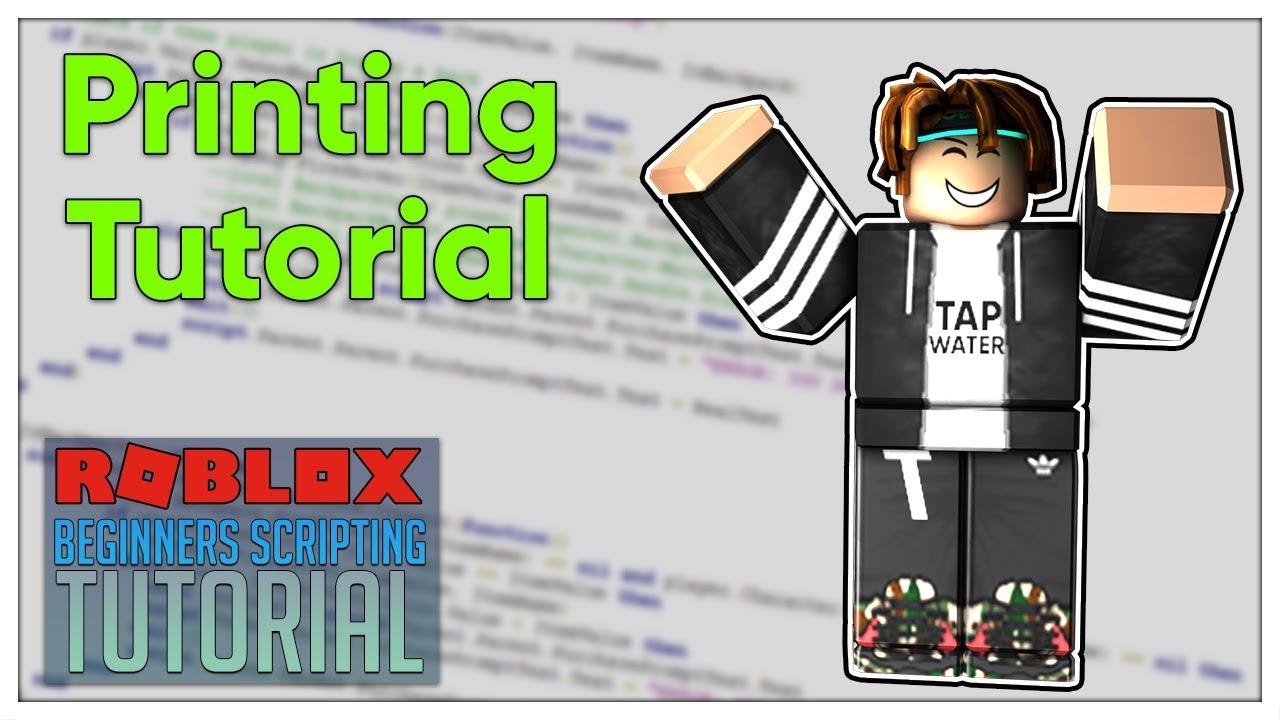
Beginner's Roblox Scripting Tutorial #2 - Printing (Beginner to Pro 2019)
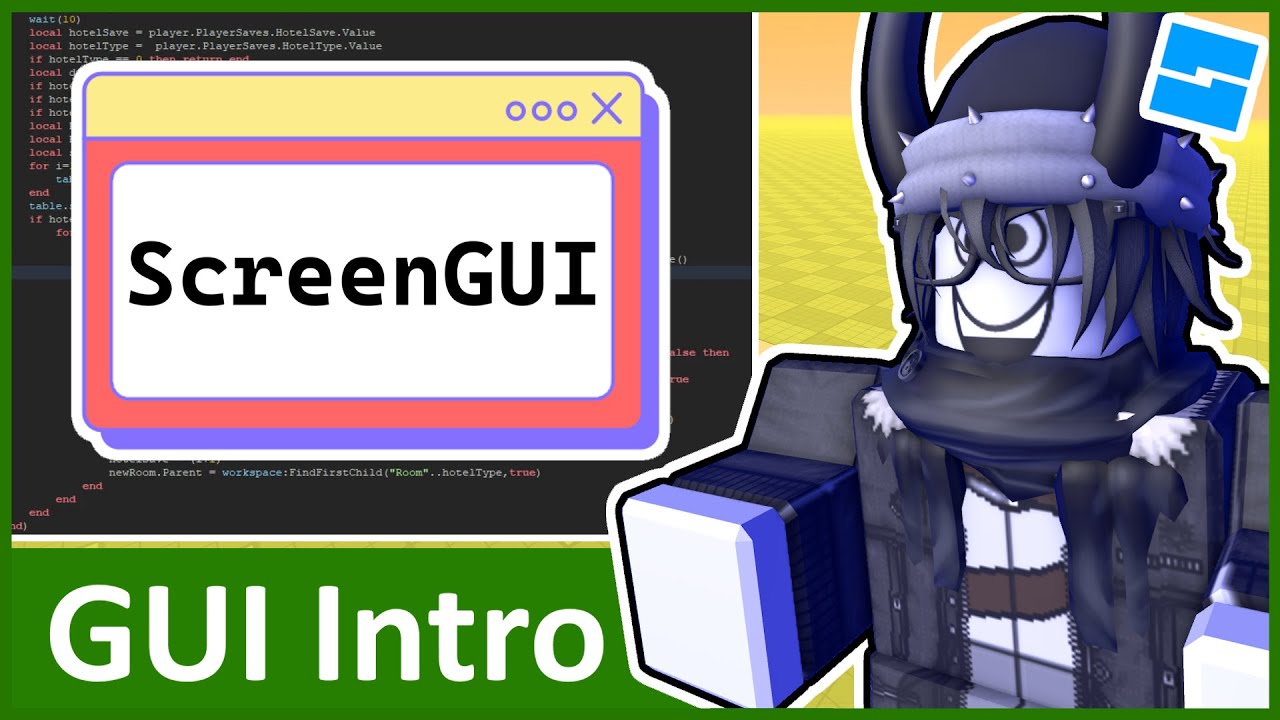
Intro to GUI - Roblox GUI Tutorial #1

String Functions (format, gsub, split, etc.) - Roblox Advanced Scripting #23 (2024)

Roblox Studio Basics - Roblox Beginners Scripting Tutorial #1 (2024)
5.0 / 5 (0 votes)
