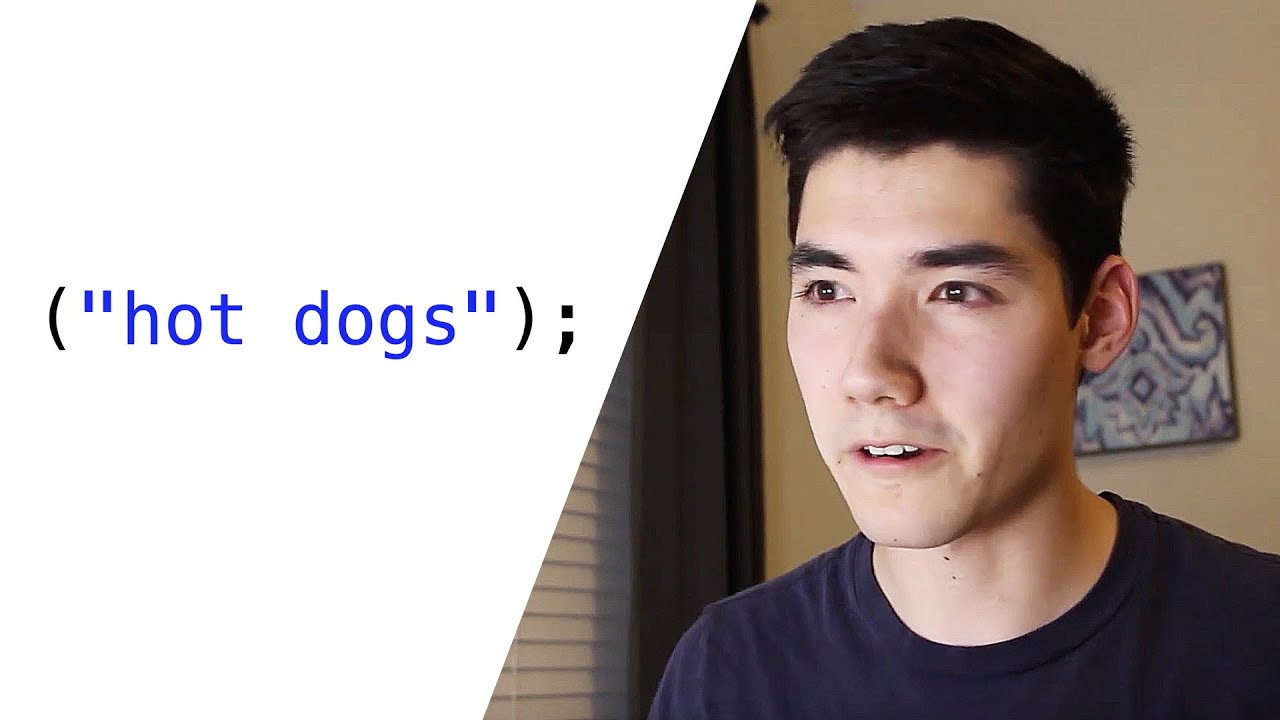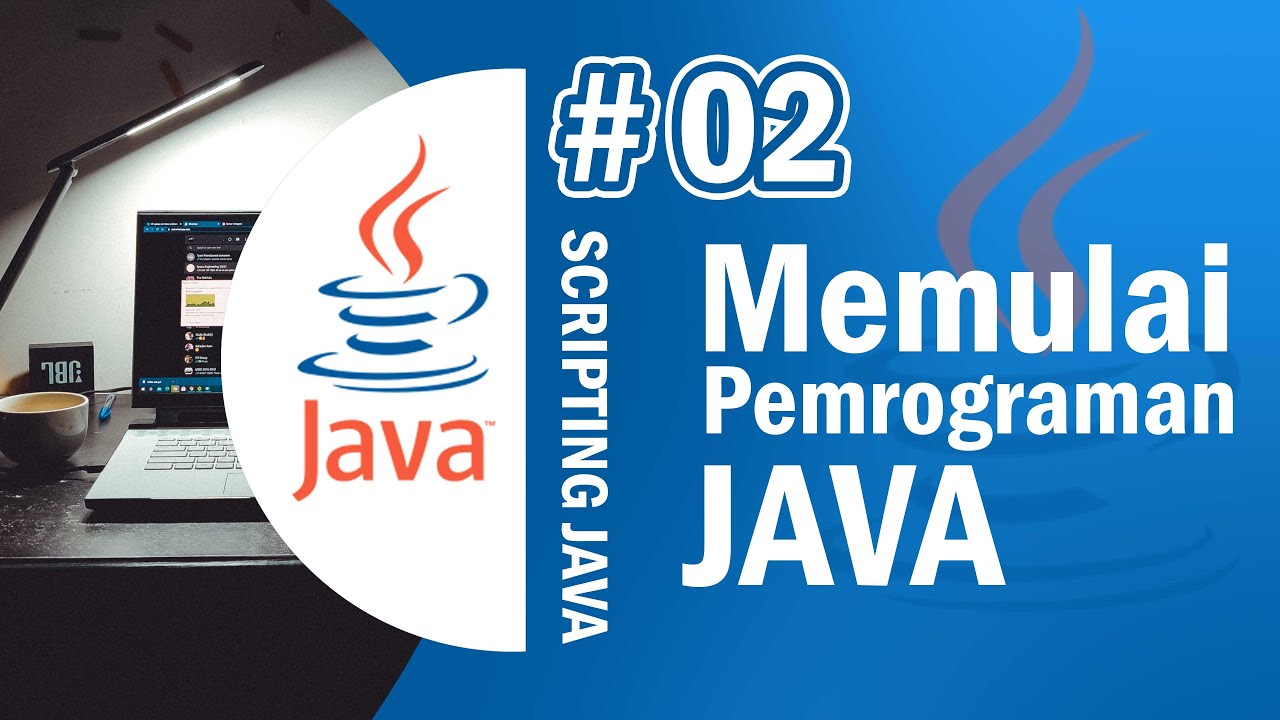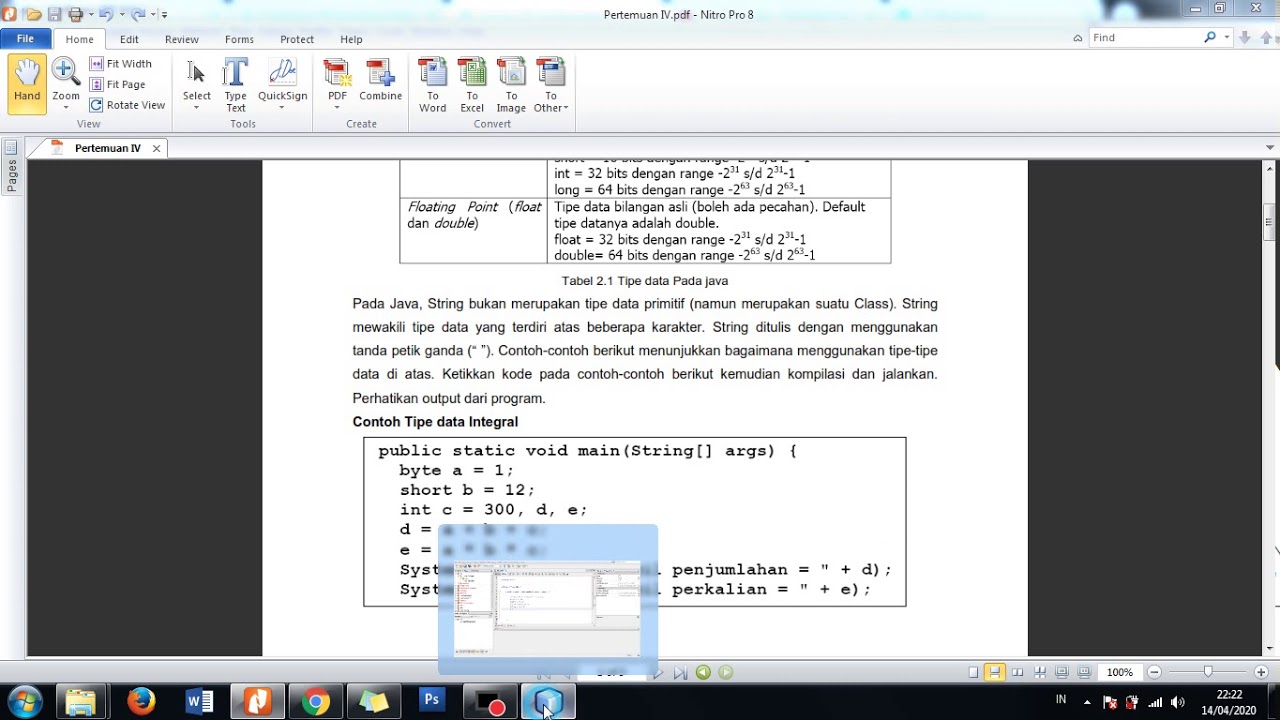Java tutorial for beginners ☕
Summary
TLDRThis video tutorial introduces beginners to Java programming, covering essential topics like Java's flexibility, its uses in enterprises, and the steps to set up the development environment. Viewers will learn how to install Java Development Kit (JDK), set up an Integrated Development Environment (IDE) such as Eclipse or IntelliJ IDEA, and write their first Java program. The instructor also explains key concepts like source code, bytecode, and the Java Virtual Machine (JVM). Additionally, the video offers useful tips on code formatting, printing output, and customizing the IDE interface.
Takeaways
- 🚀 The video aims to teach beginners everything they need to know to get started with Java programming.
- 🌟 Java is one of the top three most popular programming languages and is highly flexible, used in business, Android apps, and gaming.
- 💼 Learning Java can lead to a career as a Java developer, with an average starting salary of $70,000 according to Glassdoor.
- 💻 Computer languages range from high-level to low-level, with machine code being low-level and difficult for humans to read.
- 📝 Java source code is written in a human-readable format and compiled into machine code, but Java introduces bytecode as an intermediary cross-platform step.
- 🔧 The Java Development Kit (JDK) includes tools for coding and the Java Runtime Environment (JRE), which contains the Java Virtual Machine (JVM) to translate bytecode.
- 🖥️ An Integrated Development Environment (IDE) like Eclipse or IntelliJ IDEA is recommended for writing code, checking errors, and compiling.
- 📂 The video demonstrates how to download and install the JDK and an IDE, setting up the development environment for Java.
- 🛠️ The main method is essential in Java as it's the starting point for running a program, and the video shows how to create and use it.
- 📝 System.out.print and System.out.println are used for displaying output in the console, with println adding a new line after the output.
- 💡 Escape sequences like \n for new lines and \t for tabs can be used within print statements to format the output.
Q & A
What is Java bytecode, and why is it important?
-Java bytecode is an intermediary code generated after compiling Java source code. It is platform-independent, meaning it can run on any machine using a Java Virtual Machine (JVM), making Java applications highly portable across different systems.
Why do you need a Java Development Kit (JDK) to start coding in Java?
-The JDK is essential because it includes tools for developing Java programs, such as the compiler that converts source code into bytecode, the Java Runtime Environment (JRE), and the JVM, which translates bytecode to machine code that computers can execute.
What are the main components of a JDK?
-The main components of the JDK include the Java Runtime Environment (JRE), which contains the libraries and JVM, and tools like the Java compiler that helps convert source code into bytecode.
What is the difference between a high-level and low-level programming language?
-High-level programming languages, like Java, are designed to be easily understood by humans and are closer to human language. Low-level languages, like machine code (binary), are more difficult for humans to read but are easily understood by computers.
What is the purpose of the 'public static void main(String[] args)' method in a Java program?
-This method serves as the entry point of a Java program. When you run the program, the JVM looks for this method to start executing the code inside it.
What are the benefits of using an Integrated Development Environment (IDE) like Eclipse or IntelliJ IDEA?
-IDEs like Eclipse or IntelliJ IDEA provide a user-friendly interface for coding, compiling, and running Java programs. They help manage projects, debug code, and highlight errors, making development more efficient and less error-prone compared to using a simple text editor.
How do 'print' and 'println' statements differ in Java?
-'print' displays output on the same line, while 'println' moves the cursor to a new line after the output, making it ideal for printing multiple lines of text.
What is an escape sequence in Java, and give an example?
-An escape sequence is a series of characters that represent special characters in a string. For example, '\n' represents a new line, and '\t' represents a tab.
How can you use comments in Java, and what are their purposes?
-Comments in Java are used to annotate code without affecting its execution. Single-line comments start with '//', while multi-line comments are enclosed between '/*' and '*/'. They are useful for leaving notes or explanations in the code.
What is the role of the JVM (Java Virtual Machine) in running Java programs?
-The JVM translates Java bytecode into machine code that the host computer can execute. It ensures that Java programs can run on any platform, making Java cross-platform compatible.
Outlines

此内容仅限付费用户访问。 请升级后访问。
立即升级Mindmap

此内容仅限付费用户访问。 请升级后访问。
立即升级Keywords

此内容仅限付费用户访问。 请升级后访问。
立即升级Highlights

此内容仅限付费用户访问。 请升级后访问。
立即升级Transcripts

此内容仅限付费用户访问。 请升级后访问。
立即升级5.0 / 5 (0 votes)