MOOC Introducción al Desarrollo Web, parte 2 - 4.20 Usabilidad: la posición... - Google Actívate
Summary
TLDRIn this video, Sergio Luján Mora, a professor of informatics at the University of Alicante, explores the optimal placement of the 'accept' button on websites. He compares how different systems, like Windows and macOS, position buttons like 'accept' and 'cancel' differently. This can lead to user confusion when interacting with interfaces. The video discusses how to design buttons effectively for web users across various platforms, emphasizing consistency, clear labeling, and visual distinction between primary and secondary actions to enhance usability.
Takeaways
- 📋 The video focuses on analyzing the best position for the 'Accept' button in web design.
- 📧 The speaker, Sergio Luján Mora, provides his email and Twitter handle for further contact.
- ❓ The question addressed in the video is about the ideal order of the 'Accept' and 'Cancel' buttons on a webpage.
- 🖥️ Different operating systems, like Windows and macOS, have different button layouts for 'Accept' and 'Cancel'.
- 🔄 Windows places 'Accept' on the left and 'Cancel' on the right, while macOS reverses this order.
- 💻 This inconsistency can cause users to click the wrong button due to habit from their operating system.
- ✅ Olga Carreras suggests that instead of focusing solely on button order, designers should differentiate the buttons visually.
- 🔠 Using more descriptive text like 'Submit' or 'Confirm Order' instead of generic 'Accept' or 'Cancel' is recommended.
- 🎨 Visual differentiation, such as using different colors and consistent button order throughout the website, is key to avoiding user confusion.
- 🔑 Consistency across all pages in a website is crucial for improving usability and ensuring a good user experience.
Q & A
What is the main topic of the video?
-The video discusses the best position for the 'accept' button on a webpage and how the button layout can vary between different operating systems.
Why is the position of the 'accept' and 'cancel' buttons important?
-The position of these buttons is important because users can click the wrong button out of habit, depending on whether they are used to Windows or macOS, where the button order is different.
How do Windows and macOS differ in the placement of 'accept' and 'cancel' buttons?
-In Windows, the 'accept' button is typically on the left and the 'cancel' button on the right, following the natural reading order. In macOS, this order is reversed, with 'cancel' on the left and 'accept' on the right.
What is the potential problem for web designers when designing for users of multiple operating systems?
-The problem arises because users from different operating systems may expect the 'accept' button to be on different sides. If the button layout doesn't match their expectation, they might click the wrong button.
What solution does Olga Carreras propose to avoid confusion with button placement?
-Olga Carreras suggests that instead of focusing solely on the order of the buttons, designers should make one button stand out visually. She also advises using more specific button labels like 'send' or 'confirm order' instead of the generic 'accept' and 'cancel'.
Why does Olga recommend using more specific button labels?
-Using specific labels helps users understand the exact action they are taking, reducing confusion and making the interaction more intuitive.
What is one of the key points about usability mentioned in the video?
-Consistency is one of the key points of usability mentioned. It's important to maintain consistent button order and presentation throughout a website.
What visual cues can be used to differentiate between the primary and secondary actions on a webpage?
-Different colors and sizes can be used to visually differentiate between the primary action (like 'accept') and the secondary action (like 'cancel').
What example of inconsistency is highlighted from a banking website?
-The example shows that in some parts of the banking website, the button layout is consistent, with 'continue' on the right and 'cancel' on the left. However, in other parts of the site, the button order is reversed, and the colors are inconsistent, leading to confusion.
What is the final takeaway regarding usability in button placement from the video?
-The final takeaway is that usability relies heavily on consistency. Designers should ensure that button placement and labeling remain consistent throughout the website, using visual and textual cues to guide users clearly.
Outlines

此内容仅限付费用户访问。 请升级后访问。
立即升级Mindmap

此内容仅限付费用户访问。 请升级后访问。
立即升级Keywords

此内容仅限付费用户访问。 请升级后访问。
立即升级Highlights

此内容仅限付费用户访问。 请升级后访问。
立即升级Transcripts

此内容仅限付费用户访问。 请升级后访问。
立即升级浏览更多相关视频

MOOC Introducción al Desarrollo Web, parte 2 - 4.15 Usabilidad: principios básicos - Actívate
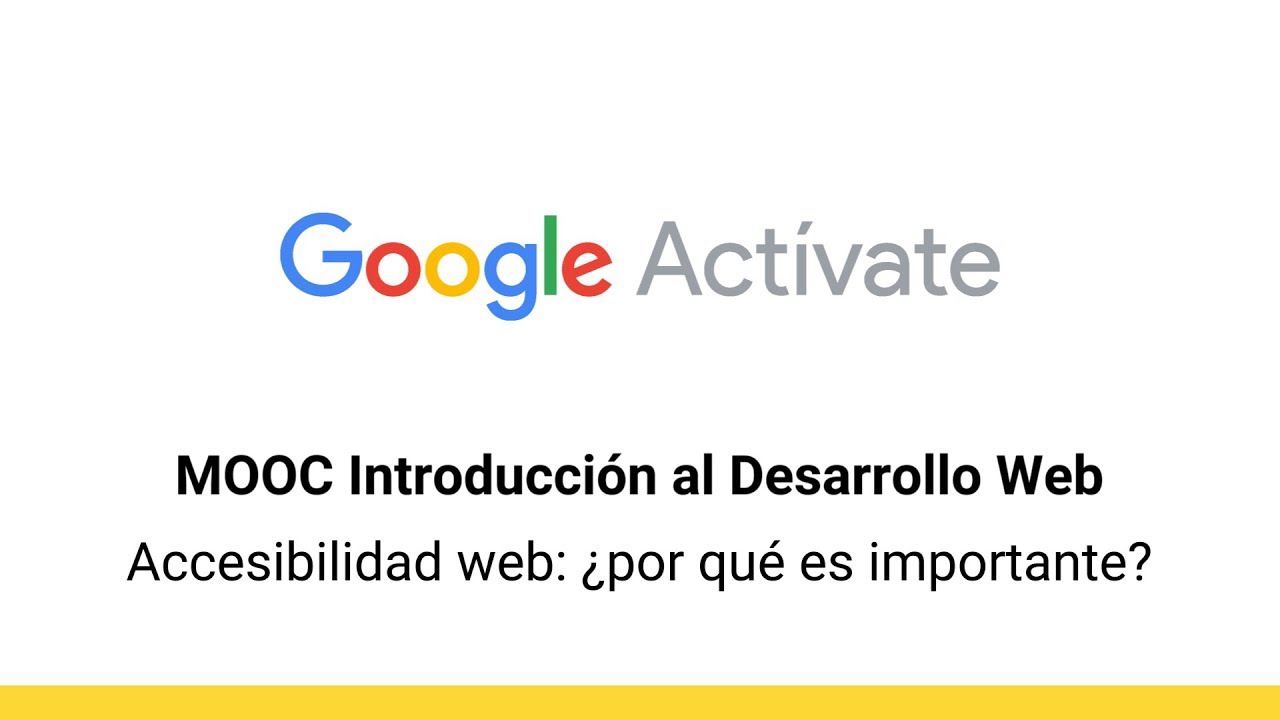
MOOC Introducción al Desarrollo Web, parte 2 - 4.22 Accesibilidad web... - Google Actívate

Arquitectura de una aplicación web

MOOC: Brief (very brief) history of MOOCs

Internet y la Web

MOOC Introducción al Desarrollo Web, parte 2 - 4.19 Eduardo Manchón (2) - Google Actívate
5.0 / 5 (0 votes)
