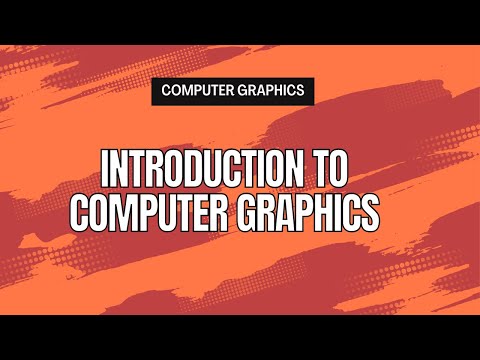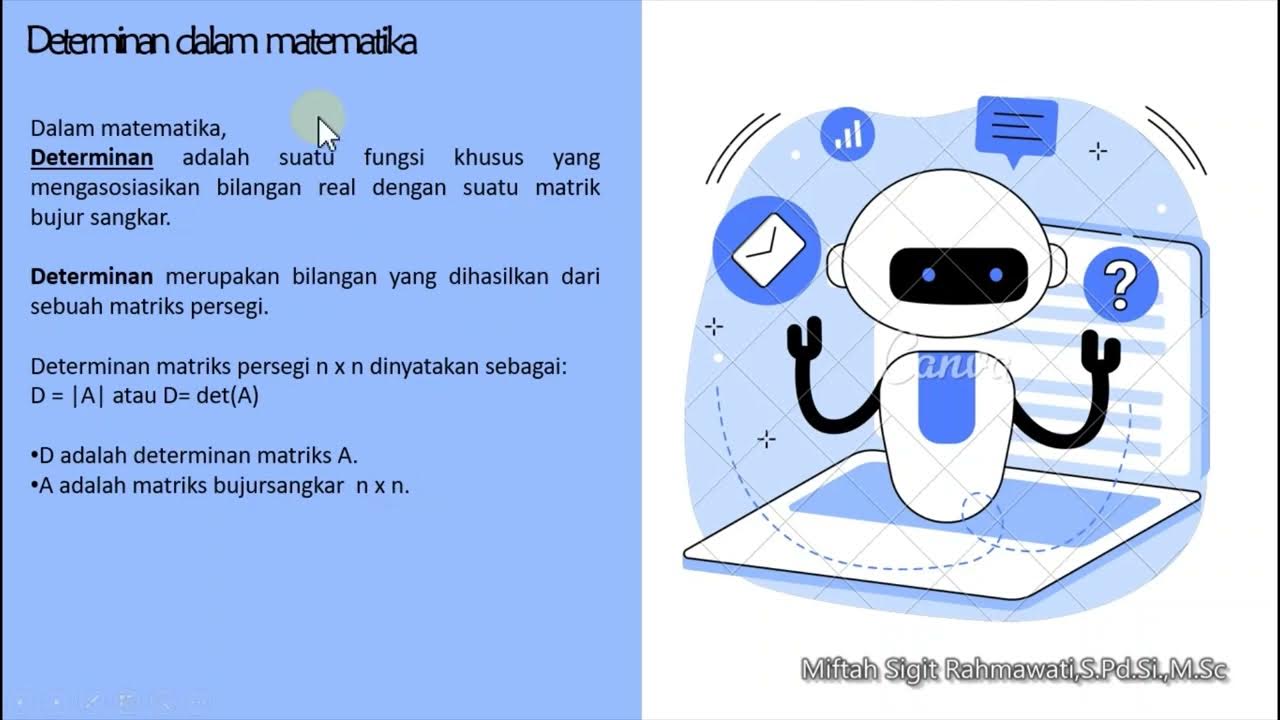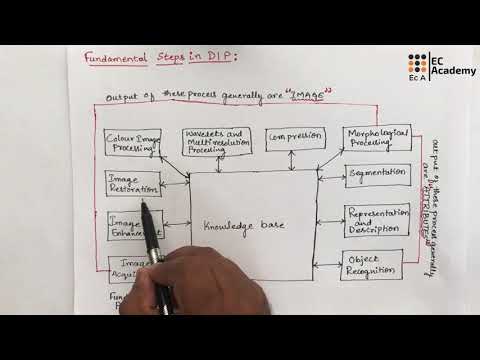Lec 1: Introduction to graphics
Summary
TLDRThis lecture introduces the fundamental concepts of computer graphics, exploring its applications in document processing, CAD, and visualization. It discusses how images, both alphanumeric and visual, are created and manipulated on various displays. The lecture outlines four key questions in computer graphics: representation of image components, synthesis into realistic imagery, user interaction, and animation creation. It differentiates computer graphics from image processing and sets the stage for further exploration of the field.
Takeaways
- 🖥️ Computer Graphics is a field that deals with the creation and manipulation of images and animations using computers.
- 📝 Document processing is an example of computer graphics where alphanumeric characters and images are combined to create documents.
- 🔧 CAD (Computer Aided Design) interfaces are used to design machinery and parts by assembling virtual components with specified properties.
- 🔬 Scientific visualization allows the visualization of natural phenomena that are not visible to the naked eye, like DNA molecules.
- 🌐 Information visualization helps in visualizing complex data structures, such as network traffic flow in computer networks.
- 🎨 Both text characters and actual images are considered images in computer graphics, and they are constructed from geometric shapes and colors.
- 🖌️ Users can interact with the content on the screen using input devices like mouse, keyboard, and joystick to manipulate images or their components.
- 💻 The fundamental questions in computer graphics involve representing objects in a language computers understand, synthesizing these objects into images, allowing user interaction, and creating animations.
- 📱 The applications of computer graphics are vast and can be seen on various displays from mobile phones to large screens in concerts and theaters.
- 🔄 The process of computer graphics involves rendering static images or animations efficiently, considering the underlying hardware and software variations.
Q & A
What is the primary focus of the first lecture in the Computer Graphics course?
-The primary focus of the first lecture is to provide an overview of the basic concepts of computer graphics and its applications.
What are the different types of tasks that can be performed using computers, as mentioned in the lecture?
-The lecture mentions document processing, CAD (Computer Aided Design), and visualization as different types of tasks that can be performed using computers.
What is the significance of alphanumeric characters in document processing?
-Alphanumeric characters are the most important component in document processing as they form the textual content of the documents.
How are icons and menu options related to document processing?
-Icons and menu options represent various editing tools that are used to manipulate and format the document, making them equally important components in document processing interfaces.
What is CAD and how does it relate to computer graphics?
-CAD stands for Computer Aided Design, a system used to design machinery and parts. It relates to computer graphics as it involves creating and assembling virtual components with specified properties.
What are the two types of visualization discussed in the lecture?
-The two types of visualization discussed are scientific visualization, which helps visualize natural phenomena, and information visualization, which deals with visualizing man-made information.
How does computer graphics assist in the design process of machinery?
-Computer graphics assists in the design process by allowing engineers to virtually create and assemble machinery components, check for specification issues, and save time and costs by avoiding physical development.
What is the fundamental question addressed in computer graphics?
-The fundamental question addressed in computer graphics is how to create, synthesize, and render images on a computer display that can be perceived by humans.
What are the four component questions derived from the fundamental question in computer graphics?
-The four component questions are: 1) How to represent the constituent parts of imagery, 2) How to synthesize these parts into a complete, realistic image, 3) How to allow user interaction with the imagery using input devices, and 4) How to create the impression of motion for animations.
How does the efficiency in computer graphics relate to the utilization of resources?
-Efficiency in computer graphics refers to the effective use of underlying resources such as CPU speed, memory capacity, and power consumption to render static images or animations on various display platforms.
What is the difference between computer graphics and image processing as mentioned in the lecture?
-Computer graphics deals with the synthesis of images and animations, while image processing involves the manipulation of already captured images.
Outlines

此内容仅限付费用户访问。 请升级后访问。
立即升级Mindmap

此内容仅限付费用户访问。 请升级后访问。
立即升级Keywords

此内容仅限付费用户访问。 请升级后访问。
立即升级Highlights

此内容仅限付费用户访问。 请升级后访问。
立即升级Transcripts

此内容仅限付费用户访问。 请升级后访问。
立即升级5.0 / 5 (0 votes)