O que é uma arquitetura de uma aplicação web?
Summary
TLDRThis video provides a quick overview of the architecture of a web application, explaining its two main components: the client-side (frontend), where users interact with the application through their browser, and the server-side (backend), responsible for processing data, handling business logic, and storing information in databases. The presenter clarifies the term 'server,' emphasizing its various uses in computing and its role in handling client requests. The video aims to introduce beginners to web development, highlighting the interaction between frontend and backend, and encouraging viewers to explore more in-depth concepts in future videos.
Takeaways
- 😀 A web application consists of two main parts: the client-side and the server-side.
- 🖥️ The client-side (frontend) is what the user interacts with, such as when logging in or clicking to watch a video.
- 🔍 Frontend refers to the visual interface where users engage with the application through their browser, like Chrome.
- 🧠 The server-side (backend) handles business logic, processes data, and communicates with databases to store and retrieve information.
- 💾 The backend serves as the 'brain' of the application, processing user requests and sending data back to the client.
- 📡 'Server' is a polysemic term, meaning it can refer to various roles in computing, from applications to physical machines.
- 💻 Application servers run web apps and serve them to browsers for execution, while infrastructure servers host virtual machines for broader tasks.
- 🌍 Web applications communicate between the frontend and backend through a process known as 'requests.'
- 🛠️ The frontend/backend interaction involves many layers and technologies, but users typically only see the frontend.
- 👨💻 The video is aimed at guiding people in understanding web development, even if they don't yet know how to code.
Q & A
What are the two main parts of a web application?
-The two main parts of a web application are the client-side (frontend) and the server-side (backend). The client-side is what the user interacts with on the screen, while the server-side processes data and handles business logic.
What is the client-side (frontend) of a web application responsible for?
-The client-side, also known as the frontend, is responsible for displaying content to the user and handling user interactions, such as clicking buttons or entering information.
What does the server-side (backend) of a web application do?
-The server-side processes data, applies business logic, communicates with databases, and sends the necessary information back to the client-side for display.
What is a 'server' in the context of web applications?
-In the context of web applications, a server refers to the part of the application responsible for handling client requests, processing data, and sending the appropriate response back to the frontend.
What does the term 'polissêmico' mean when describing a server?
-The term 'polissêmico' refers to the multiple meanings of the word 'server.' It can be used to describe both a physical machine that hosts applications and the software that processes client requests.
What is the difference between an 'application server' and a 'web server'?
-An application server is responsible for running business logic and managing resources for web applications, while a web server specifically serves web pages to browsers by handling HTTP requests.
What is the role of databases in a web application?
-Databases store and retrieve data used by web applications. The server-side communicates with the database to handle tasks such as storing user information or retrieving requested data.
What does the term 'frontend' refer to in a web application?
-The 'frontend' refers to the part of the web application that users see and interact with, typically through a web browser.
How does the client-side communicate with the server-side in a web application?
-The client-side communicates with the server-side through HTTP requests, which are processed by the server and result in responses sent back to the client.
What is meant by 'backend' in a web application?
-The backend is the part of the web application that the user does not see. It handles data processing, business logic, and communication with the database.
Outlines

此内容仅限付费用户访问。 请升级后访问。
立即升级Mindmap

此内容仅限付费用户访问。 请升级后访问。
立即升级Keywords

此内容仅限付费用户访问。 请升级后访问。
立即升级Highlights

此内容仅限付费用户访问。 请升级后访问。
立即升级Transcripts

此内容仅限付费用户访问。 请升级后访问。
立即升级浏览更多相关视频

Differences between server side scripting and client side scripting

Архитектура современных WEB приложений. Эволюция от А до Я

Web Development Tutorial - Server-side scripting

Client Server Architecture | System Design Tutorials | Part 3 | 2020

What is Caching and How it Works | Caching Explained
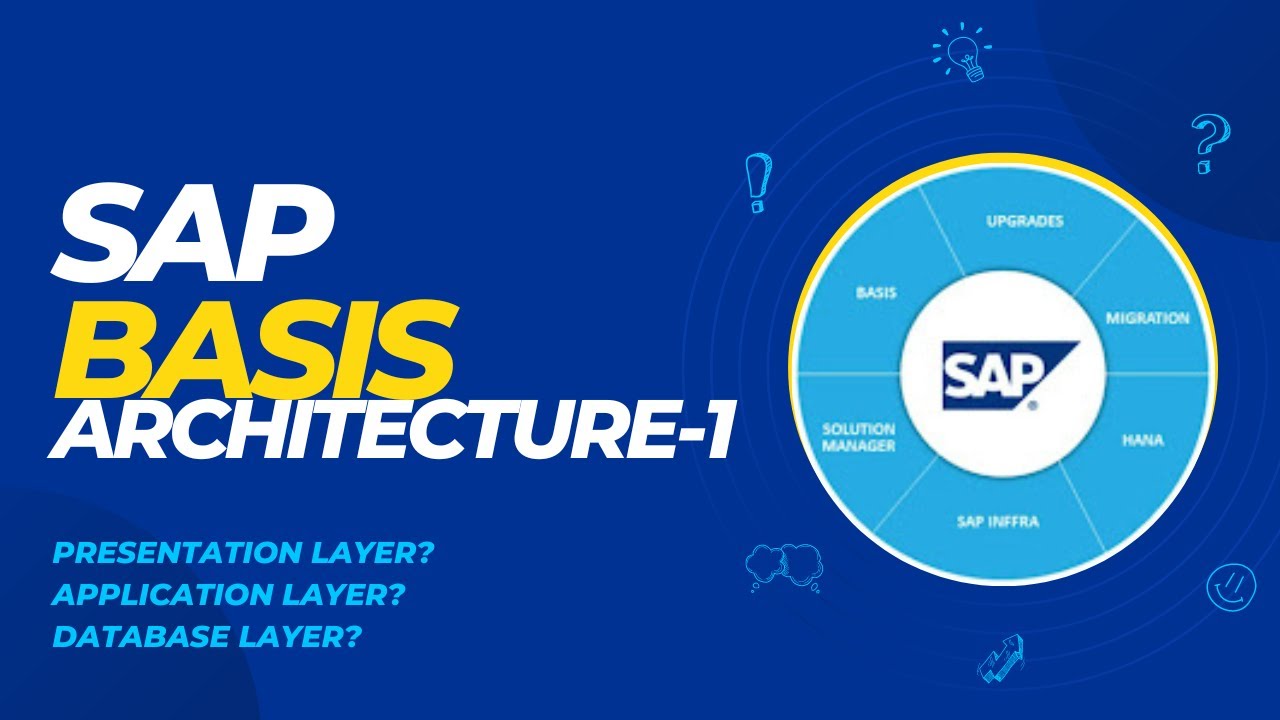
SAP BASIS -- ARCHITECTURE 1
5.0 / 5 (0 votes)
