10 Editing SECRETS You NEED in 2024 (Premiere Pro Tutorial)
Summary
TLDRThis video script offers ten secrets to keep viewers engaged and boost video retention. It suggests using music for a roller coaster effect, breaking the pattern with humor, enhancing voice clarity, employing text animations, hiding jump cuts, and using J-cuts for smoother transitions. Additionally, it highlights the use of After Effects for animations, text popups for attention, and logo animations for branding. The script also promotes the Starblocks plugin for unlimited royalty-free stock and editing tools, ensuring viewers stay interested and creators maintain creative control.
Takeaways
- 🎉 Celebrating 400,000 subscribers and the growing community, highlighting the importance of viewer support.
- 🎶 Using music to create a roller coaster effect to keep viewers engaged, by varying the genres and mood of the music throughout the video.
- 🔍 Finding the right music that fits the video's theme to avoid mismatches, such as playing a happy song during a serious scene.
- 😄 Breaking the pattern of monotonous speech by adding humor or memes to refresh the viewer's interest.
- 🎭 Enhancing silly words or moments with a subtle zoom effect for emphasis and to keep the content dynamic.
- 🎙️ Improving sound quality by using the parametric equalizer and vocal enhancer presets to clear up the audio and make speech clearer.
- 📝 Utilizing text animations to start new chapters and provide structure, giving viewers a sense of progression and refreshment.
- 🌐 Sponsored by Storyblocks, a platform offering unlimited royalty-free stock for creators, emphasizing the benefits of its all-in-one solution.
- 🔗 Hiding unwanted jump cuts by scaling up clips or overlaying B-roll to create a seamless transition between shots.
- ✂️ Implementing J-cuts, where the audio of the second clip starts before the video, to make transitions smoother and more engaging.
- 🎨 Using After Effects animations to visually enhance the storytelling aspect of the video and make the content more dynamic.
- 📐 Employing text popups to grab attention at key moments, instructing how to add and position text for maximum impact.
- 🔖 Leveling up branding with logo animations, suggesting further learning on the topic with a reference to another video.
Q & A
What is the main purpose of the video?
-The main purpose of the video is to share secrets on how to keep viewers interested and engaged in videos, thereby improving viewer retention and algorithmic favorability.
What is the first secret mentioned for keeping viewers interested?
-The first secret is using music to create a roller coaster effect by varying the genres of music throughout the video.
Why is it important to vary the genres of music in a video?
-Varying the music genres helps to maintain viewer interest and prevents the video from becoming monotonous, thus increasing viewer retention.
What is the second secret to enhance viewer engagement?
-The second secret is breaking the pattern by adding funny elements like memes or jokes to refresh the viewer's brain and prevent boredom.
How can you find funny memes or jokes to include in your videos?
-You can find funny memes or jokes on a platform called PlayPhrase by typing in a sentence you're looking for.
What is the third secret mentioned for keeping viewers interested?
-The third secret is enhancing silly words or moments by using a subtle zoom effect to draw attention to specific parts of the video.
How can you create a smooth zoom effect in your videos?
-To create a smooth zoom effect, you set a scale and position keyframe, adjust the scale and position at a later frame, and then apply ease in and ease out to the keyframes for a smooth transition.
What is the fourth secret for improving viewer retention?
-The fourth secret is enhancing the sound quality of your voice by using the parametric equalizer and vocal enhancer presets to remove rumbling frequencies and boost clarity.
Why is it important to adjust the audio frequencies to your voice?
-Adjusting the audio frequencies to your voice helps to ensure that the voice is clear and free from unwanted noise, making it more pleasant for viewers to listen to.
What is the fifth secret mentioned for keeping viewers interested?
-The fifth secret is using text animations to start new chapters or sections, providing structure and a sense of refreshment for the viewer.
How can you create text animations for your videos?
-You can create text animations yourself or use the Storyblocks plugin to download templates directly within Premiere Pro for easy customization.
What is the sixth secret for improving viewer retention?
-The sixth secret is hiding unwanted jump cuts by scaling up one of the clips or adding B-roll footage to make the transition between shots smoother.
What is a J-cut and how can it be used to improve video transitions?
-A J-cut is an editing trick where the audio from the second clip starts before the video, making the transition between clips smoother and more engaging.
What is the seventh secret for enhancing viewer engagement?
-The seventh secret is using After Effects animations to visually represent concepts or changes in the video, making the storytelling more dynamic.
How can you create a linked composition in Premiere Pro?
-To create a linked composition, right-click on a clip in Premiere Pro and choose 'Replace with After Effects Composition.' This allows you to edit the clip in After Effects and see the changes in Premiere Pro.
What is the eighth secret for improving viewer retention?
-The eighth secret is using text popups to grab attention at key moments in the video, highlighting important points or words.
How can you add text popups in Premiere Pro?
-To add text popups, move the playhead to the desired moment, use the text tool to type the word, and then use the selection tool to rescale and reposition the text layer.
What is the ninth secret mentioned for keeping viewers interested?
-The ninth secret is leveling up your branding by using logo animations to create a memorable and professional impression.
What is the role of Storyblocks in the video?
-Storyblocks is a sponsor of the video, providing a platform for creators to access unlimited royalty-free stock libraries, tools, and resources for their videos.
How does the video encourage viewers to subscribe?
-The video encourages viewers to subscribe by reminding them at the end of the video and providing valuable content that viewers would want to continue watching.
Outlines

This section is available to paid users only. Please upgrade to access this part.
Upgrade NowMindmap

This section is available to paid users only. Please upgrade to access this part.
Upgrade NowKeywords

This section is available to paid users only. Please upgrade to access this part.
Upgrade NowHighlights

This section is available to paid users only. Please upgrade to access this part.
Upgrade NowTranscripts

This section is available to paid users only. Please upgrade to access this part.
Upgrade NowBrowse More Related Video

3 Hal yang WAJIB KAMU TAU Sebelum Jadi Affiliate TikTok

Ultimate STORYTELLING masterclass | The art of storytelling for creators
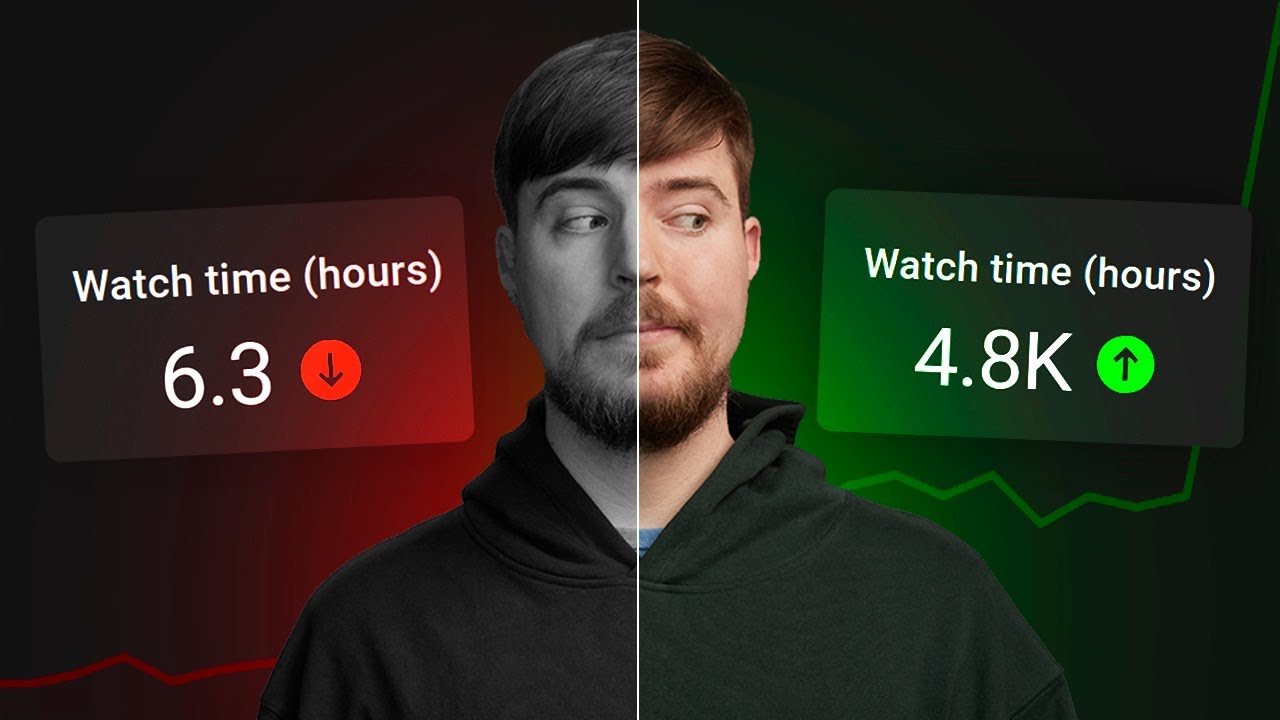
Watch Time SECRETS Big YouTubers Don't Tell You!

YouTube is Hard... Until You Learn This

How to Get More VIEWS on YouTube in 2024 (GUARANTEED TO WORK)

10 Psychological Strategies To Make More Profits | Umesh Emmadishetty
5.0 / 5 (0 votes)