LLM generative FAQ
Summary
TLDRThe Generative FAQ feature in CCAI Insights is designed to highlight the most common customer inquiries and their responses, aiding in identifying gaps in existing FAQs and enhancing customer service. It allows for the tracking of trending questions and the improvement of service responses. Users can easily generate top queries using the Insights Console, as guided by resource #21, and enable this feature on their projects after being added to the allowlist, as detailed in resource #22.
Takeaways
- 🚀 Generative FAQ is a feature in CCAI Insights that shows customer queries and their responses.
- 🔍 It helps identify gaps in FAQs and track trending questions to enhance customer service.
- 📈 The information provided can be used to improve responses and customer satisfaction.
- 📚 More details on Generative FAQ can be found in resource #22 in the Additional resources document.
- 📊 Insights Console can be used to generate top queries from the Insights conversations.
- 👨🏫 Follow the instructions in resource #21 for enabling Generative FAQ on your project.
- 📝 There is a mention of an allowlist process before enabling the Generative FAQ feature.
- 🔑 The Generative FAQ can be a valuable tool for contact centers to understand and address customer needs.
- 🔑 It offers insights into common customer inquiries and how they are currently being handled.
- 💡 The feature can assist in refining the FAQ content to better match customer expectations.
- 🛠️ The Generative FAQ is part of a broader suite of tools for optimizing customer interactions.
Q & A
What is the Generative FAQ feature in CCAI Insights?
-The Generative FAQ feature in CCAI Insights displays the questions that customers are asking your contact center and how these questions are being answered, helping to identify gaps in your FAQs and improve customer service responses.
How does the Generative FAQ benefit customer service?
-The Generative FAQ helps identify gaps in existing FAQs, track trending questions, and improve customer service responses by understanding common inquiries and their resolutions.
Where can I find more information about Generative FAQ?
-For more detailed information, refer to resource #22 hosted in the Additional resources document.
What is the Insights Console used for in this context?
-The Insights Console is used to generate the top queries from the Insights conversations, providing valuable data on customer inquiries.
How can I enable the Generative FAQ on my project?
-You can enable the Generative FAQ on your project by following the instructions referenced in resource #21 at the end of the course, after being on the allowlist.
What is an allowlist in the context of Generative FAQ?
-An allowlist is a list of approved or authorized entities, in this case, projects or users, that are permitted to access or use the Generative FAQ feature.
How can tracking trending questions improve customer service?
-Tracking trending questions allows customer service teams to anticipate common issues, prepare responses, and potentially update FAQs to proactively address these concerns.
What is the purpose of the Additional resources document?
-The Additional resources document provides supplementary information and resources, such as resource #22, to enhance understanding and application of the Generative FAQ feature.
Can the Generative FAQ be customized for specific use cases?
-While the script does not explicitly mention customization, the Generative FAQ's ability to display and analyze customer inquiries suggests that it can be adapted to various use cases.
What is the significance of resource #21 in enabling Generative FAQ?
-Resource #21 contains the specific instructions needed to enable the Generative FAQ feature on a project, guiding users through the necessary steps.
How does the Generative FAQ help in identifying gaps in FAQs?
-By displaying questions and their answers, the Generative FAQ can reveal areas where customers are not finding satisfactory information, indicating the need for FAQ updates or additions.
Outlines

This section is available to paid users only. Please upgrade to access this part.
Upgrade NowMindmap

This section is available to paid users only. Please upgrade to access this part.
Upgrade NowKeywords

This section is available to paid users only. Please upgrade to access this part.
Upgrade NowHighlights

This section is available to paid users only. Please upgrade to access this part.
Upgrade NowTranscripts

This section is available to paid users only. Please upgrade to access this part.
Upgrade NowBrowse More Related Video

Web Chat Tips and Techniques, Chat Support, Non Voice Customer Service, Digital Customer Service

Dynamics 365 Field Service Copilot | What can it do? | Full Explanation

GAPS MODEL, Gaps of service quality, Gaps analysis, gap models, gap model of service quality, Gap
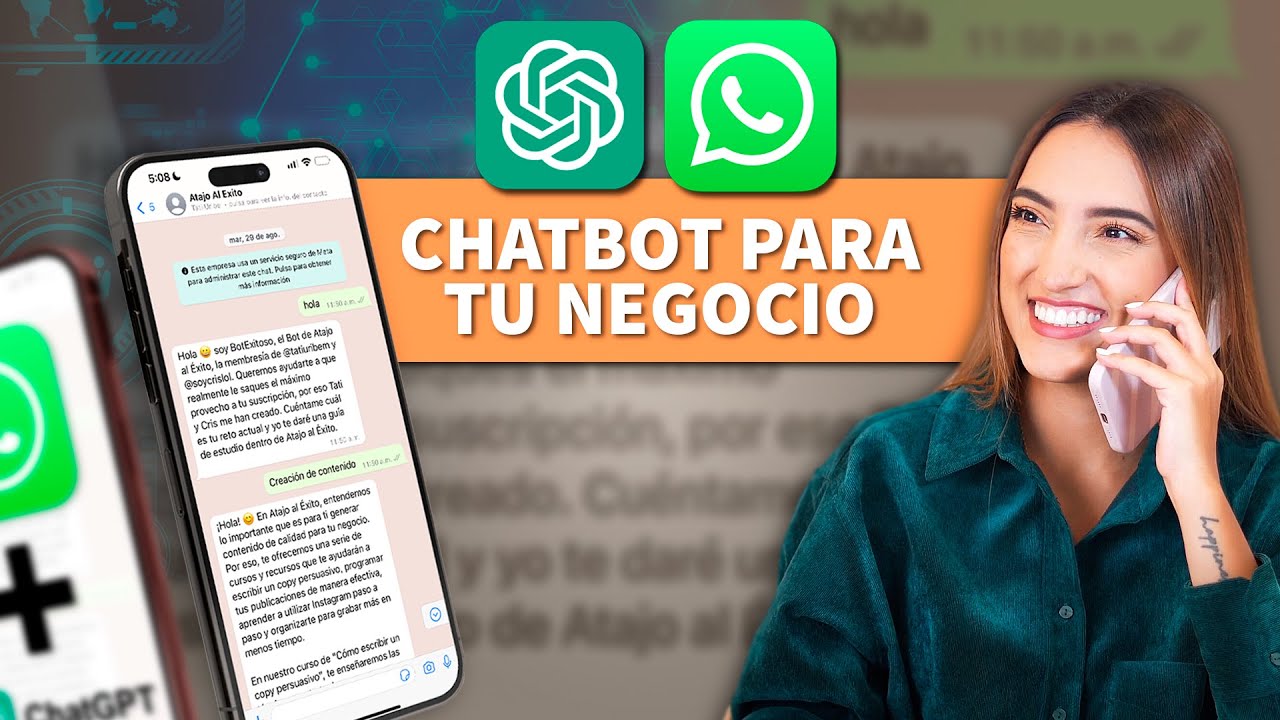
🤯 Usa ChatGPT en WHATSAPP para VENDER MÁS o Atender a tus clientes 🤑 | CREA un CHATBOT

ATENDIMENTO AO CLIENTE: TUTORIAL COMPLETO

Service Gap model - Gap analysis explained
5.0 / 5 (0 votes)