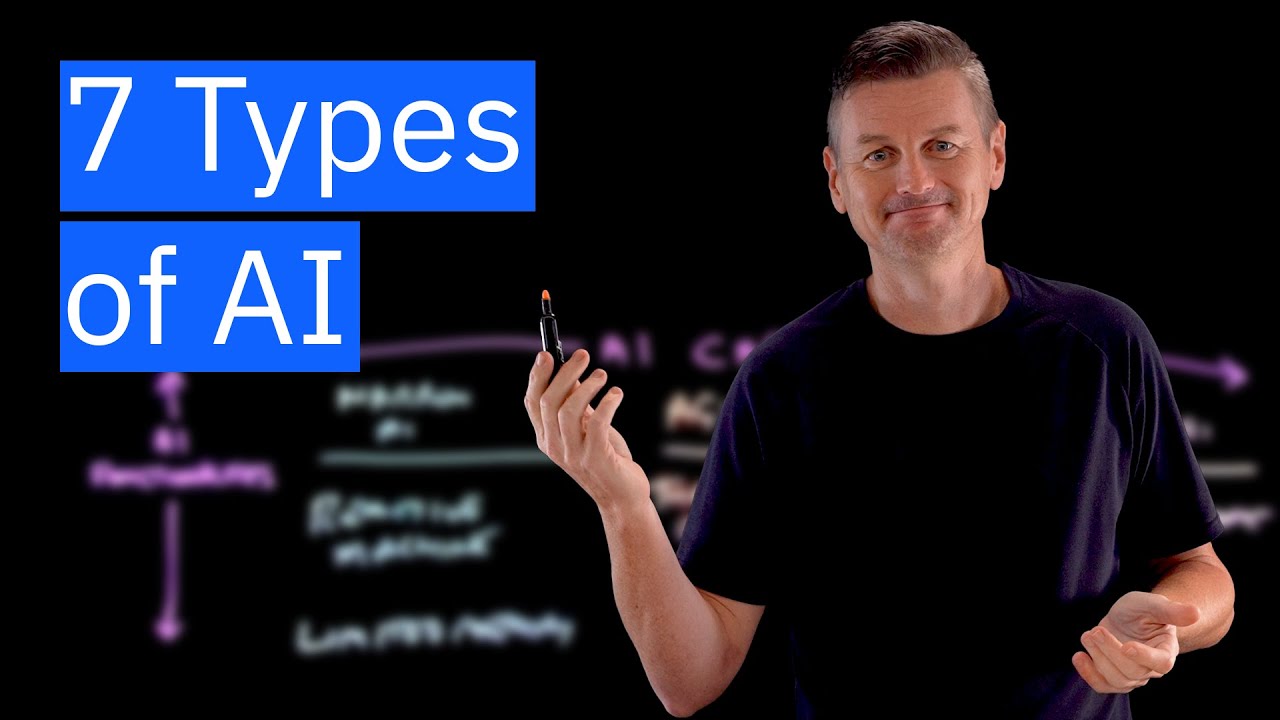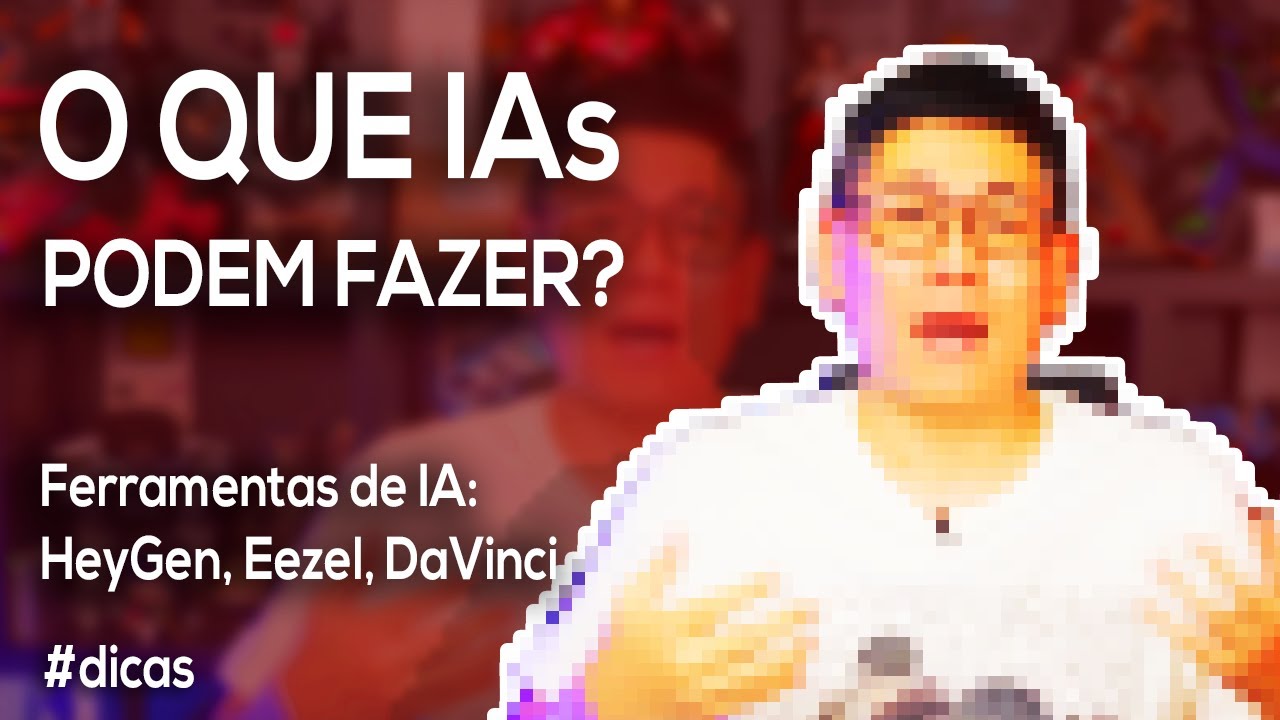QUI trovi TUTTE le IA più utili! Ecco i migliori aggregatori di Intelligenza Artificiale
Summary
TLDRThis video explores two helpful websites that aggregate and categorize numerous artificial intelligence (AI) tools. The first site, 'There is an AI for that', hosts over 12,000 AI tools divided into categories based on tasks, jobs, and features. The second site, 'Future Tools', offers a similar structure with around 23,000 AI tools. Both sites provide search filters, user ratings, and descriptions to help users discover the most suitable AI tools for their specific needs, whether it's generating images, writing content, analyzing data, or performing job-specific tasks. The video walks through the features of these sites, demonstrating how users can navigate and leverage them to find AI solutions tailored to their requirements.
Takeaways
- 😀 The video discusses two websites (There'sAIForThat and Future Tools) that help users discover and explore various artificial intelligence tools across different categories and tasks.
- 🔍 These sites allow users to search for AI tools based on specific tasks, job roles, or categories, making it easier to find relevant tools.
- 📝 There'sAIForThat currently has over 12,000 AI tools listed, categorized by tasks, jobs, and various filters like pricing, popularity, and recent additions.
- 🤖 Future Tools has around 23,000 AI tools and allows users to search by specific keywords, categories, ratings, and pricing models.
- 🌟 Both sites provide detailed information about each tool, including descriptions, reviews, alternatives, pros and cons, and links to the official websites.
- 💪 These sites help users navigate the vast landscape of AI tools, discover new and innovative solutions, and find tools that fit their specific needs.
- 📊 Users can filter and sort tools based on popularity, recent additions, ratings, and pricing models to find the most relevant options.
- 🖥️ The sites also feature tools for various tasks like image generation, text-to-speech conversion, video creation, music composition, and more.
- 📧 Users can create accounts to save their favorite tools and receive updates on new additions and features.
- 🔎 The video encourages viewers to explore these sites, try out different tools, and provide feedback on any specific tutorials or tools they would like to see featured.
Q & A
What is the main challenge mentioned in the video regarding the use of AI tools?
-The main challenge is the overwhelming number of AI tools available, making it difficult to find the most suitable one for specific tasks or needs.
How does Matteo Orlandi propose to overcome the challenge of finding the right AI tools?
-Matteo Orlandi suggests using specialized websites or aggregators that help discover and filter AI tools based on their functions, tasks they perform, popularity, reviews, and other criteria.
What are the two key features of the first AI tool aggregator site mentioned?
-The first site allows users to search over 12,000 AI tools by task or job and offers the ability to filter further based on the tool's popularity, user reviews, and categories like price.
How can users refine their search for AI tools on the first aggregator site?
-Users can refine their search by specifying tasks or jobs, and further filter based on tool popularity, entry date, and user ratings.
What is a unique feature of the first aggregator site that helps in discovering new AI tools?
-The site features a section for newly launched applications, allowing users to explore the most recent additions to the database.
What does the second AI tool aggregator, Future Tool, offer that's different from the first?
-Future Tool, created by a YouTuber, focuses more on the specific type of tool needed rather than job types, and includes categories like text to speech and gaming, among others.
How does the video suggest users can contribute to the AI tool ecosystem on these aggregator sites?
-Users can submit requests for specific AI tools that haven't been created yet, potentially encouraging developers to create new tools to meet these needs.
Can users save and track their favorite AI tools on the first aggregator site?
-Yes, by registering and logging in, users can save their favorite AI tools, making it easier to access and use them later.
What kind of AI tools does Matteo Orlandi focus on in his video content?
-Matteo focuses on AI tools that can assist in various functions like text to video conversion, automatic music creation, and productivity enhancements for both personal and professional use.
How does Matteo Orlandi encourage viewer interaction and content suggestions?
-He asks viewers to subscribe, like the video, activate notifications for future content, and suggest AI tools they're interested in seeing tutorials for in the comments section.
Outlines

This section is available to paid users only. Please upgrade to access this part.
Upgrade NowMindmap

This section is available to paid users only. Please upgrade to access this part.
Upgrade NowKeywords

This section is available to paid users only. Please upgrade to access this part.
Upgrade NowHighlights

This section is available to paid users only. Please upgrade to access this part.
Upgrade NowTranscripts

This section is available to paid users only. Please upgrade to access this part.
Upgrade NowBrowse More Related Video
5.0 / 5 (0 votes)