How to Use AI in the Classroom
Summary
TLDRThis video explores five innovative AI tools revolutionizing classroom education, showcasing their capabilities in creating and enhancing educational materials. First, 'Copilot' is introduced for generating detailed lesson plans on niche topics like water safety, effortlessly assembling a week's worth of lessons. Next, 'Curapod' offers interactive lessons enriched with creativity and reflection. 'Deep Nostalgia' brings historical figures to life by animating photos, while 'Synthesia' converts text into AI-generated videos, perfect for camera-shy educators or administrative announcements. Lastly, 'Murph AI' transforms text into speech, offering a diverse range of voices for different educational content. These tools promise to streamline educational content creation, making learning more engaging and efficient.
Takeaways
- 📚 Copilot is a tool for generating lesson plans and educational materials quickly, ideal for topics with scarce resources online.
- 🏃♀️ Curapod creates interactive and creative lessons that incorporate activities like polls and word clouds, enhancing engagement and reflection.
- 📸 Deep Nostalgia animates historical figures in photos, providing a unique tool for social studies education by bringing historical characters to life.
- 📈 Synthesia converts text into AI-created videos, offering a solution for those who are camera shy or need to deliver instructions or training efficiently.
- 📝 Murph AI transforms text into speech with various voice options, facilitating auditory learning and instructions without the need for personal voice recording.
- 🔖 Each tool mentioned provides a specific solution for classroom challenges, from lesson planning to interactive content creation.
- 🚀 These technologies offer innovative ways to enhance teaching methods, engage students, and simplify educators' workflows.
- 📊 The integration of AI in education allows for personalized learning experiences and supports various learning standards and objectives.
- 🎓 Tools like Copilot and Curapod can save educators significant time in lesson and unit planning by automating the creation process.
- 📲 The use of AI-generated videos and animated historical figures can make learning more interactive and immersive for students.
Q & A
What is Copilot used for in the classroom setting?
-Copilot is used to generate lesson plans and other educational materials within seconds, aiding teachers in creating units for specific topics like water safety.
How does the Copilot tool facilitate the creation of a unit plan?
-The Copilot tool allows users to input specific topics, desired coverage areas, and learning standards into the unit planner, and then generates a comprehensive unit plan with lessons, based on the provided criteria.
What features does Curapod offer for classroom lessons?
-Curapod creates interactive lessons filled with creativity and reflection, generating fully editable slideshows that can include polls, word clouds, drawings, and more.
How can Deep Nostalgia be utilized in social studies classes?
-Deep Nostalgia animates faces in photos, bringing historical figures like Abraham Lincoln to life, which can enhance student engagement and understanding of history.
What is the primary function of Synthesia in educational settings?
-Synthesia converts text into AI-generated videos, ideal for teachers or administrators who are camera shy or need to convey instructions or information efficiently.
How does Murph AI contribute to classroom communication?
-Murph AI transforms text into speech, offering a way for teachers to communicate directions or information to students without personally speaking, featuring different voice options.
What unique feature does Curapod add to the creation of lesson materials?
-Curapod's unique feature lies in its ability to generate interactive and creative lesson materials that are fully customizable, allowing for the incorporation of various interactive elements.
How does the use of AI in tools like Copilot and Curapod impact lesson planning and material creation?
-AI tools like Copilot and Curapod significantly reduce the time and effort required for lesson planning and material creation, enabling teachers to quickly produce customized, engaging, and interactive content.
In what ways can Deep Nostalgia enhance the learning experience in history classes?
-Deep Nostalgia enhances learning by animating historical figures, making history more engaging and relatable for students by providing a visual representation of how these figures might have moved and expressed themselves.
What are the advantages of using AI-generated videos in education, as seen with Synthesia?
-AI-generated videos, like those created by Synthesia, offer advantages such as providing clear, repeatable instructions, reducing camera shyness among educators, and allowing for consistent delivery of content across different sessions or groups.
Outlines

This section is available to paid users only. Please upgrade to access this part.
Upgrade NowMindmap

This section is available to paid users only. Please upgrade to access this part.
Upgrade NowKeywords

This section is available to paid users only. Please upgrade to access this part.
Upgrade NowHighlights

This section is available to paid users only. Please upgrade to access this part.
Upgrade NowTranscripts

This section is available to paid users only. Please upgrade to access this part.
Upgrade NowBrowse More Related Video

Four amazing AI tools for teachers || Best free AI tools for teaching

AI-Powered Personalized Learning

Utiliser l'IA de manière éthique et efficace comme enseignant

Top 10 Model Context Protocol (MCP) Servers Revolutionizing AI Capabilities

Generative A.I. in Education | Dimitri Andronikos-Emiris | TEDxGEMSWellingtonAcademyAlKhail
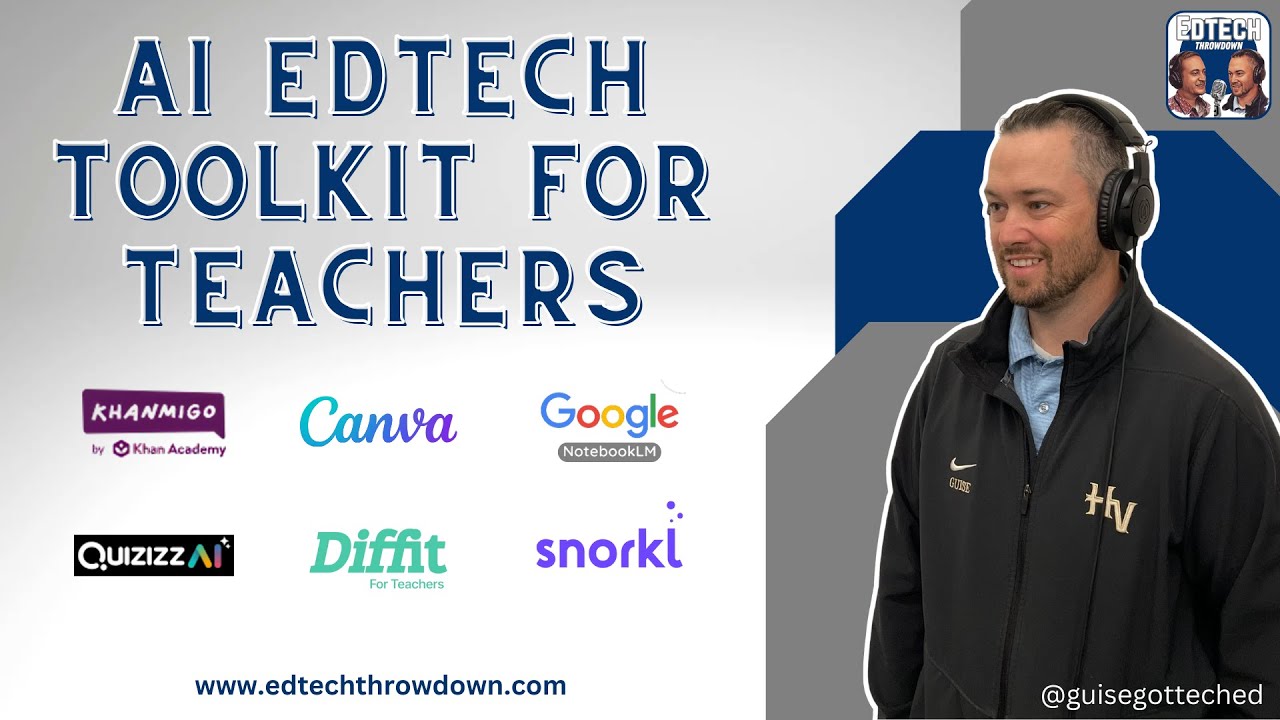
6 AI Tools for Teachers to Check Out in 2025
5.0 / 5 (0 votes)