how to INCREASE PRODUCTIVITY effortlessly 😮💨 | FREE time management template
Summary
TLDRThis video offers practical time management tips to increase productivity. It suggests setting timers for activities like YouTube to control time spent, replacing habits with less dopamine-yielding activities, using phones for productive tasks like language learning with Rosetta Stone, proactive tasking by preparing for the next step before stopping, and keeping time logs for better focus. Batching similar tasks and taking intentional breaks with activities that have a natural end time are also highlighted to maintain momentum and reduce the time spent refocusing.
Takeaways
- 🕒 Set a timer for activities to be aware of how much time you spend and to increase productivity.
- 📑 Use a time management template to track and manage your time more effectively.
- 📱 Replace mindless phone usage with activities that give less dopamine, like listening to music or using educational apps.
- 🌐 Use your phone for productive purposes, such as learning a new language with apps like Rosetta Stone.
- 🔄 Practice proactive tasking by preparing for the next task before ending your current one to maintain momentum.
- 📝 Keep a time log to record and analyze how you spend your time each day, identifying patterns and areas for improvement.
- 🎨 Batch similar tasks together to reduce the time it takes to refocus and increase efficiency.
- 📈 Analyze your time logs weekly to understand your productivity patterns and adjust your habits accordingly.
- 📚 Design a template for time logging if you prefer a visual or handwritten approach to tracking time.
- 🛑 Take intentional breaks with activities that have a natural end time to avoid extending breaks indefinitely.
- 🔗 Subscribe to the channel and engage with the content for exclusive discounts and to stay updated on productivity tips.
Q & A
What is the main purpose of setting a timer according to the video script?
-The main purpose of setting a timer is to increase productivity by making individuals aware of how much time they spend on certain activities, such as using YouTube, and to prevent mindless scrolling or getting lost in tasks that should be brief.
What is the suggested method to manage time effectively when using a phone for tasks like cooking or studying?
-The script suggests replacing the habit of mindlessly using the phone with something that gives less dopamine, such as starting with watching a cooking show while cooking and gradually transitioning to just listening to music, or starting with a movie while studying and then switching to productivity videos and finally just music.
How can using a language learning app like Rosetta Stone on your phone contribute to productivity?
-Using a language learning app like Rosetta Stone on your phone can make the learning process more engaging and fun, allowing you to learn sentences that you'll use in real life conversations, thus making productive use of your screen time.
What is proactive tasking and how can it help with productivity?
-Proactive tasking is the practice of preparing for the next step you'll take before stopping a task. It helps maintain momentum throughout the day by reducing the hurdles to get started again after a break, thus increasing productivity.
Why is it beneficial to do time logging?
-Time logging is beneficial because it helps individuals become acutely aware of where their time is spent, allowing them to analyze patterns, identify distractions, and understand the balance between productive and less essential activities.
What is the suggested way to implement time logging according to the script?
-The script suggests writing down all categories applicable to you, the date, task, start time, end time, and hours spent. It also recommends color coding for visual analysis and reviewing the data weekly to identify patterns and areas for improvement.
What is the concept of batching in the context of time management?
-Batching is the process of grouping similar tasks together and completing them consecutively during a dedicated time period. It reduces the time it takes to refocus between tasks and can lead to increased productivity.
How can batching tasks help with maintaining focus and productivity?
-Batching tasks helps maintain focus by allowing for deep concentration on one subject or type of task at a time, without the constant need to switch contexts, which can be mentally taxing and reduce productivity.
What is the last productivity tip mentioned in the script and why is it effective?
-The last productivity tip is to have intentional breaks with activities that have a natural end time, such as watching a 20-minute episode of a drama or doing a section of a diamond painting. This is effective because it provides a satisfying conclusion to the break, motivating individuals to return to their work.
How can the audience get the time management template mentioned in the script?
-The audience can get the time management template by liking the video and commenting which language they want to learn the most. The link to download the template will be provided in the description box of the video.
What is the significance of the timer mentioned at the beginning of the video script?
-The timer mentioned at the beginning of the script is a metaphorical tool to encourage viewers to be conscious of the time they spend on activities like watching YouTube. It serves as a reminder to check in with themselves about their time management throughout the video.
Outlines

This section is available to paid users only. Please upgrade to access this part.
Upgrade NowMindmap

This section is available to paid users only. Please upgrade to access this part.
Upgrade NowKeywords

This section is available to paid users only. Please upgrade to access this part.
Upgrade NowHighlights

This section is available to paid users only. Please upgrade to access this part.
Upgrade NowTranscripts

This section is available to paid users only. Please upgrade to access this part.
Upgrade NowBrowse More Related Video

Time Management - 10 Productivity Tips and Tricks That Work

Cara Mengatur Waktu dan Menjadi Produktif

How Does A Hacker Organize His Work-Life Balance In 2024 - InfoSec Pat

Millionaire Investor Explains How to Make $1,000,000 If You’re Broke

Comment la Loi de Parkinson Freine ton Business (et comment la contourner)
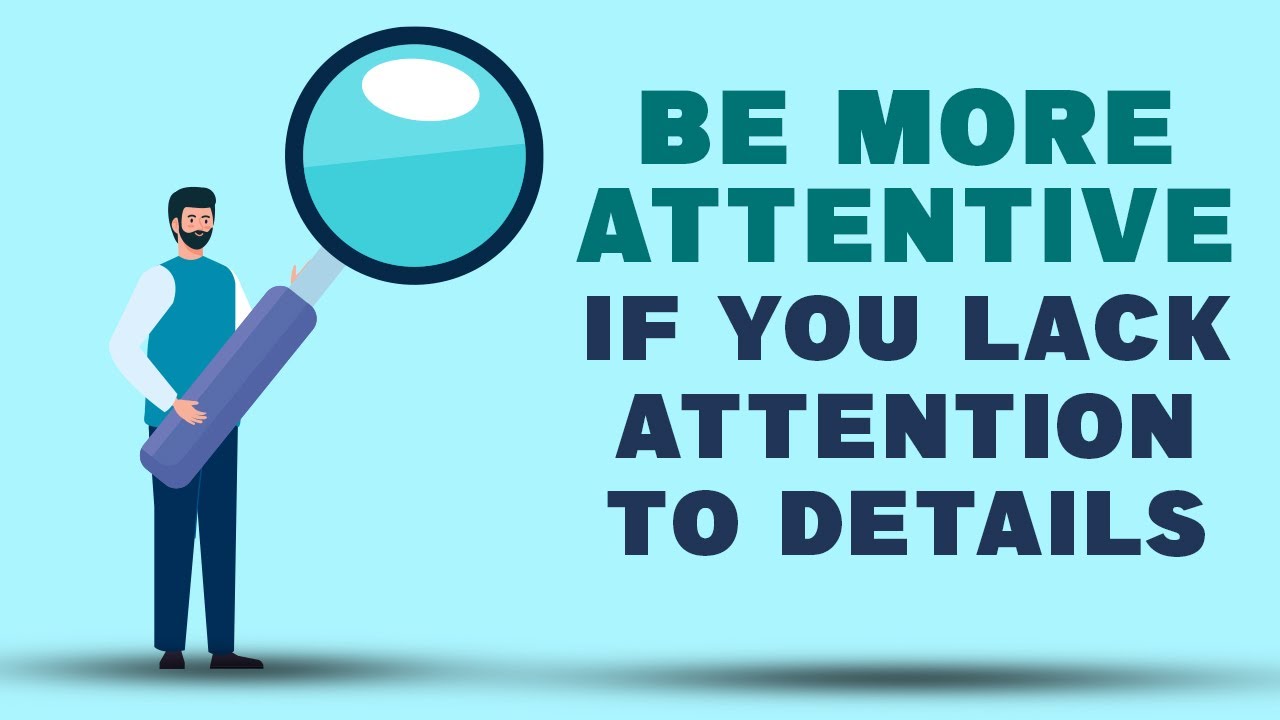
How To Be More Attentive When You Lack Attention To Details | Psychological Hack
5.0 / 5 (0 votes)